Edit or Inactive a User.
Step 1 - Select the User option from the Team menu.
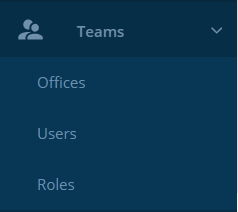
Step 2 - Now click on the action button at the end of the user's list and select the Make Inactive option and the User will be listed in the Inactive tab.
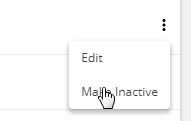
Please note: Before making the user inactive assign the data to another or to the new assignee.
Step 3 - Select the edit option to edit user details. Now, the edit user page will open. Make the necessary changes and save.
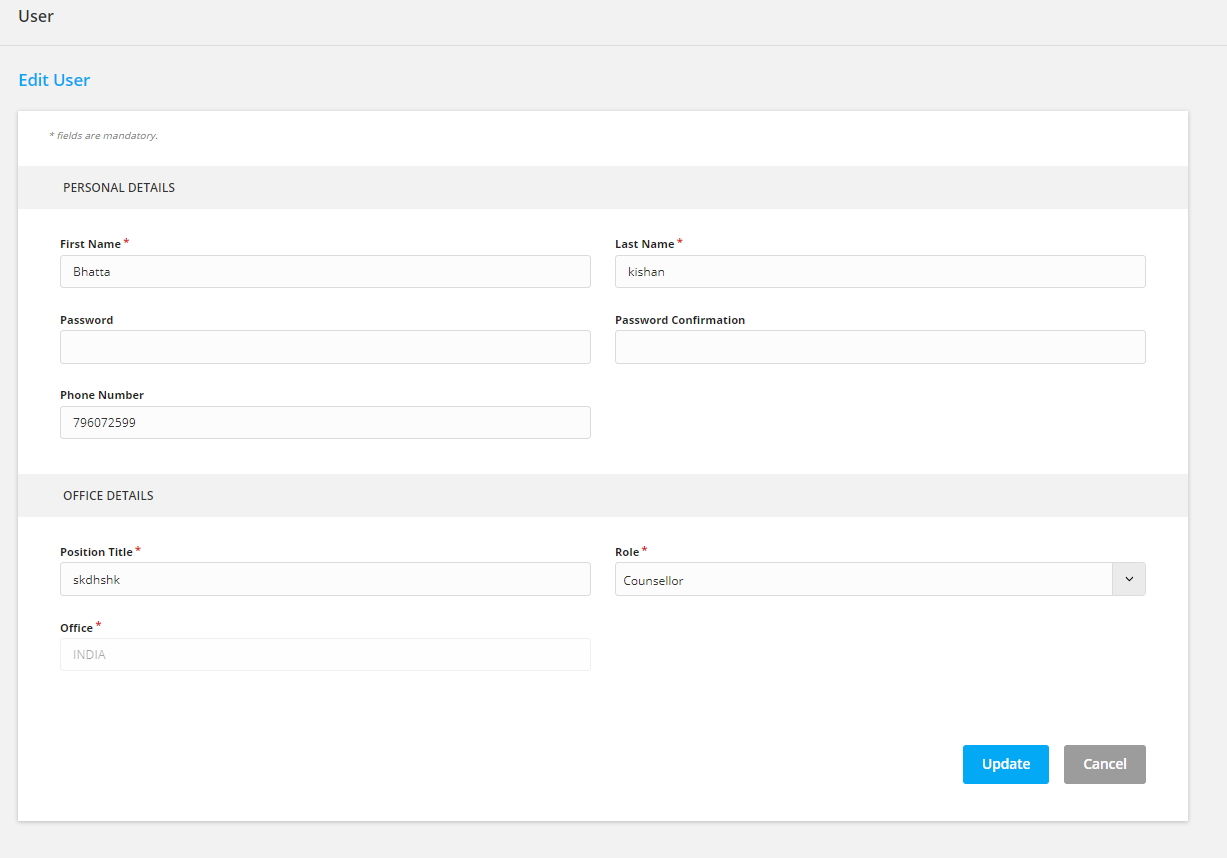
Note: If you are the Owner, you can shift the role to others but if you have been assigned to some other role like admin or manager, in this case you are not allowed to edit your job role.
To inactive or edit the role of the user, the particular user should have the following permissions:
To edit the permissions of the user, click on the following link: https://support.agentcis.com/what-are-permissions-and-how-do-i-add-or-edit-them/
