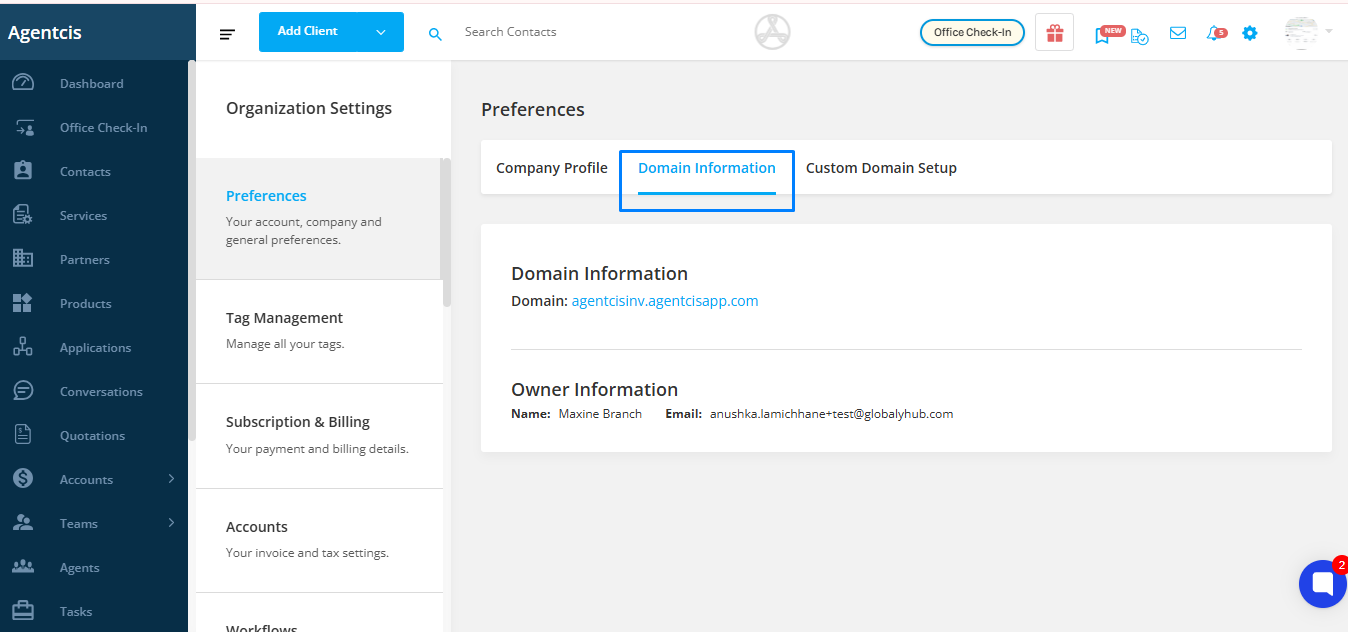Every organization using Agentcis is assigned a unique domain, which serves as a personalized and secure web address to access your account. This domain not only simplifies login for your team but also maintains consistency across various client- and staff-facing interfaces.
For example:
https://demoagency.agentcisapp.com
A domain is your organization’s custom URL within Agentcis. It uniquely identifies your company and provides a consistent access point for users.
Why Is the Domain Important?
Here’s why your domain plays a critical role in your day-to-day operations:
Professional Identity: Reinforces your brand through a custom web address.
User Convenience: Easy to remember and access.
Security: Isolates your company data in a dedicated, secure environment.
Consistency: Used across multiple system-generated URLs for uniform branding.
Where Is the Domain Reflected in Agentcis?
Your domain is automatically embedded across various tools and platforms within Agentcis. Here’s where you’ll see it in use:
This is the main portal for your team to manage operations.
Example: https://demoagency.agentcisapp.com/overview
Used by your clients to access their own applications, documents, and updates.
Example: https://demoagency.agentcisapp.com/client-portal
The domain is part of the lead capture forms QR, embedded code and URL link.
This includes:
Check-In QR Codes: QR codes auto-generate URLs containing your domain.
Manual Check-In Links: The domain appears in the URL when manually adding a check-in.
Office Check-In Forms: The domain is part of the form URL used for in-office lead capture.
To verify your unique domain in Agentcis:
Step 1: Go to Settings
Click on the Settings icon from the top information bar.
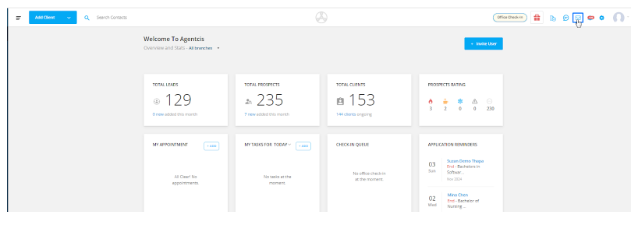
Step 2: Open Preference Settings
Navigate to “Preference Settings” to access company-level configuration options.
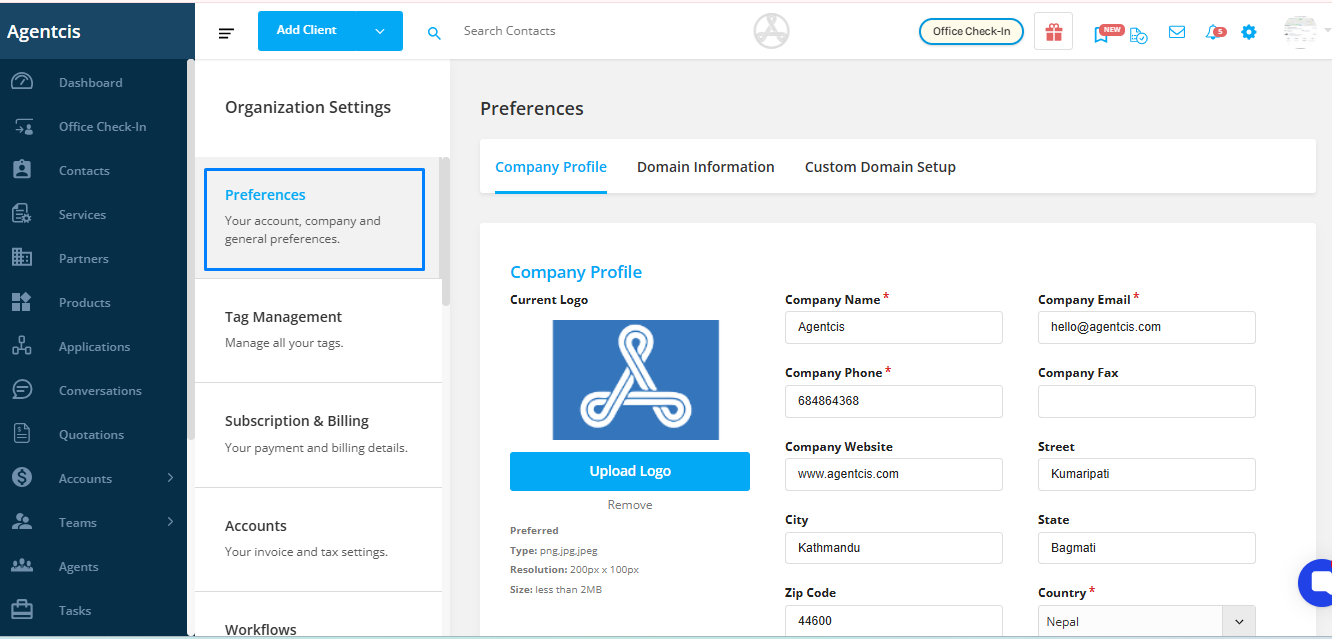
Select “Domain Information.” Here, you’ll find your company's unique Agentcis domain URL.