You can now effortlessly connect with your contacts using the world's most popular messaging platform “WhatsApp”.
Seamlessly send messages, share updates, and communicate with your clients or colleagues all within the comfort of your Agentcis Mobile Application. Enjoy the convenience and efficiency of WhatsApp communication while managing your educational and migration needs, all in one place. Overall, this has enabled users to connect with clients, colleagues, and contacts effortlessly, all while enjoying the benefits of seamless messaging, document sharing, and real-time updates.
Please note that, Agentcis charges a one-time fee for the integration, which is billed once and is non-recurring.
WhatsApp Integration: Initial Activation Charges
Learn about the one-time fee required to activate WhatsApp Integration, including region-wise pricing details.
BEFORE YOU GET STARTED,
Make sure you have
A valid, dedicated phone number that meets the WhatsApp Business Platform criteria.
You must use a number that does not have an account on any WhatsApp platforms (WhatsApp Messenger, WhatsApp Business App or Whatsapp Business API).
If the number is already associated with another WhatsApp account, you must first disconnect it before connecting it to Agentcis. Deregister the number if you want to use it, or register a new number.
You can connect multiple WhatsApp Business Accounts to a single Agentcis account.
A personal Facebook account (linked to your business email)
If you have a Facebook business account created and logged in on this system, then you must authenticate it before you start the onboarding process by clicking Login with Facebook.
You must have a Facebook account. You will be redirected to the Facebook Login Page and you must authenticate your Facebook account.
If you already have a Facebook Business Account, you should have access to "Admin Permission" in your company’s Meta Business Manager account
As per Meta’s policy, an unverified Facebook Business account can only be linked to two numbers, Verify your account to link your account with more than two phone numbers.
Prepare your business details
You must have your business details: your company's legal name, address, and business account as you want to display it.
You must have a valid business website.
It is required that you verify your account with Meta as soon as possible. A verified business can start to send 1k messages /day. If you do not verify your account, Meta will disable your account.
As per Meta’s policy, an unverified business account can only be linked to two numbers, Verify your account to link your account with more numbers.
Add the payment details in WhatsApp Manager after completing the integration with Agentcis.
Your WhatsApp Business account gets 1,000 user-initiated conversations per month for free. If the payment method is not added, you won't be able to send messages after all free conversations are used.
You need to add a payment method to start sending business-initiated conversations. You can send business-initiated conversations to 250 unique customers in a rolling 24-hour period per phone number.
If the payment setup is incomplete, the message will not be delivered to the intended contacts. Complete the Payment setup,
Note: Business-initiated conversation is when the business starts to chat with a contact by sending them a message.
User-initiated conversations are when a contact sends a message and the business sends the first reply to the first message of a contact.
Steps to set up Whatsapp in Agentcis
Step 1: Go to Settings and click on API & Integration
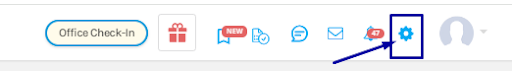
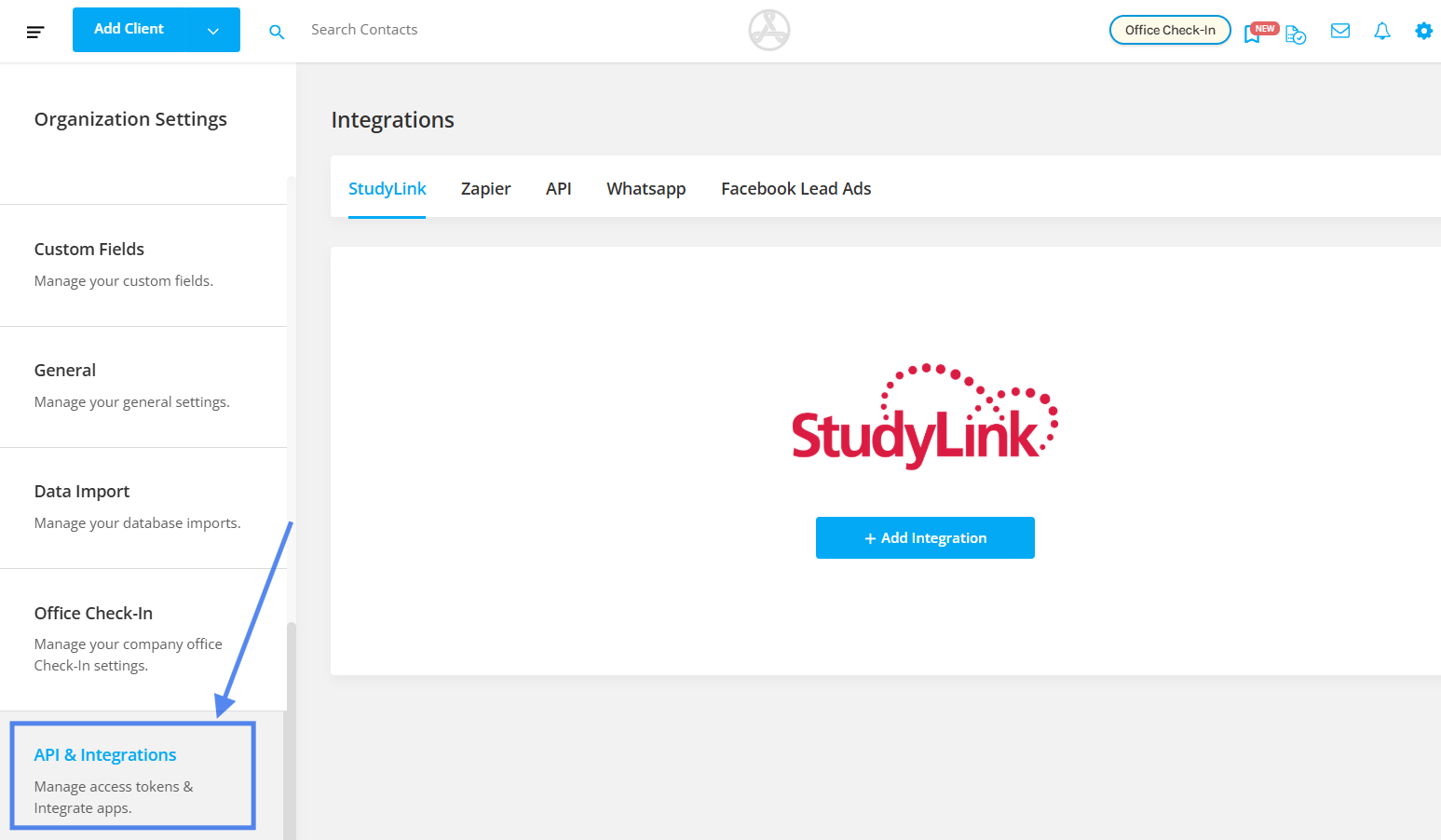
Step 2: Go to the WhatsApp Tab and click on the “+ Add Integration” button.
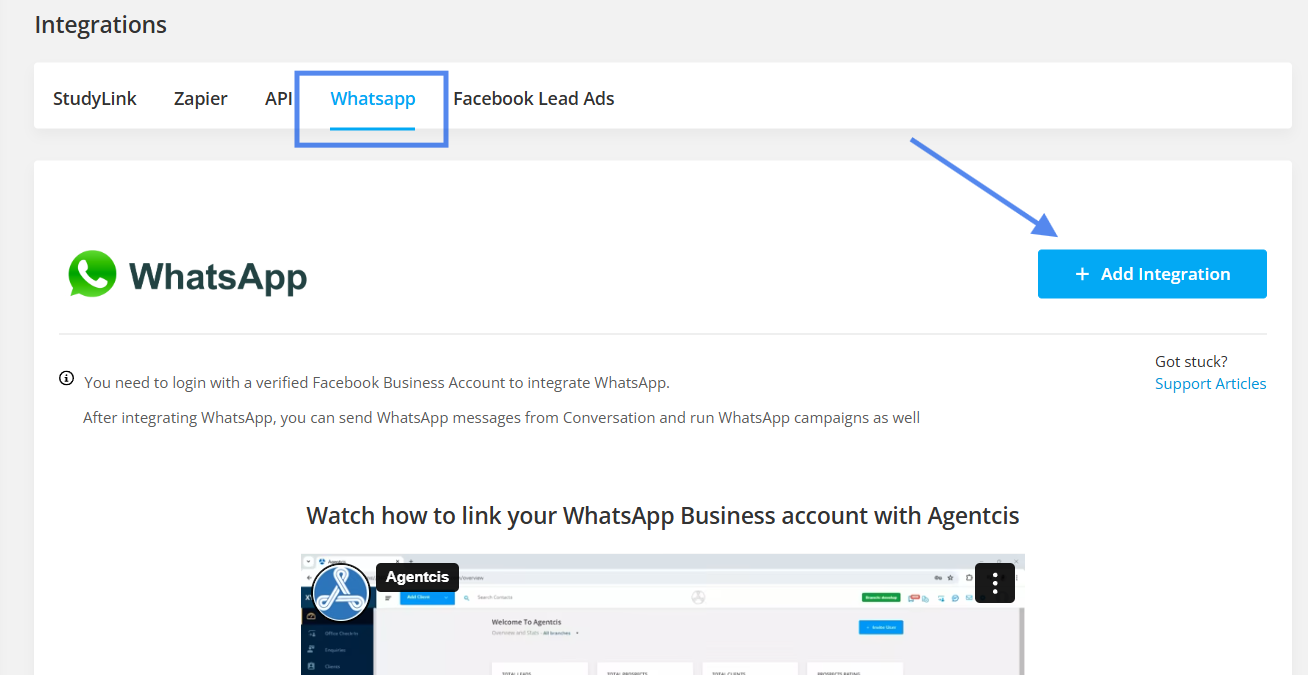
A pop-up opens up with detailed information on the requirements that are required to set up WhatsApp in the Agentcis system.
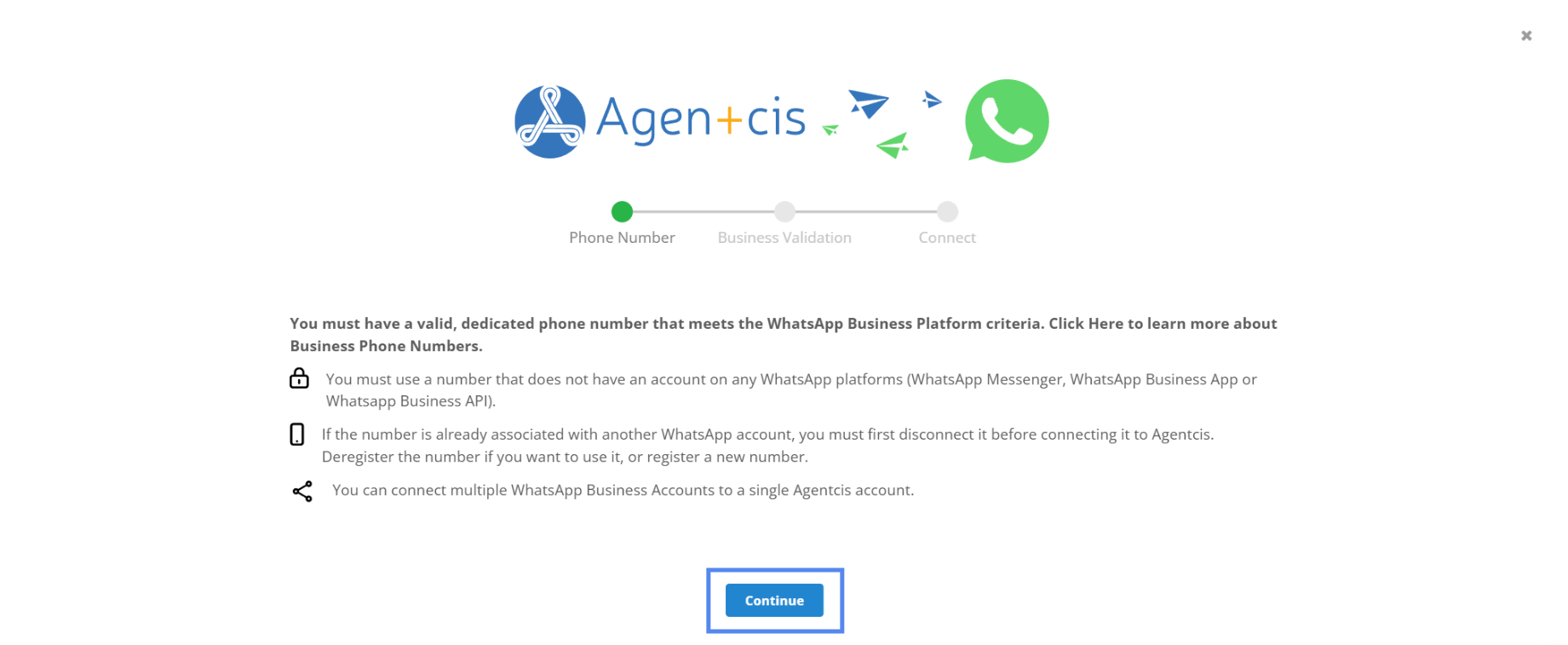
Step 3: Click on “Continue” and then on “Connect to WhatsApp” after confirming the details.
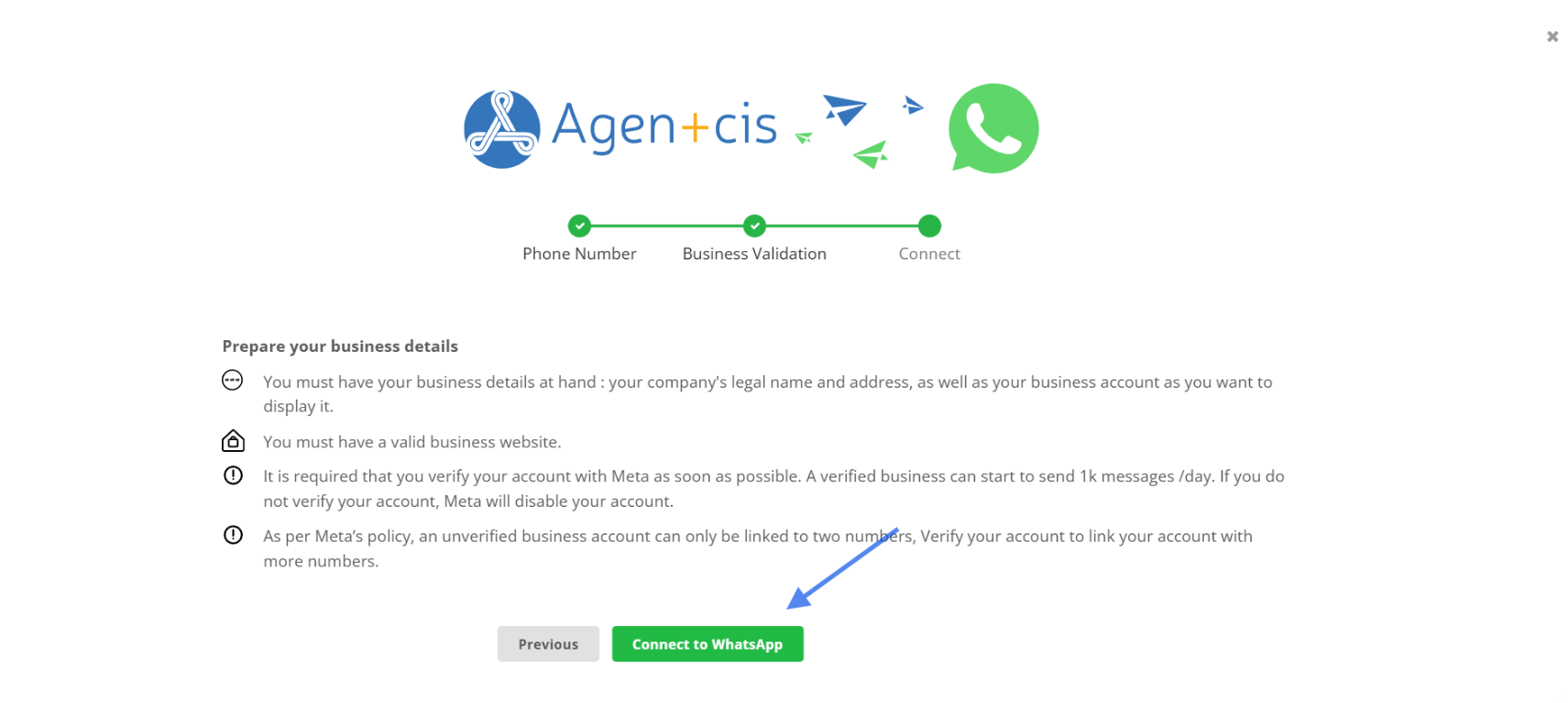
Step 5: Click on “Connect to WhatsApp”. A pop-up opens up to log into the Facebook Account. Enter your login credentials.
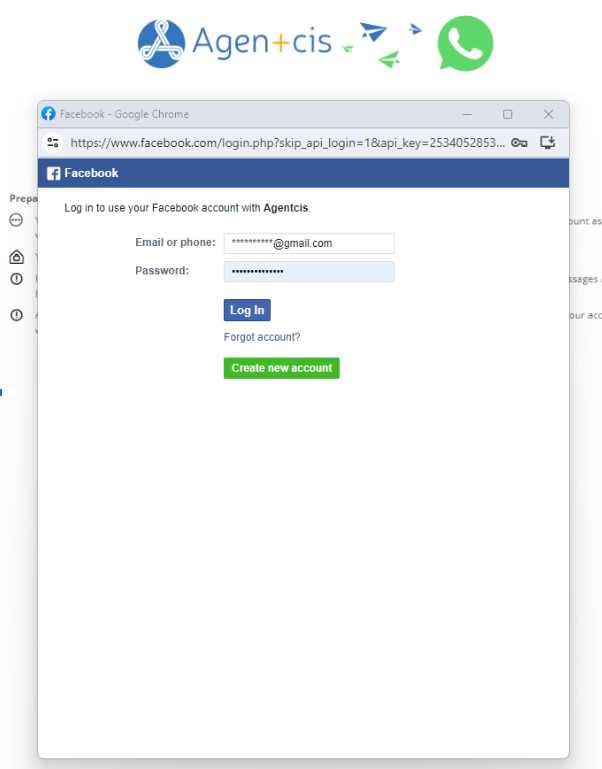
Your WhatsApp Business Account is now linked to Agentcis! After you are successfully connected to WhatsApp, you will see a card on the WhatsApp Integration page with status, WhatsApp connected phone number, phone number ID, and Quality Rating. From the card, you can manage users to whom you want to access WhatsApp.
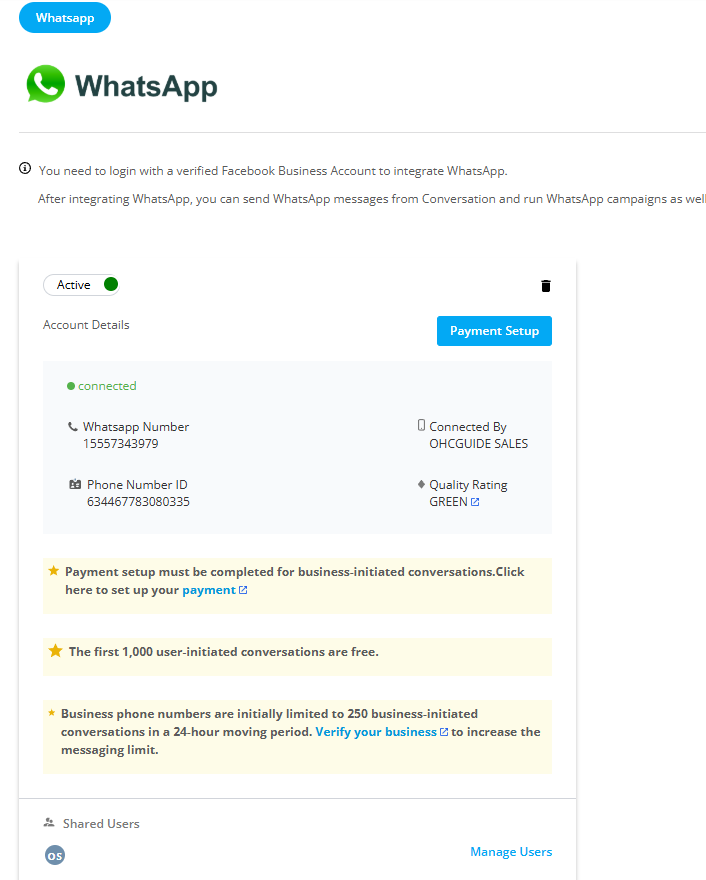
Once WhatsApp is integrated with Agentcis, you can use WhatsApp for sending SMS and WhatsApp campaigns.