Once you’ve successfully connected your WhatsApp number, you’ll see a card showing:
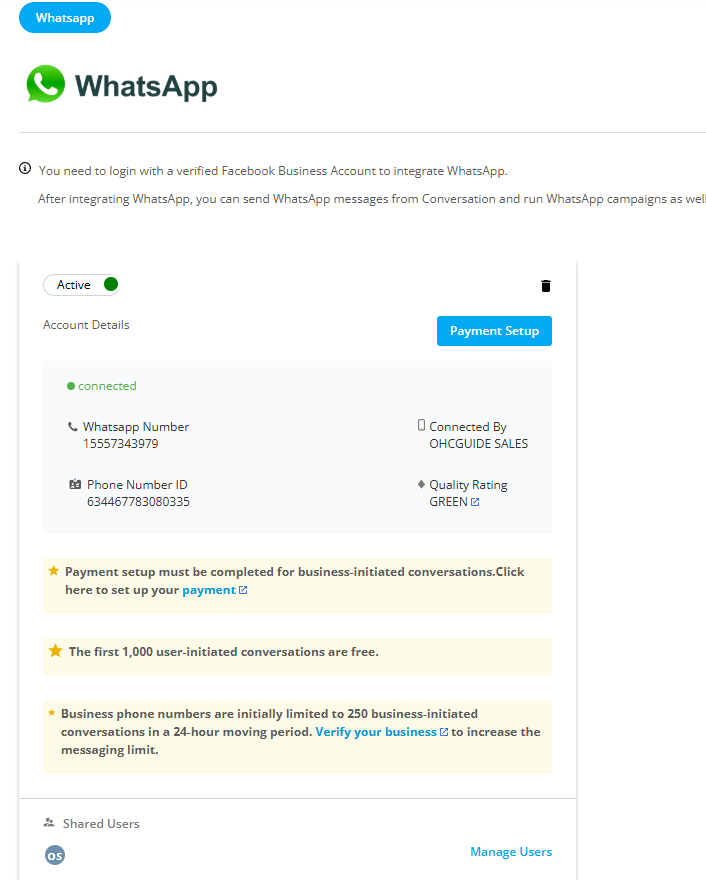
Connected Number
Phone Number ID
Quality Rating (Green, Yellow, Red)
Account Status
Payment Setup Method
Understanding your Quality Rating and Messaging Limits is important for maintaining smooth communication with your customers. Here's what you need to know:
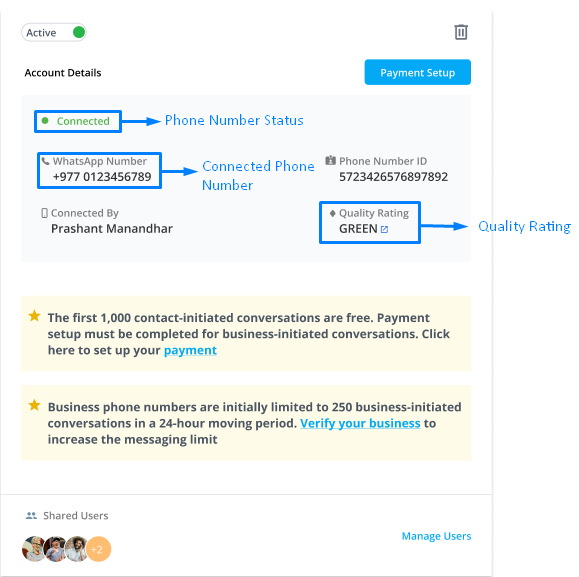
 1. Quality Rating
1. Quality RatingYour quality rating shows how well your messages are being received over the past 30 days. It's affected by how often customers block or report your number.
The rating is checked each time you start a new conversation.
There are 3 levels:
 Green – High Quality: Your messages are well-received.
Green – High Quality: Your messages are well-received.
 Yellow – Medium Quality: Minor issues, but you're still okay.
Yellow – Medium Quality: Minor issues, but you're still okay.
 Red – Low Quality: Many users may be blocking or reporting you.
Red – Low Quality: Many users may be blocking or reporting you.
Example: If several users mark your messages as spam or block your number, your rating can drop to Red.
If your quality remains Low for 7 consecutive days, your daily messaging limit will automatically drop to the next lower tier.
 2. Messaging Limits
2. Messaging LimitsThis is the maximum number of new conversations your business can initiate every 24 hours.
Default and Upgrade Path:
250 (default for new numbers)
1,000
10,000
100,000
Unlimited
Example: New businesses start with 250 messages/day. As you maintain a good quality rating, WhatsApp may increase your limit automatically.
You can only qualify for higher limits if:
Your status is Connected, and
Your quality rating is not Low
 3. Status Types
3. Status TypesYour phone number can be in one of three statuses:
 Connected
ConnectedYou're in good standing.
You can send messages up to your limit.
You can qualify for limit upgrades.
 Flagged
FlaggedYour quality rating dropped to Low.
You can still send messages, but cannot upgrade limits.
If quality improves in 7 days, your rating returns to normal.
If not, your limit will decrease (e.g., from 100K to 10K).
 Restricted
RestrictedYou’ve reached your messaging limit for the day.
You can’t send new messages for 24 hours.
You can still reply to messages started by customers.
Example: If you’re on a 10K limit and initiate 10,000 conversations today, you’ll be restricted until the 24-hour window resets.
 Best Practices to Maintain a High Quality Rating
Best Practices to Maintain a High Quality RatingTo keep your number healthy and avoid drops in messaging limits:
 Get user opt-in before messaging.
Get user opt-in before messaging.
 Personalize your messages.
Personalize your messages.
 Avoid open-ended intros like "Hi there!"
Avoid open-ended intros like "Hi there!"
 Don’t over-message – be relevant and concise.
Don’t over-message – be relevant and concise.
 Follow the WhatsApp Business Messaging Policy.
Follow the WhatsApp Business Messaging Policy.
Example of a Good Message:
"Hi Sara, your order #8976 is out for delivery. Expected by 5 PM today."
 Notifications You’ll Receive
Notifications You’ll ReceiveMeta will notify you via email and Business Manager when:
Your number becomes Flagged or Unflagged
Your messaging limit increases or decreases
Your quality rating changes
 In Summary
In SummaryKeep a Green or Yellow quality rating to avoid penalties.
Always message with permission and provide value.
Monitor your status and messaging tier in Business Manager.
A Low quality rating can limit your ability to grow outreach.