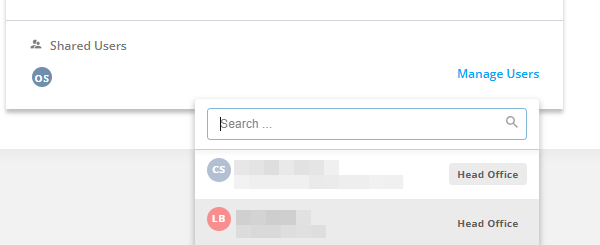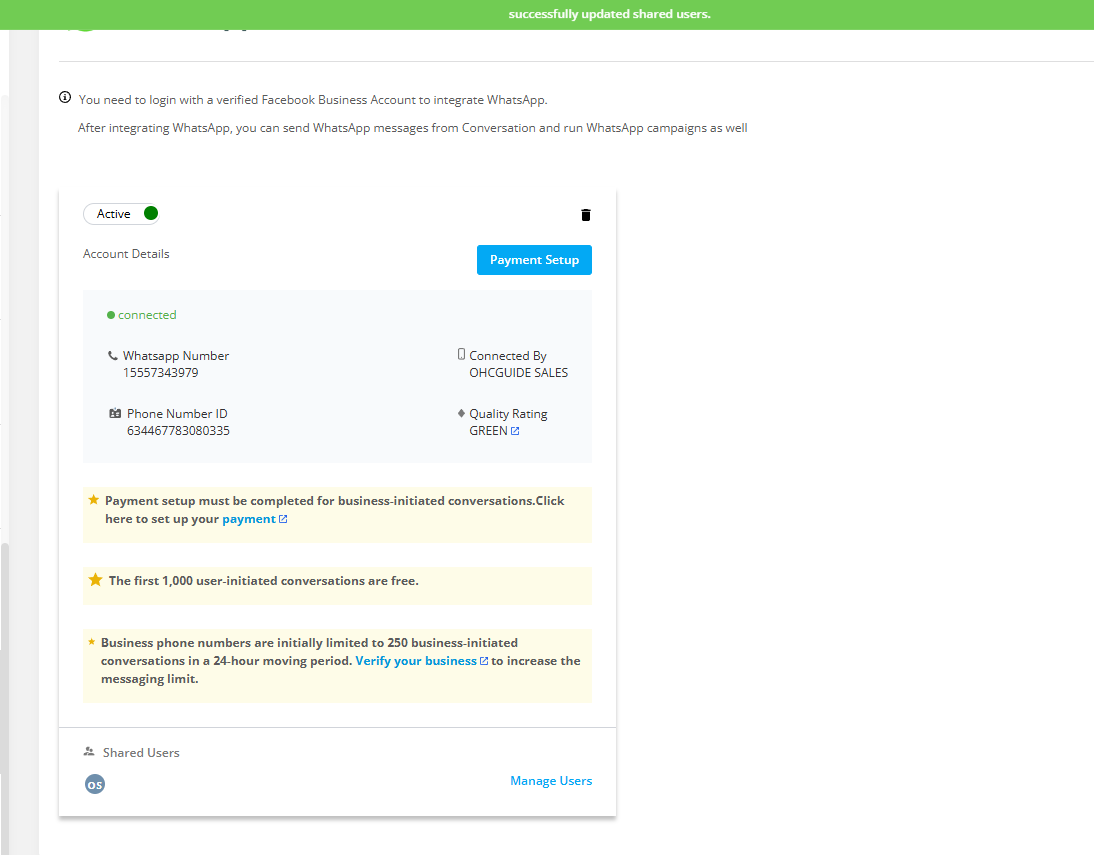Not all users in Agentcis have access to manage WhatsApp. By default, access is limited to the person who initially integrates it. However, this setting can be adjusted, and additional users can be granted access as needed.
Step 1: From the WhatsApp Integration page, Click on the “Manage Users“.
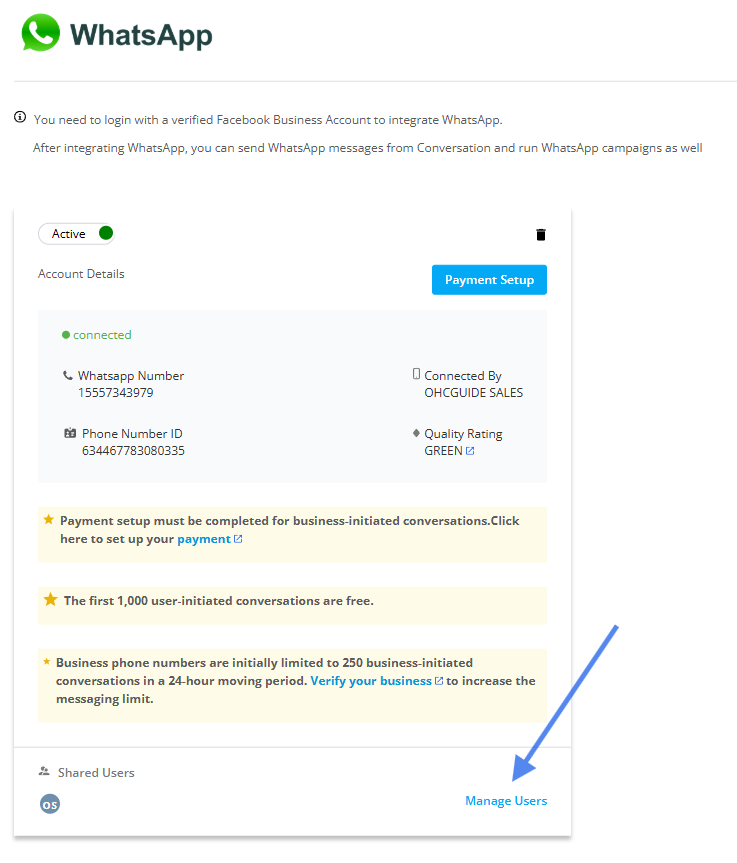
Step 2: Select the user and the changes made will be automatically saved.