To setup your payment with WhatsApp, please follow these steps:
Step 1: Log in to your Facebook Business Account. Click on the “Go to business settings” button.
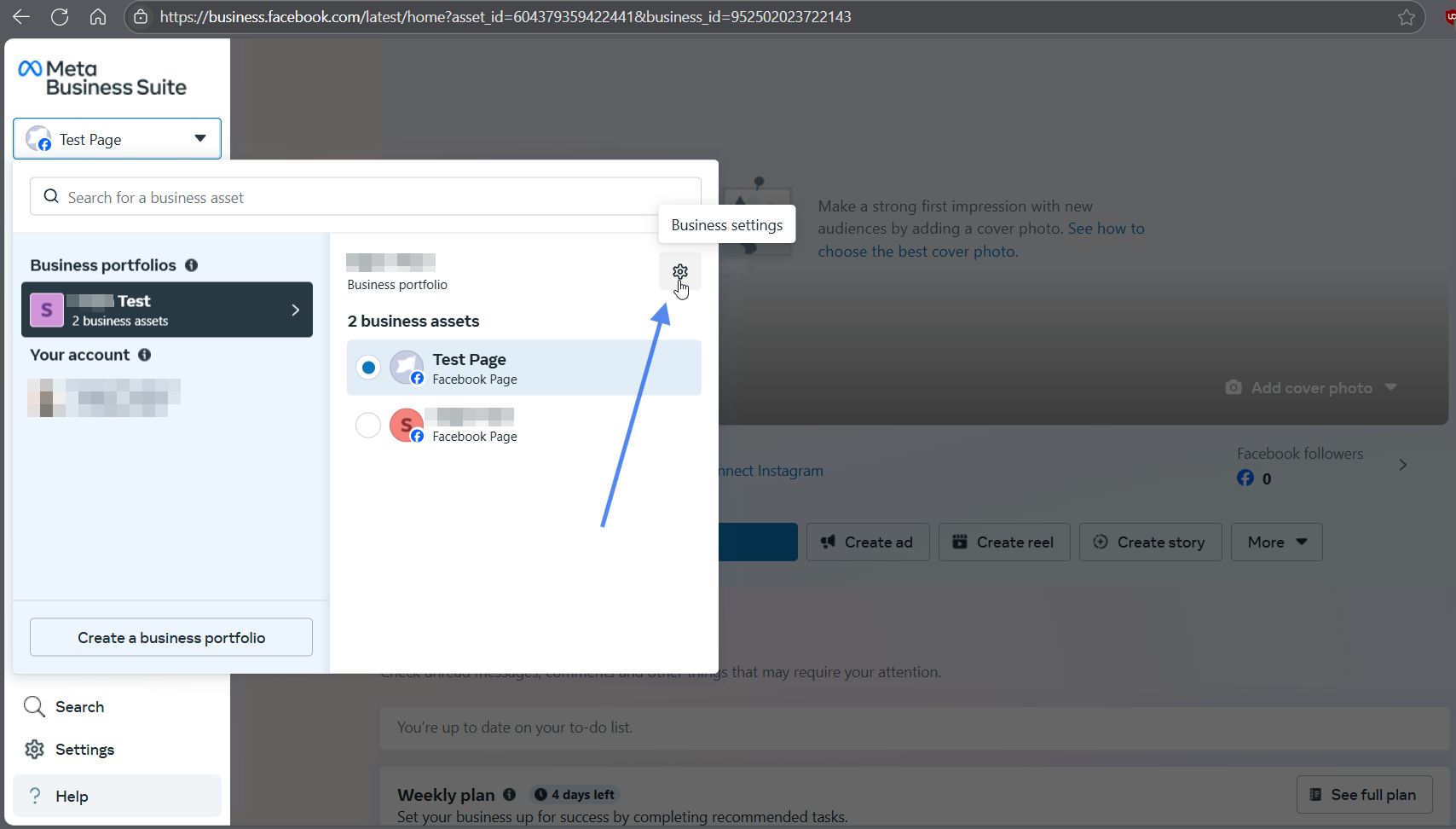
Step 2: Click on “WhatsApp Accounts” in the side navigation bar.
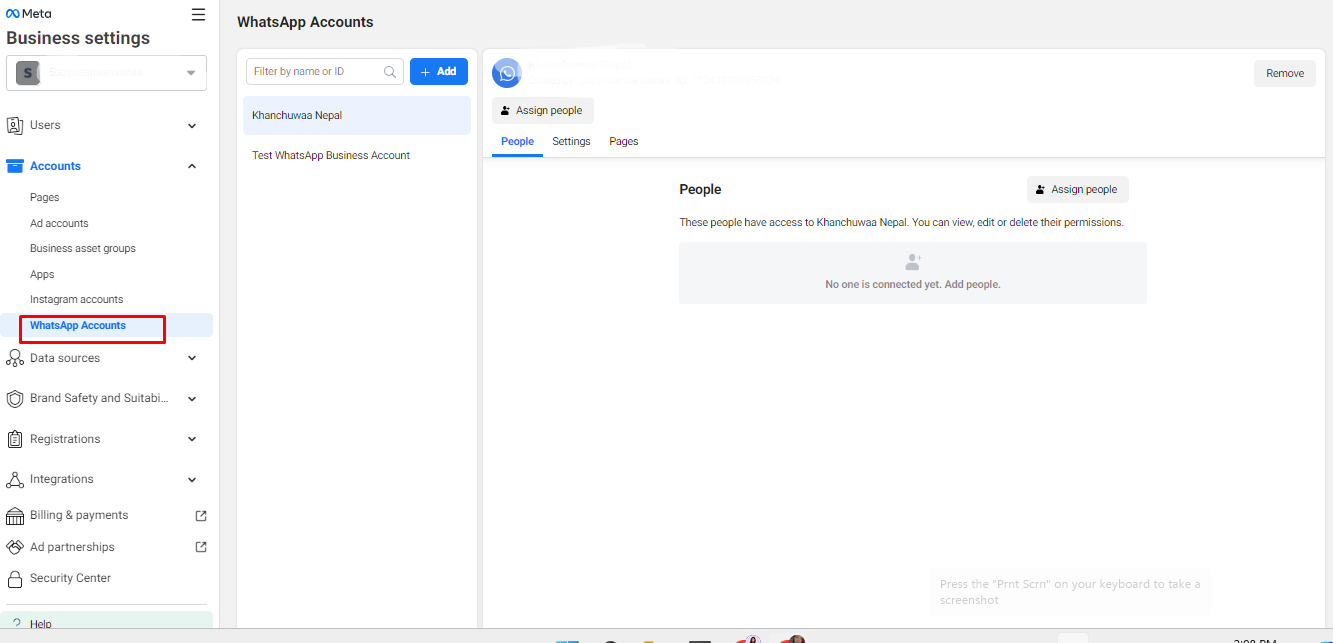
Step 3: Now, select the WhatsApp Accounts you want to set up the Payment method for and Click on “Payment Settings” on the settings page
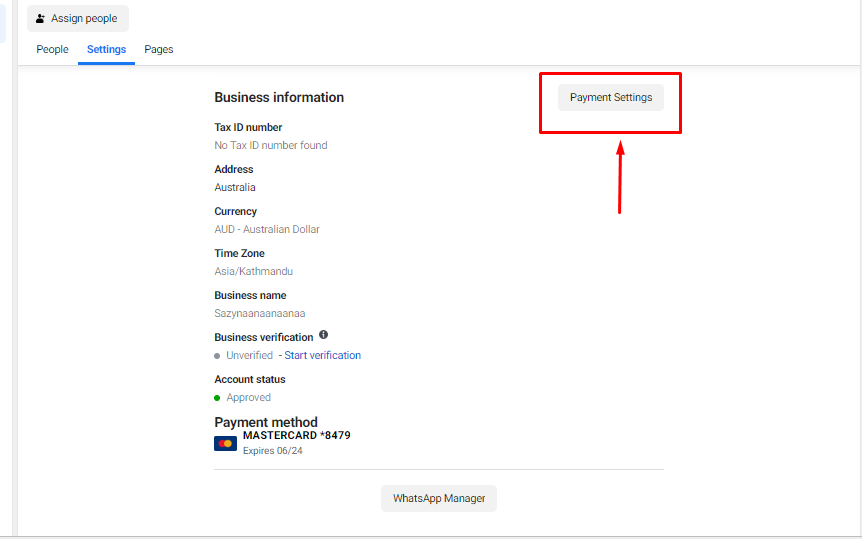
Step 4: Click on Payment Settings. You will be redirected to the Accounts Page. Click on “Add Payment Method”.
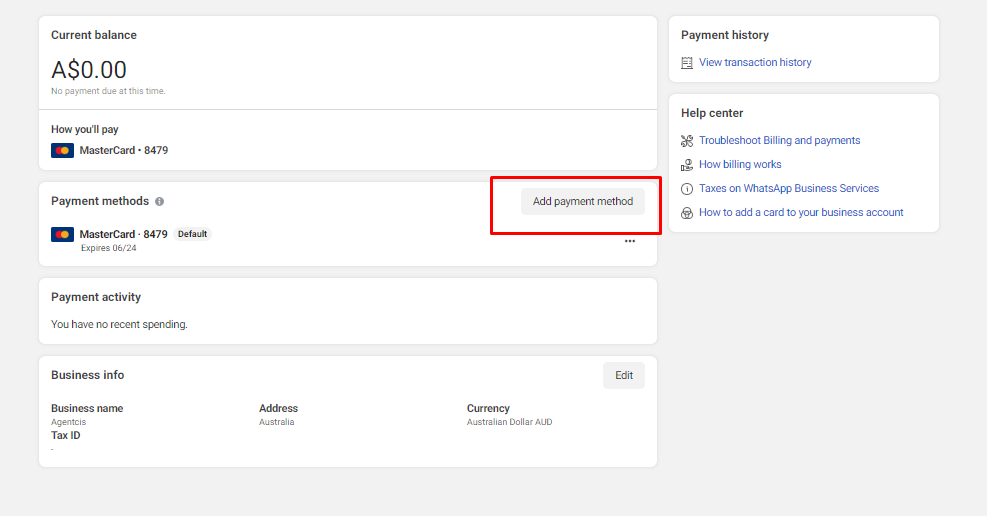
Step 5: A pop-up opens up to Add payment information.
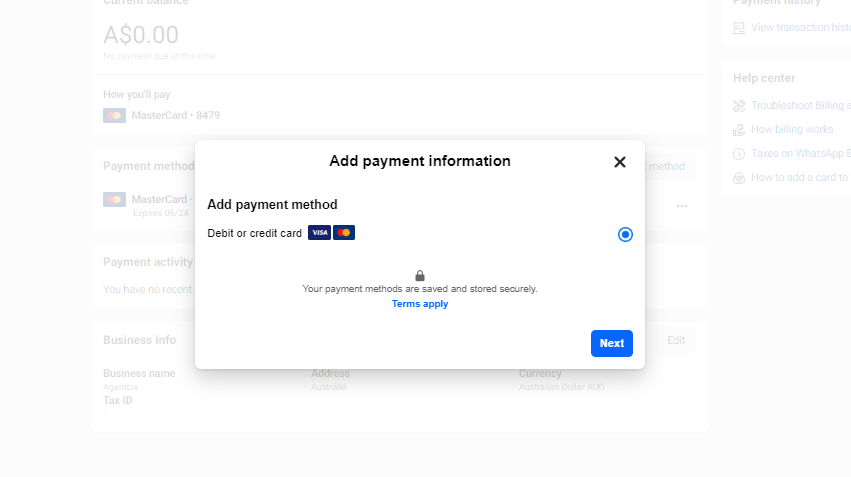
Step 6: Select the Debit or Credit Card option to add the payment method, and click on “Next”.
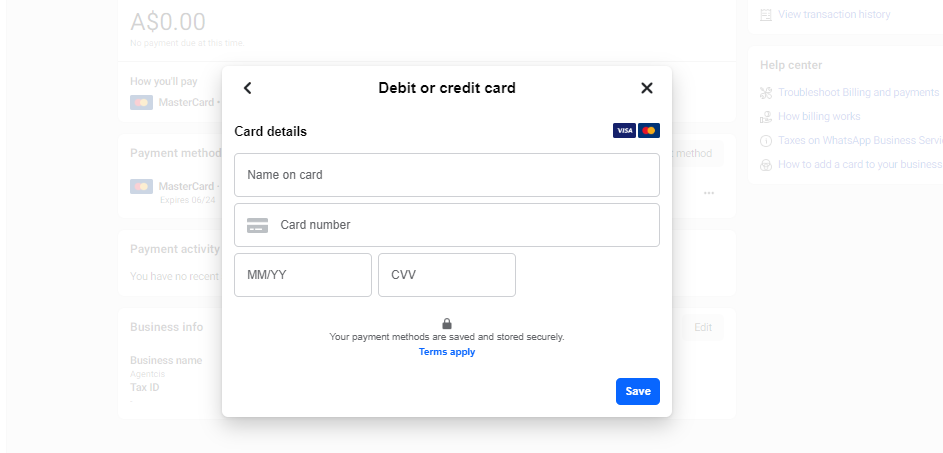
Step 7: Enter the Debit or Credit card details and click on “Save”. You will be redirected to the Payment details page where you can view the Current balance and your payment activity.
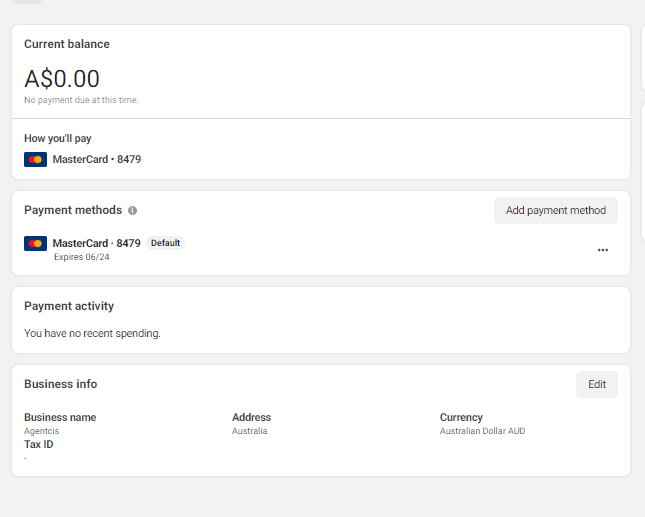
If you have any further queries, please go through this link: https://www.facebook.com/business/help/488291839463771
