For accurate record-keeping and efficient data handling, it is essential to properly segregate clients within the system. Relying solely on client names can be challenging—especially when names are similar or identical—which may lead to confusion and errors in managing client information.
To avoid this, Agentcis provides two types of unique identifiers for each client: Internal ID and Client ID.
1. Internal ID
A system-generated, auto-assigned unique ID for each client.
It ensures consistency and accuracy in client identification.
2. Client ID
A manually assigned ID that users can define while creating or editing client profiles.
This allows each company to follow its own method for organizing and recording client data.
You can choose either the Internal ID or Client ID as the default identifier when using the global search feature in Agentcis.
Step 1: Click on Settings from the top info bar.
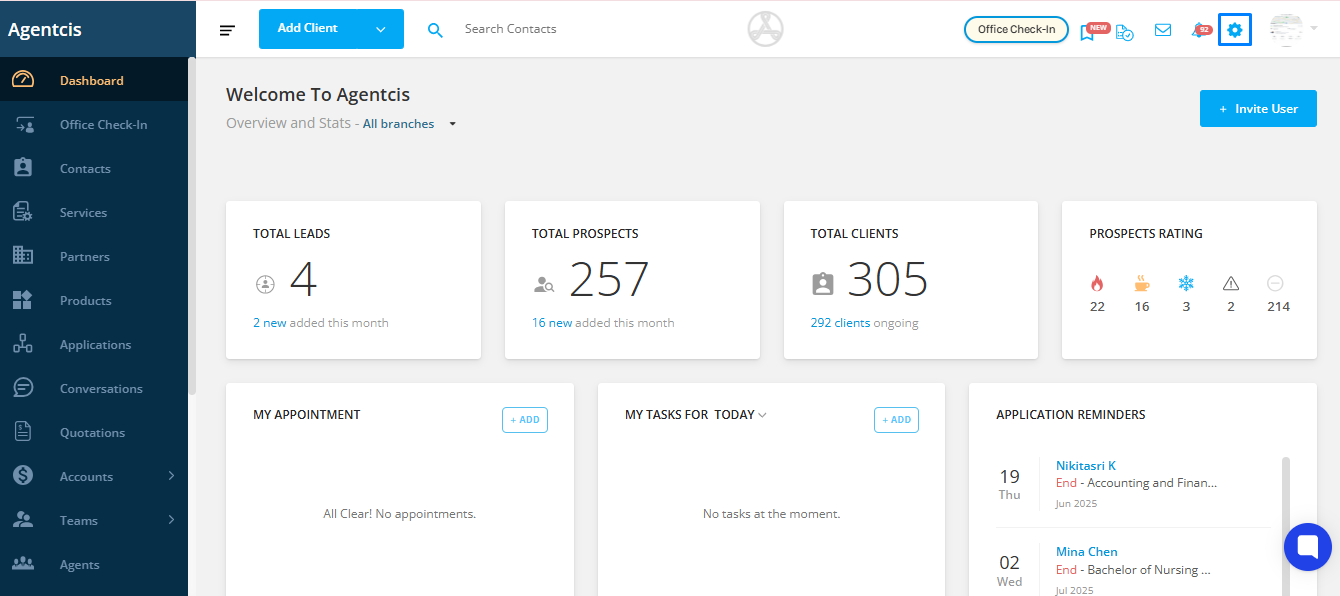
Step 2: Go to the General tab.
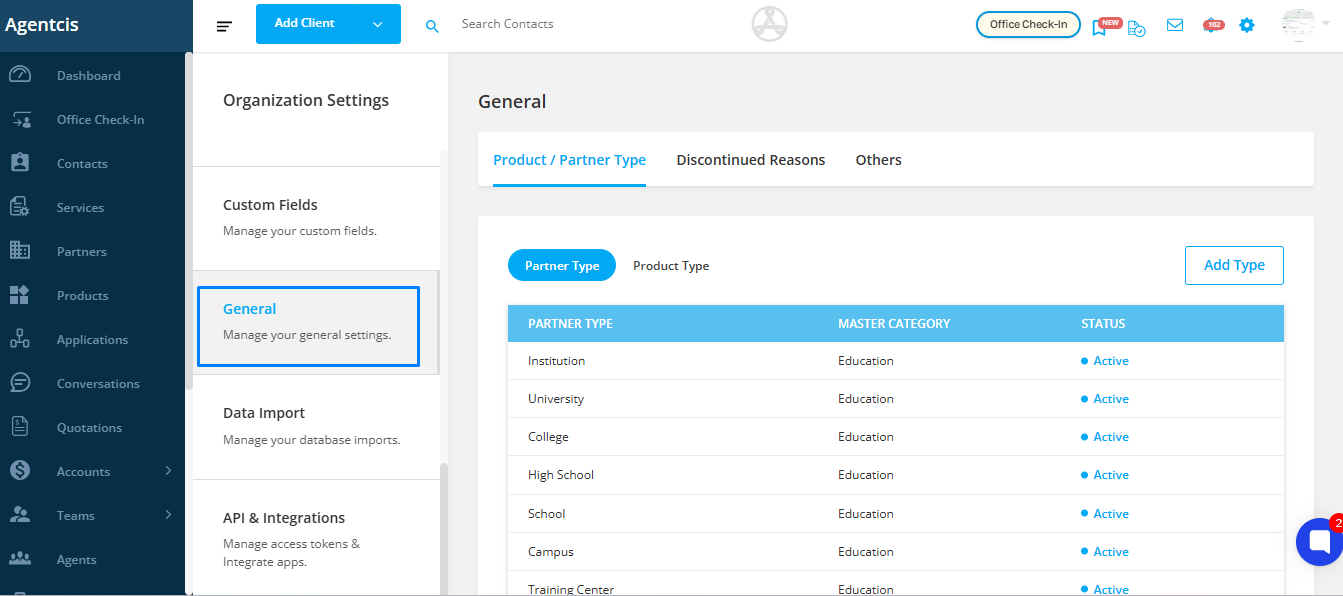
Step 3: Select the Others tab.
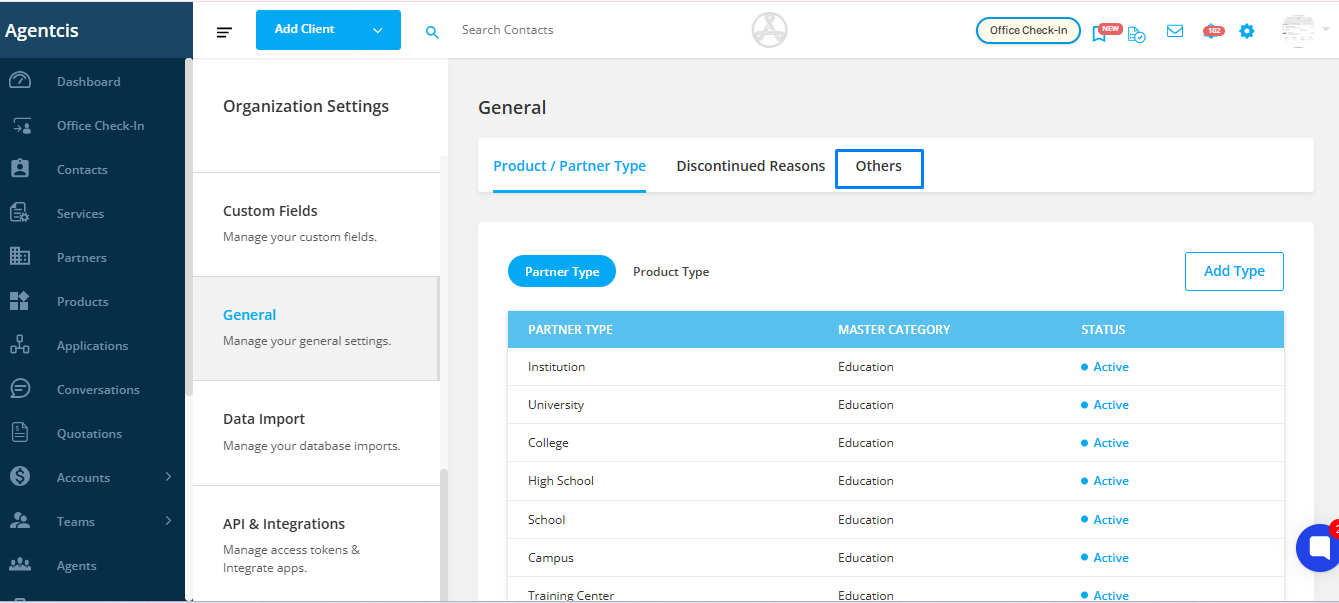
Step 4: Choose the default ID you wish to use as your search criteria. This will apply to global searches within the system.
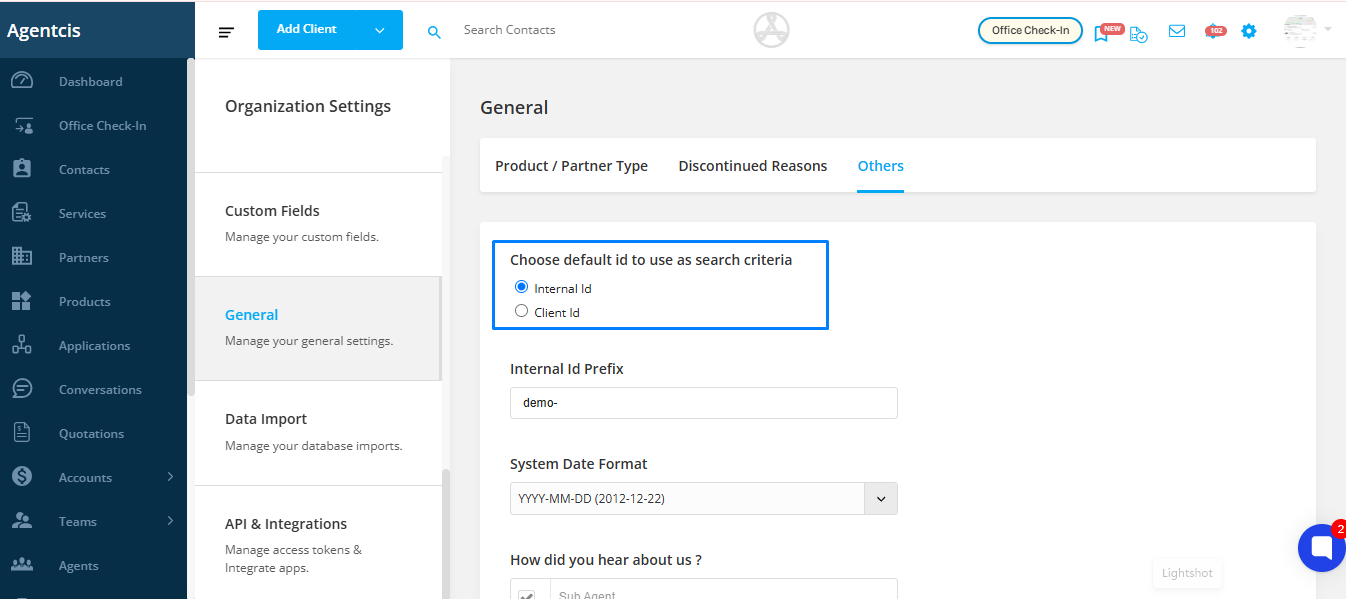
Step 5: (Optional) If using Internal ID, you can also set a custom prefix. For example, setting the prefix as "AG" will display the internal IDs as AG1, AG2, and so on.
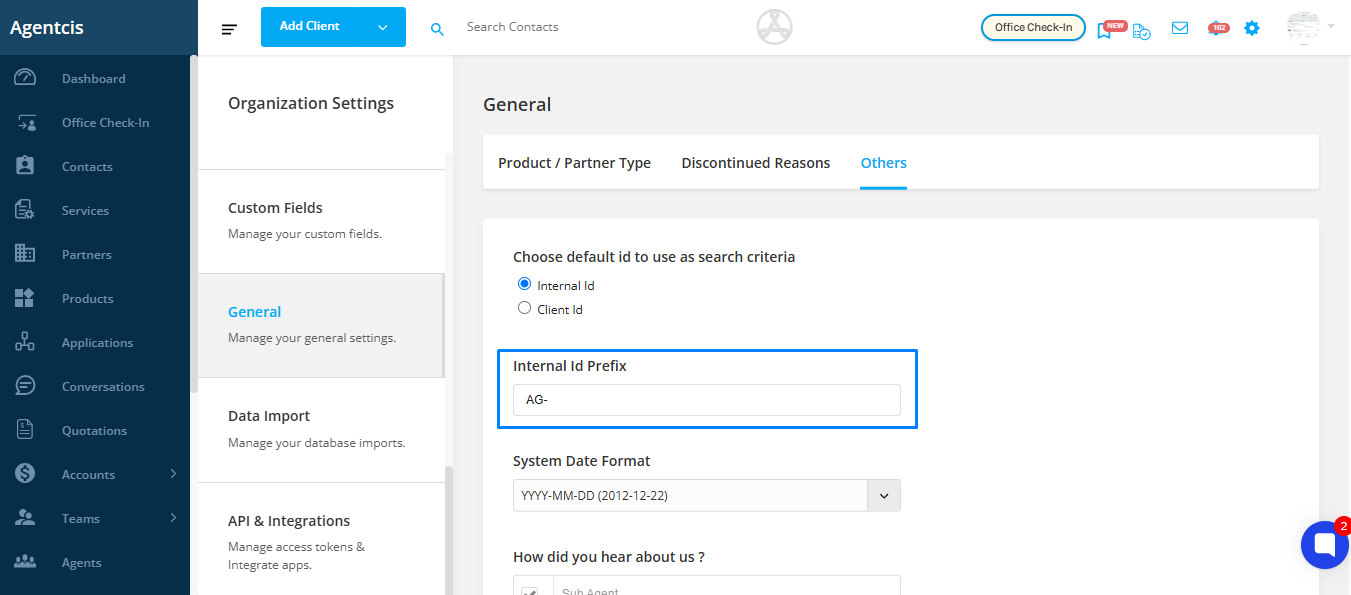
Step 6: Click Save to apply your changes.
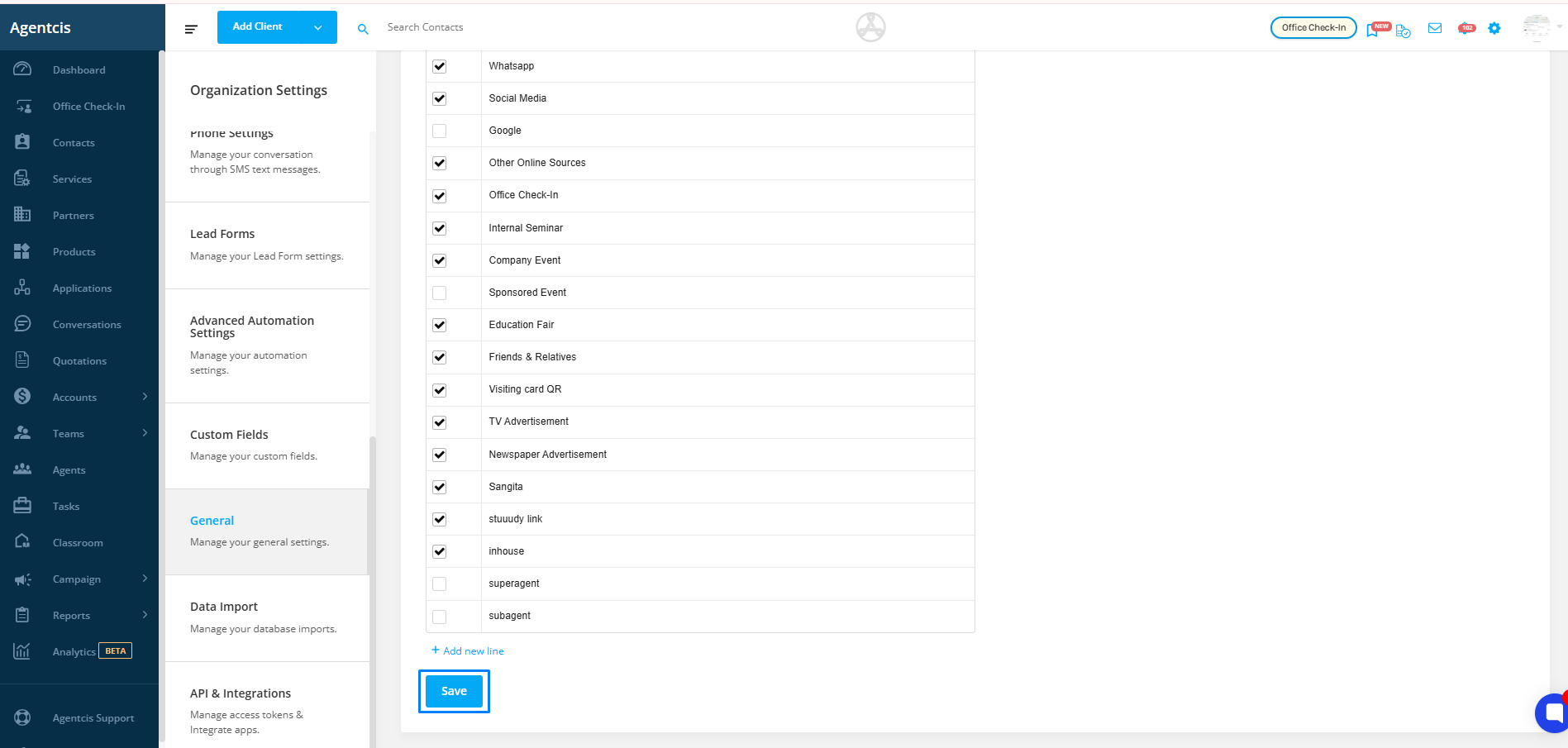
Once the default ID has been configured, you can easily search for clients from anywhere in the system using that ID.
Step 1: Click on the Search Contacts bar located on the top info bar.
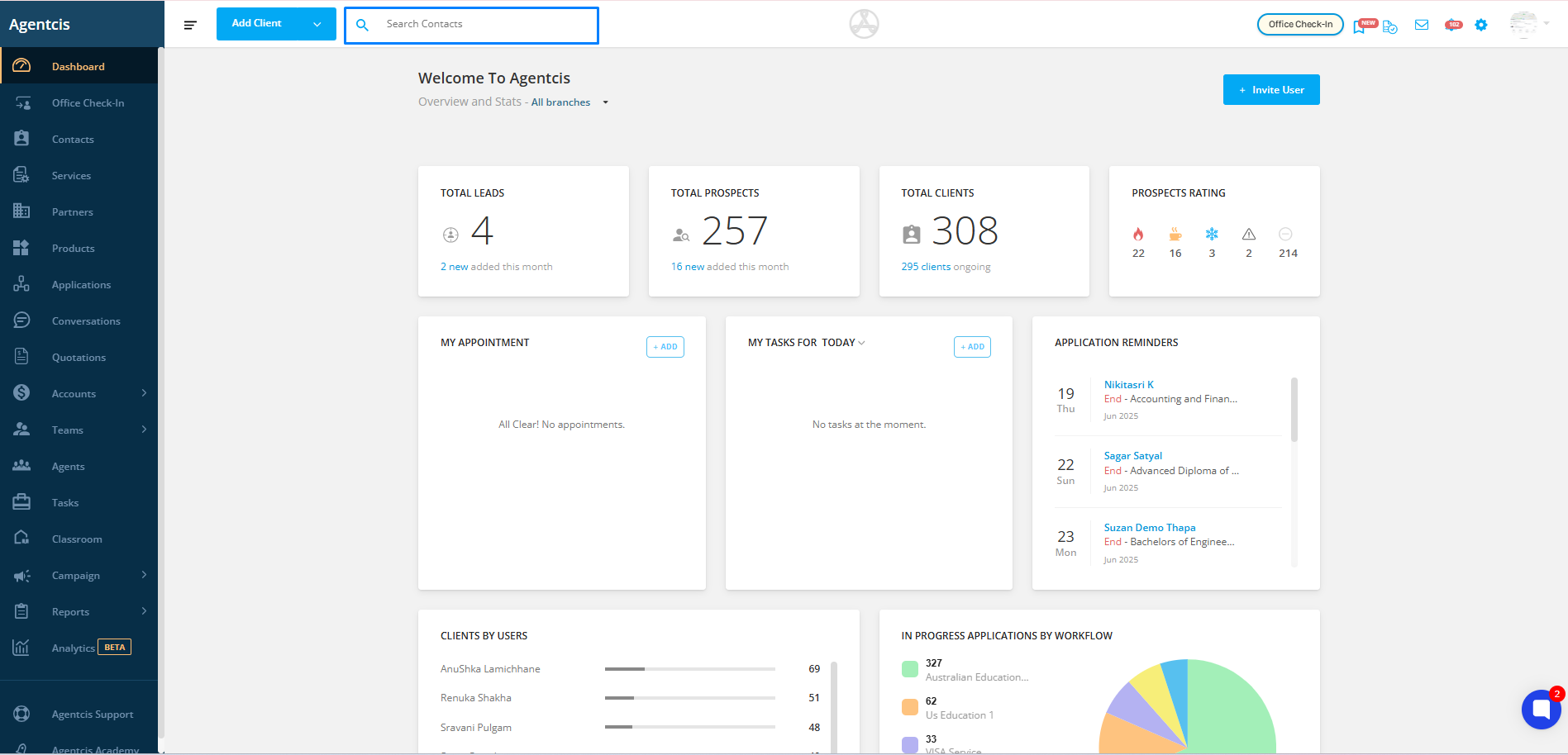
Step 2: Type in the client's ID (e.g., "10" or "AG10") and the matching client will appear in the dropdown list.
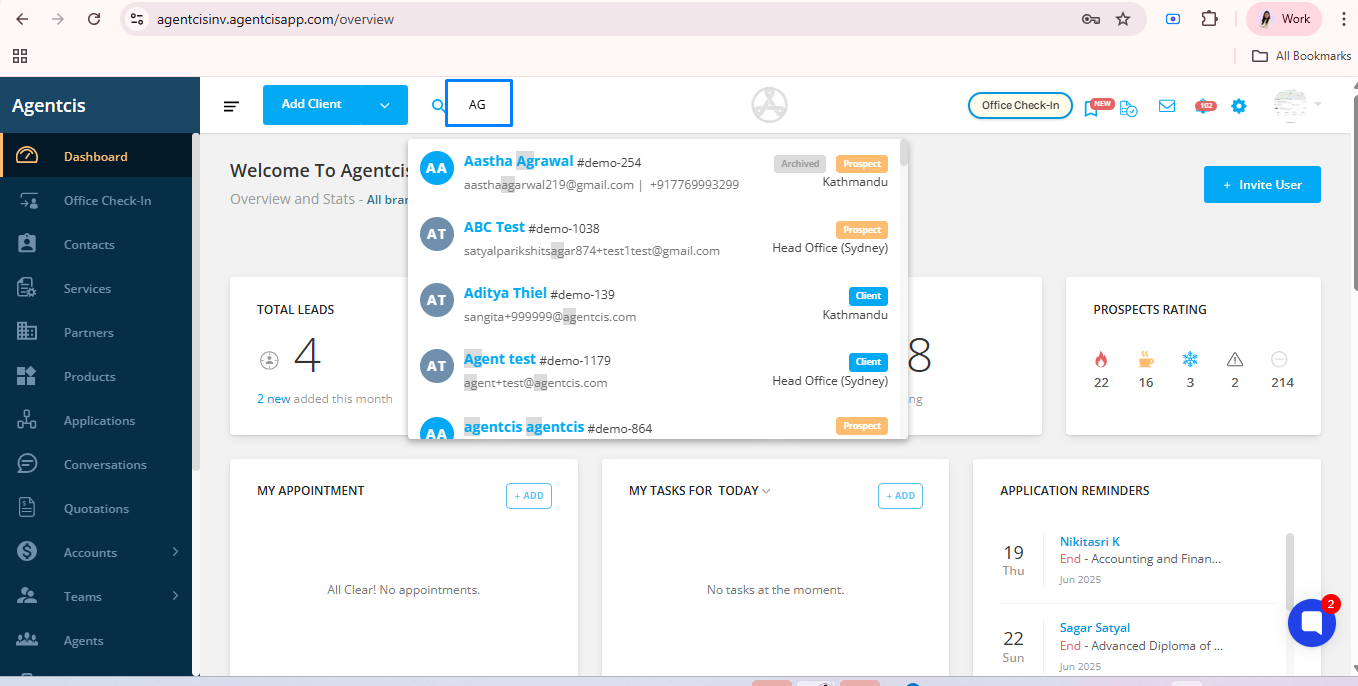
Using client IDs helps streamline your workflow, improves accuracy, and ensures a more organized approach to client data management.