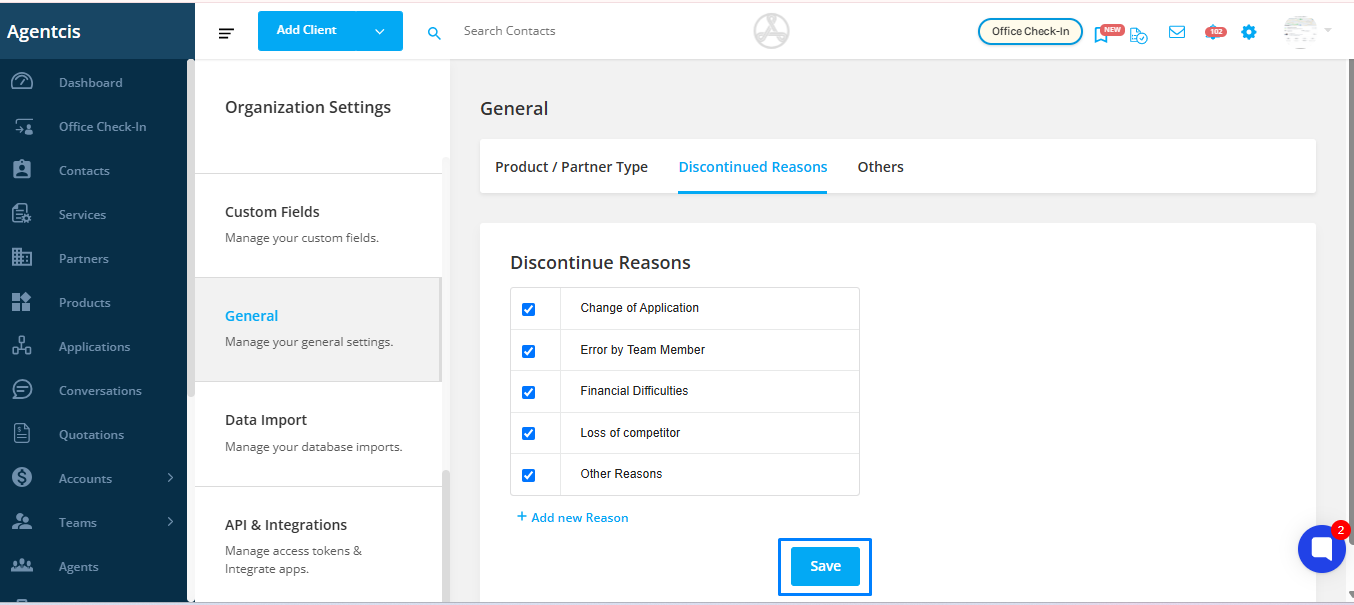In the dynamic world of client services, not all applications go through to completion. Clients may change their plans, options for different services, or decide to pause their journey altogether. In such cases, it’s important to discontinue the application in Agentcis to maintain accurate records, streamline your active workload, and track the true status of each client’s journey.
Discontinuing an application helps:
Keep your pipeline clean by separating inactive or withdrawn cases from active ones.
Provide clear reporting and insights into how many applications were not completed, and why.
Help your team focus on clients who are still actively progressing through the service.
Retain historical data for future reference—discontinued applications are not deleted, only marked as inactive.
Some common reasons for discontinuing an application include:
The client has changed their mind or is no longer interested.
The client has opted for another agency.
The visa or admission was not approved.
Budget, eligibility, or personal reasons.
You can always add and manage the discontinued reason. For this follow the following steps:
Please note you should have the correct permission for this:
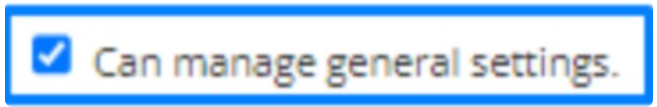
From the top information bar, click on the Settings icon.
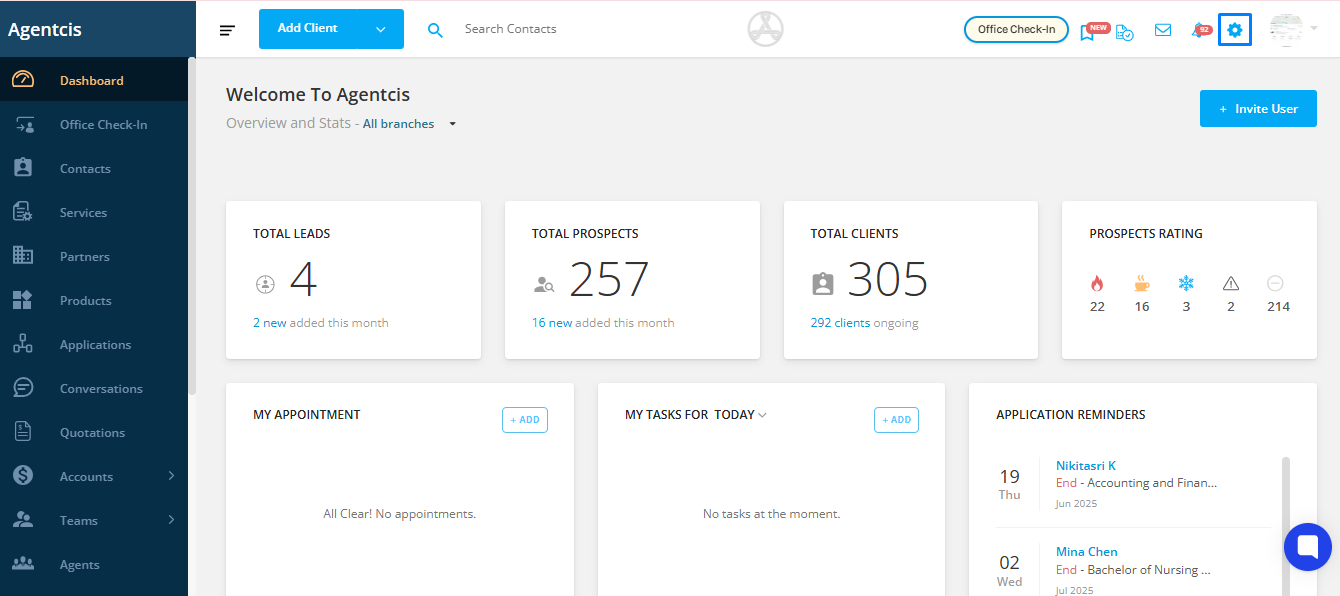
In the left-hand sidebar, select General.
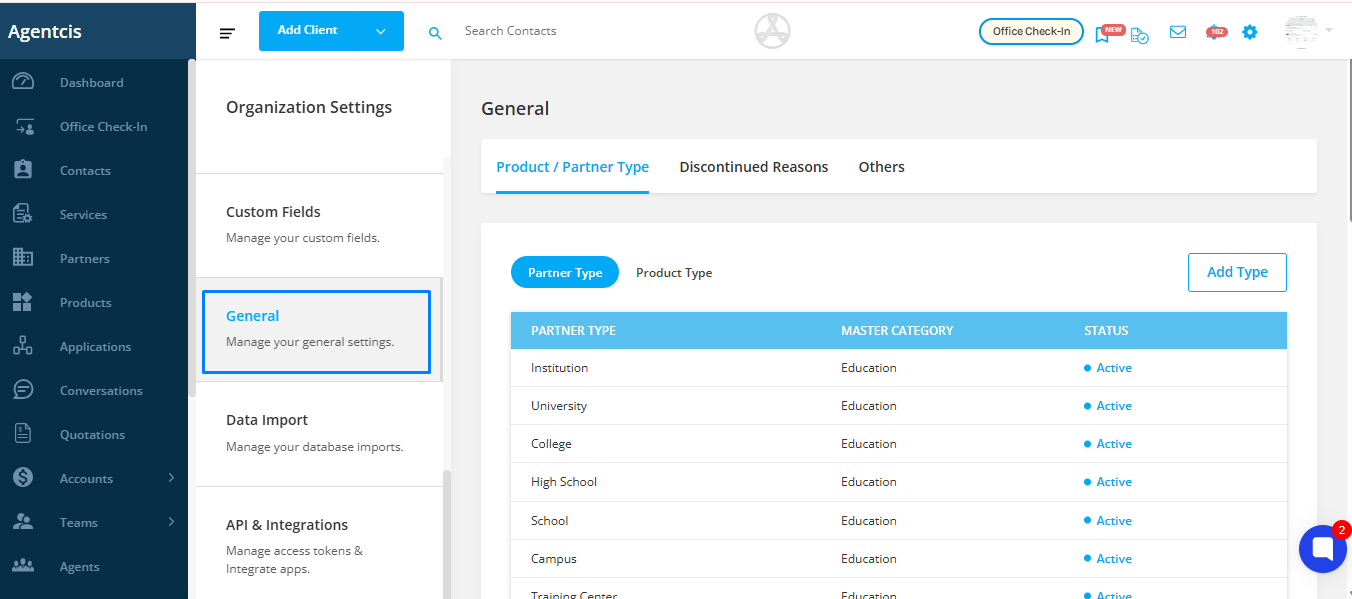
Click on the Discontinued Reasons tab.
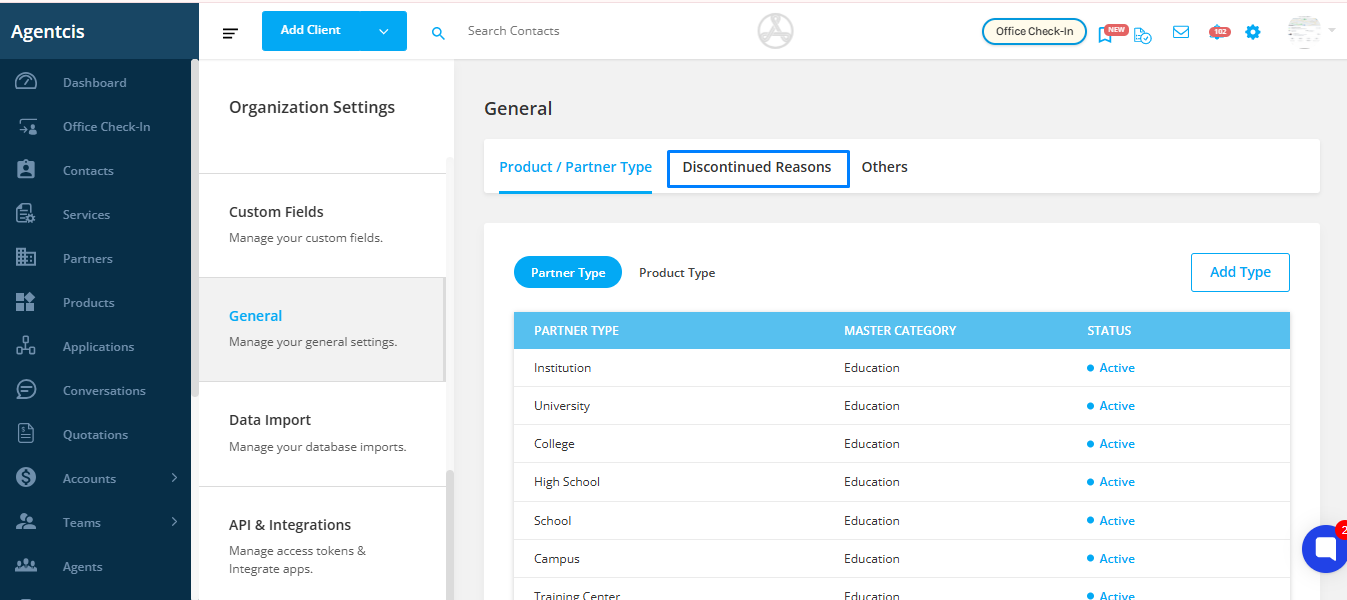
Click on Add New Reason to add a new reason for discontinuation.
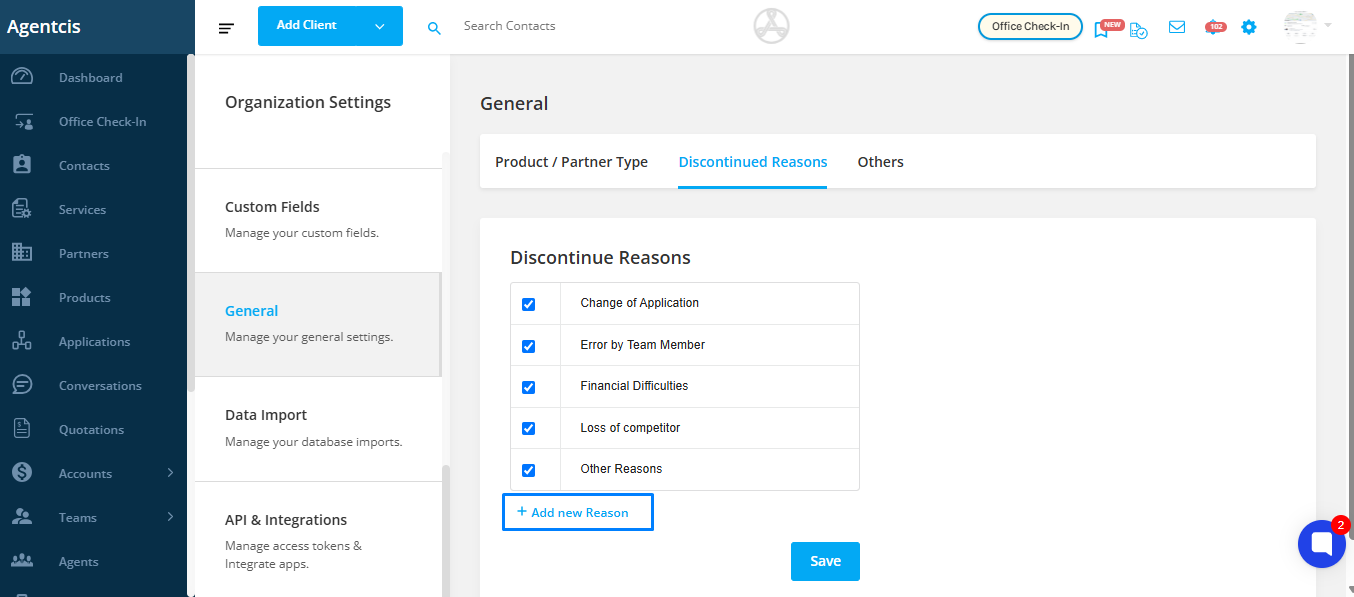
Once you've entered the reason, click Save to complete the process.