Keeping user information up to date is important for maintaining accurate records, managing access permissions, and ensuring smooth internal operations. Agentcis allows you to edit user details whenever necessary.
Updating user information helps:
Reflect role or designation changes accurately
Keep contact and office assignment details current
Ensure that team members have appropriate access and responsibilities
Maintain clean and accurate user records across the system
Step 1: Go to the Settings menu from the top navigation bar.
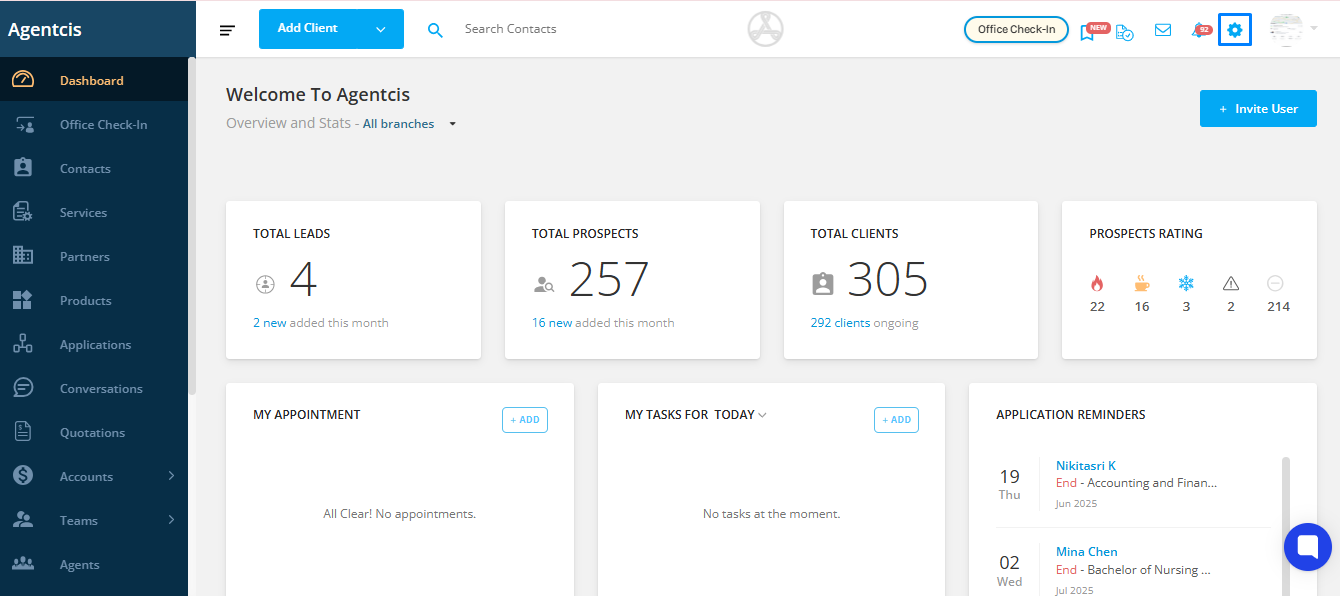
Step 2: Click on the Users tab.
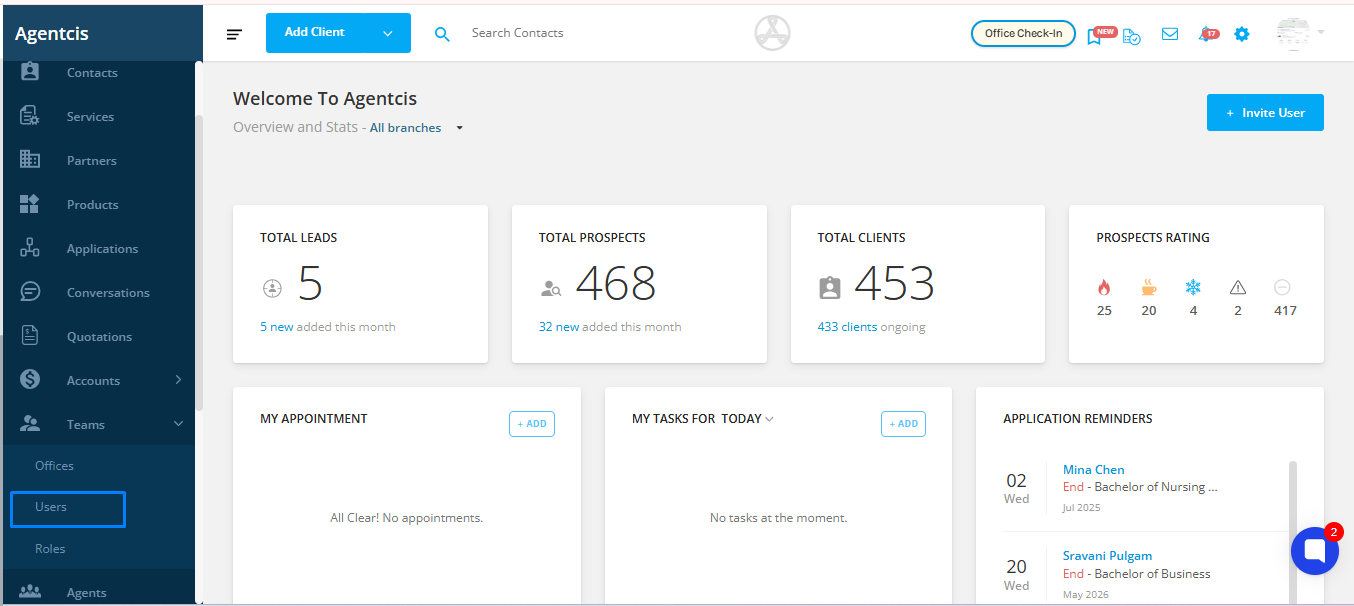
Step 3: From the user list, select the user whose details you want to update.
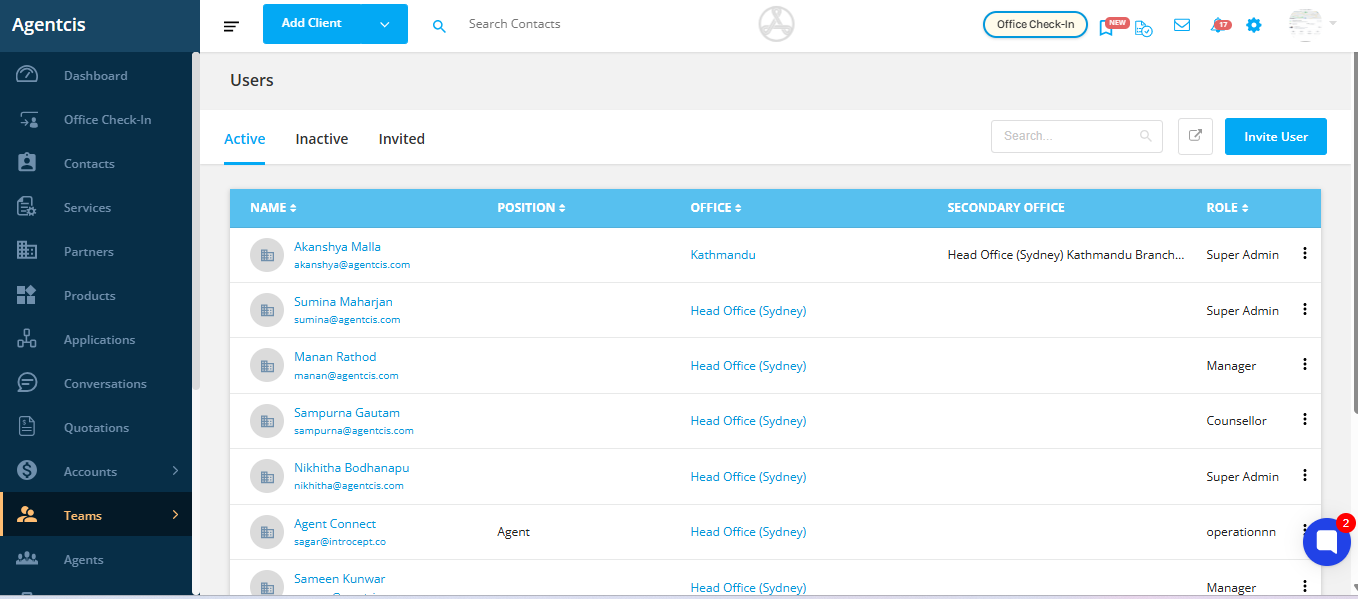
Step 4: Click on the three dots (⋮) next to the user and choose Edit.
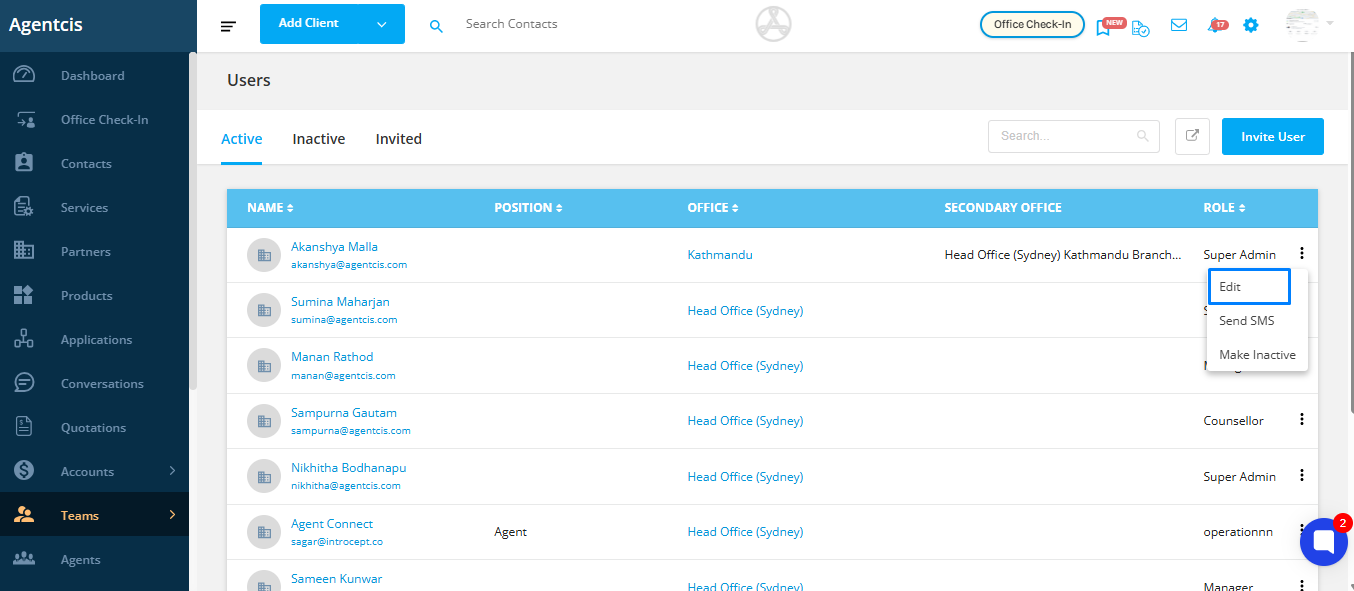
Step 5: Update the necessary details (e.g., role, designation, phone number, etc.).
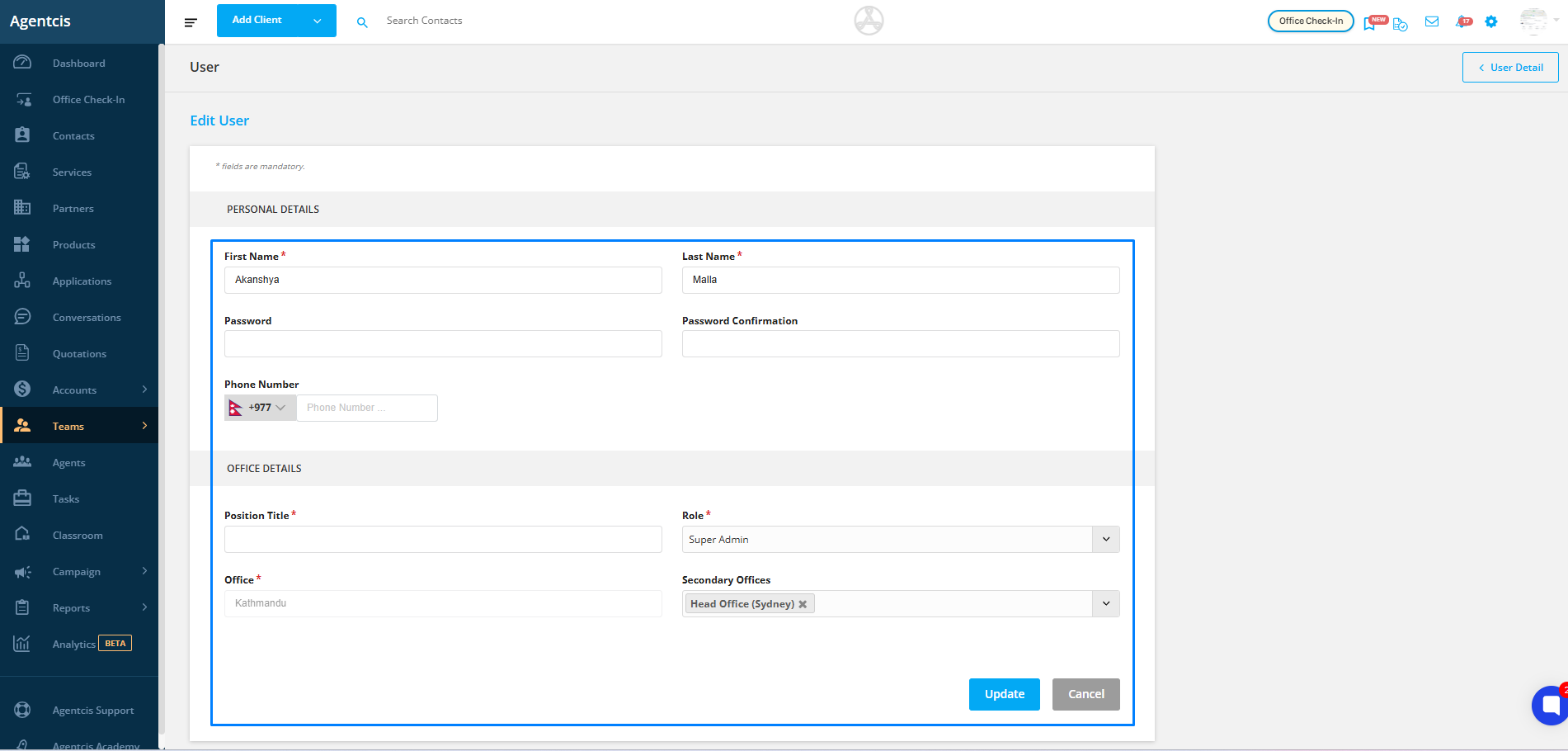
Step 6: Once done, click Update to save the changes.
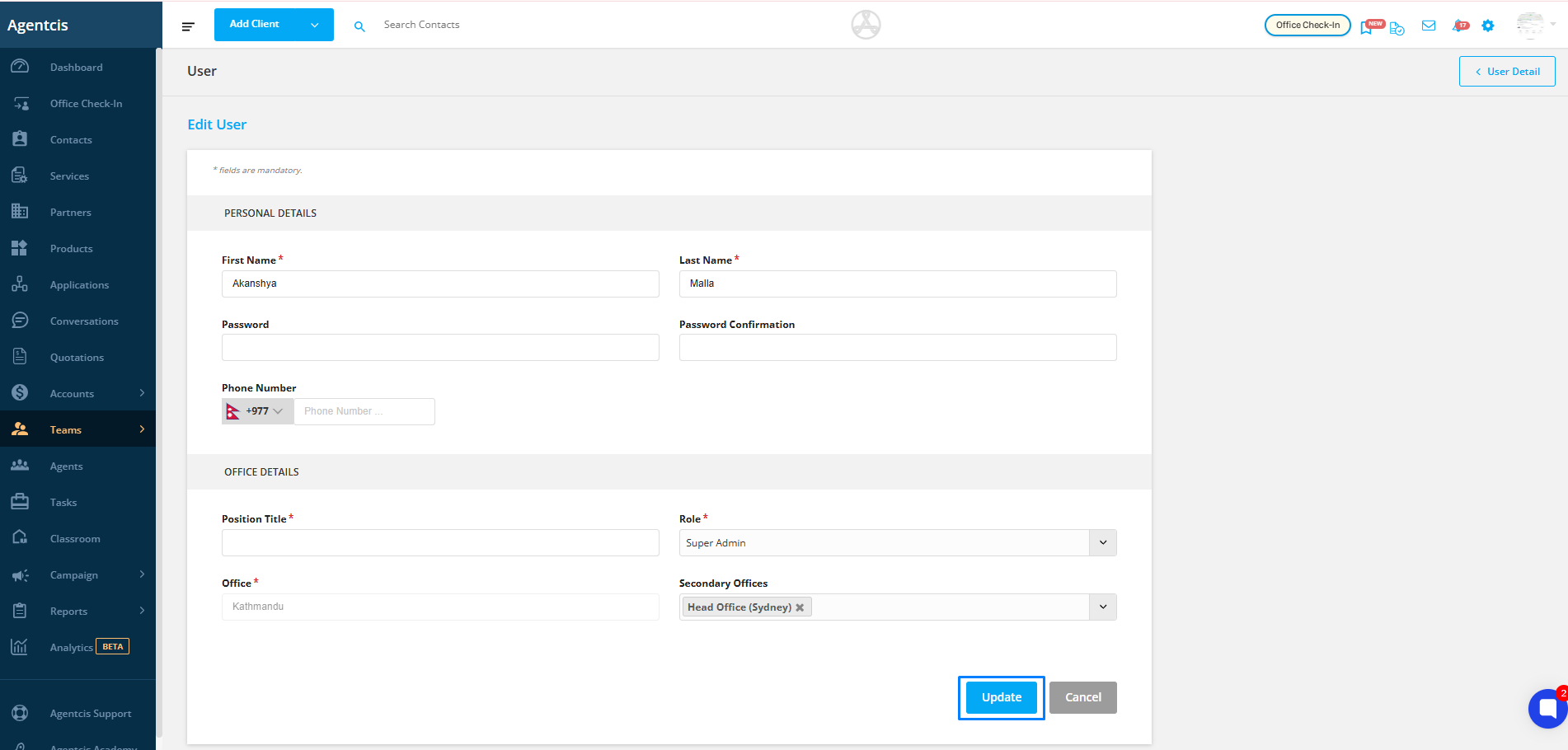
Note: The primary office can not be changed from this section.
To change the primary office of the user follow the following link: https://support.agentcis.com/en/articles/312-changing-primary-office-of-the-user