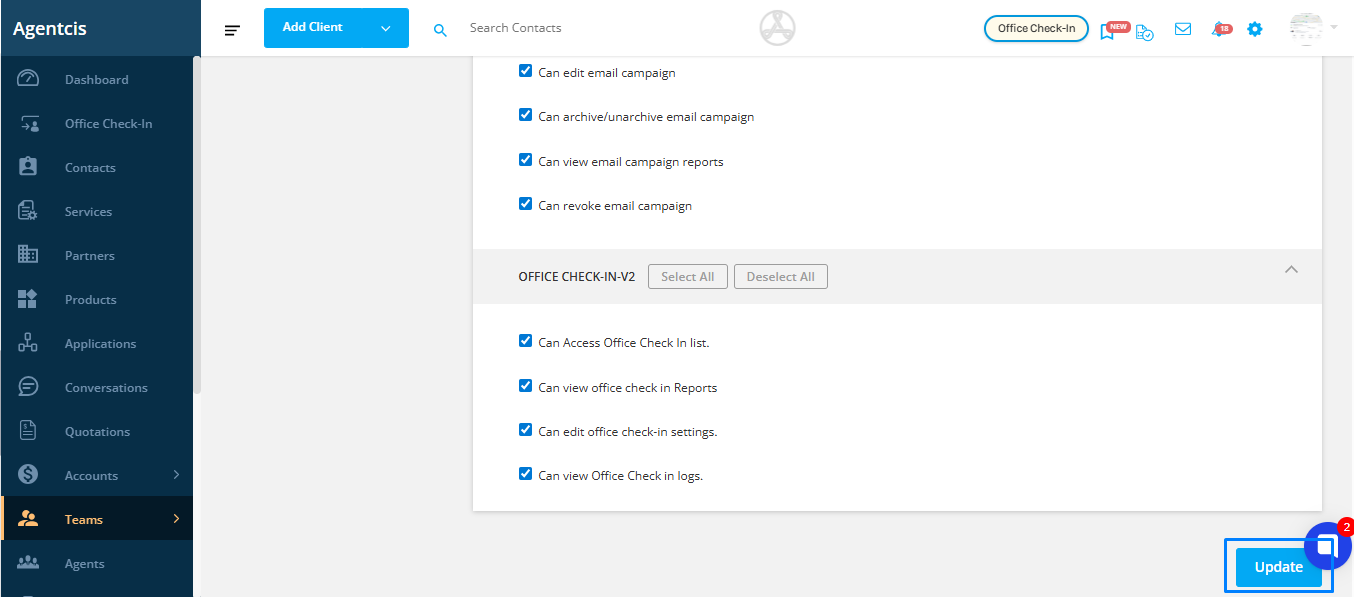In Agentcis, agencies often consist of various designations such as Admin Officers, Super Admins, Directors, Counsellors, Accountants, and others. If you operate across multiple branches, it's important to manage and control access for each team member appropriately. Agentcis allows you to grant or revoke specific permissions based on your organizational needs.
Note: Ensure you have the necessary permission to add or modify user permissions before proceeding.
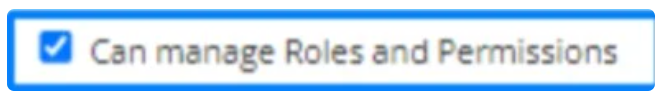
Permissions help you maintain data security, operational efficiency, and clarity of responsibilities within your organization. By giving users access only to the features they need, you:
Minimize the risk of accidental data changes or deletions.
Avoid confusion by hiding irrelevant options.
Ensure each team member has a focused and secure workspace.
Step 1: Go to the Teams section from the side navigation bar.
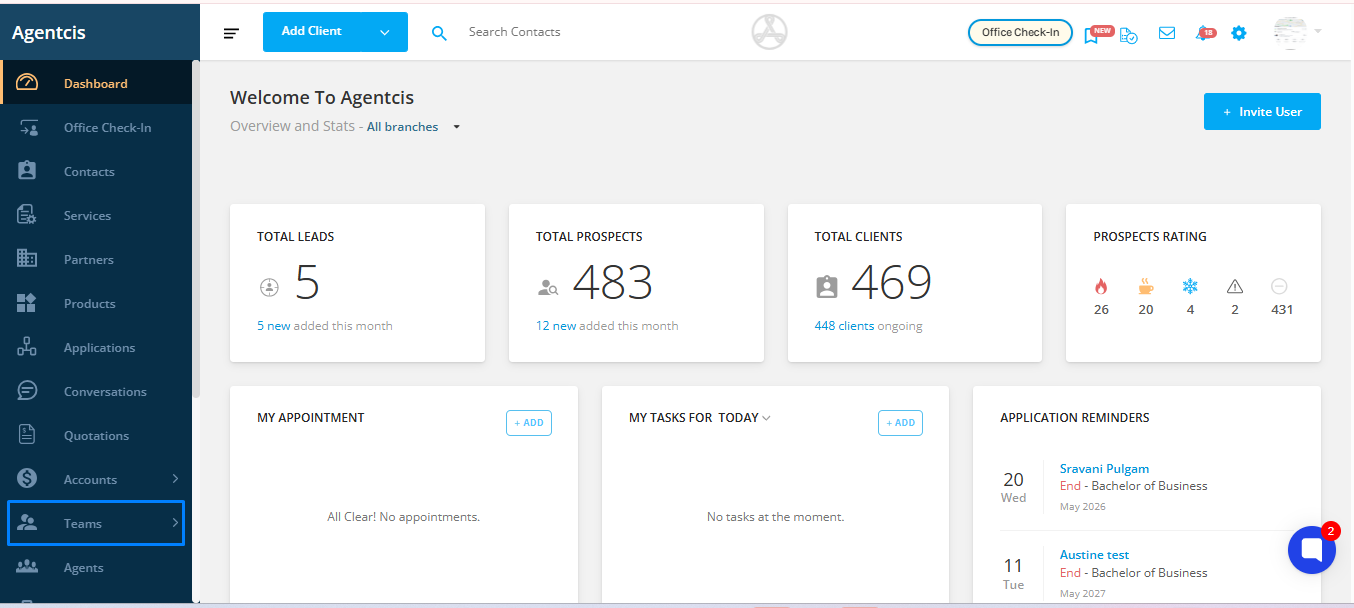
Step 2: Click on Users.
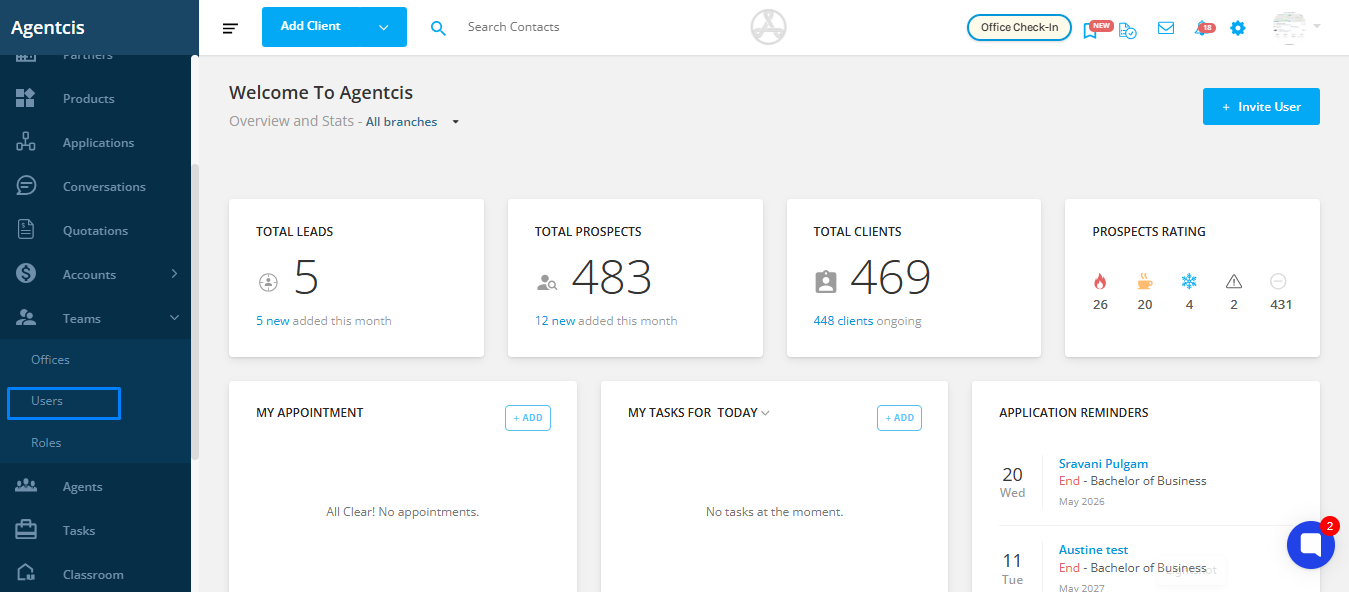
Step 3: From the list, select the user whose permissions you want to update by clicking on their name to open their profile.
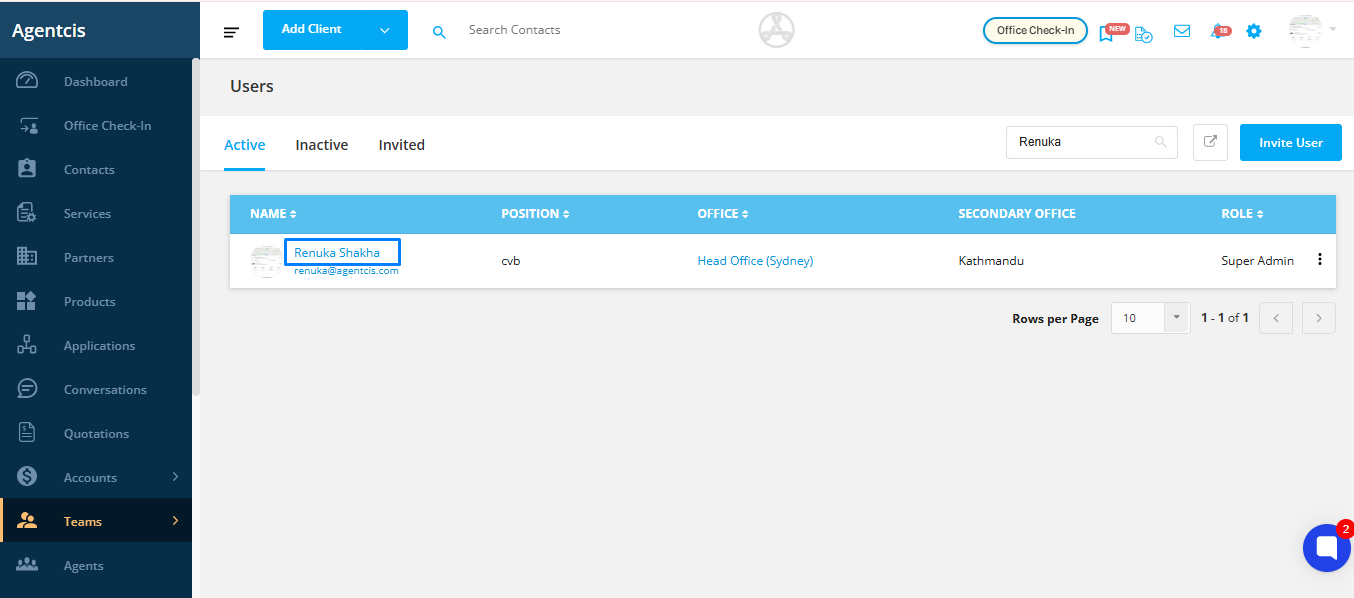
Step 4: Navigate to the Permission tab.
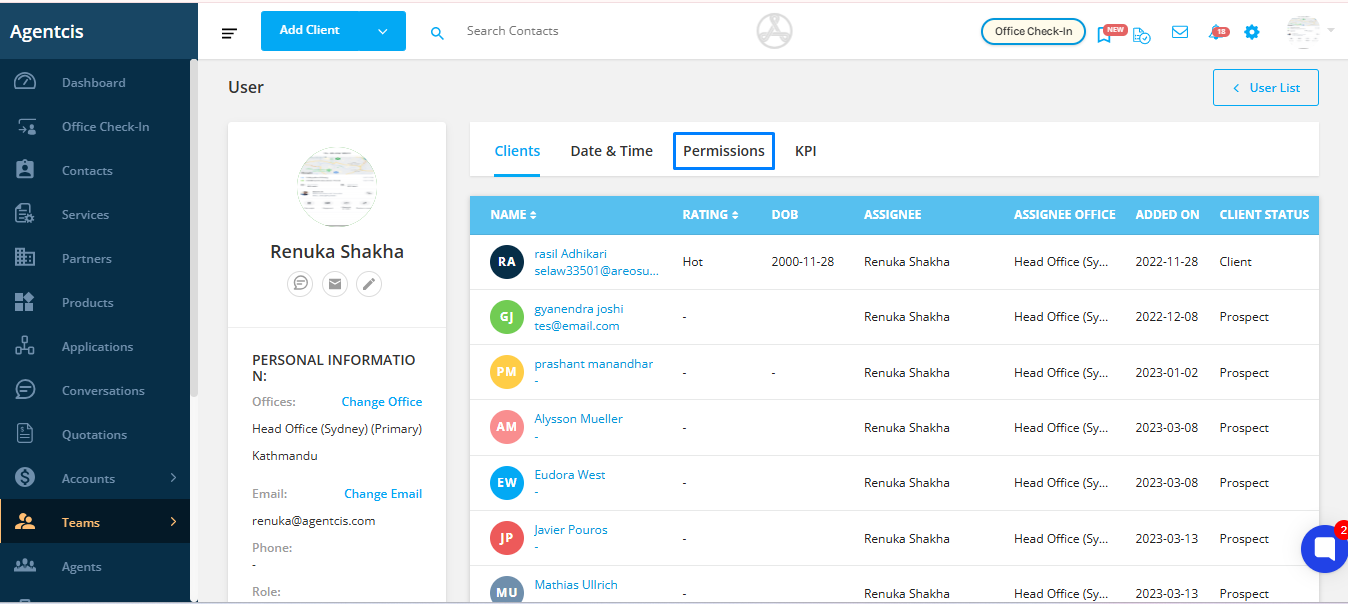
Step 5: Check the boxes for the permissions you want to grant. Uncheck the boxes for permissions you want to remove.
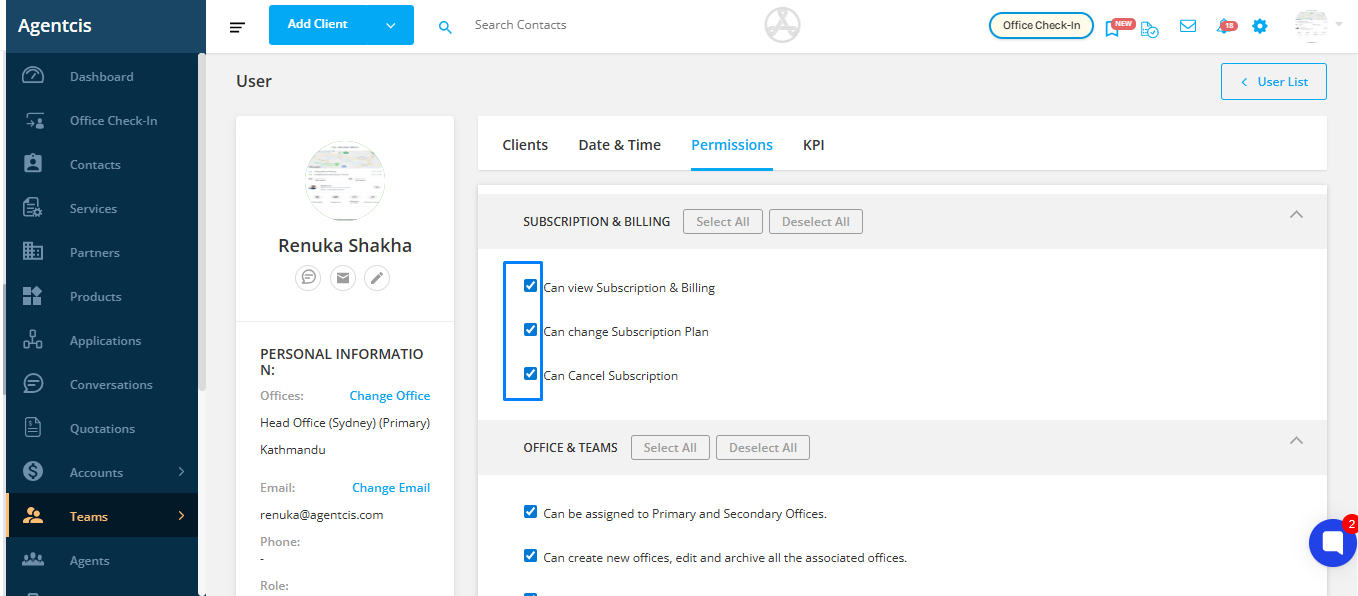
Step 6: Once done, click on the Update button to save changes.