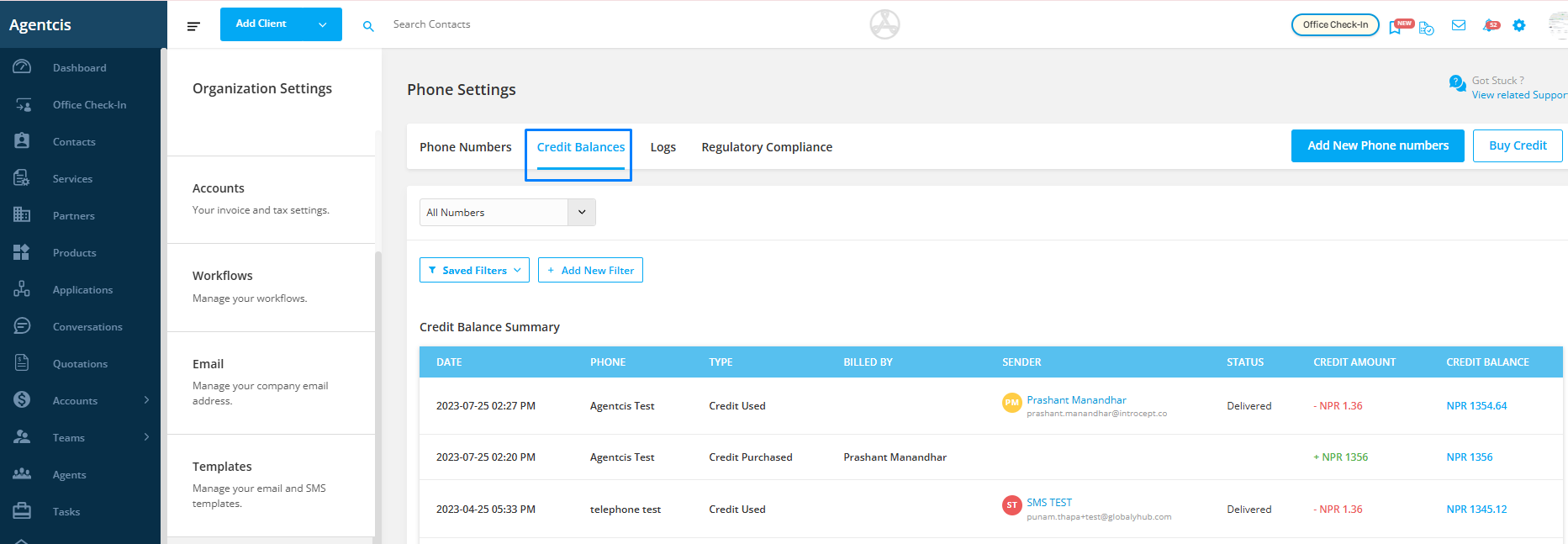To use the SMS feature in Agentcis, your phone number must have a sufficient credit balance. This credit balance is used to send SMS messages from the system—each message deducts a small amount from the balance depending on the recipient's country and message length. Maintaining an adequate balance ensures uninterrupted communication with your clients.
Step 1: Go to Settings from the side navigation bar.
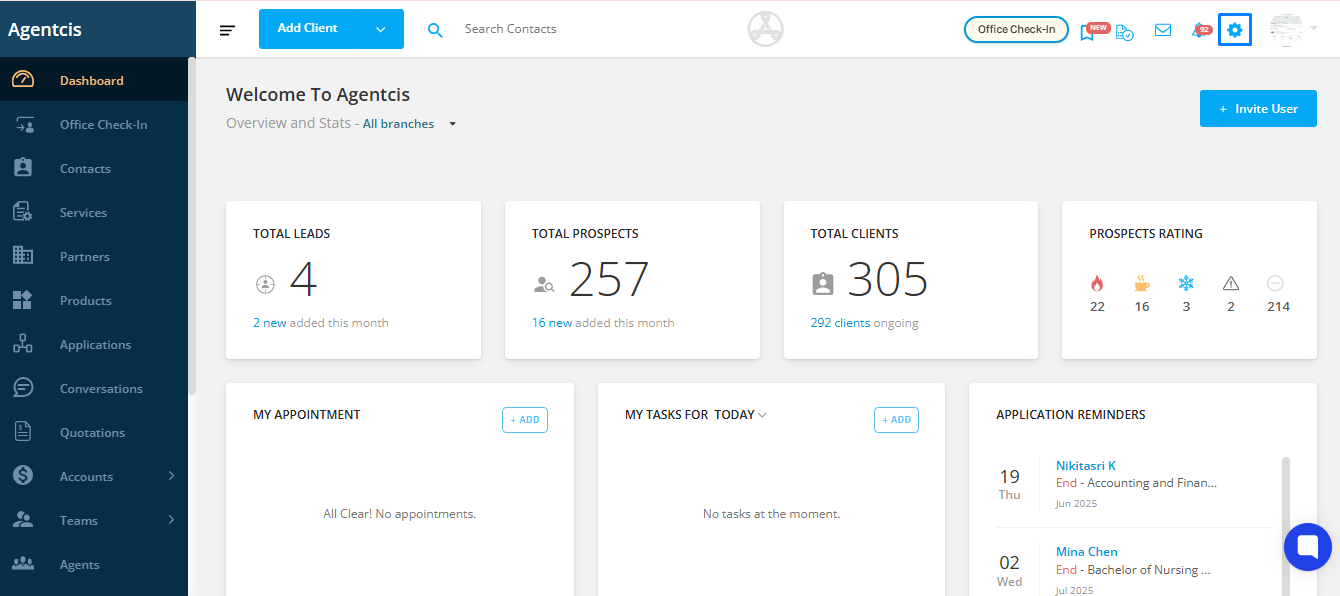
Step 2: Click on Phone Settings.
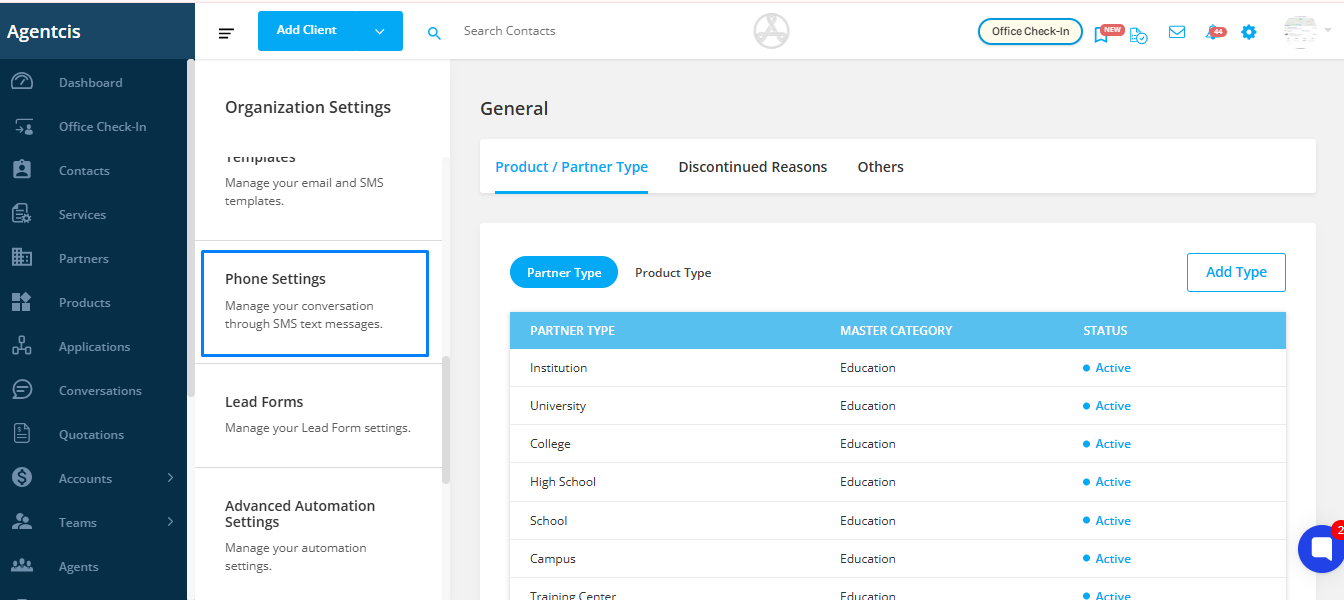
Step 3: Click the Buy Credit button.
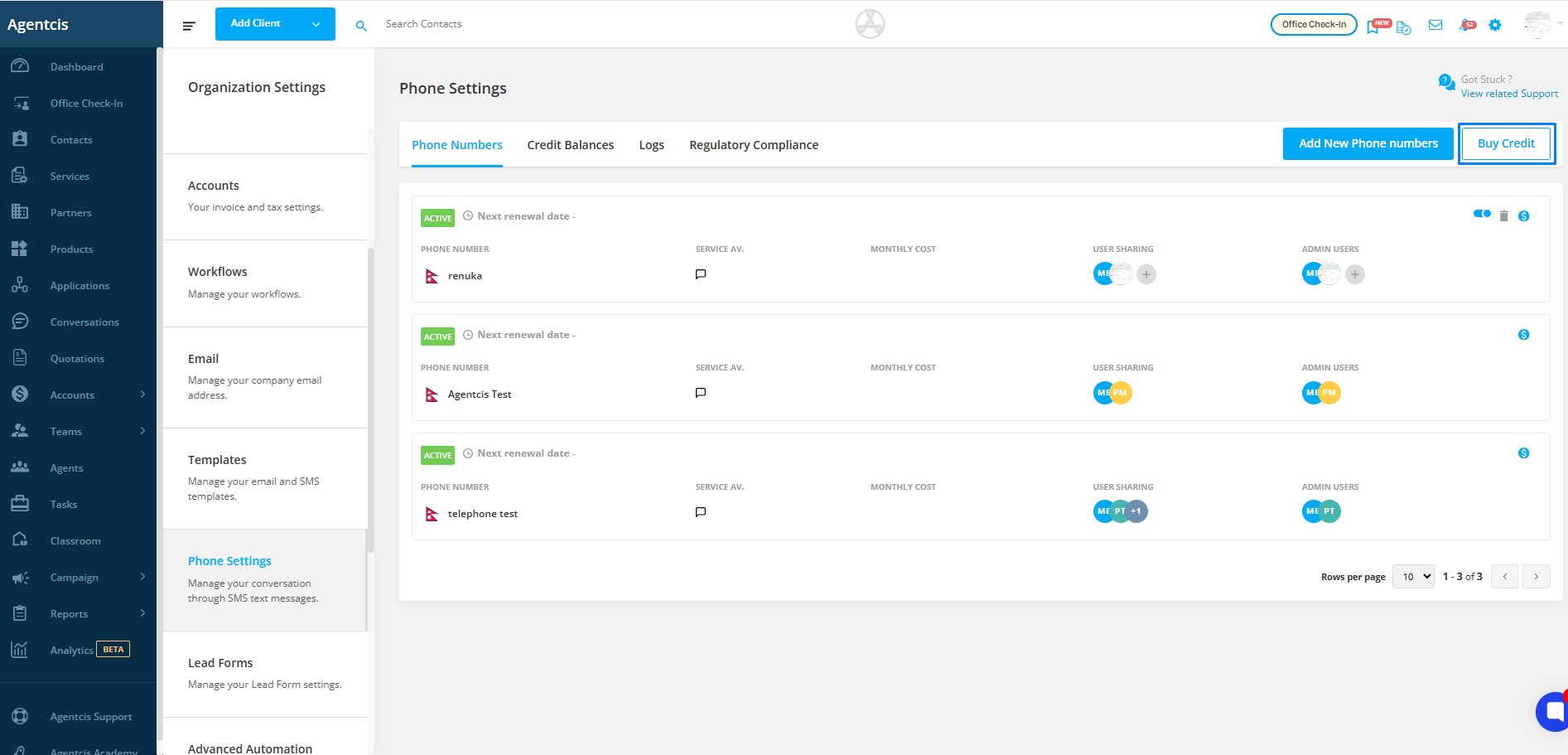
Step 4: Select the phone number you wish to add credit to.
(Only phone numbers already purchased and added to the system will appear here.)
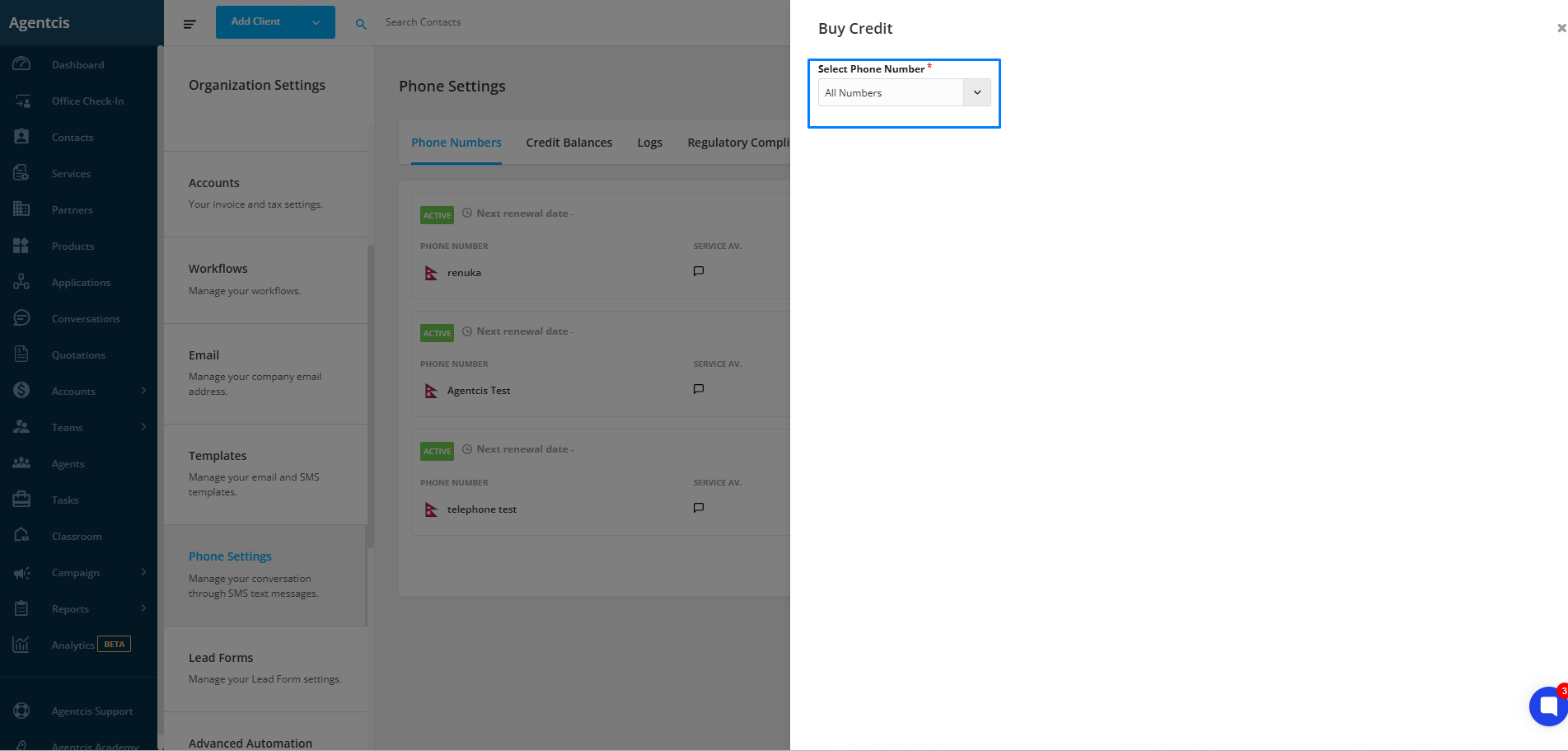
Step 5: Choose a predefined credit amount or enter a custom amount based on your needs.
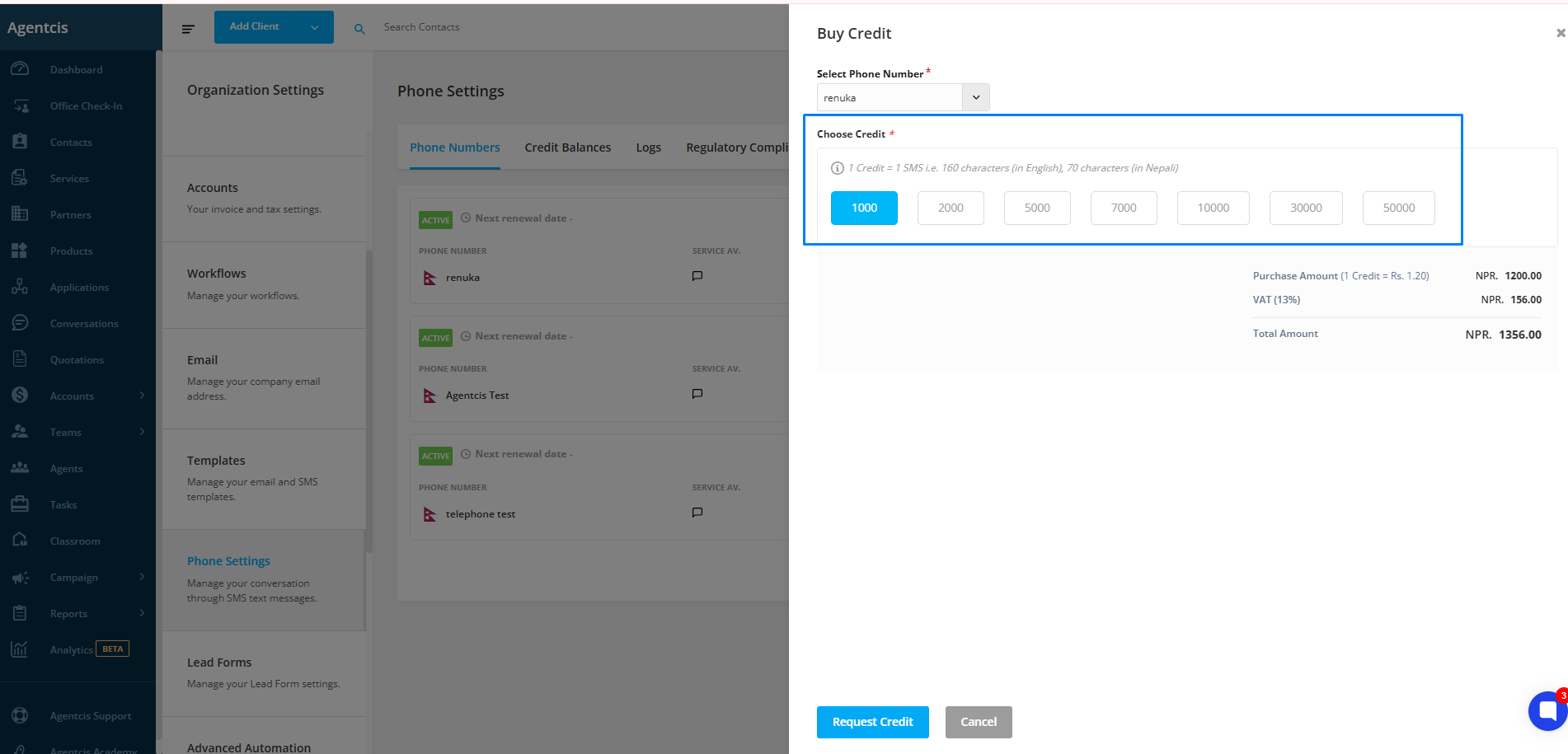
Step 6: Review and click on the Request Credit tab.
Note: The purchased credit will be deducted from your saved billing method. This credit is only used for sending SMS through Agentcis and is separate from your phone number’s renewal fee.
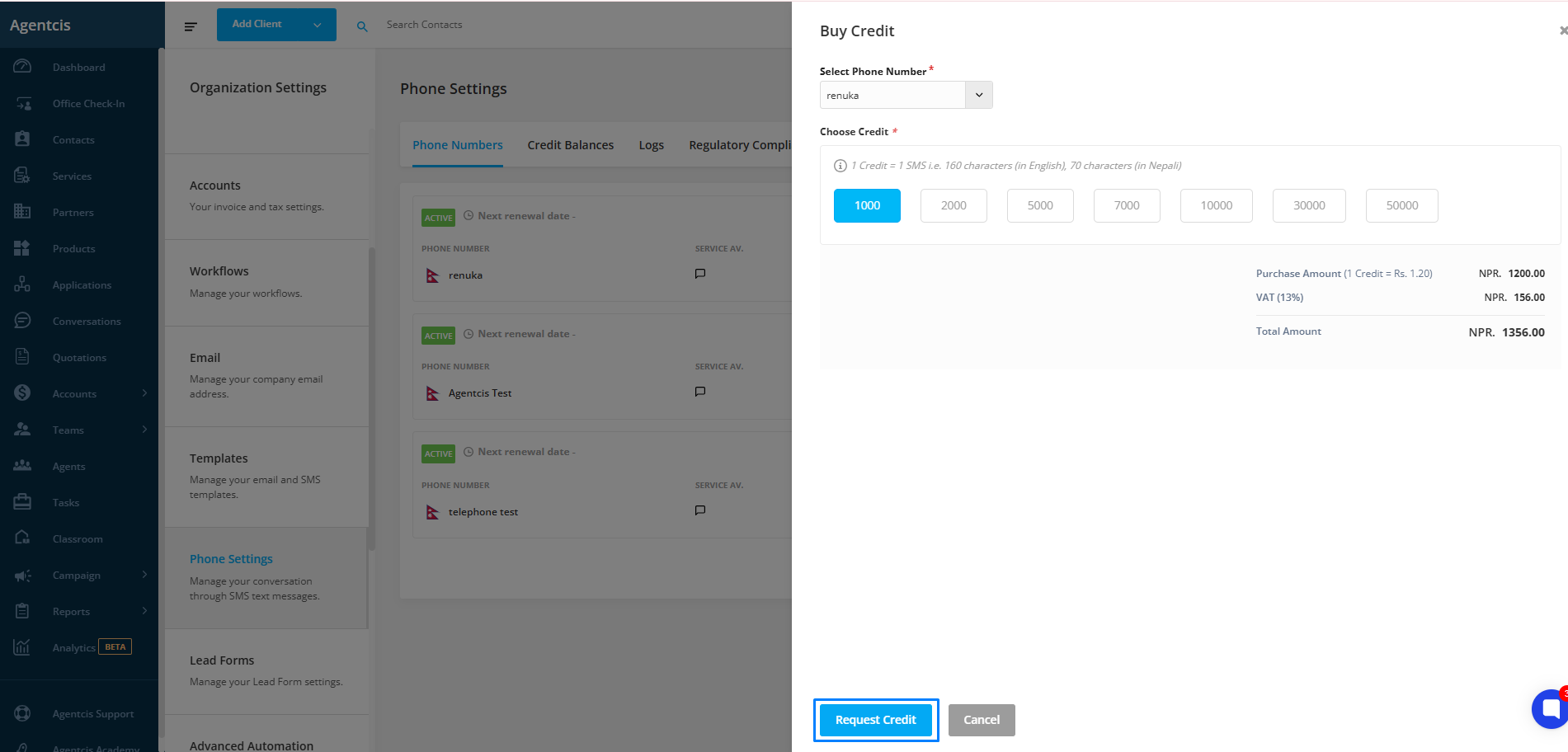
You can view your current credit amount at any time under the Credit Balances tab within Phone Settings. This helps you monitor your usage and load the credit before your balance runs out.