To create a workflow i.e. the service process, follow the following steps:
Please Note: You should the right permission to add or edit the workflow.
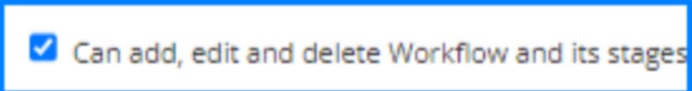
Step 1: Select setting from the top info bar.
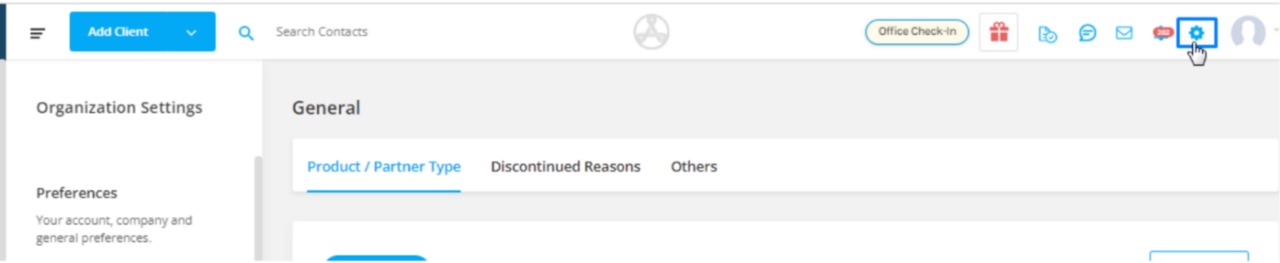
Step 2: Select Workflow
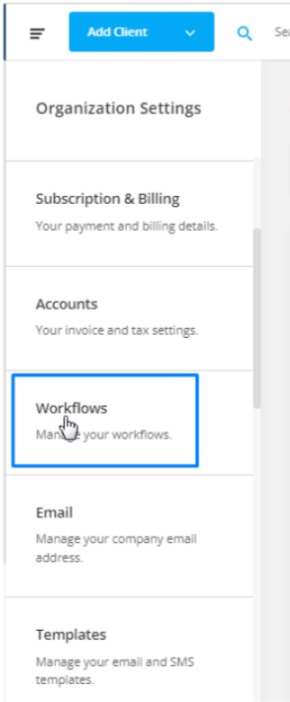
Step 3: Select Add
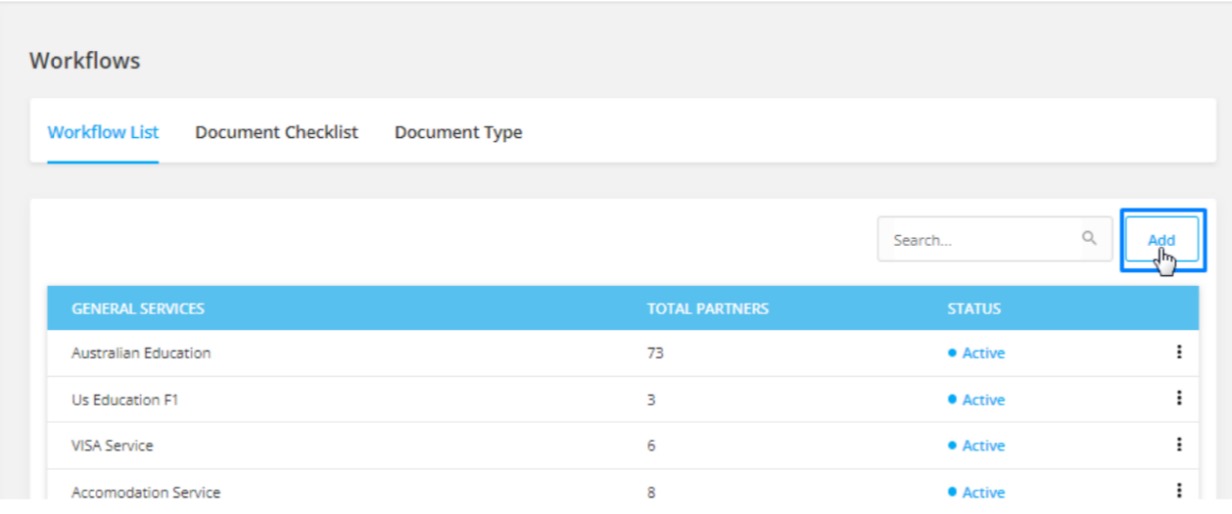
Step 4: Give the workflow a suitable name
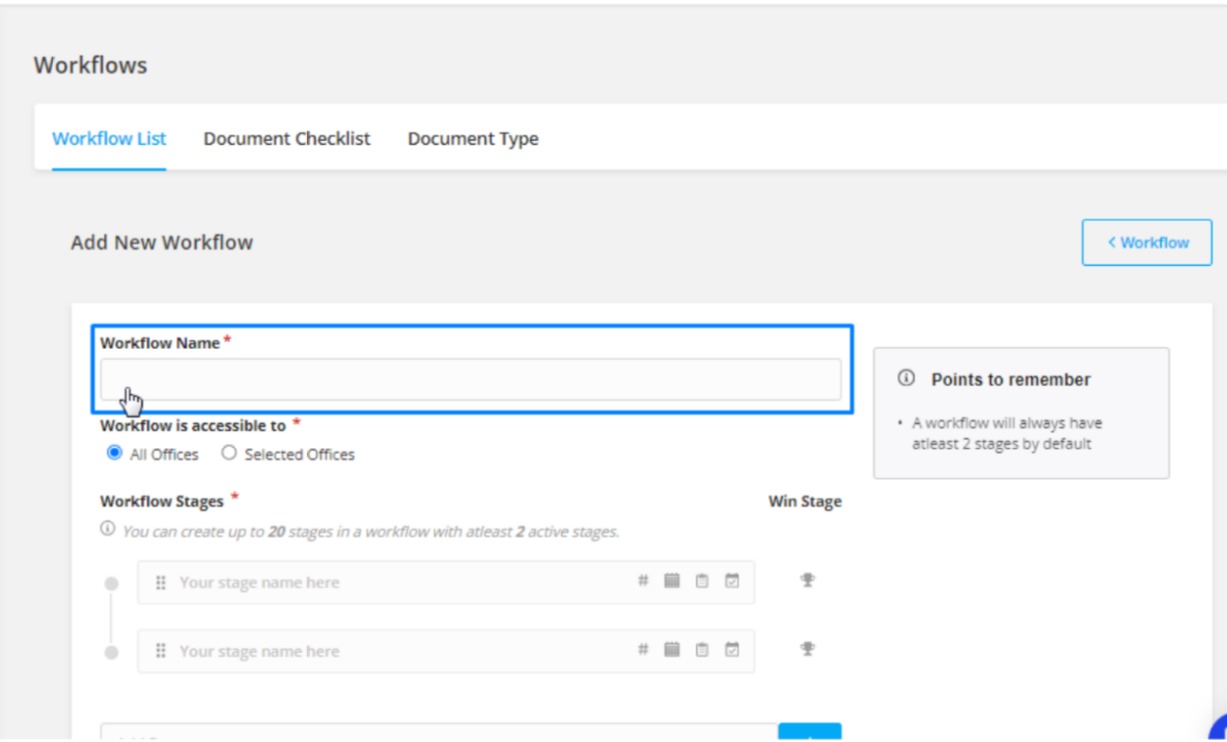
Step 5: Select whether to give the access of the workflow to all office or selected branch office.
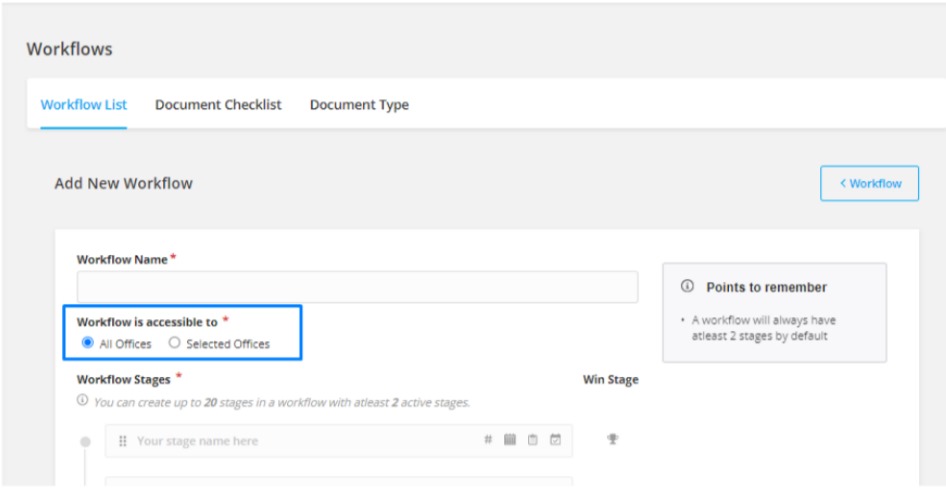
Step 6: Add stages of the workflow
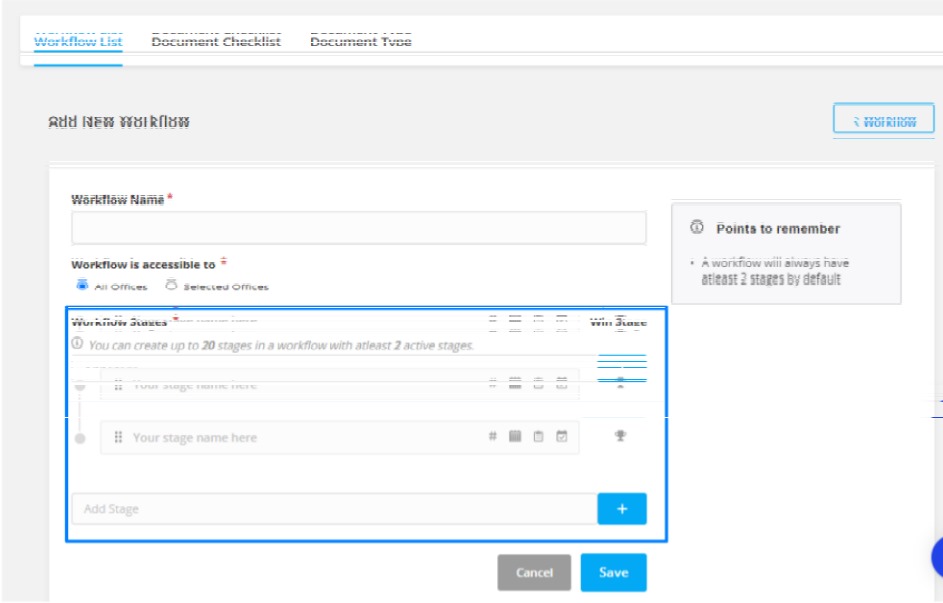
Please Note: Minimum 2 stages and maximum 20 stages of the workflow can be set.