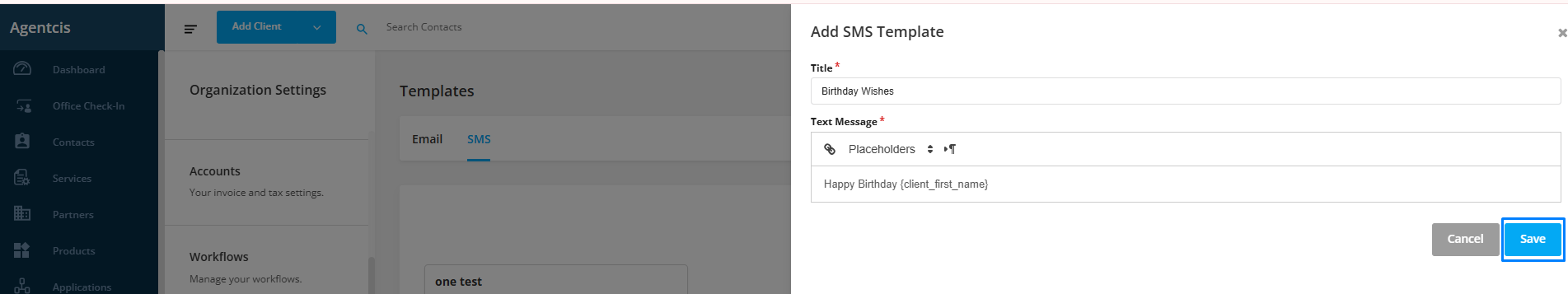Creating SMS templates allows you to save time by avoiding repetitive typing and maintain consistency when sending messages. Templates can be reused, personalized with placeholders, and help ensure clear and professional communication with clients.
Steps to Create an SMS Template:
Step 1:
Go to Settings from the side navigation bar.
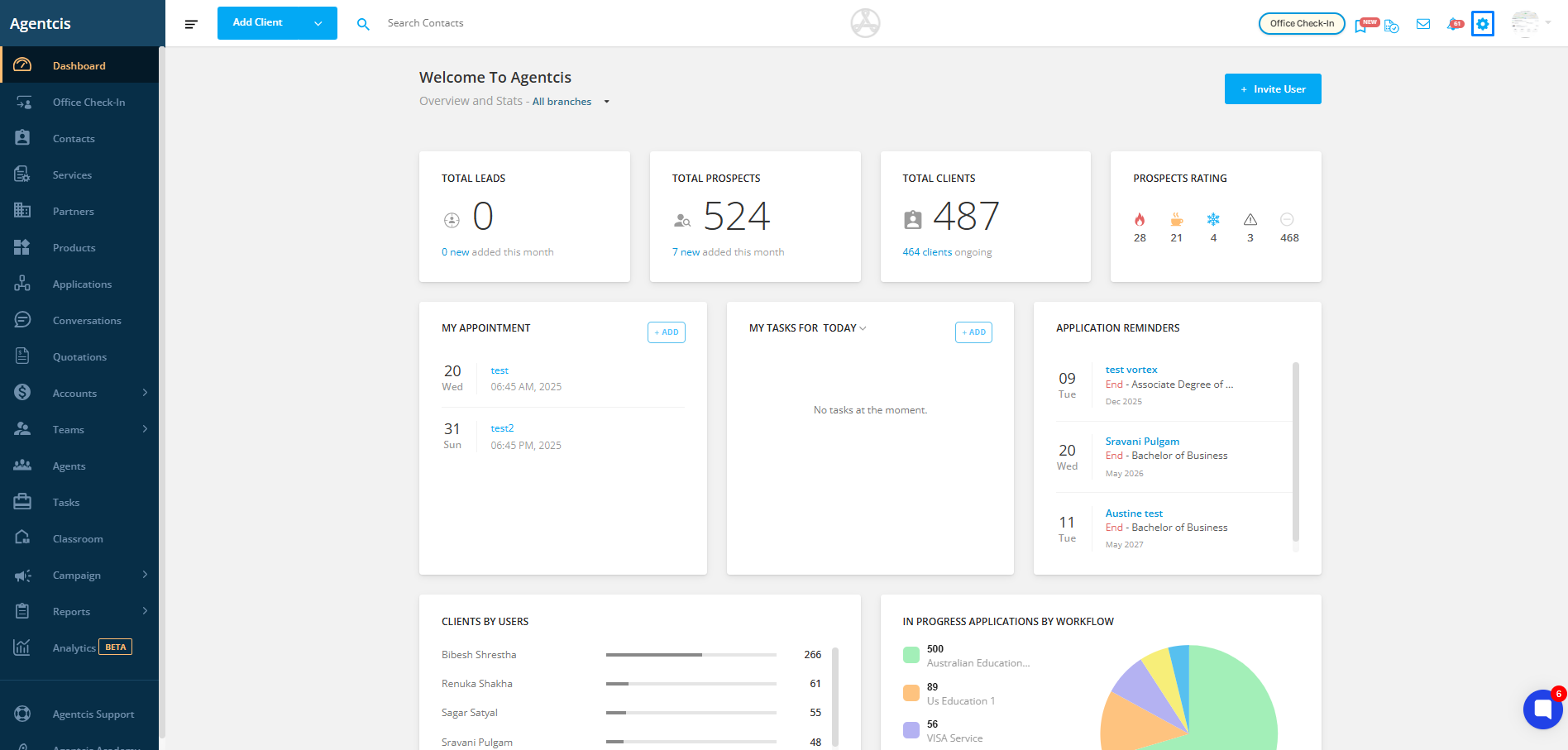
Select Templates from the list.
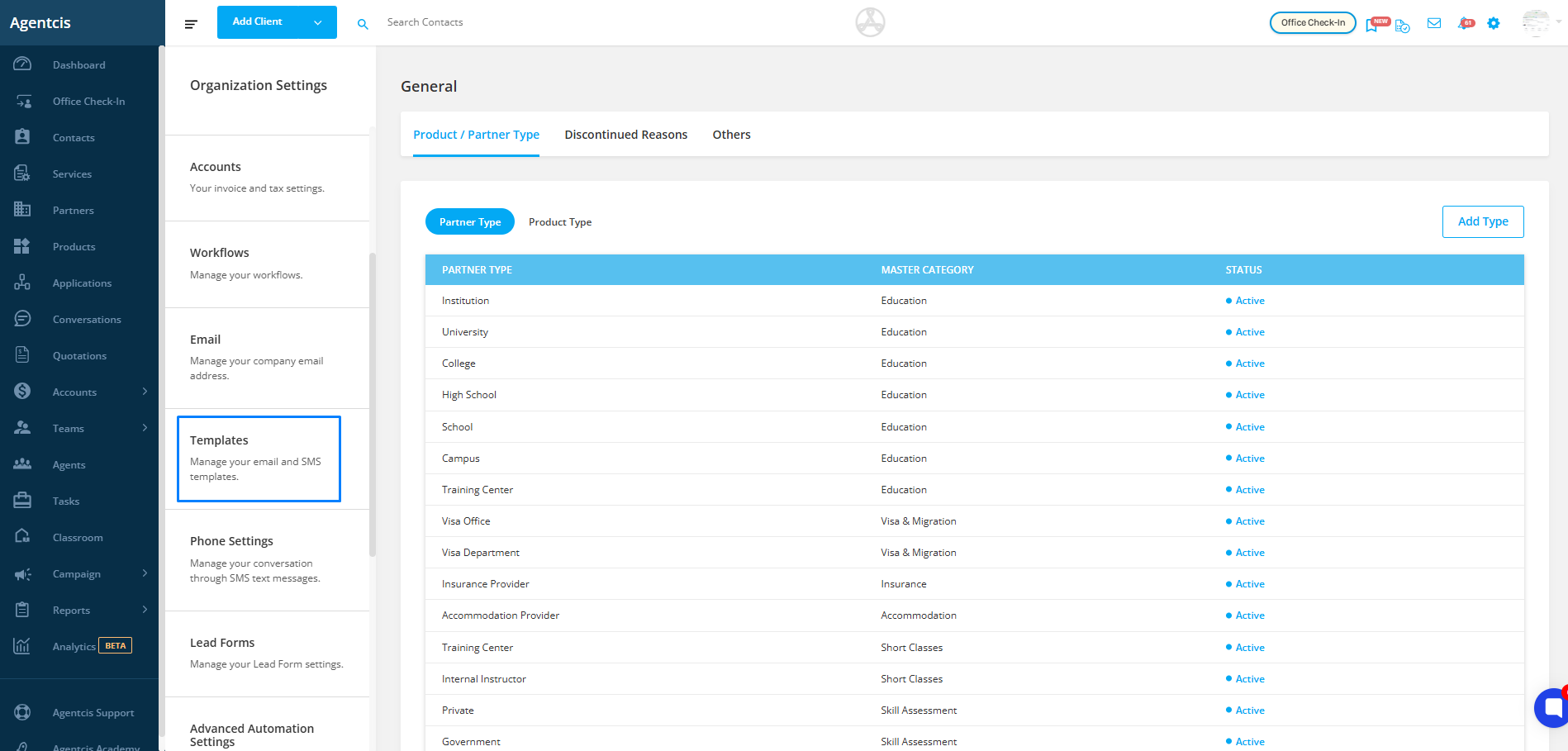
Click on the SMS tab.
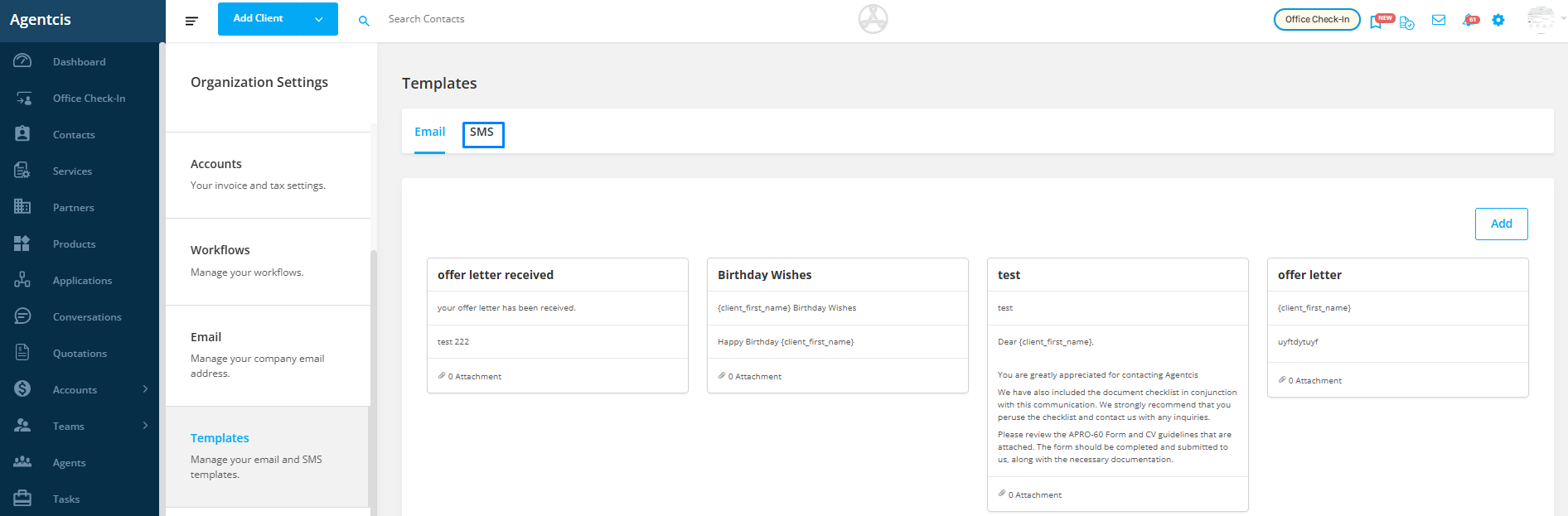
Click the Add button.
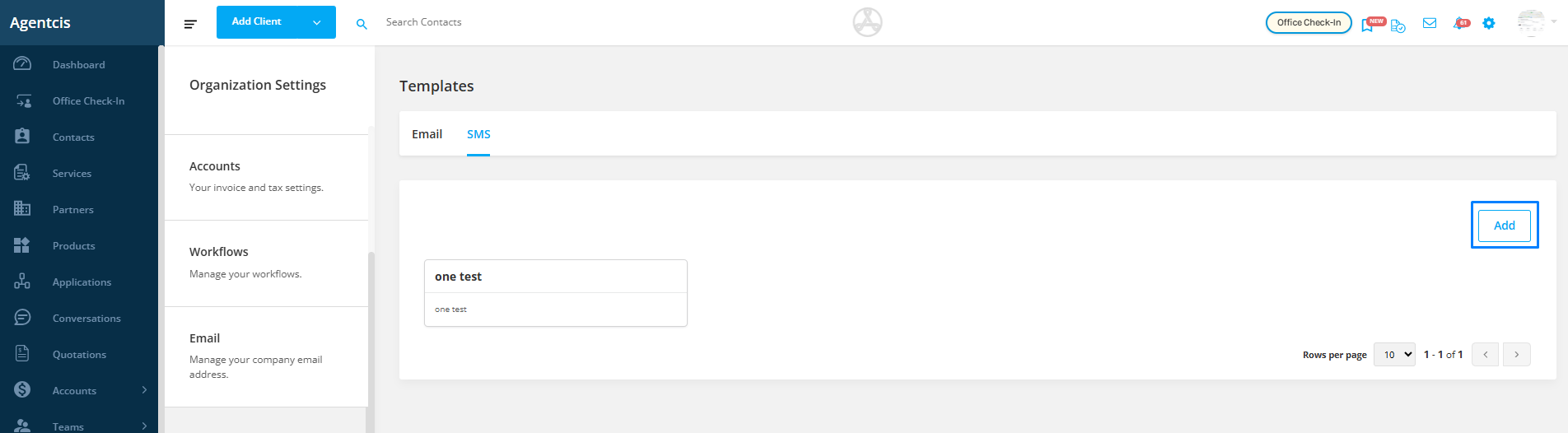
Enter a Title for your template and write the Text Message.
You can use placeholders (like client name, intake, etc.) to personalize each message automatically.
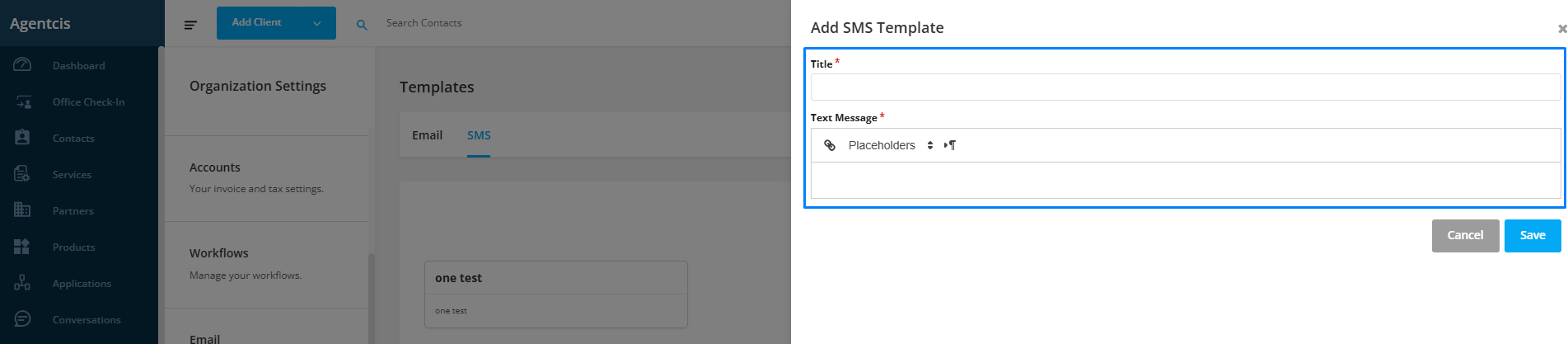
Click on Save to store the template for future use.