If you need to update the billing details linked to your phone number subscription—such as changing the credit card or switching to a different payment method—you can do so directly from the Phone Settings in Agentcis.
Updating your billing information ensures that your phone number subscription renews without interruption and that any credit purchases for SMS usage are charged to the correct account.
Follow these steps to update your billing details:
Step 1: Go to setting and then Phone Settings from the left navigation menu.
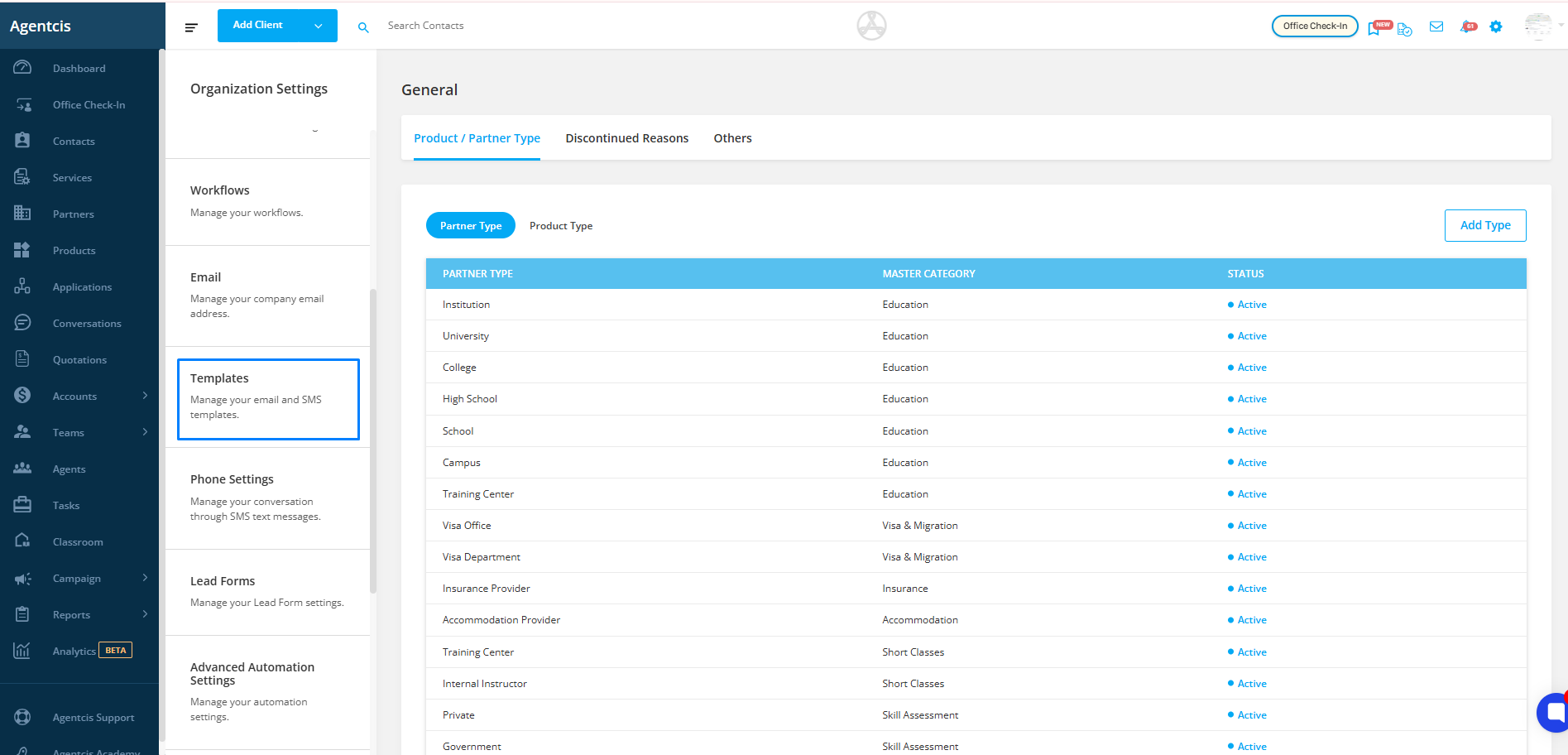
Step 2: Click on the Credit Balances tab.
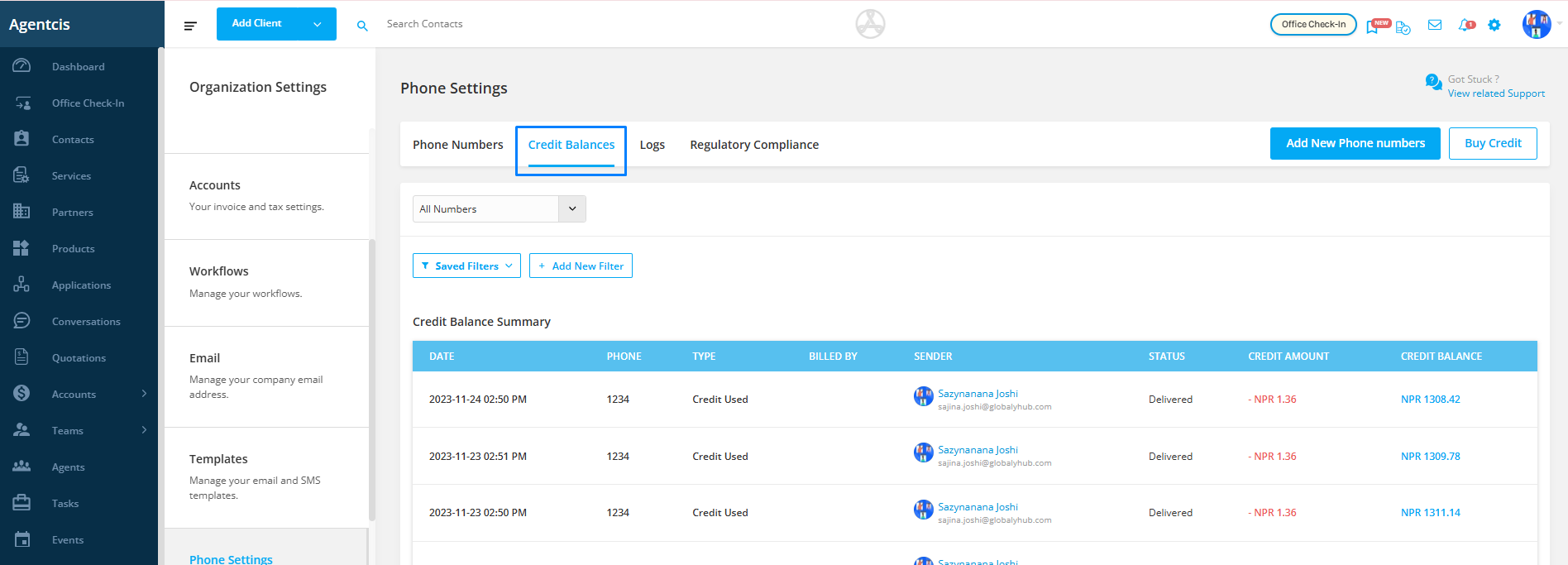
Step 3: Locate the phone number for which you want to update the billing details.
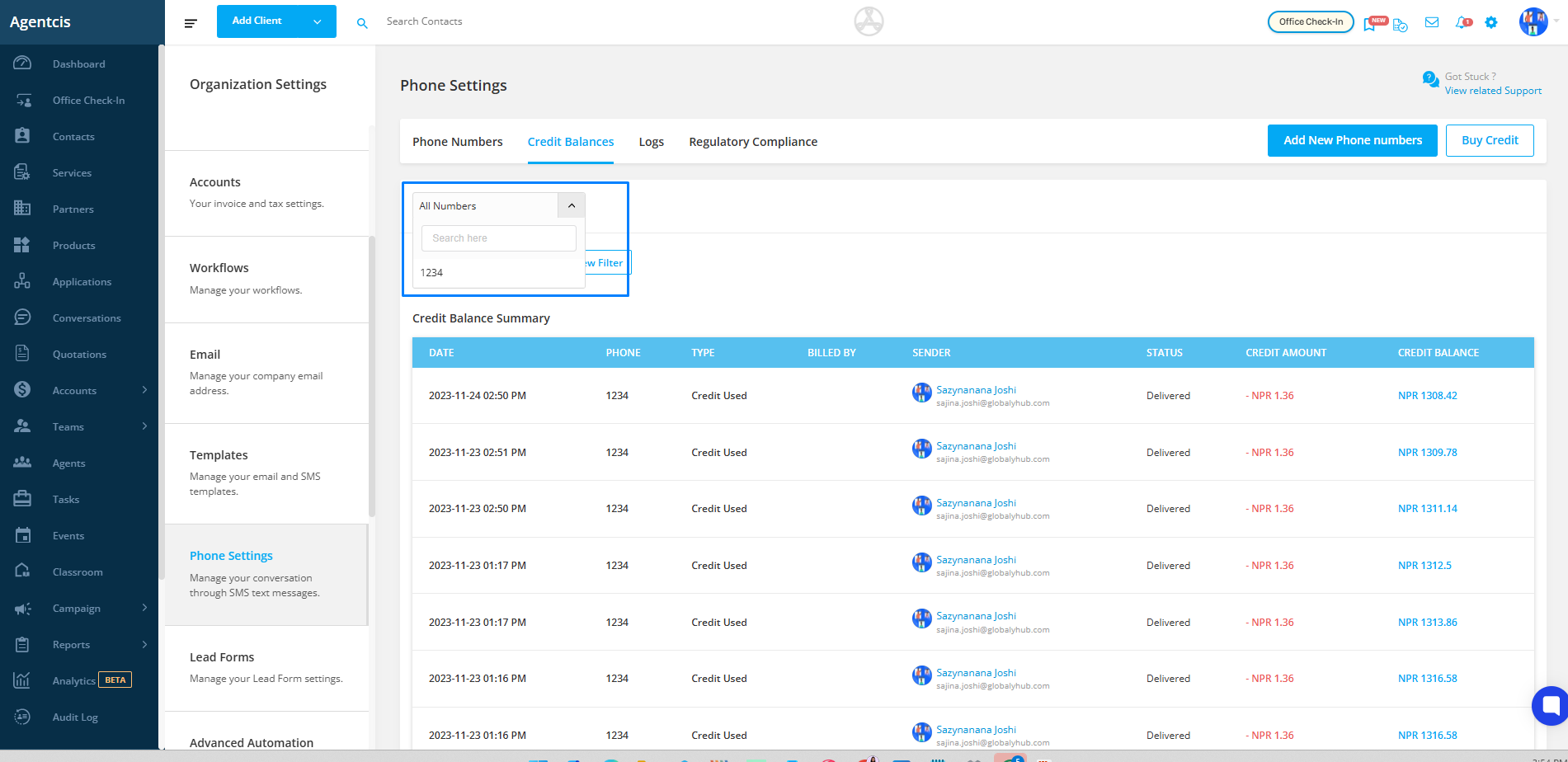
Step 4:
Click on the Billing Details option on the right-hand side of the number.
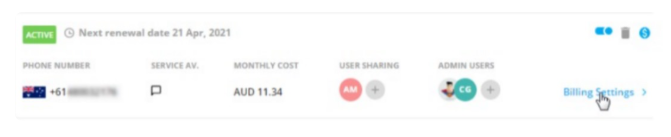
OR
Alternatively, select the Credit Balance Settings icon at the top right corner of the page
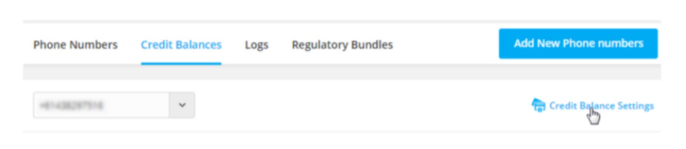
Step 5: Update the necessary billing information (e.g., card number, expiry date, etc.).
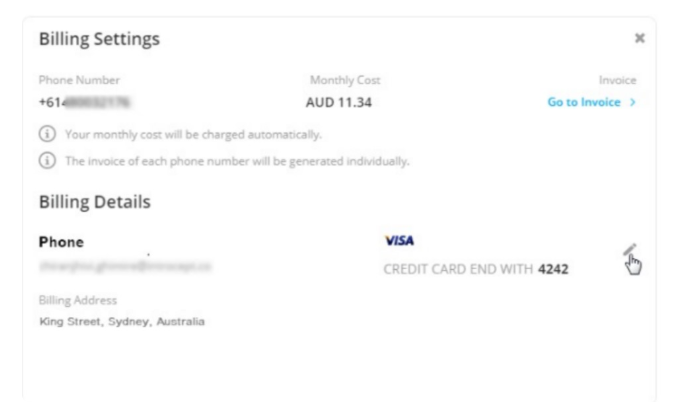
Step 6: Click Save Changes to apply the updates.