Keeping your credit balance in check ensures uninterrupted SMS communication with your clients. By setting notifications and enabling auto-recharge, you can avoid service disruptions and maintain smooth operations.
Set Up Low Credit Notifications
Step 1: Go to Settings
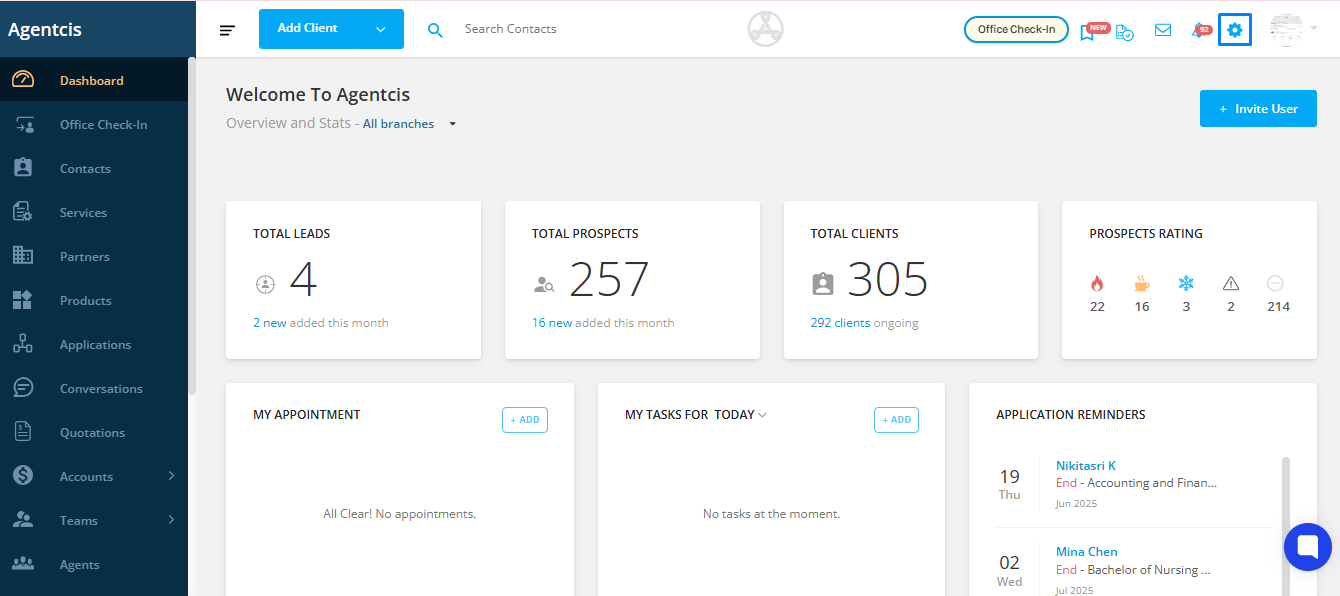
Step 2: Click on Phone Settings
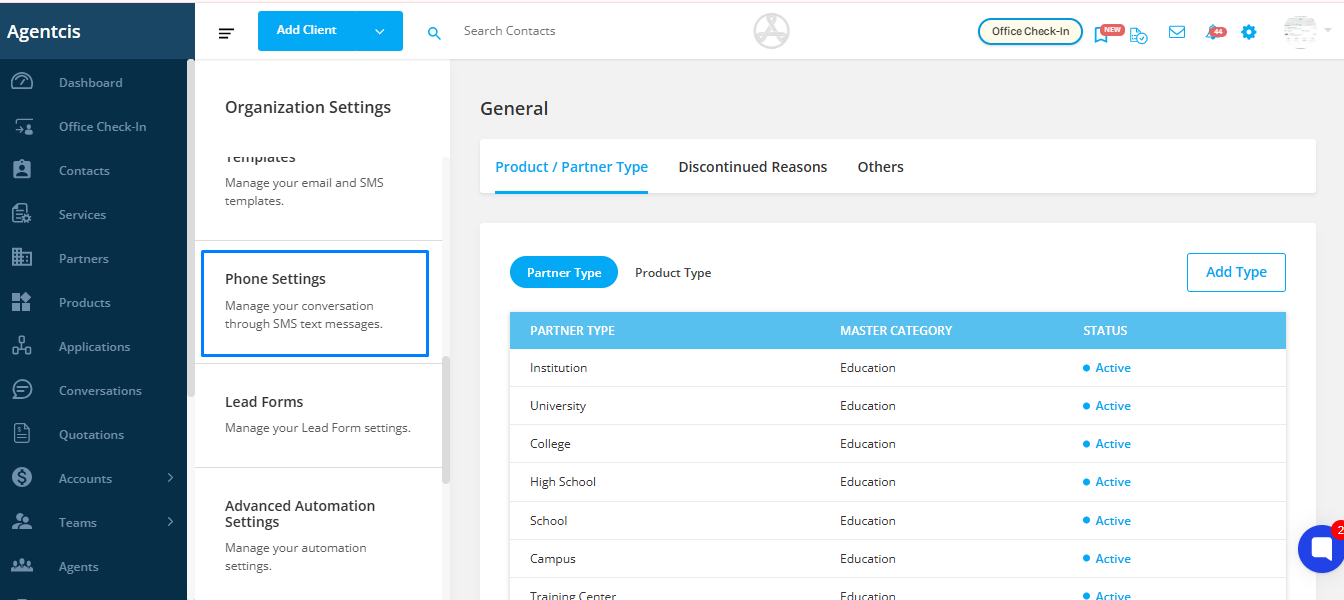
Step 3: Select the Credit Balance tab
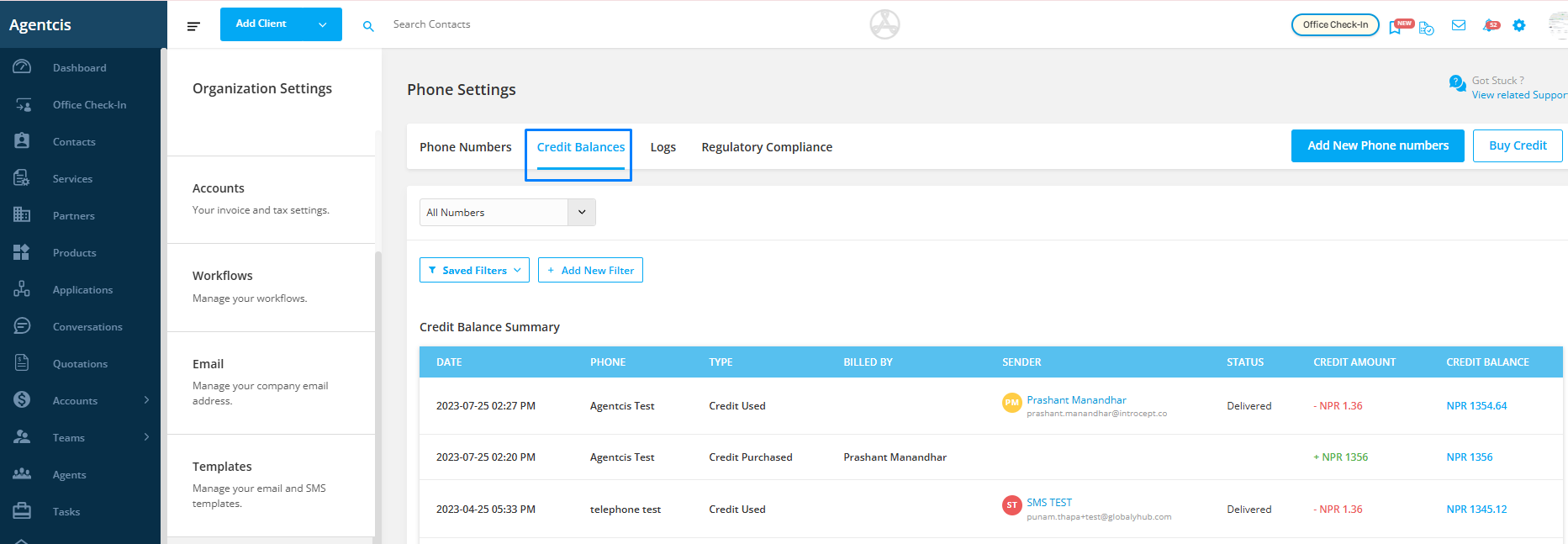
Step 4: Choose the phone number you want to set notifications for
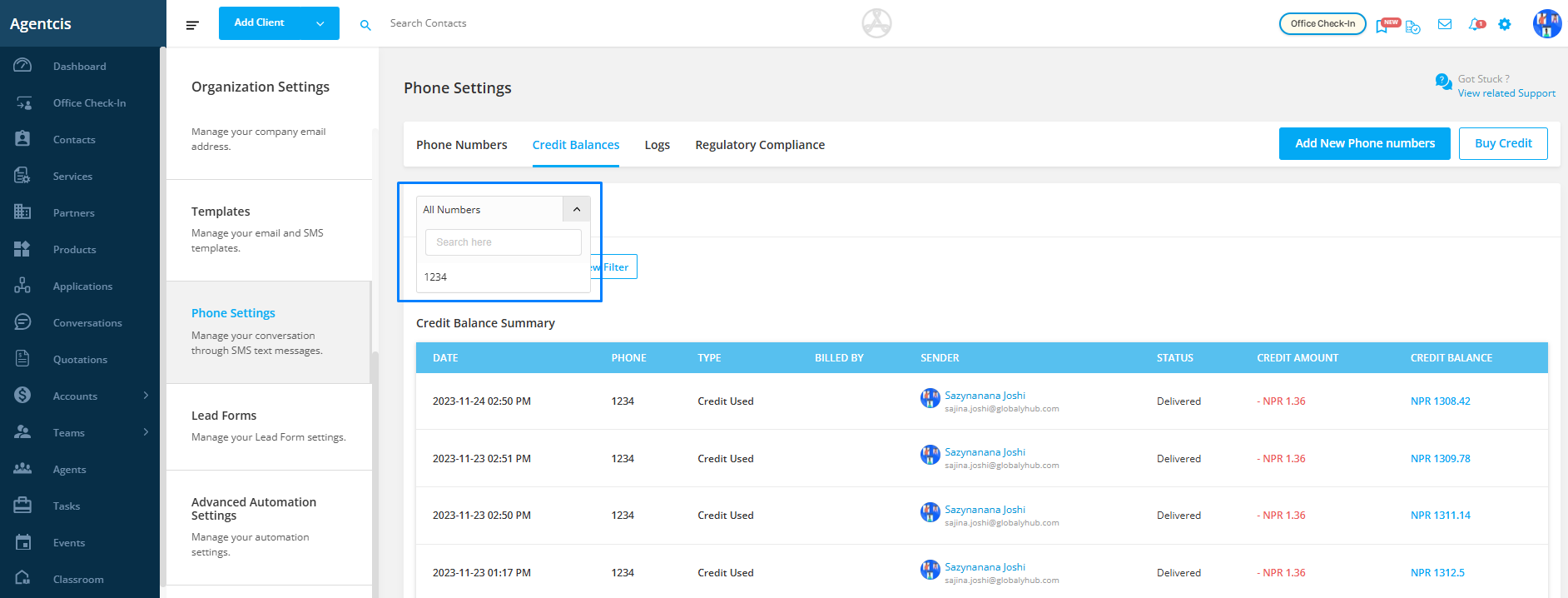
Step 5: Go to Credit Balance Settings
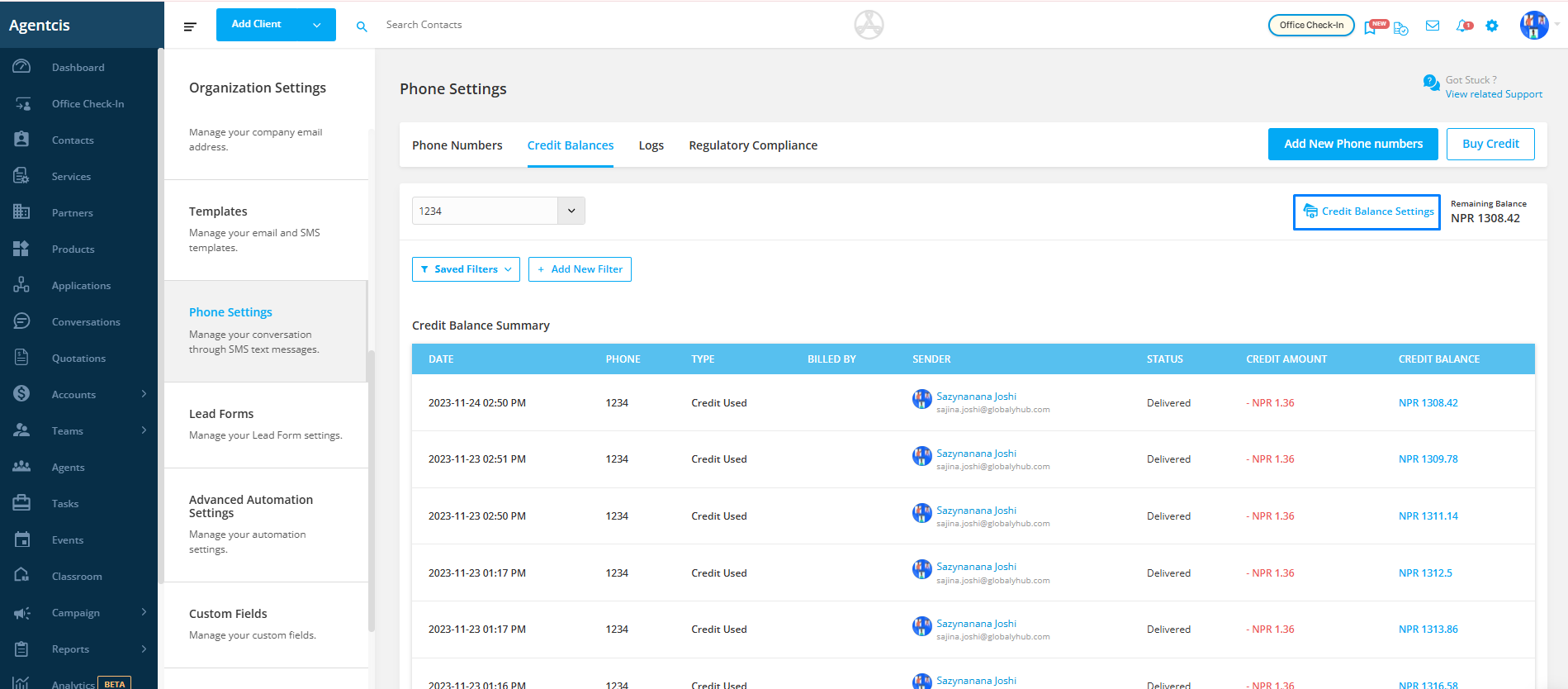
Step 6: Under the Notification section, choose how you want to be notified — Email, System notification, or both
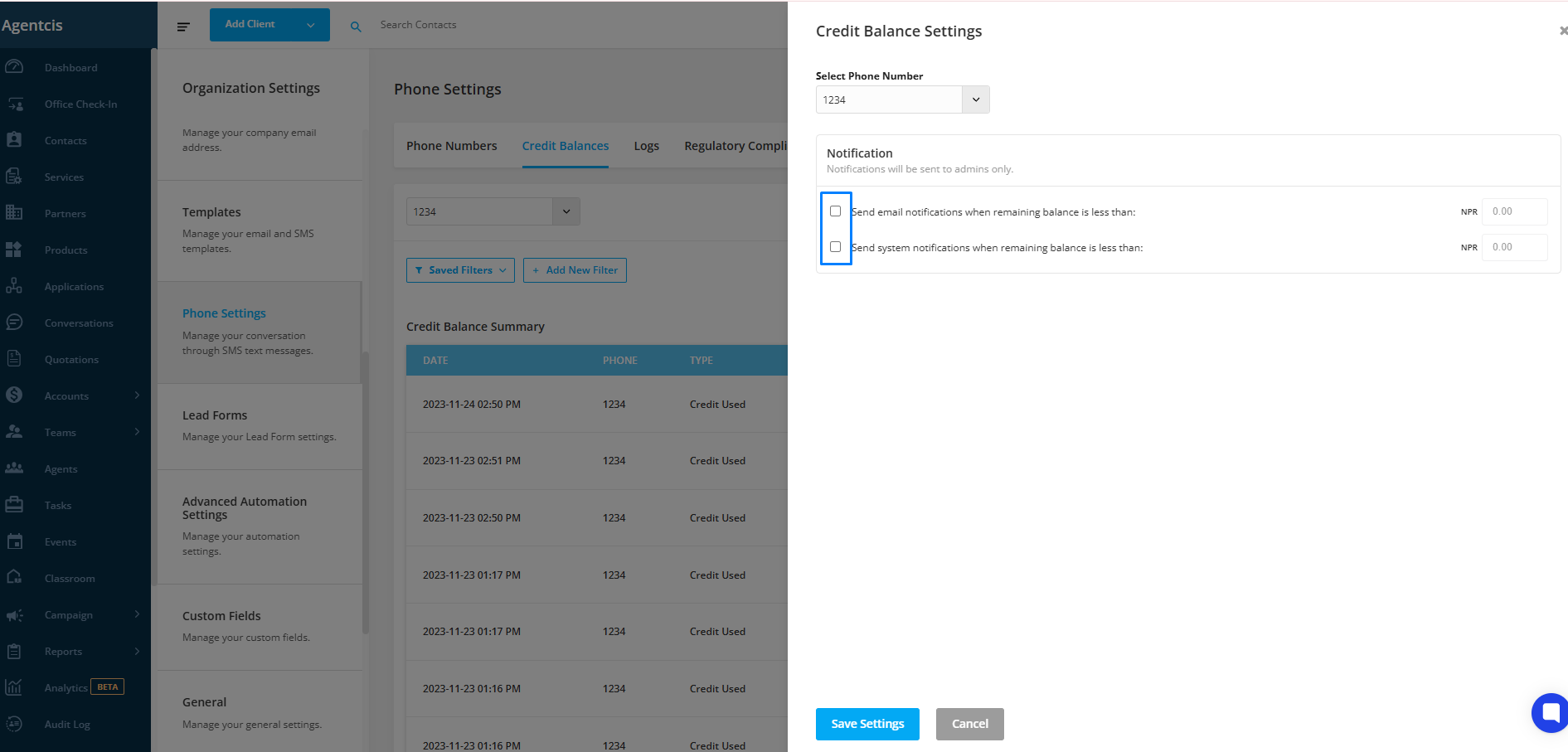
Enter the threshold amount — when your credit balance drops below this value, the system will send you a notification.
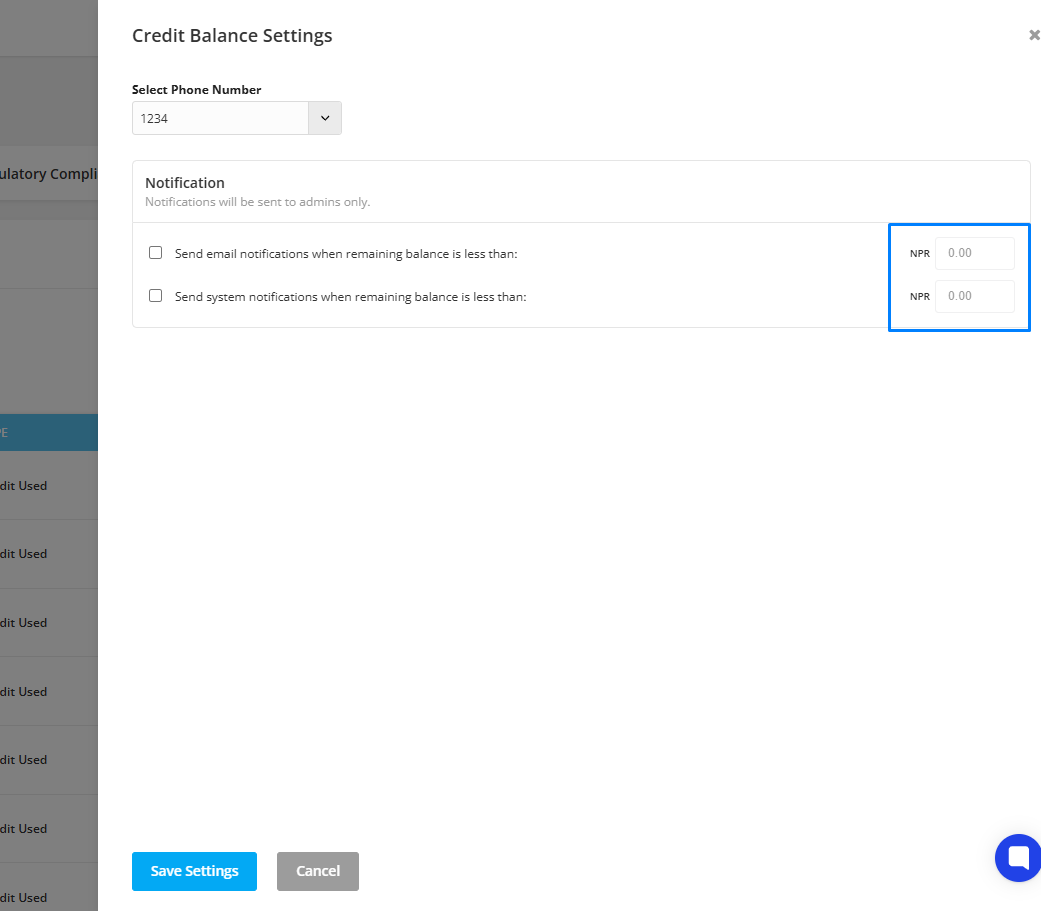
Step 7: Click Save Settings
To get a notification, when your credit balance is less than a certain value:
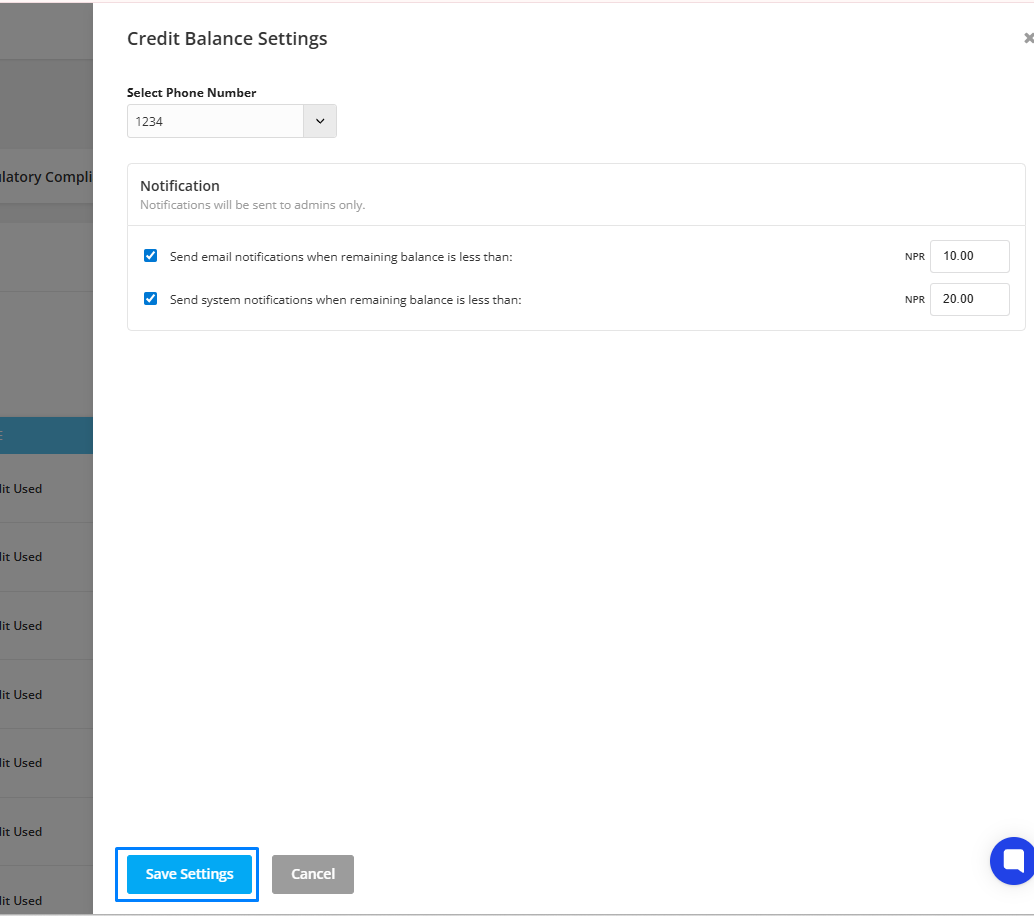
Enable Auto-Recharge
Step 1: In the Auto-Recharge section, toggle the option On to activate it.
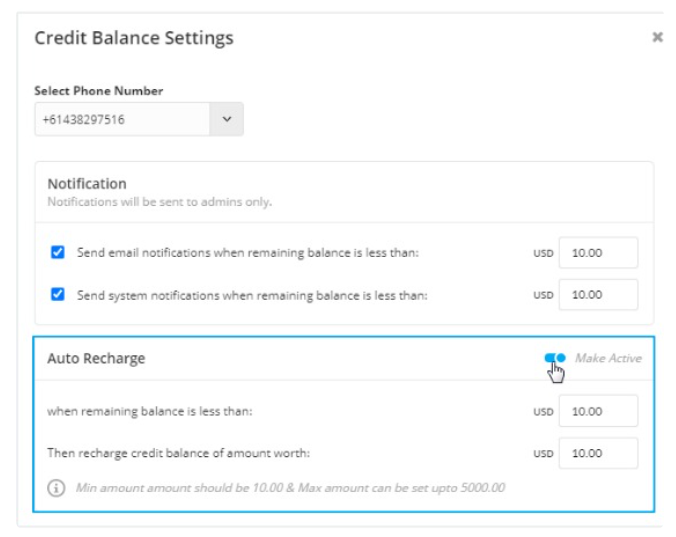
Step 2: Enter the values for:
When remaining balance is less than- the threshold for triggering the recharge
Then recharge credit balance of amount worth-the recharge amount to be added
With these settings in place, you’ll always know when your credits are running low — and if you enable auto-recharge, your system will top up automatically, ensuring uninterrupted communication with your clients
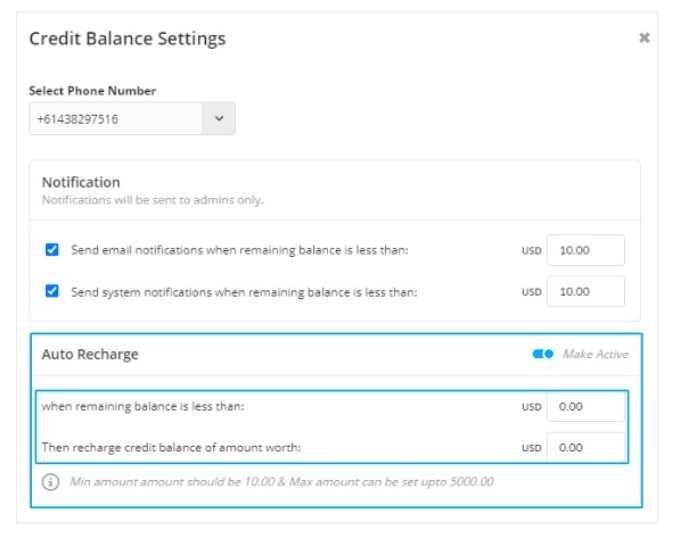
Step 3: Click Save Settings.