In Agentcis, a source refers to the marketing channel or medium through which a client first learns about or gets connected with your agency. Examples include Facebook Ads, Referrals, Education Fairs, Website Inquiries, etc.
Assigning a source to each contact helps your team track how clients are finding you and measure the performance of your marketing efforts.
 Track Marketing Effectiveness: Know which channels are generating the most leads.
Track Marketing Effectiveness: Know which channels are generating the most leads.
 Make Data-Driven Decisions: Allocate time and budget to the most successful marketing platforms.
Make Data-Driven Decisions: Allocate time and budget to the most successful marketing platforms.
 Targeted Follow-Ups: Segment clients based on their source for more personalized follow-up.
Targeted Follow-Ups: Segment clients based on their source for more personalized follow-up.
 Improve Reporting: Source data appears in client reports, offering deeper insight into your lead acquisition performance.
Improve Reporting: Source data appears in client reports, offering deeper insight into your lead acquisition performance.
Note: You need the appropriate user permission to access and update this section.
Click on Settings from the top information bar and then select General.
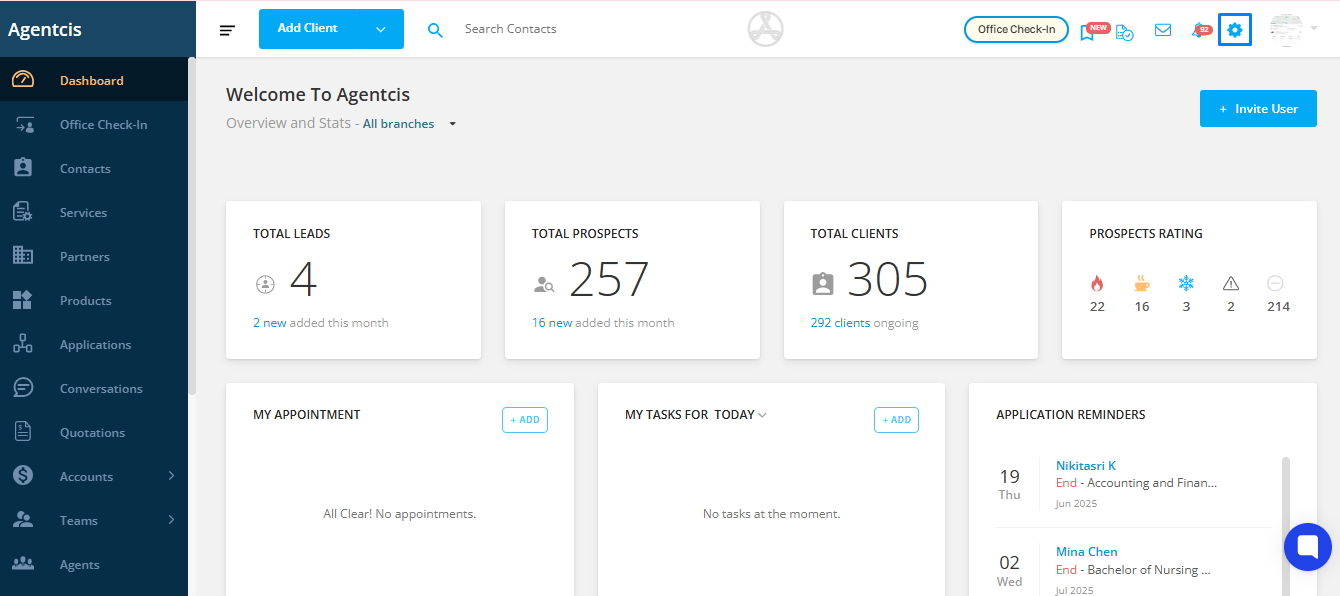
In the General Settings menu, go to the Others tab.
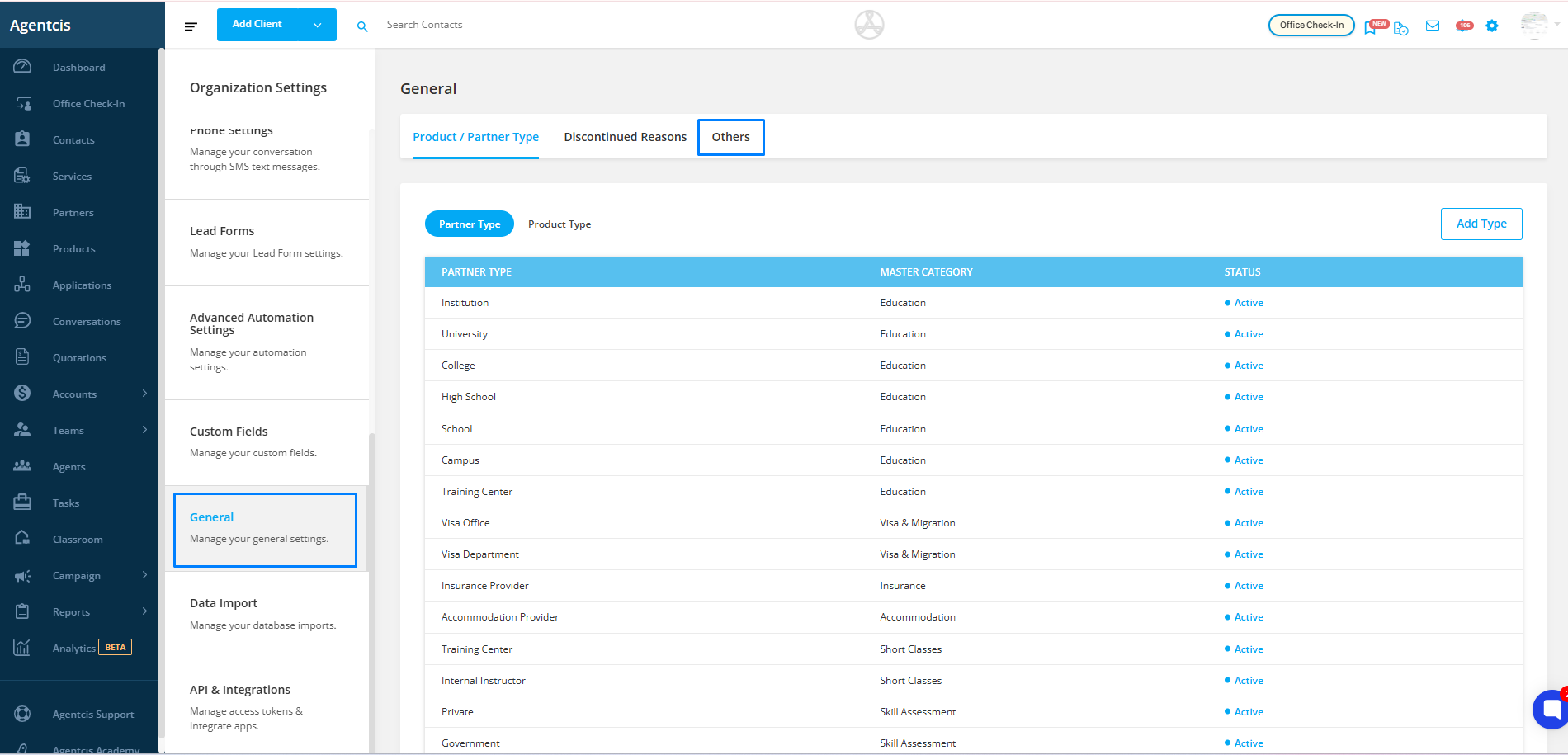
Click on Add New Line below “How did you hear about us?” to enter a new source name (e.g., Facebook, Seminar, Walk-in, Agent Referral, etc.).
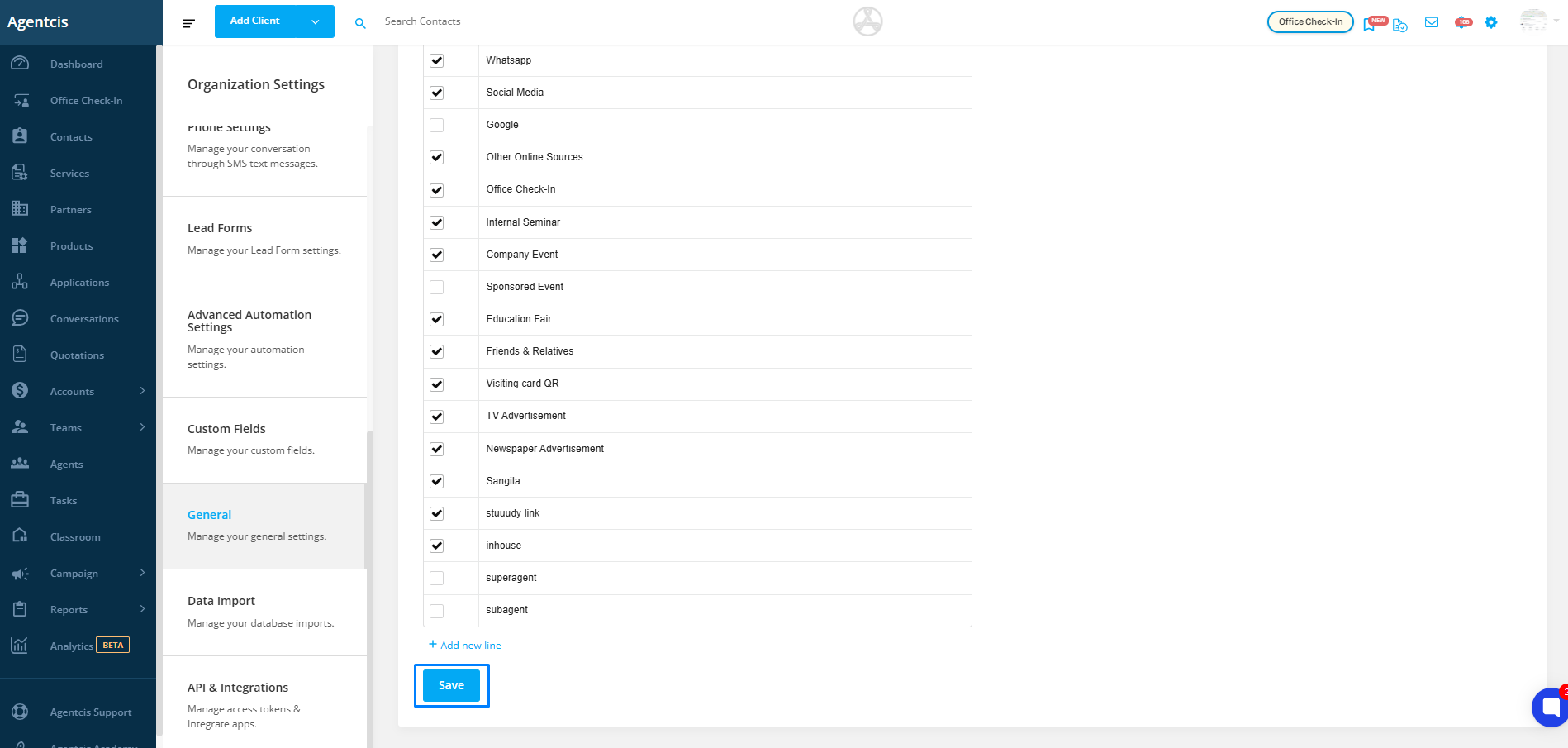
Click Save once you've added the source.
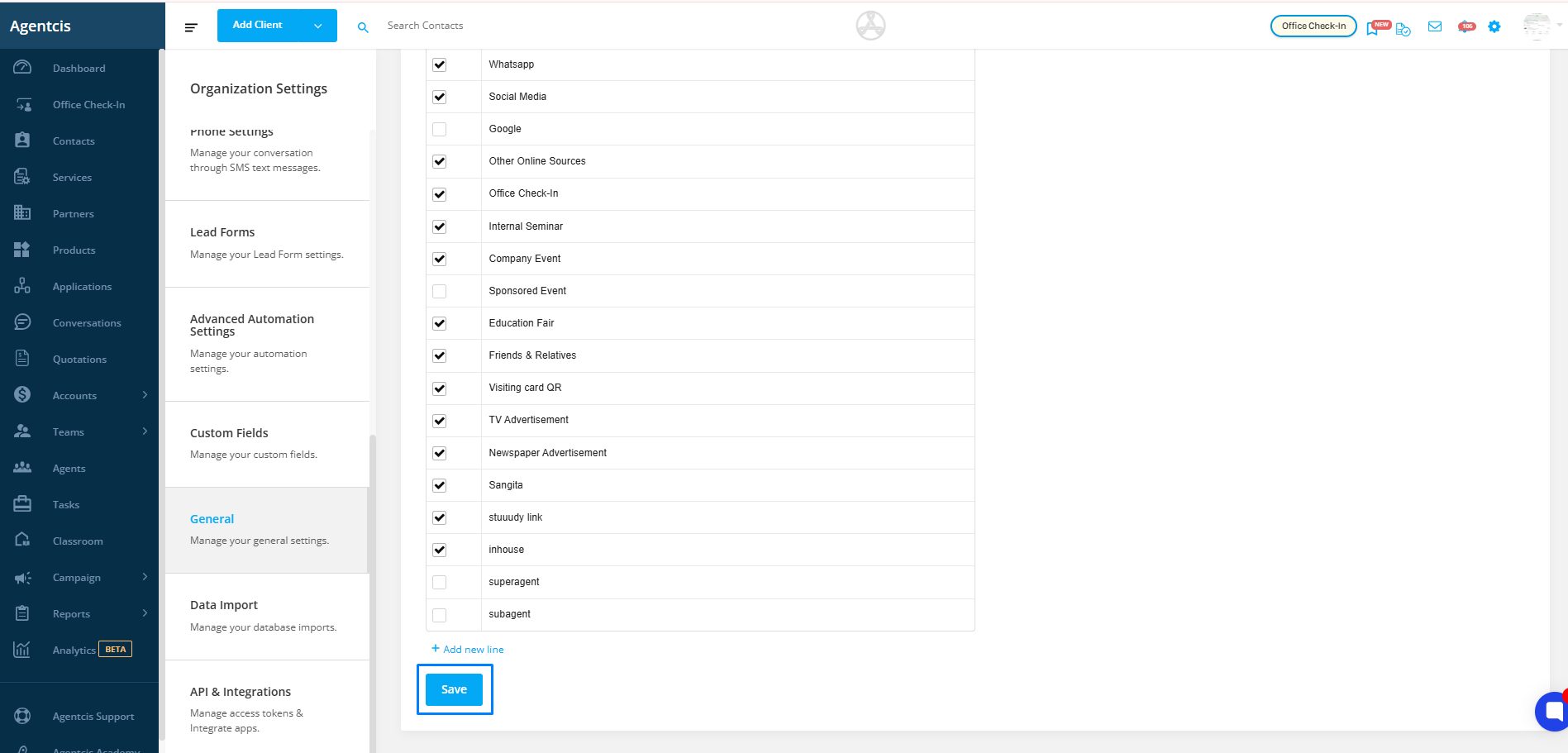
Keeping your source list up to date helps ensure accurate reporting and supports strategic marketing decisions across your team.