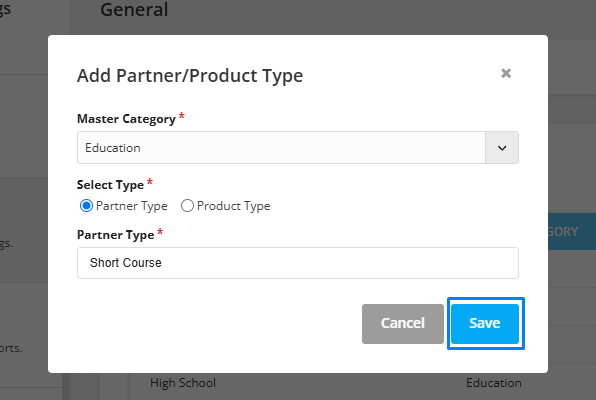Agentcis Provides you with multiple categories for partners and products.
There are four different master category. They are Education, Visa & Migration, Insurance and Skill Assessment. There could be different partner and product type under this master category.
For eg: If the master category is education then the partner type could be Institution, colleges, schools. Similarly, the product type could be courses, degrees and short courses. These are the details you need to add while adding the partner and products in the system. You can aslo add your own partner and product type in the system.
Agentcis allows you to categorize your partners and products using predefined master categories, helping you organize your data effectively.
There are four master categories in the system:
Education
Visa & Migration
Insurance
Skill Assessment
Legal & Court
RPL Assessment
Each master category can include various partner and product types.
For example:
Under the Education category:
Partner types might include Institutions, Colleges, or Schools
Product types could be Courses, Degrees, or Short Courses
These classifications help streamline the process of adding and managing partners and products in the system. You can also customize and add your own partner or product types based on your business needs.
Follow the steps below to add new partner or product types in Agentcis:
Step 1: Click on Settings from the top info bar.
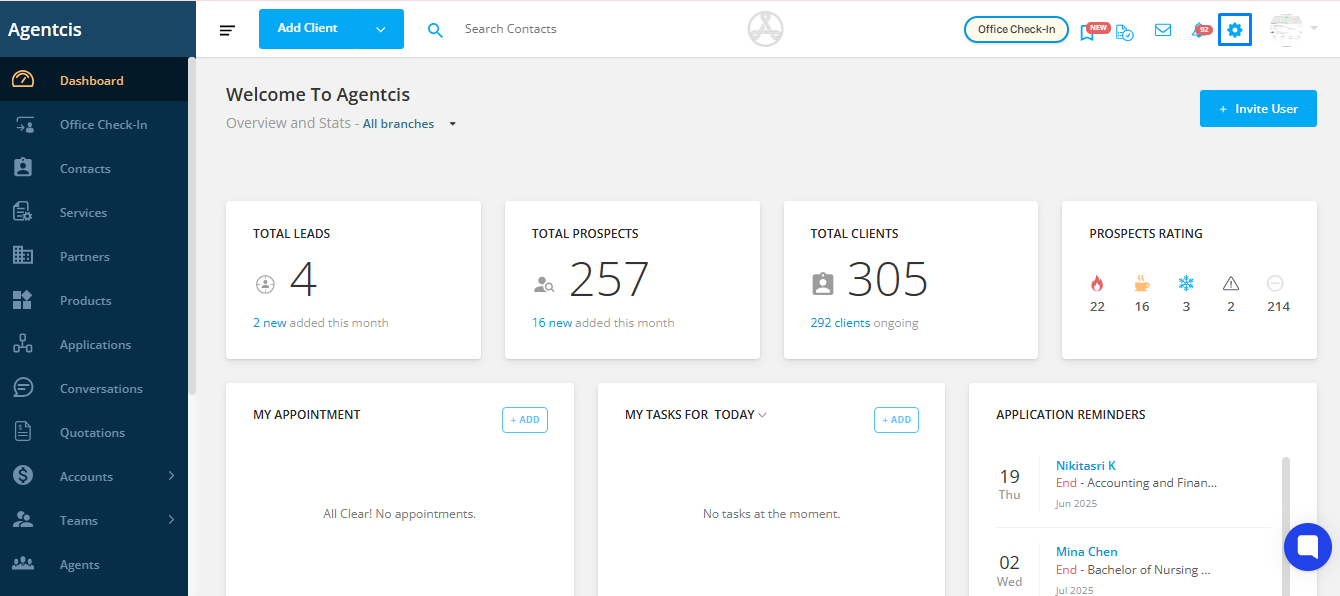
Step 2: Select the General tab.
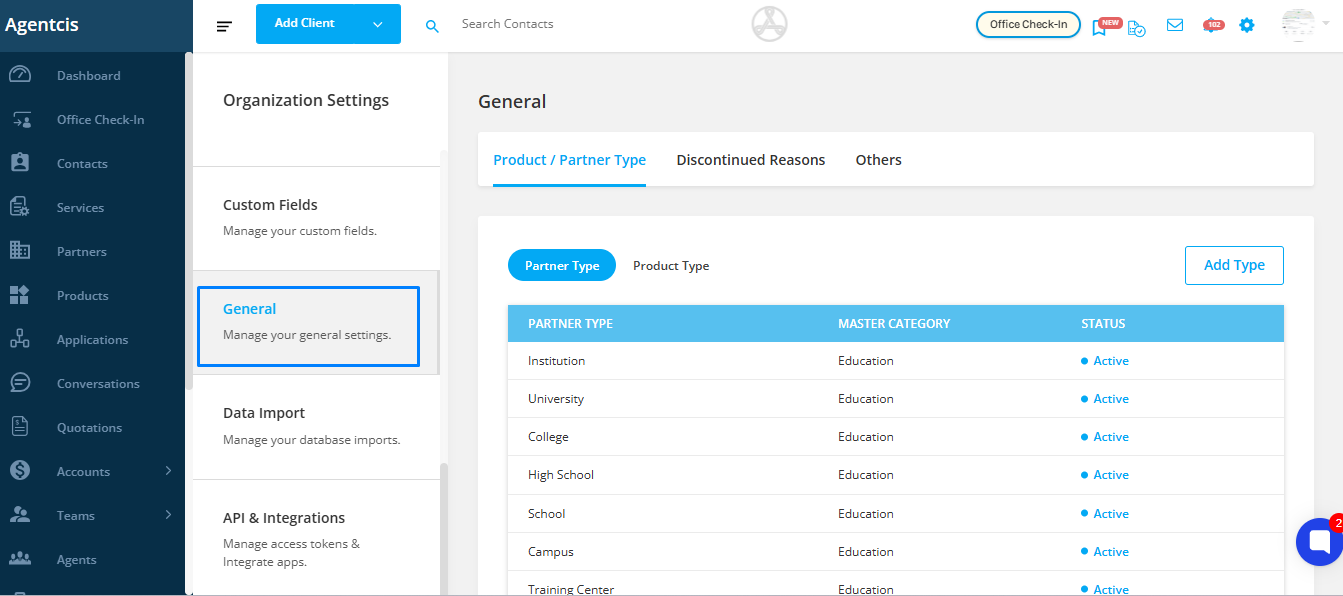
Step 3: Click on Partner and Product Type from the menu.
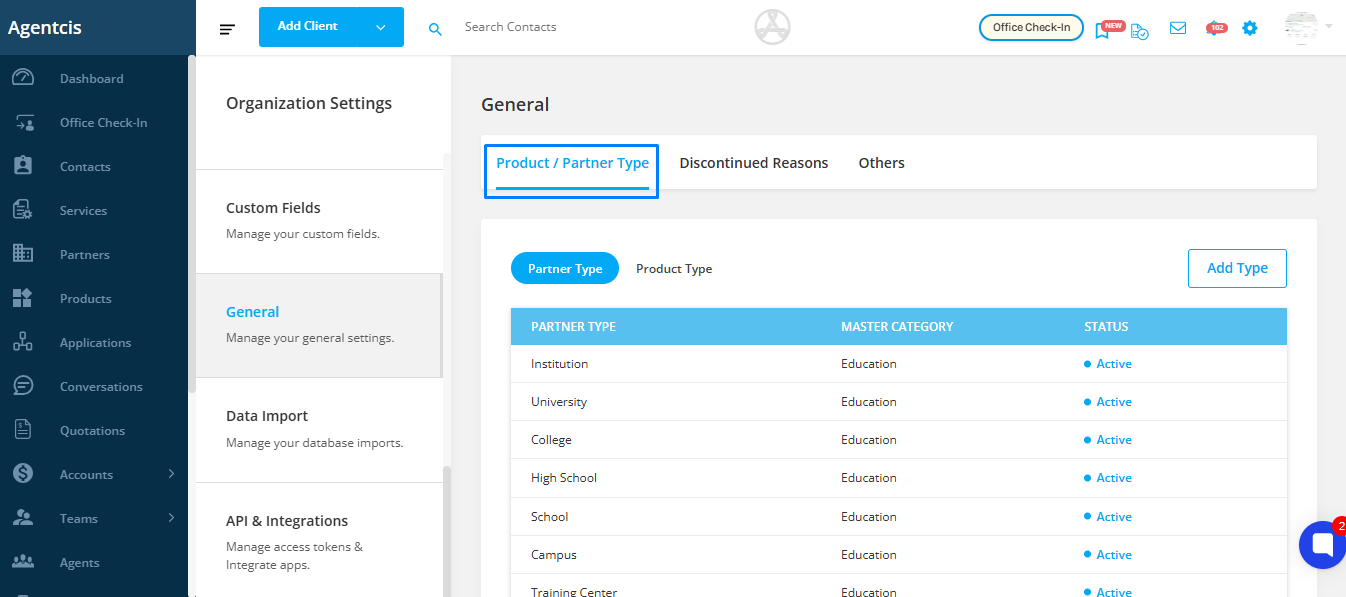
Step 4: Choose whether you want to add a Partner Type or a Product Type.
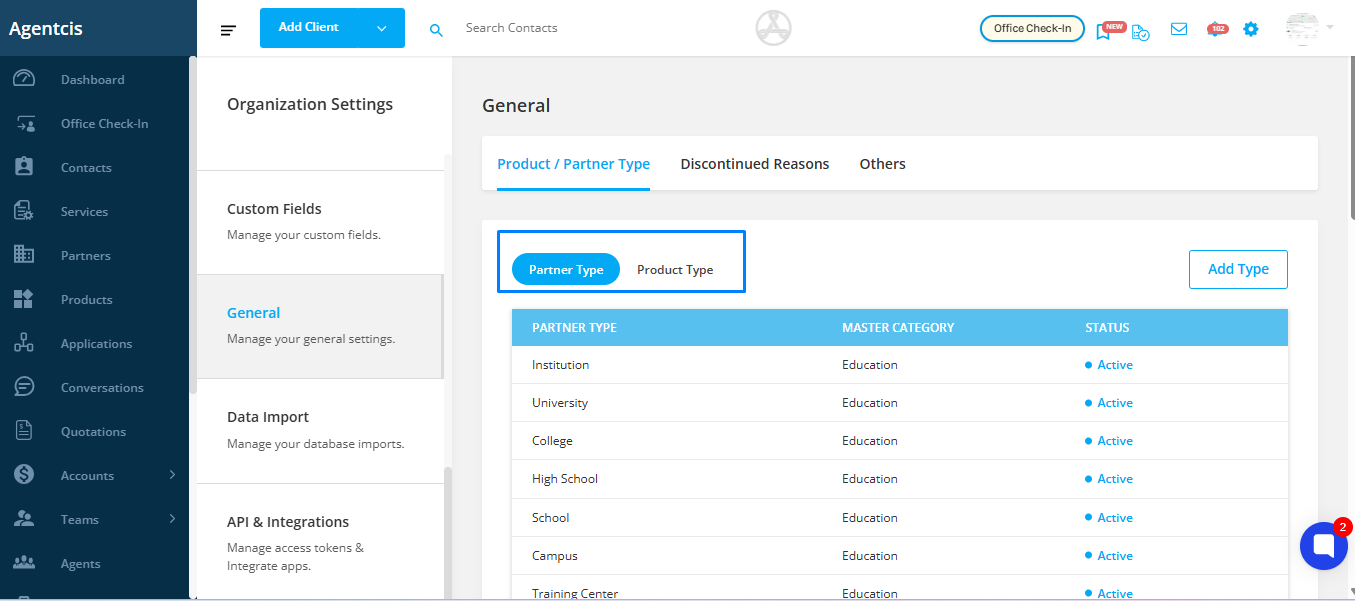
Step 5: Click on Add Type.
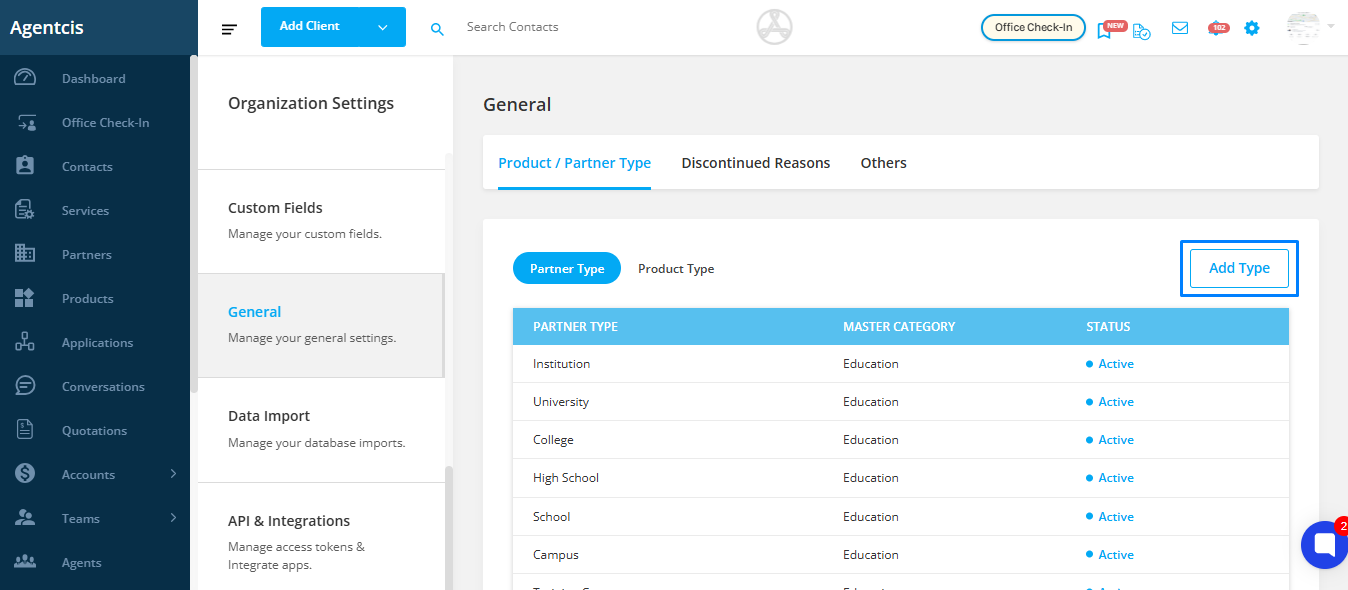
Step 6: Select the appropriate Master Category under which the new type will be added.
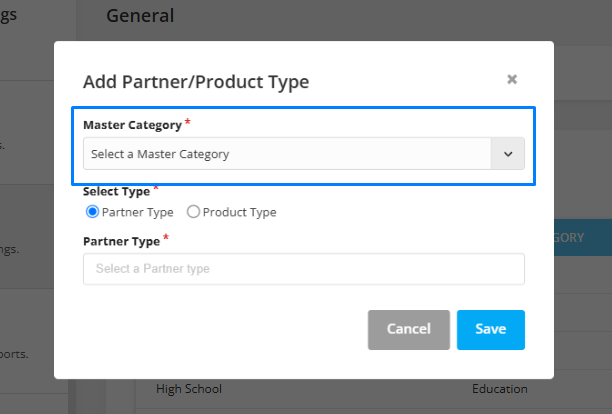
Step 7: Enter the Name of the new partner or product type.
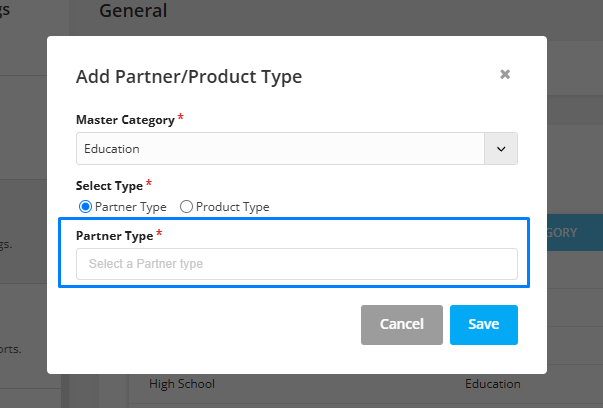
Step 8: Click Save to finalize the addition.