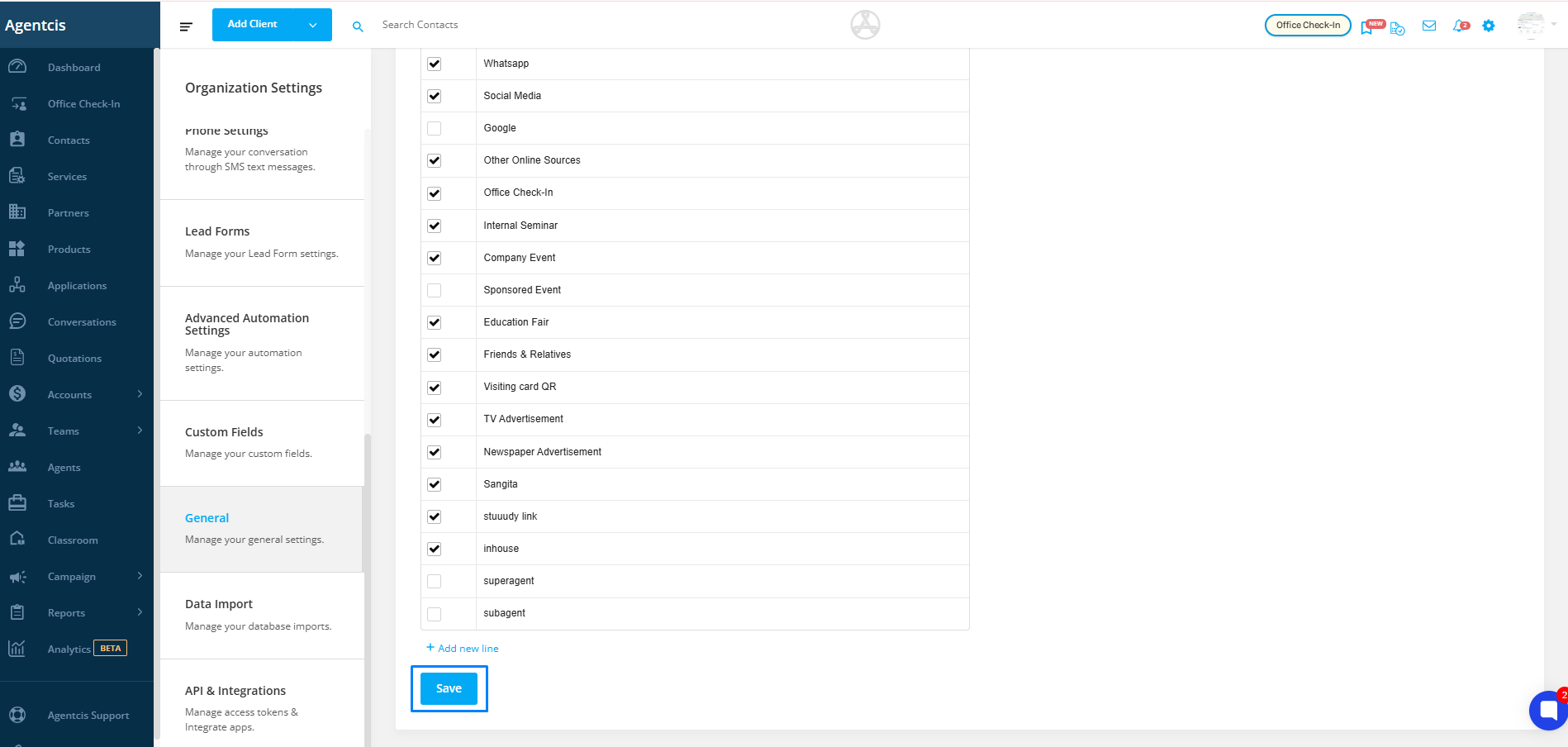Choosing the correct date format in the system is important for maintaining consistency and avoiding confusion when viewing or managing records such as applications, tasks, appointments, and reports. A format that aligns with your regional preference ensures better understanding across your team and reduces the risk of misinterpretation.
Step 1: Go to Settings and select the General tab.
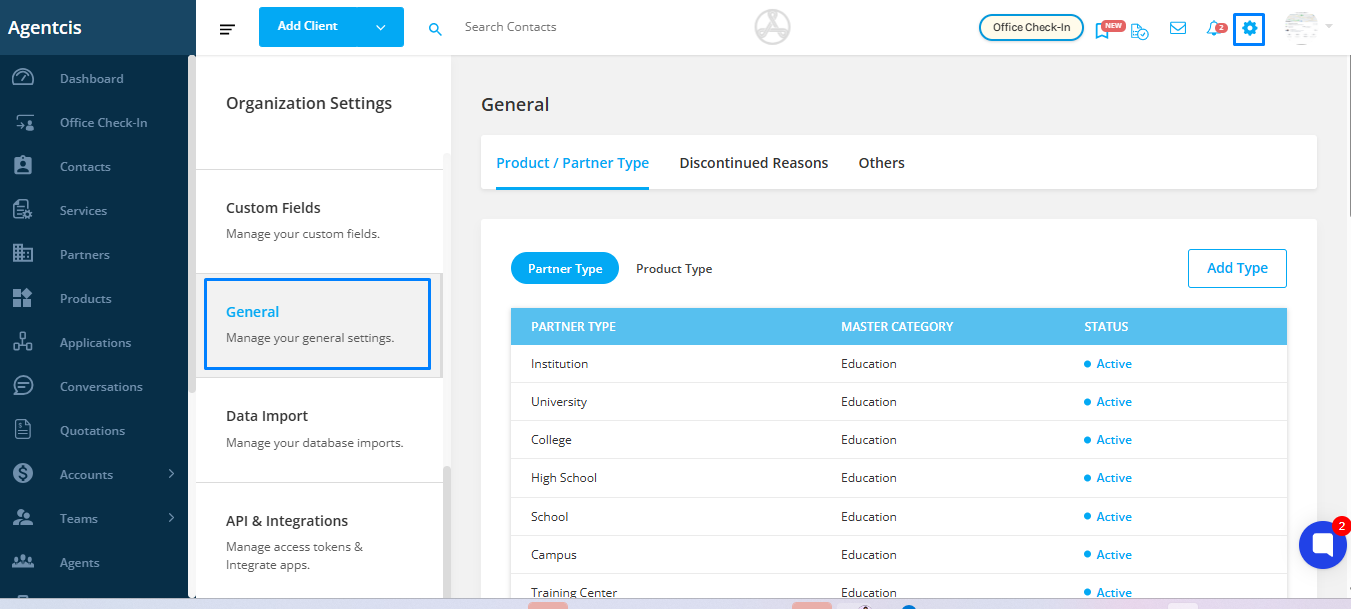
Step 2: Under Others, locate the System Date Format section.
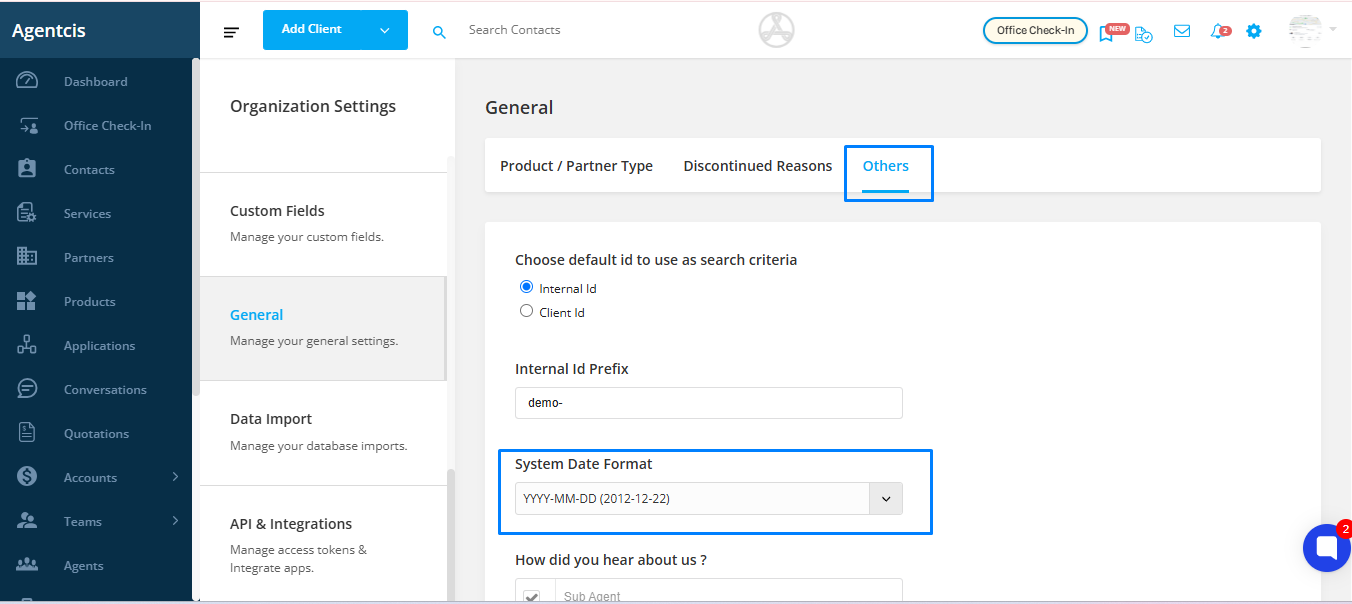
Step 3: From the dropdown, choose your preferred date format (e.g., DD/MM/YYYY or MM/DD/YYYY)
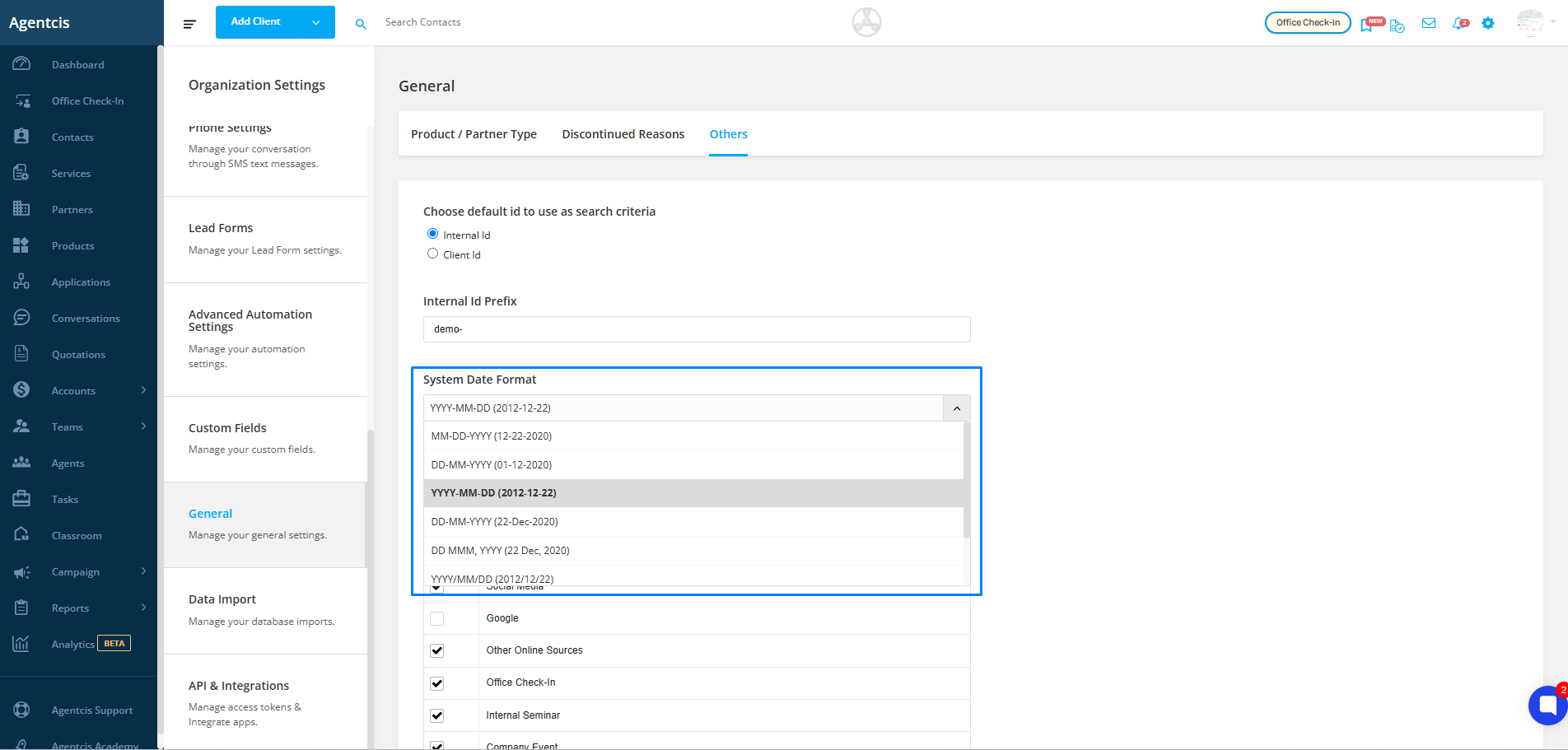
Step 4: Click Save to apply your changes.