KPI (Key Performance Indicator) is a valuable feature in Agentcis that allows you to set measurable targets and monitor the performance of your team members. By defining clear objectives based on key metrics, KPIs help drive accountability and align team efforts with organizational goals.
When creating a KPI for a user, you need to choose a target parameter. The available parameters include:
Sum of Added Interested Service Value
This represents the total estimated sales forecast from services that the client has shown interest in.
Sum of Application Value
This is the total estimated value of all applications submitted by the client.
Sum of Win Application Value
This indicates the total value of successfully approved applications.
Sum of Lost Application Value
This is the total value of applications that have been discontinued or marked as lost.
You can define how often the performance should be tracked using one of the two frequency types:
Certain Period
Set specific time frames such as weekly, monthly, or yearly to track performance.
Monthly
Choose this option to track performance every month.
Note: You can create multiple KPI targets with different currencies, but you cannot use the same currency type.
Follow these steps to set up a KPI:
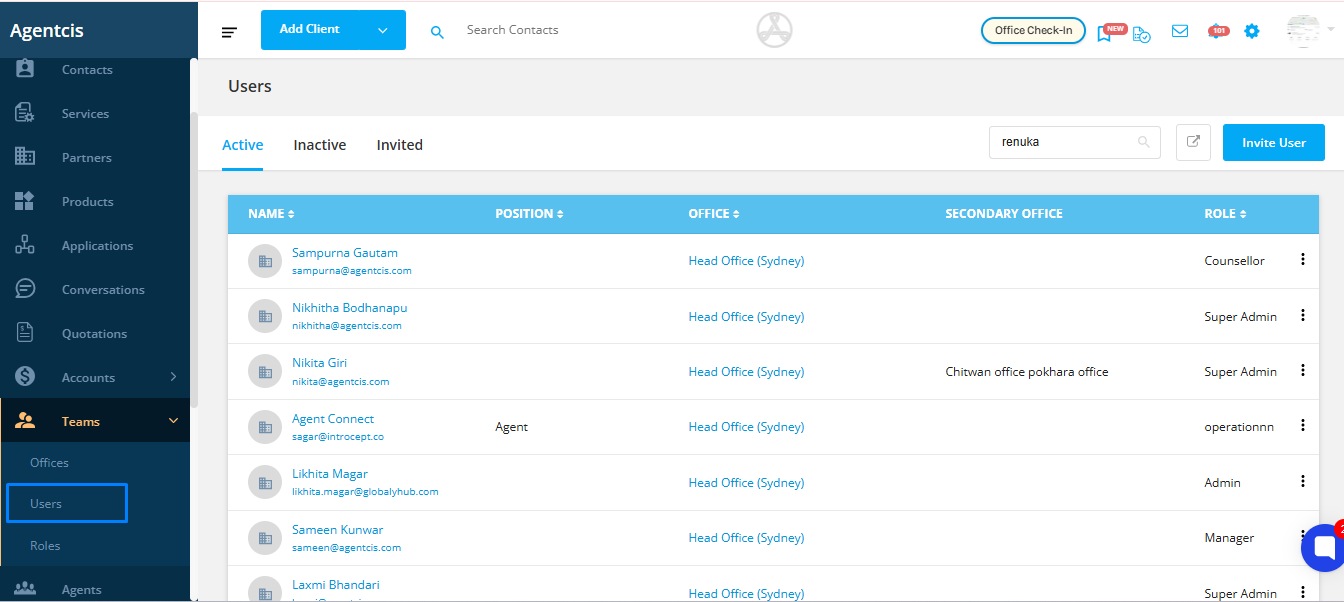
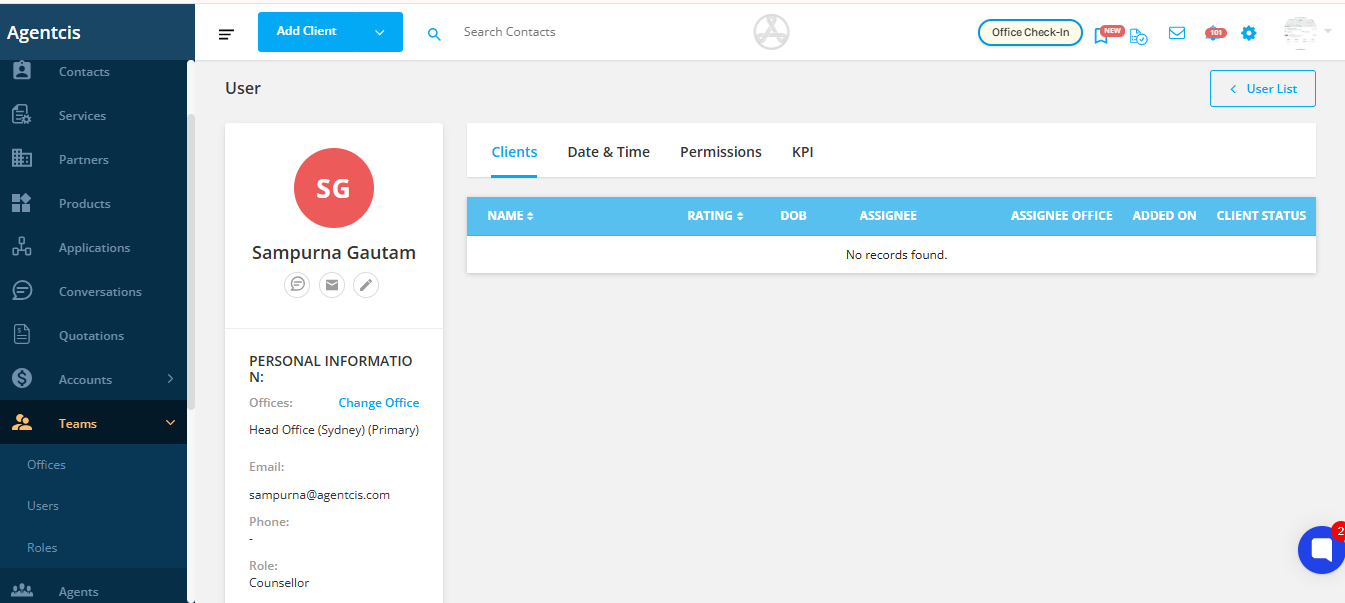
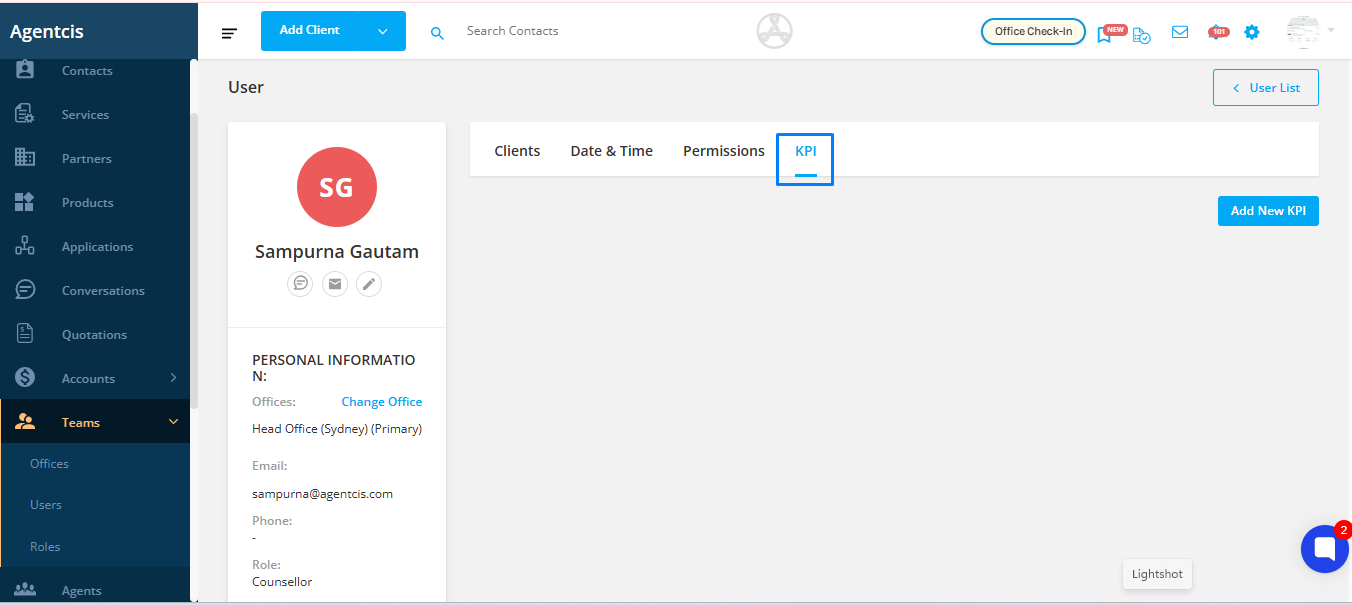
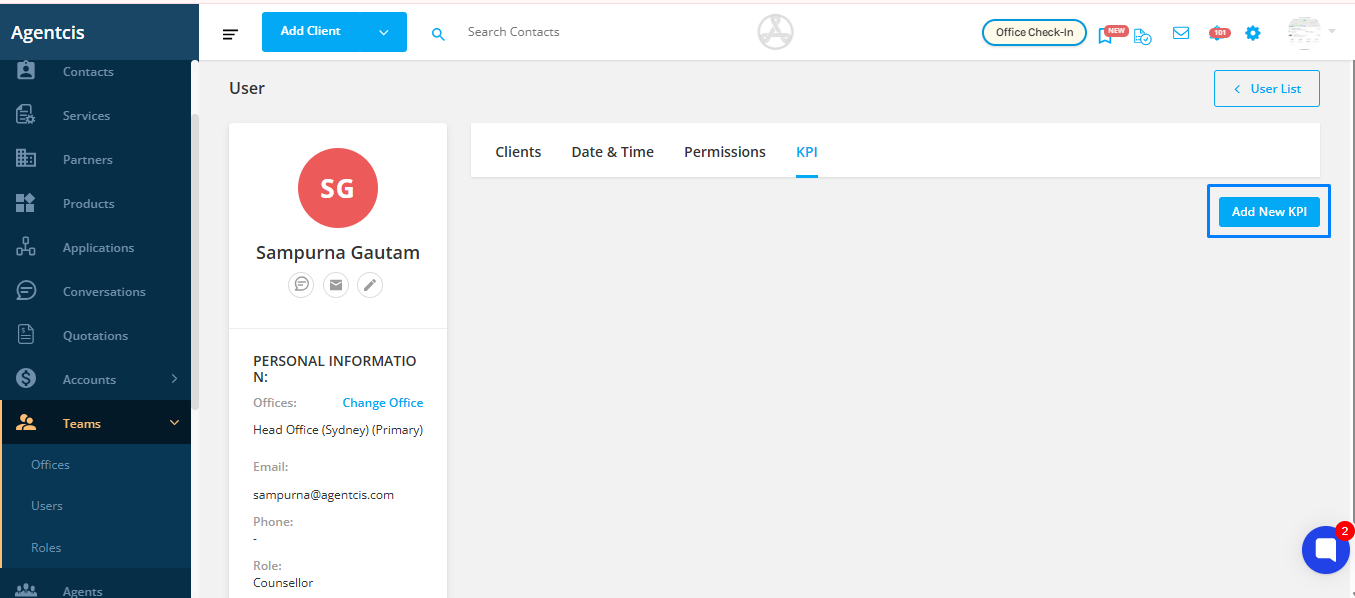
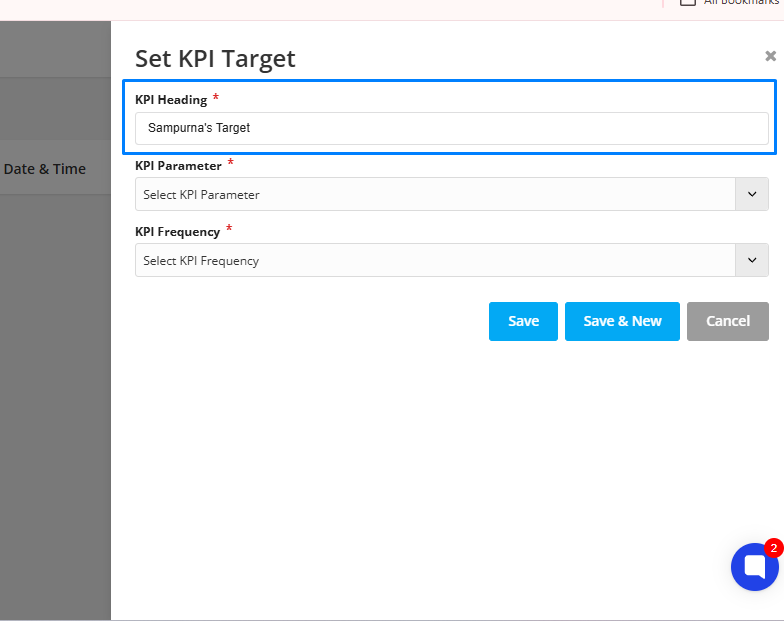
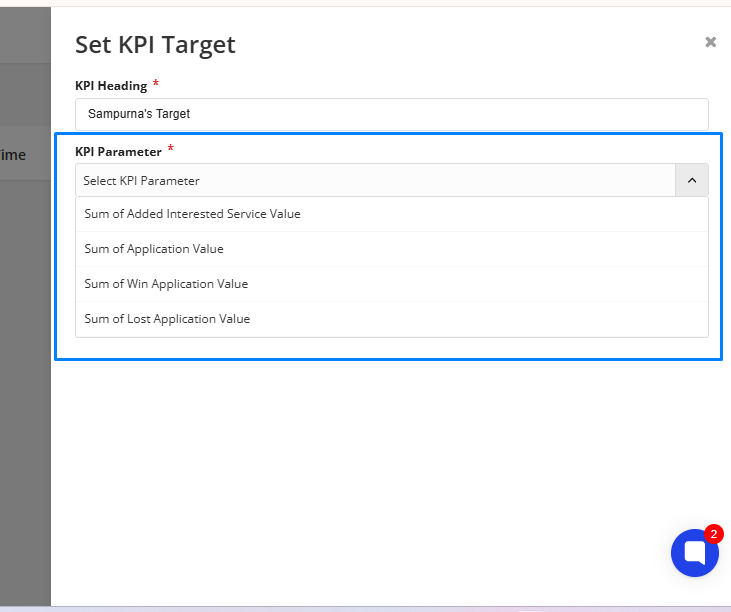
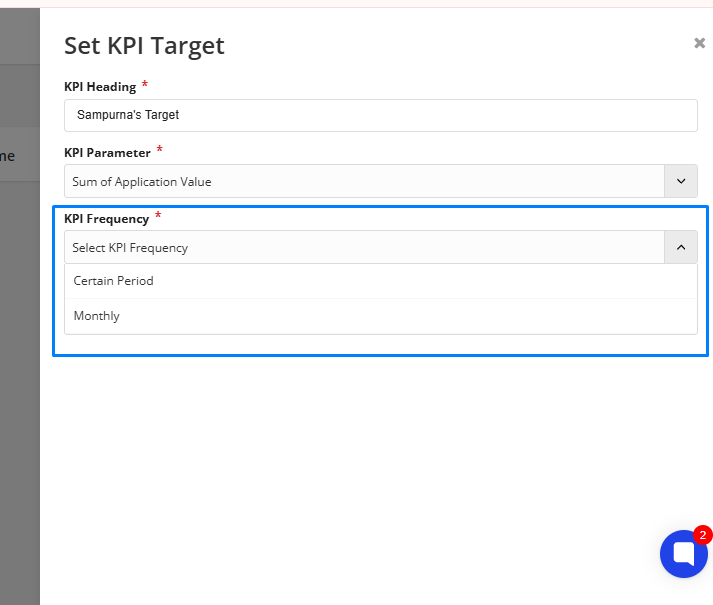
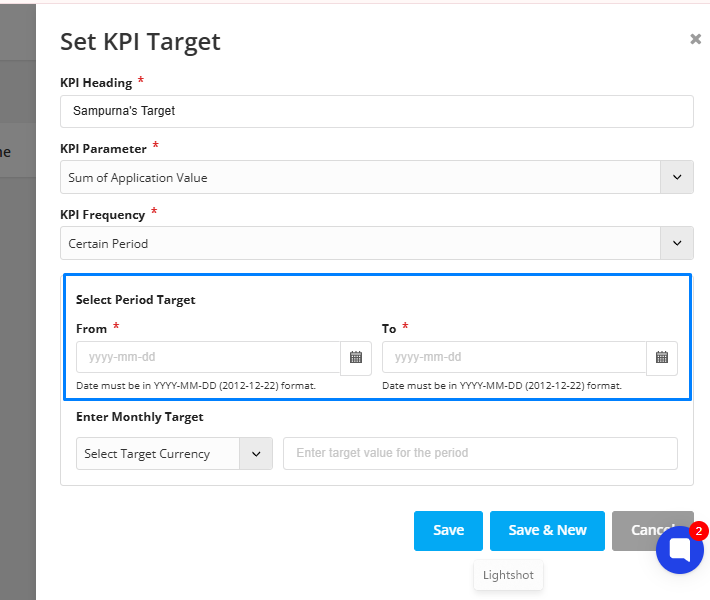
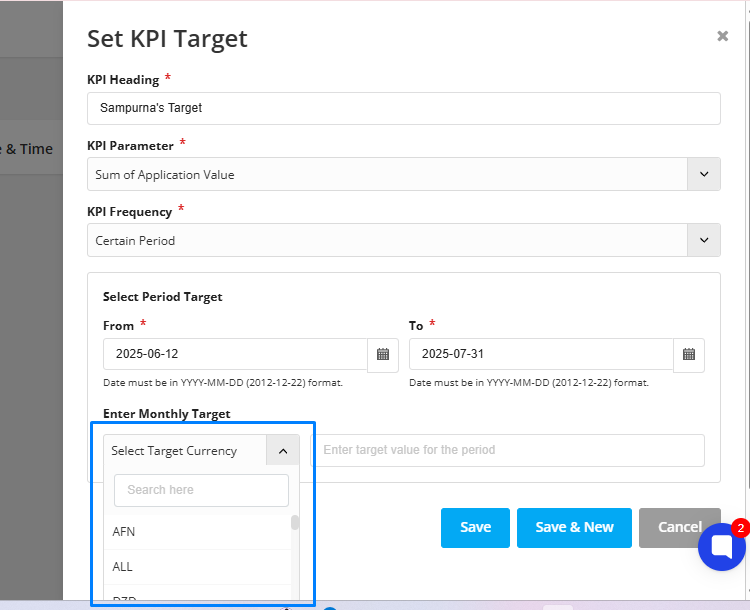
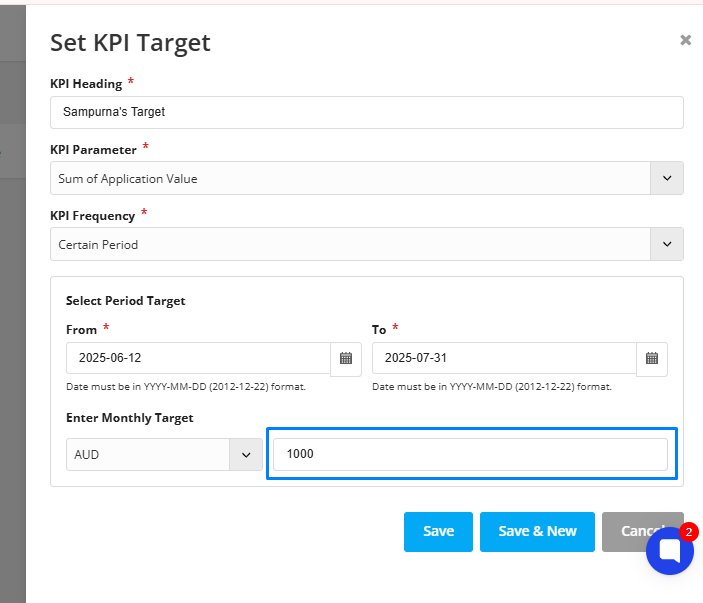
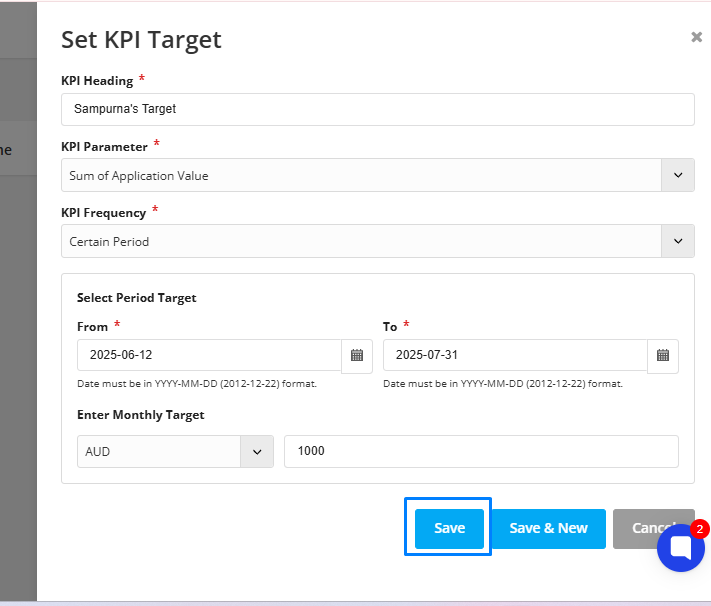
Once created, all KPI results are displayed in the user's profile in a graphical format. This visual representation helps you easily monitor progress and performance over time.
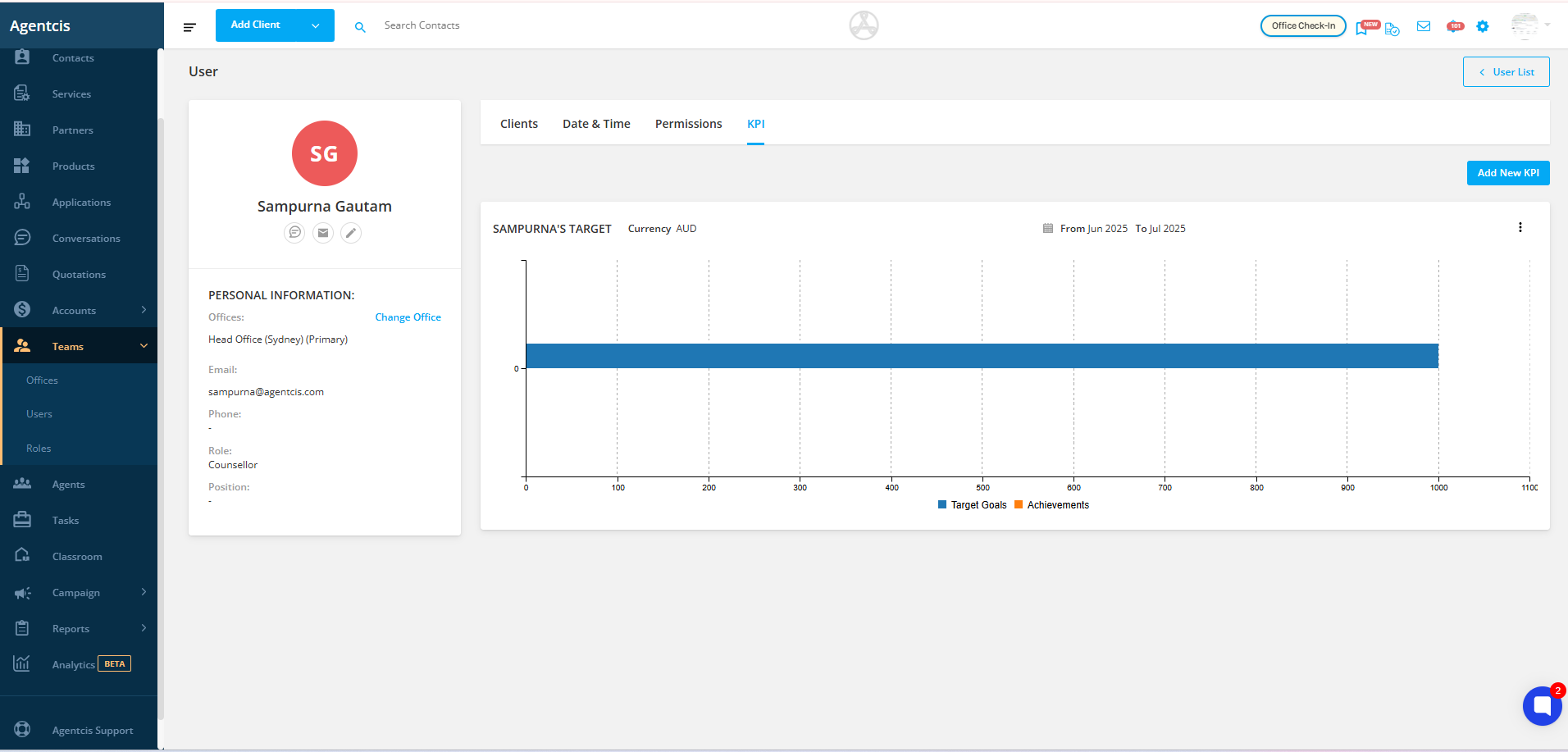
By using KPIs effectively in Agentcis, you can ensure that team members are working toward clearly defined goals and making measurable contributions to your organization’s success.