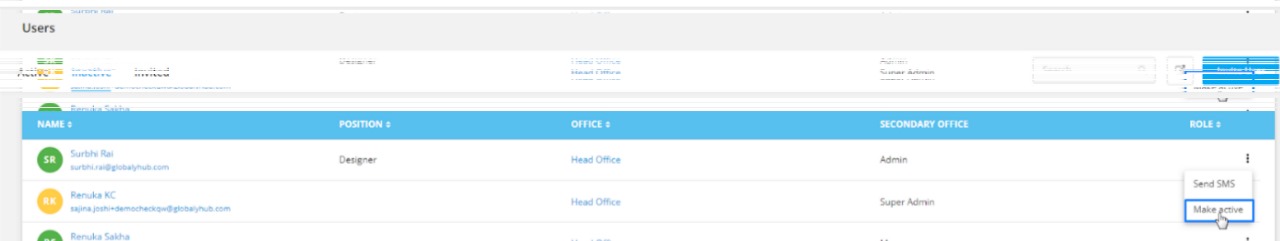The users once inactivated can be restored. For this please follow the following steps:
Step 1: Select Teams from the side navigation bar.
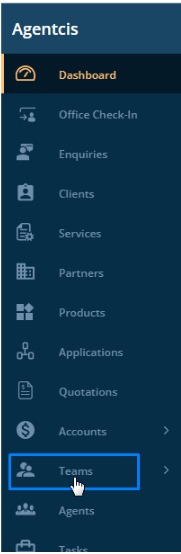
Step 2: Select Users
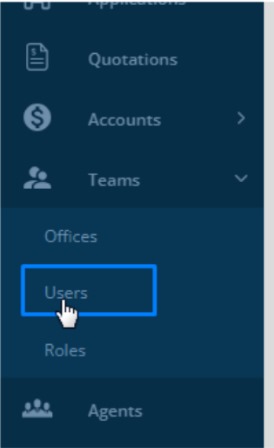
Step 3: Select Inactive
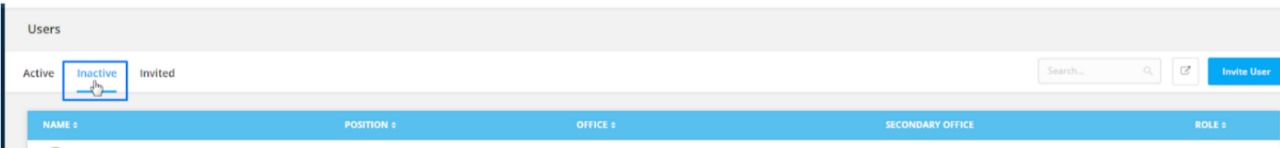
Step 4: From the list of the inactivated user select the user to whom you are willing to activate and select the three dots.
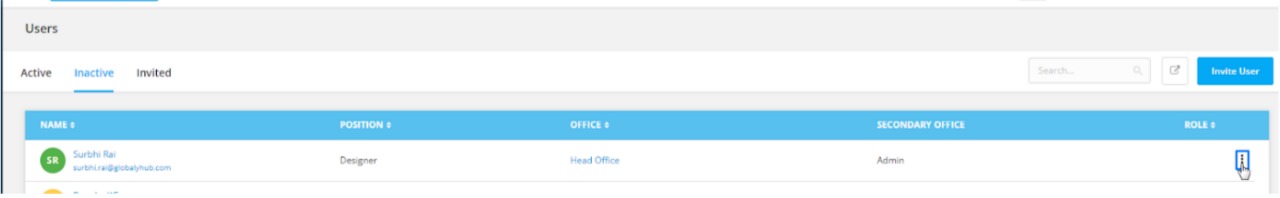
Step 5: Select the Restore option