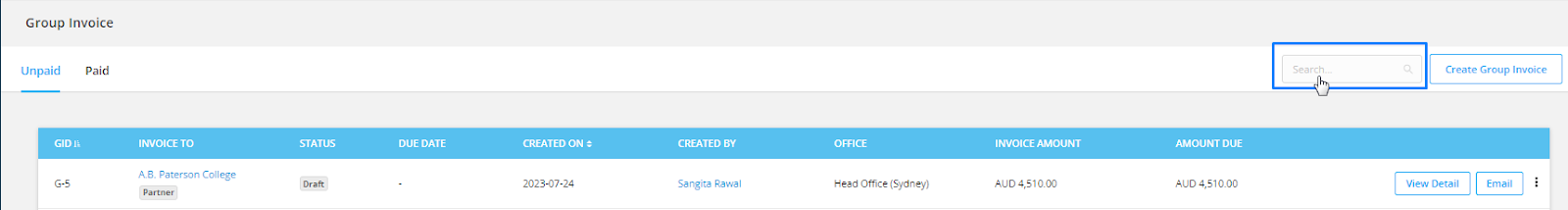There are several actions you can take to manage a group invoice. You can:
View the group invoice details
Preview the invoice PDF
Email the group invoice to your Partner or Super Agent
Attach a new invoice
View logs
Search the group invoice
Remove an invoice from the group
Delete the group invoice
To view the details of a group invoice, please do the following:
Step 1: Select Accounts from the side navigation bar and select group invoice.
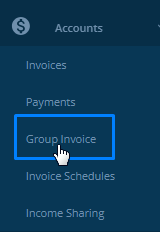
Step 2: In the group invoice list, click on the view detail button of the invoice you want to see.
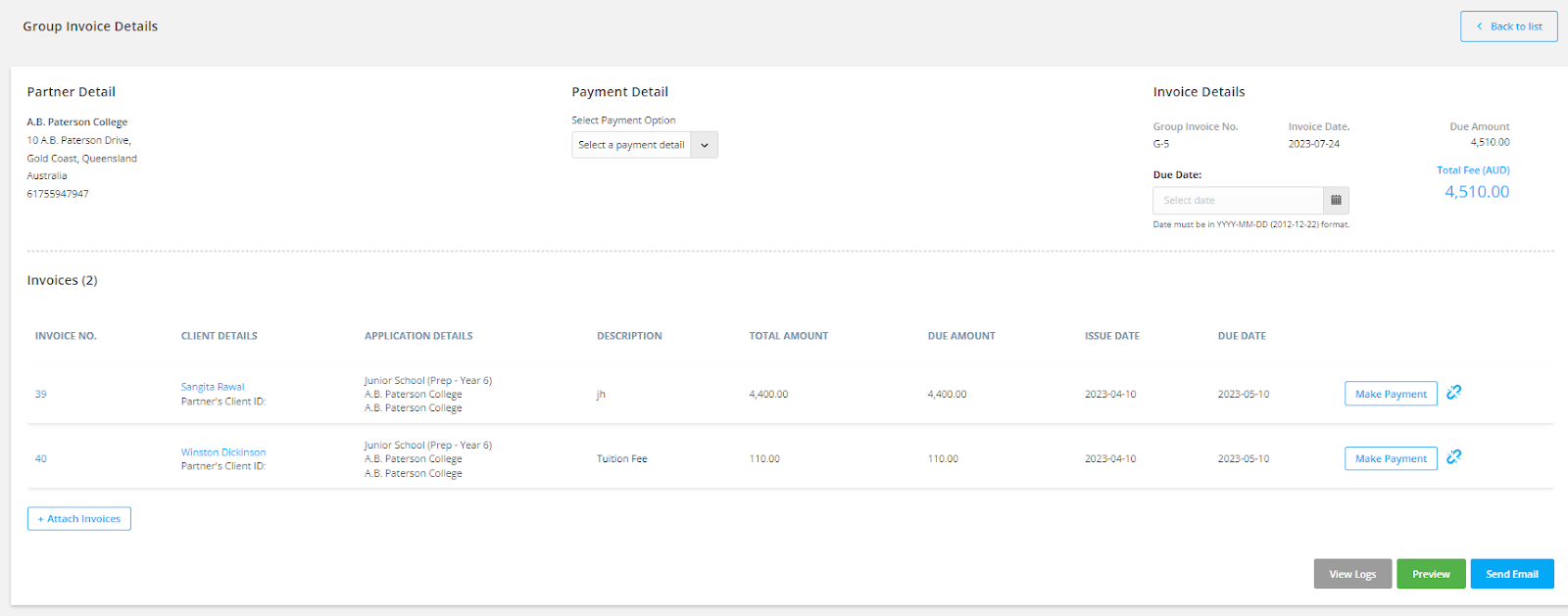
Step 3: To preview the group invoice PDF, click on the activity button of the invoice you want to preview and select preview PDF.
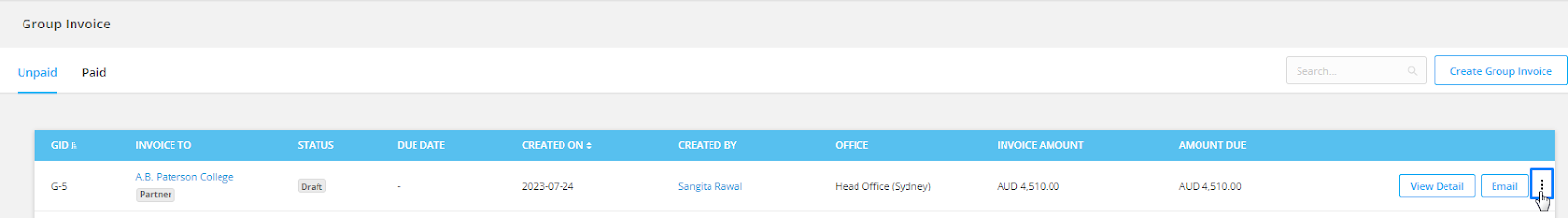
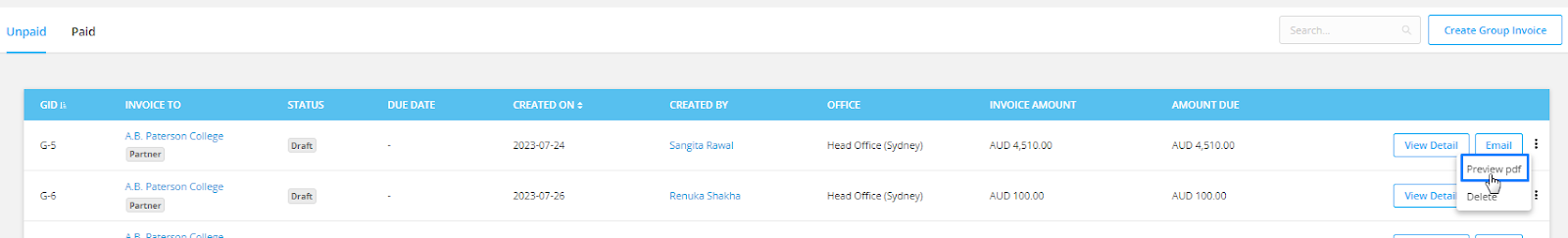
Step 4: To email a group invoice, click on the email button next to the view details button.
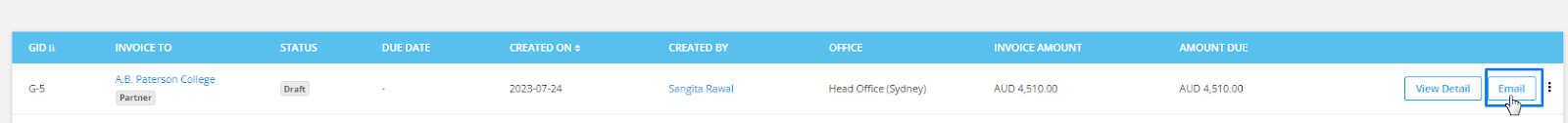
Step 5: To attach invoices to existing group invoices, click on the view details button. Then in the details page, click on the add attach invoices button.
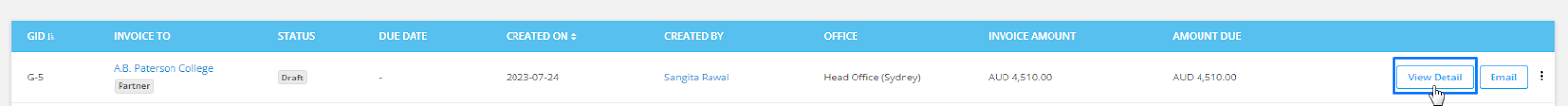
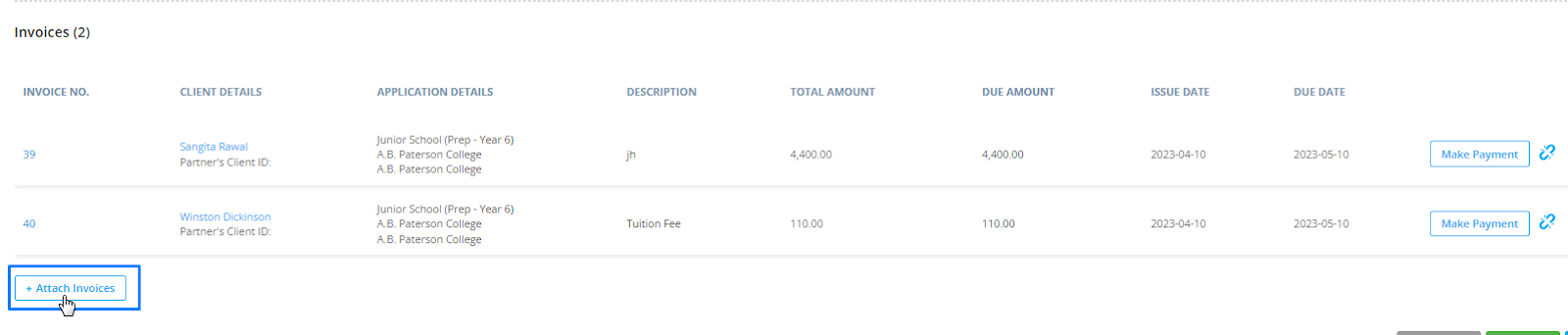
Step 6: To view logs, click on this view logs button.
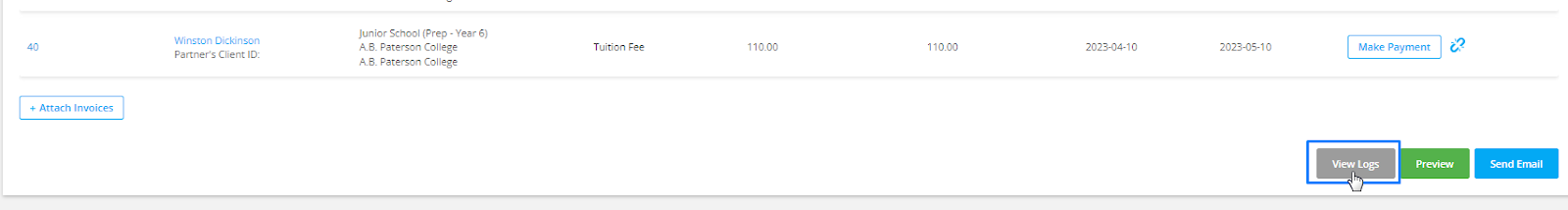
Step 7: In the group invoice logs, you can see all of the activities that have been done in this invoice.
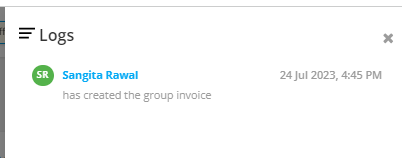
Step 8: To remove an invoice from a group , click on the remove icon.
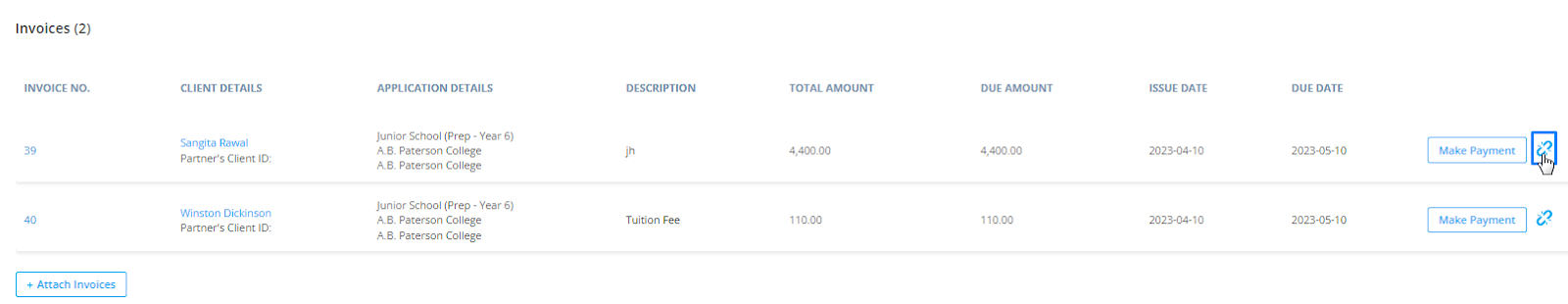
Step 9: To delete a group invoice, click on the activity button of the group invoice from the list and select delete.
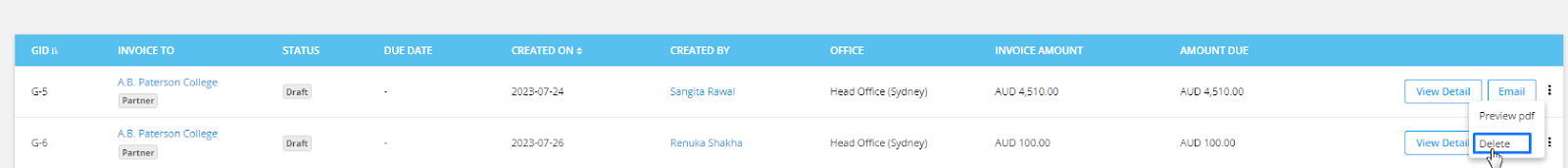
Step 10: To search the group invoice, add the name of the partner or Super Agent under the search bar and the list will be visible.