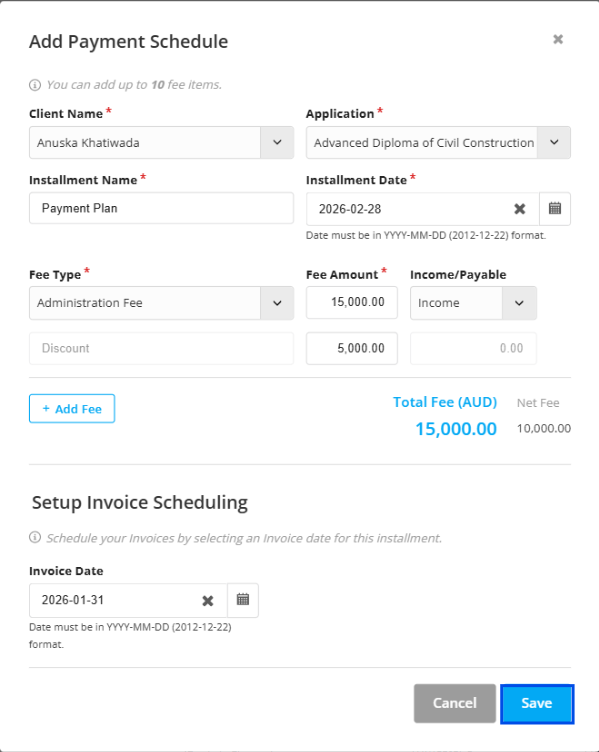To create payment schedule from account section, follow the following steps:
Step 1: Select Accounts from the side navigation bar and then select Invoice Schedules.
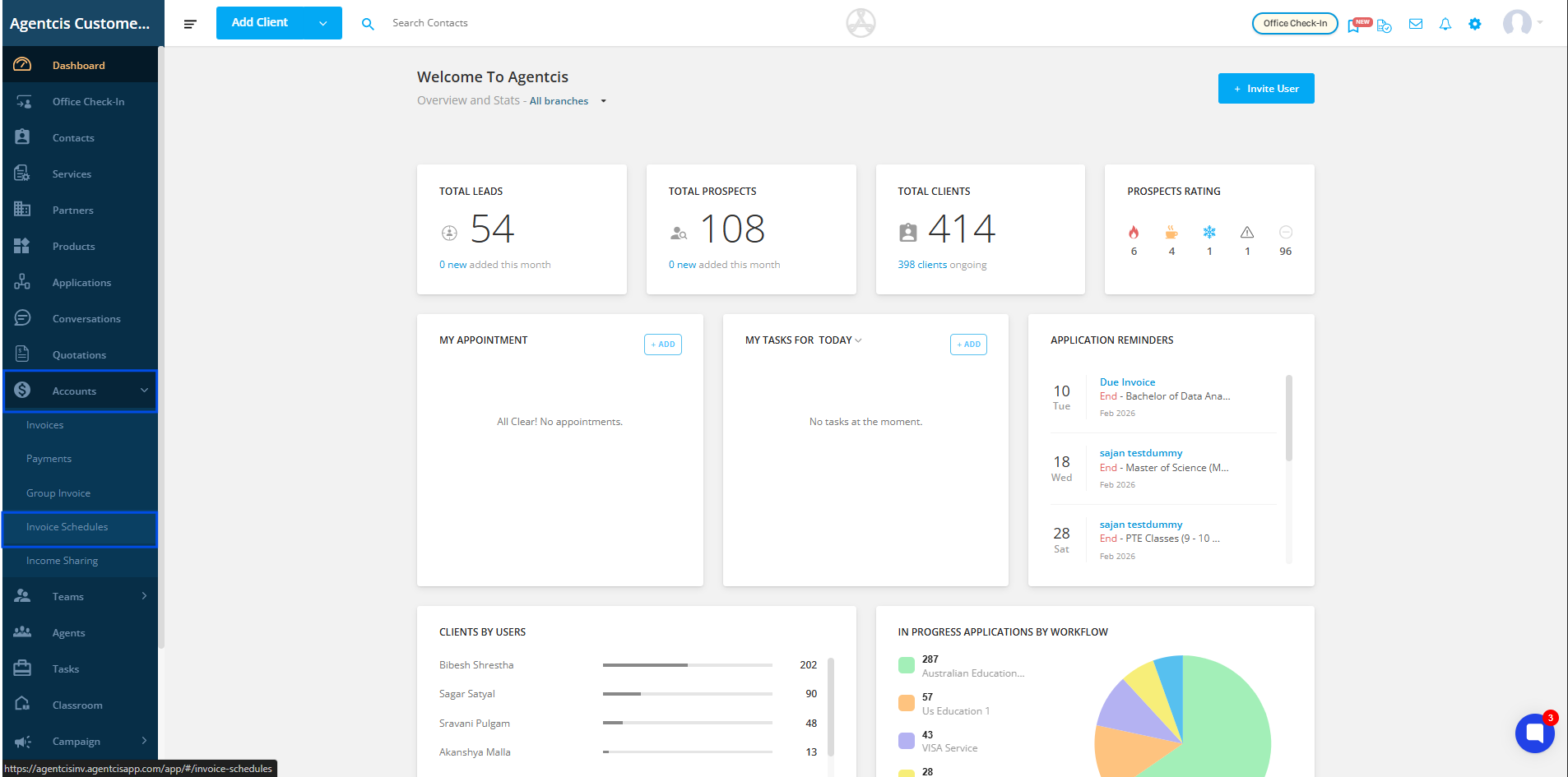
Step 2: Schedule a new invoice by clicking Add payment schedule.
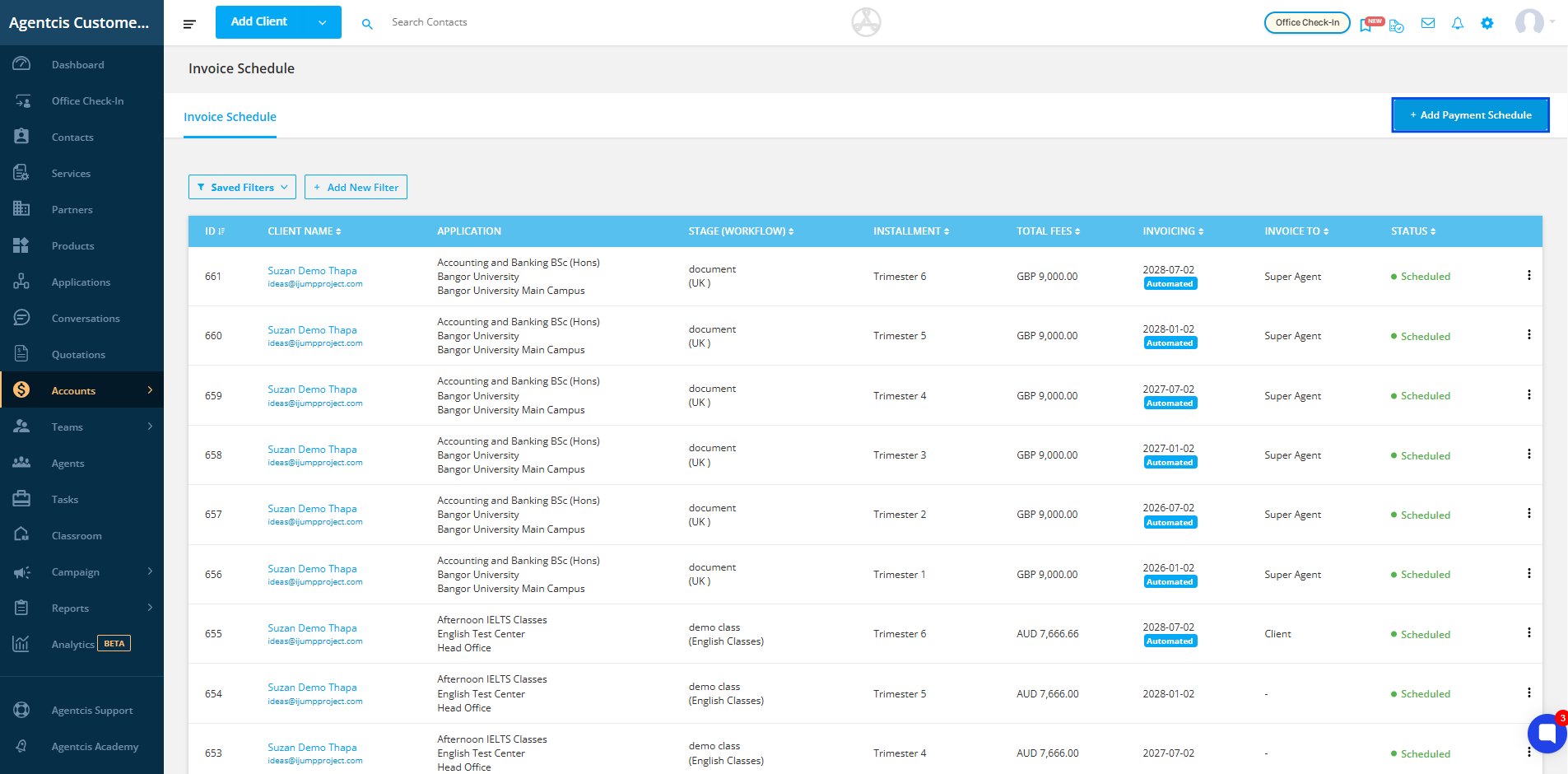
Step 3: A pop up form will appear where you need to fill in the information.

Step 4: Select the client name from the dropdown.
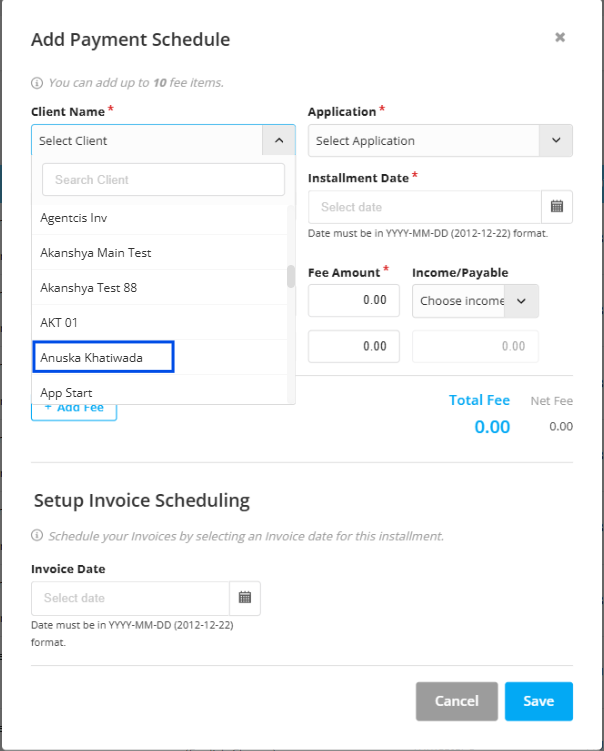
Step 5: Select their application.
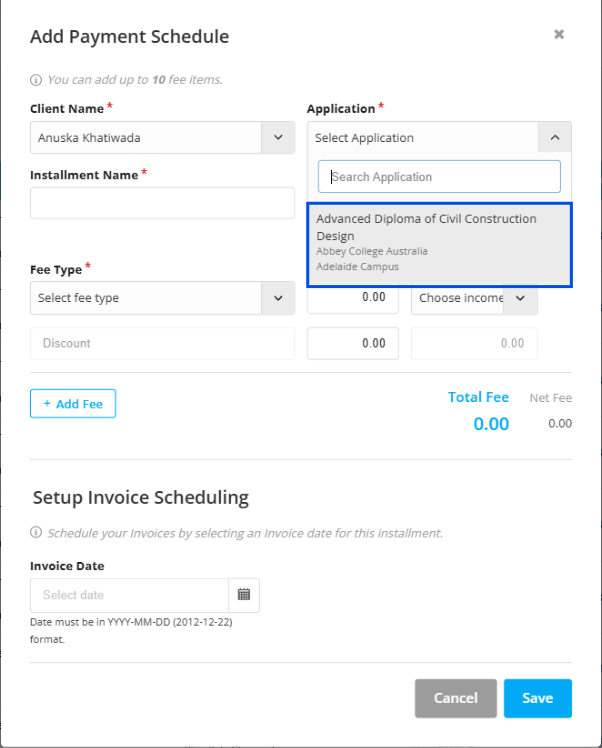
Step 6: Give the invoice schedule a suitable name.
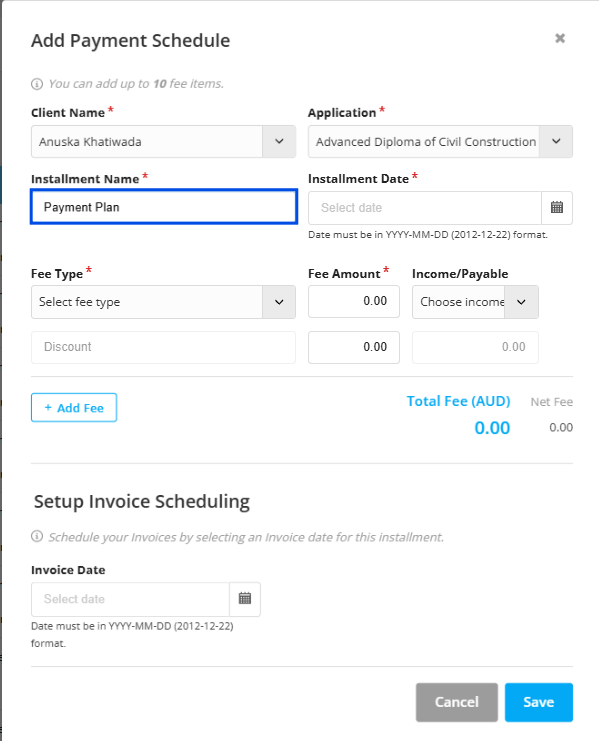
Step 7: Select the Installment date.
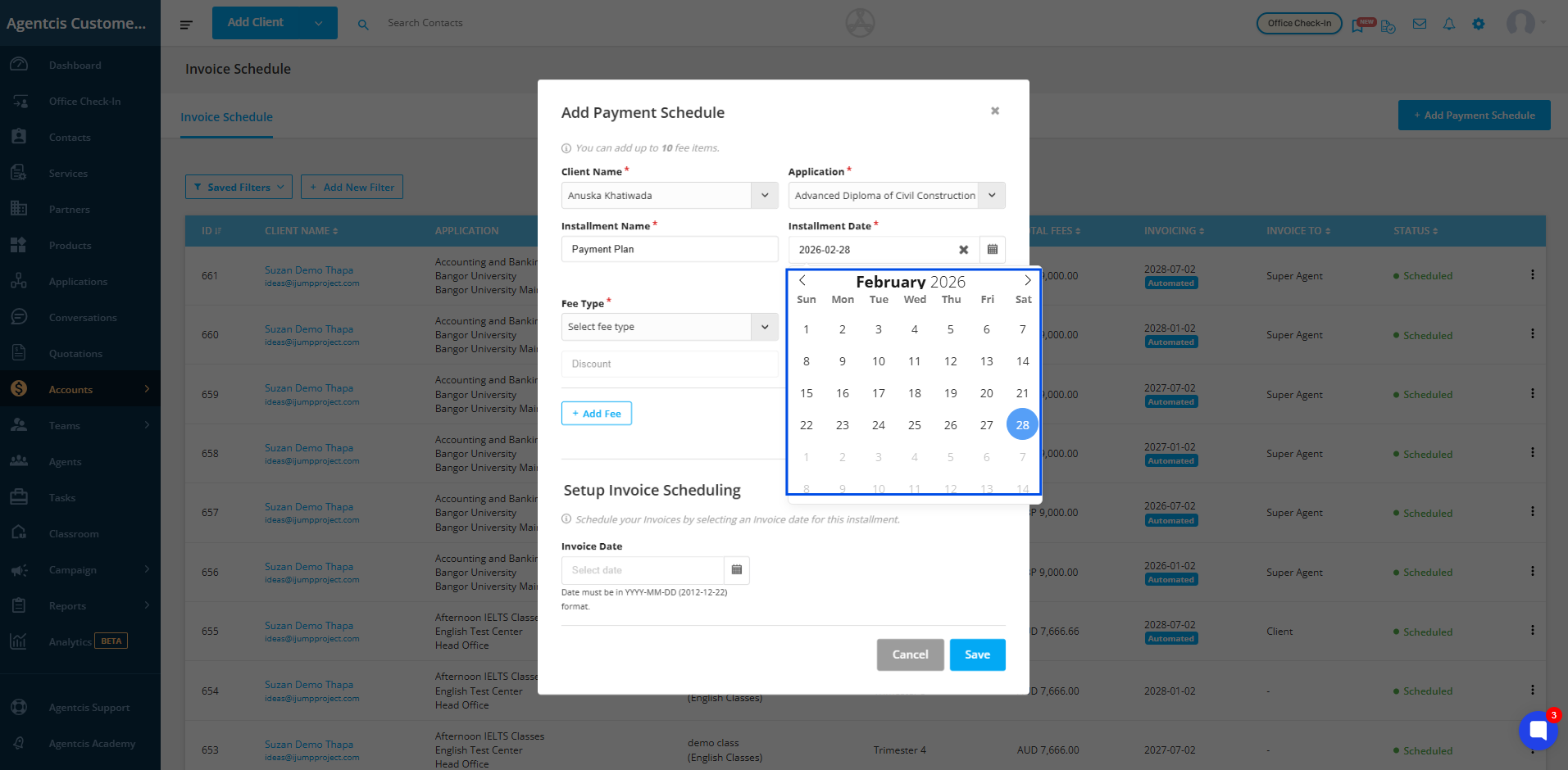
Step 8: Select the fee type.
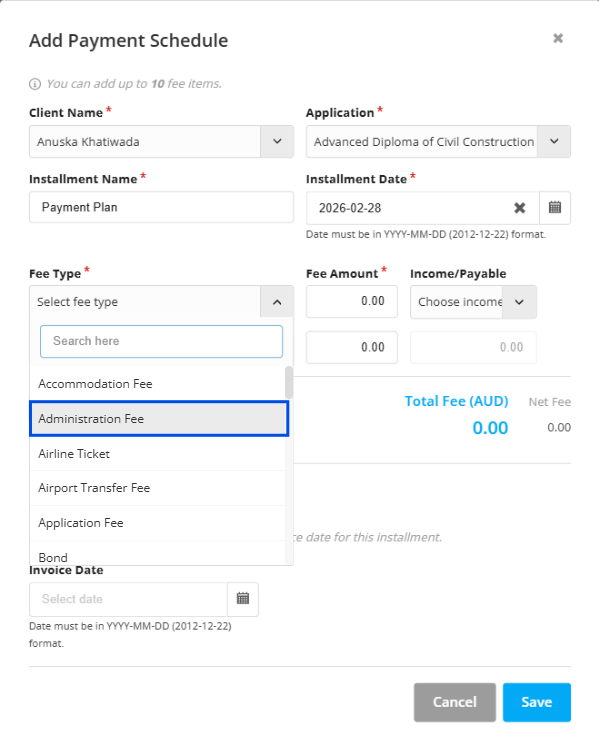
Step 9: Then type in the fee amount.
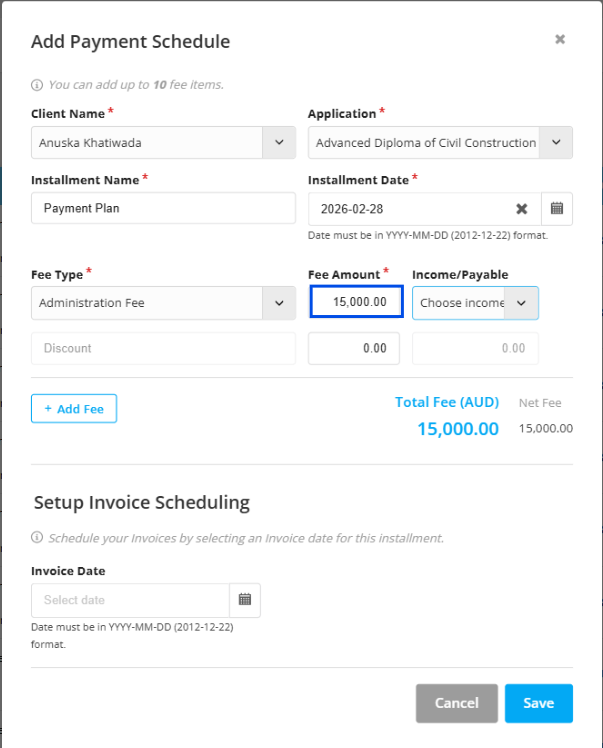
Step 10: According to the revenue type of the application, which is set according to the revenue type of the product, select whether the invoice is income or payable if the revenue type is revenue from client, or just type in the commission percentage if the revenue is commission from partner.
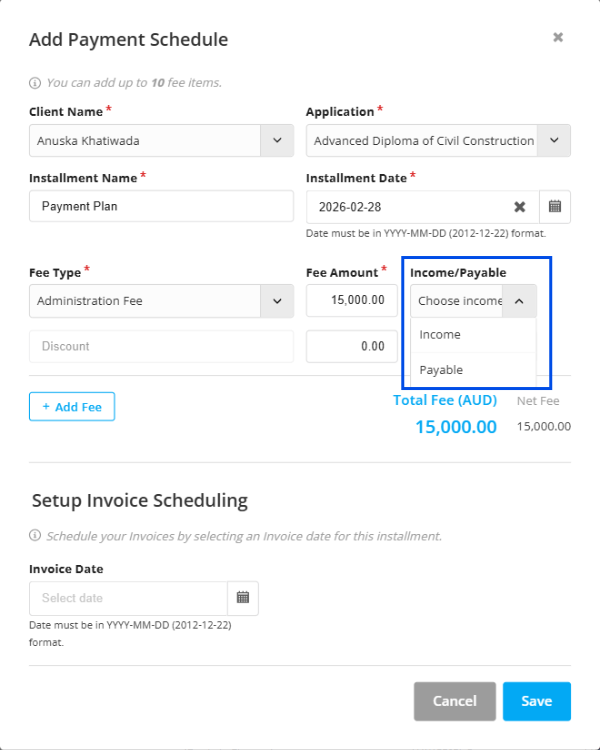
Step 11: Now add the discount amount if any.
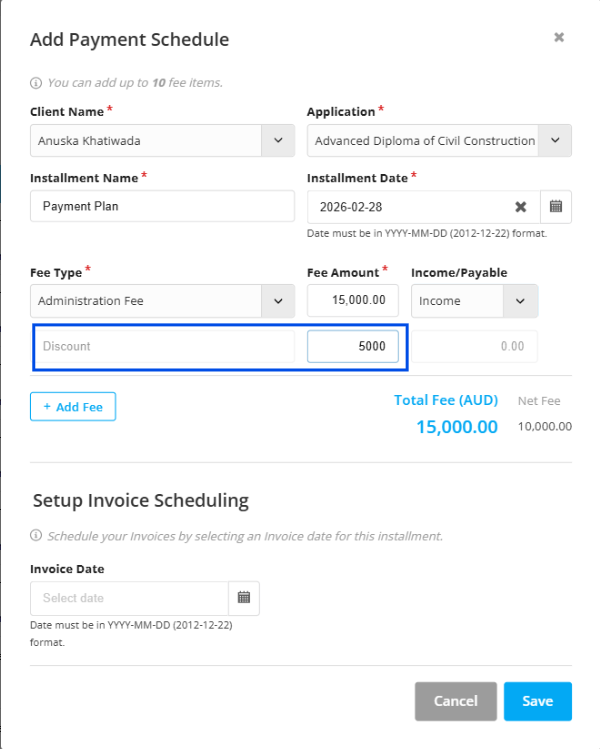
Step 12: And you can also add multiple lines of fee type as well. For this select Add fee tab.
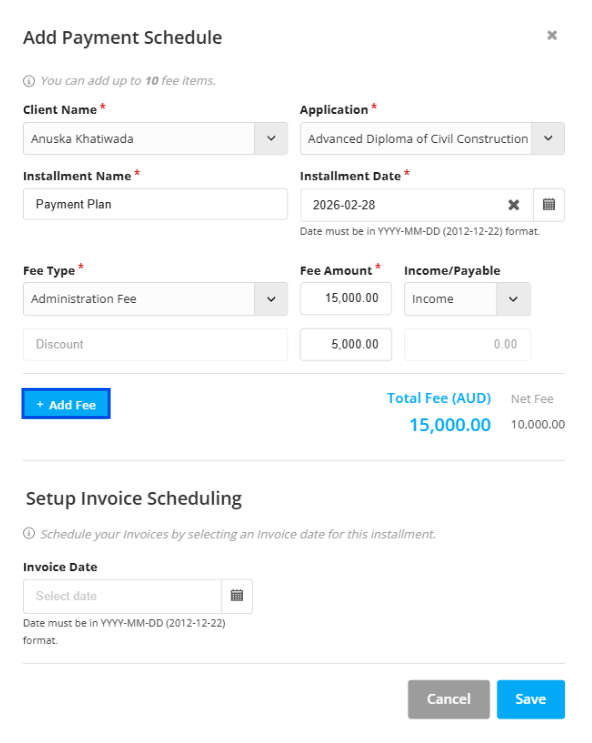
Step 13: To set up auto invoicing, select the invoice date.
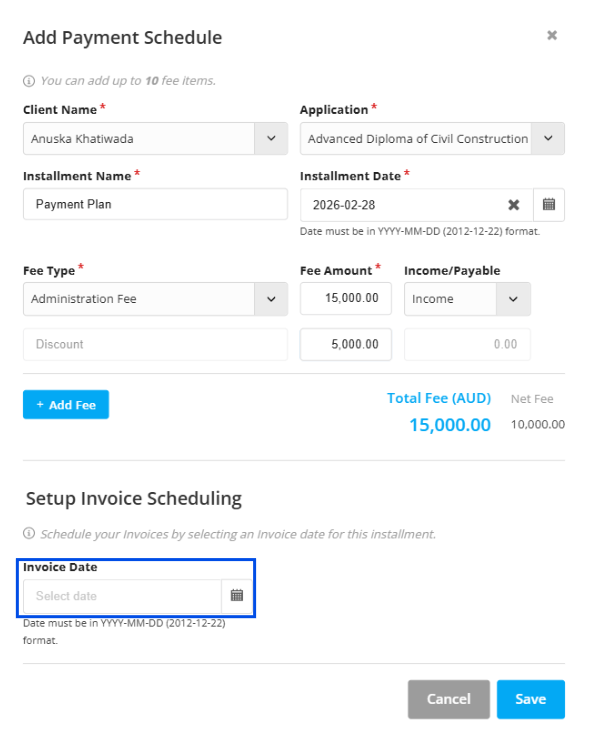
Step 14: Click save.