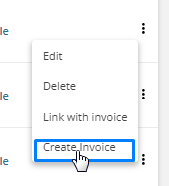In the Invoice Schedule page in Accounts, you can see the list of the payments and invoice schedules. You can manage all your schedules easily from this page.
Step 1: To edit a schedule, click on the activity button and select edit.
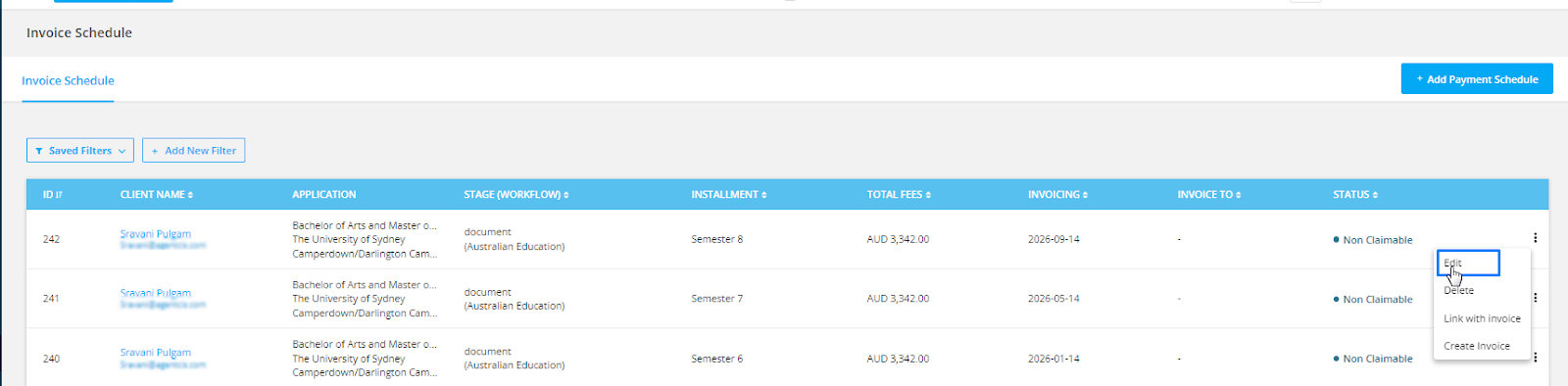
Step 2: You can make any necessary changes in the edit form and then update it.
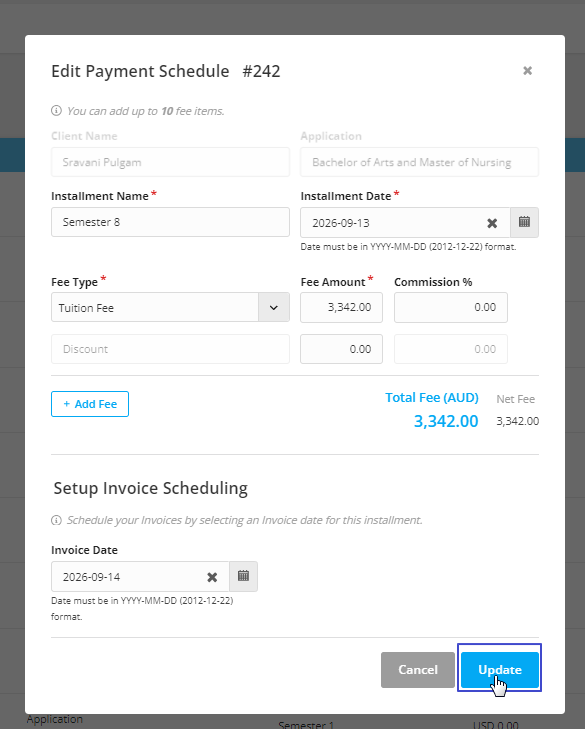
Step 3: To delete a schedule, simply select the delete option from the list.
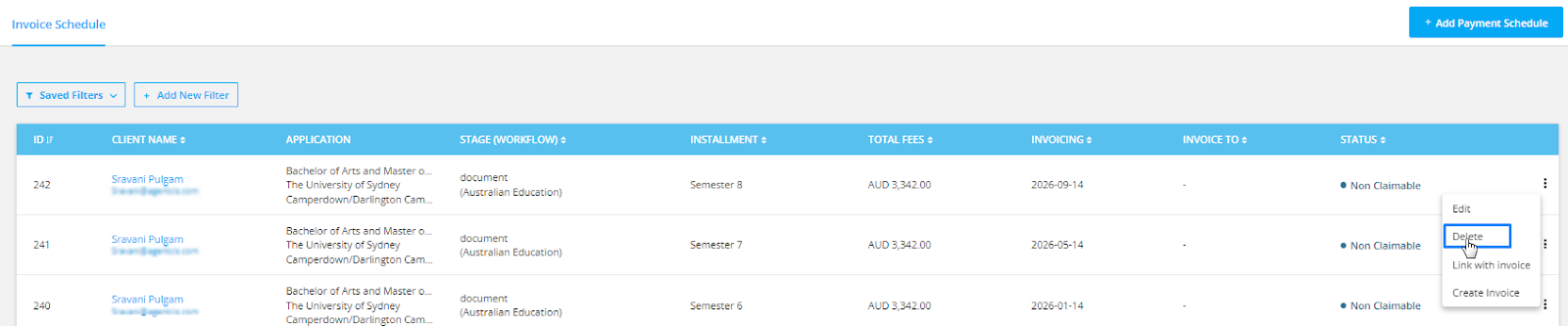
Step 4: You can also link the schedules with an already existing invoice by clicking on the link with invoice option.
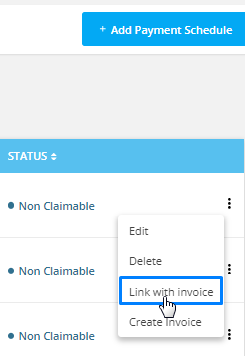
Step 5: If you do not want to wait for the invoice date and want it right now, you can directly create an invoice from this schedule. The details of the invoice will already be filled. To find particular invoice schedules, you can use a filter or a combination of filter.