Once an email address is assigned to a user for internal and external activities within the system, it cannot be altered. However, all the activities and data can be seamlessly transferred to another email address if needed.
For creating a new user, make sure you have the following permission:

Note: Before you can invite a new user, you have to first make sure that your user limit has not been reached. If your user limit has been reached you can either update and add a subscription for an additional user or you can inactivate a user who is no longer using the system to make space for a new user.
Step 1: Select Teams from the Side Navigation Bar.

Step 2: Select Users.
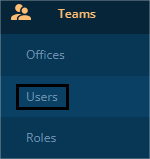
Step 3: Select Invite User
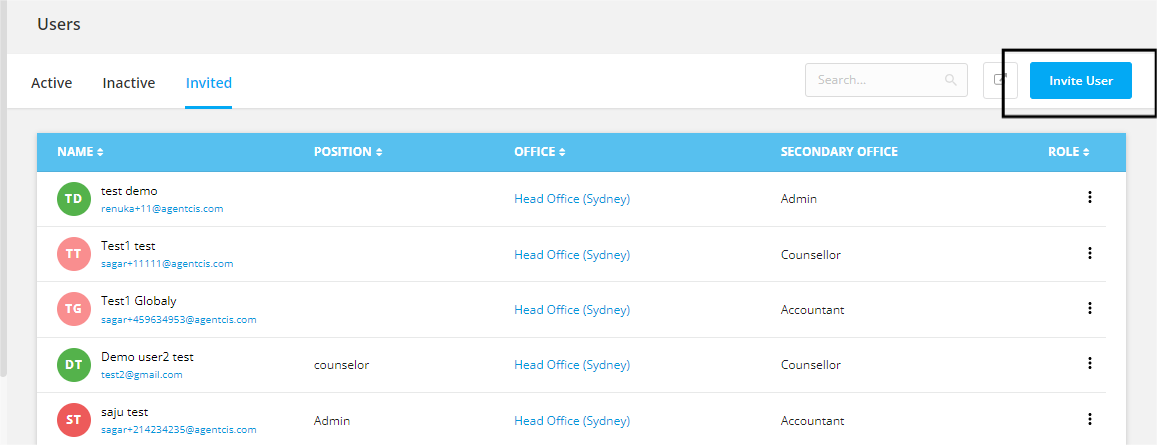
Step 4: A pop-up form will appear. Fields with “*” are mandatory. You will have to add a new email address here.
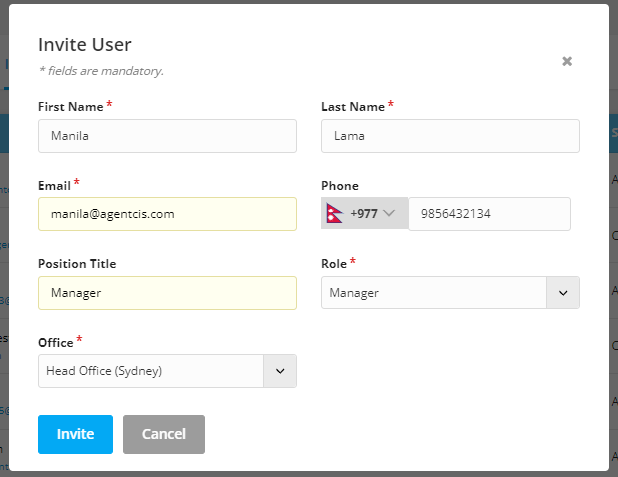
After you have successfully added a new User, you can now inactive the old user and transfer their contacts, clients, tasks and other data.
