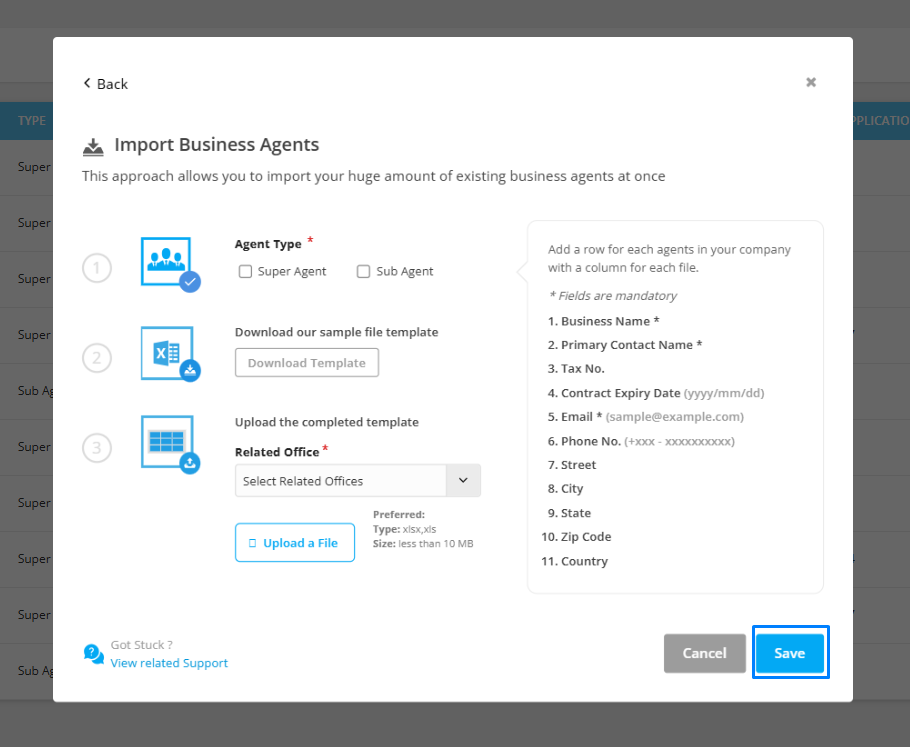Agentcis allows you to bulk import agents directly from the Agent List Page using our CSV template. This feature eliminates the need to add agents one by one, saving significant time and reducing manual errors. It ensures quick onboarding of multiple agents at once, helping you maintain a complete and organized agent database with minimal effort.
Note: You must have the required permissions to perform this action.
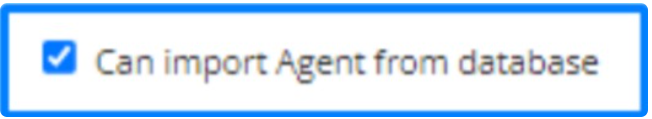
Steps to Bulk Import Agents:
Step 1: Open the Agent List Page
From the side navigation bar, click Agents.
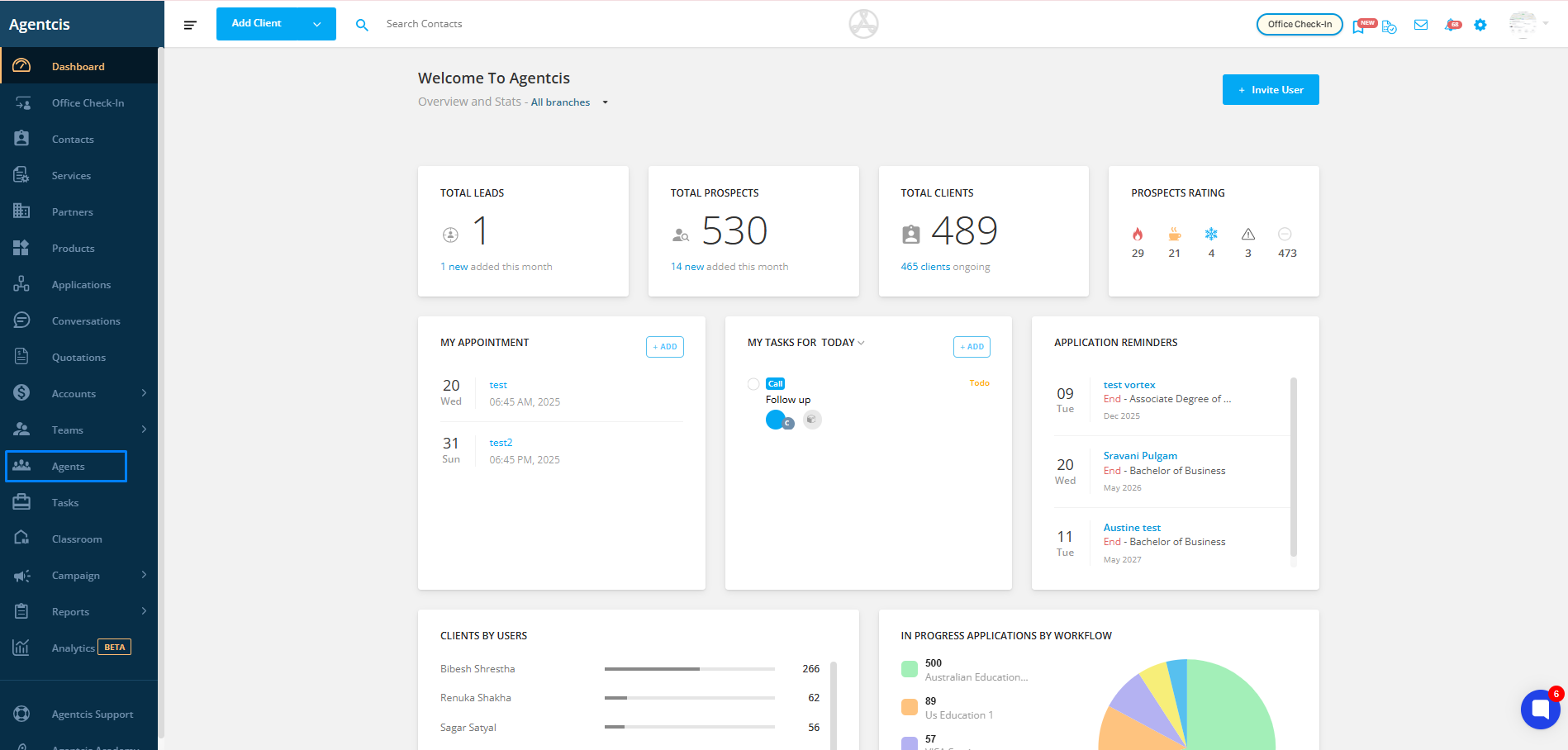
Step 2: Start the Import Process
Click the Import button (next to the Add button) at the top right corner of the Agent List Page.
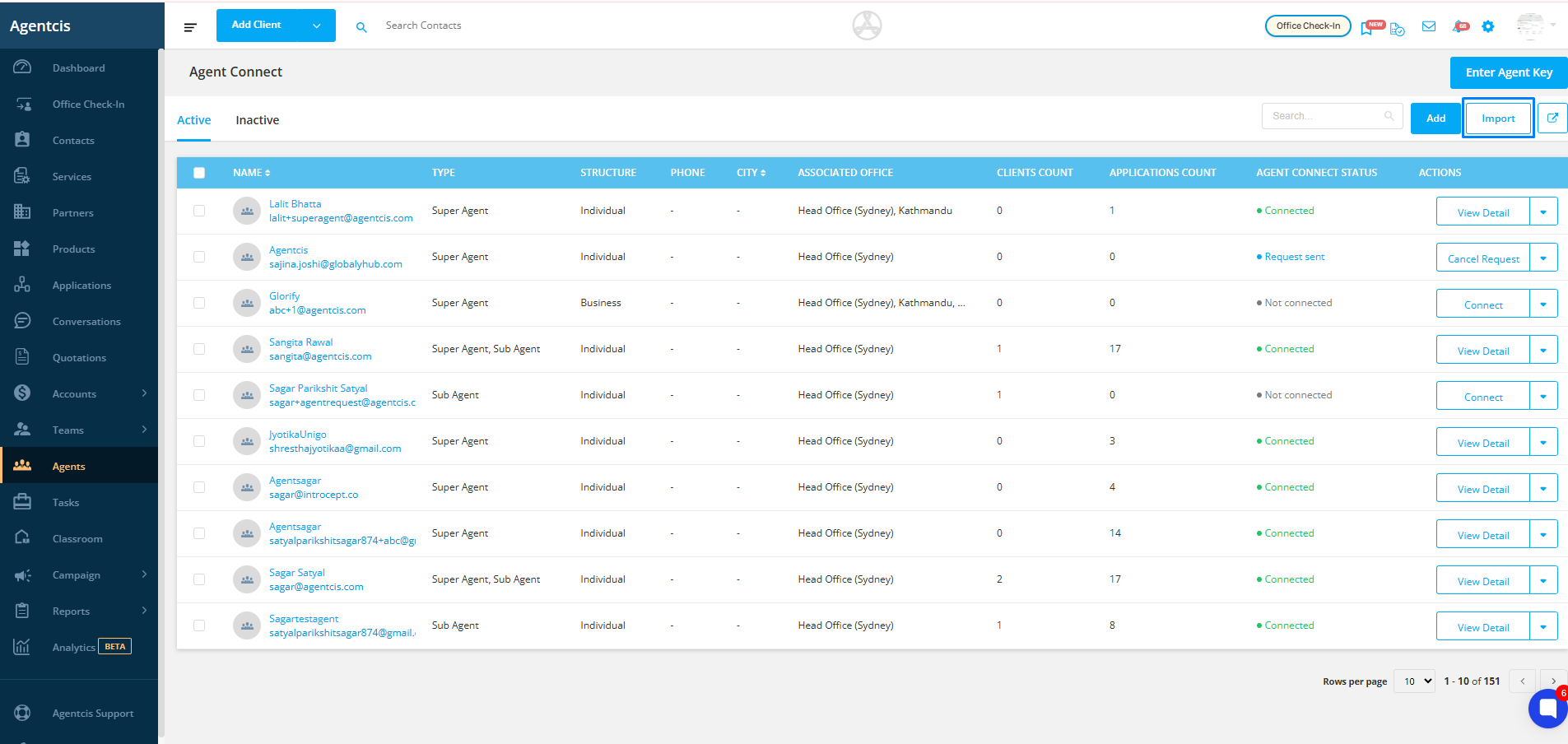
Step 3: Choose Agent Structure
In the pop-up window, select whether you want to import Business or Individual structured agents.
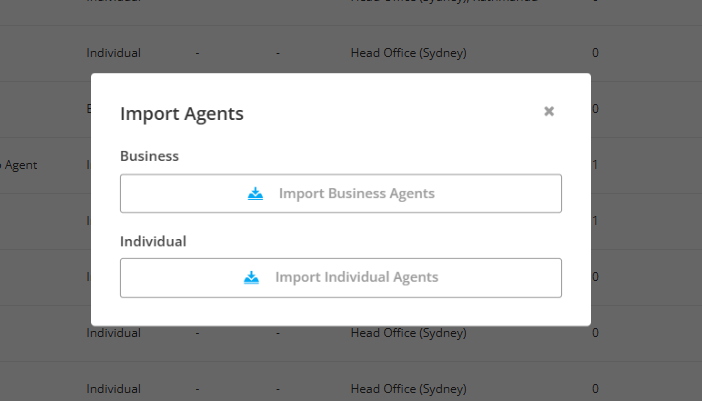
Step 4: Download the Template
A new pop-up will appear. Select the Agent Type(Super Agent or Sub Agent) and download the Excel template.
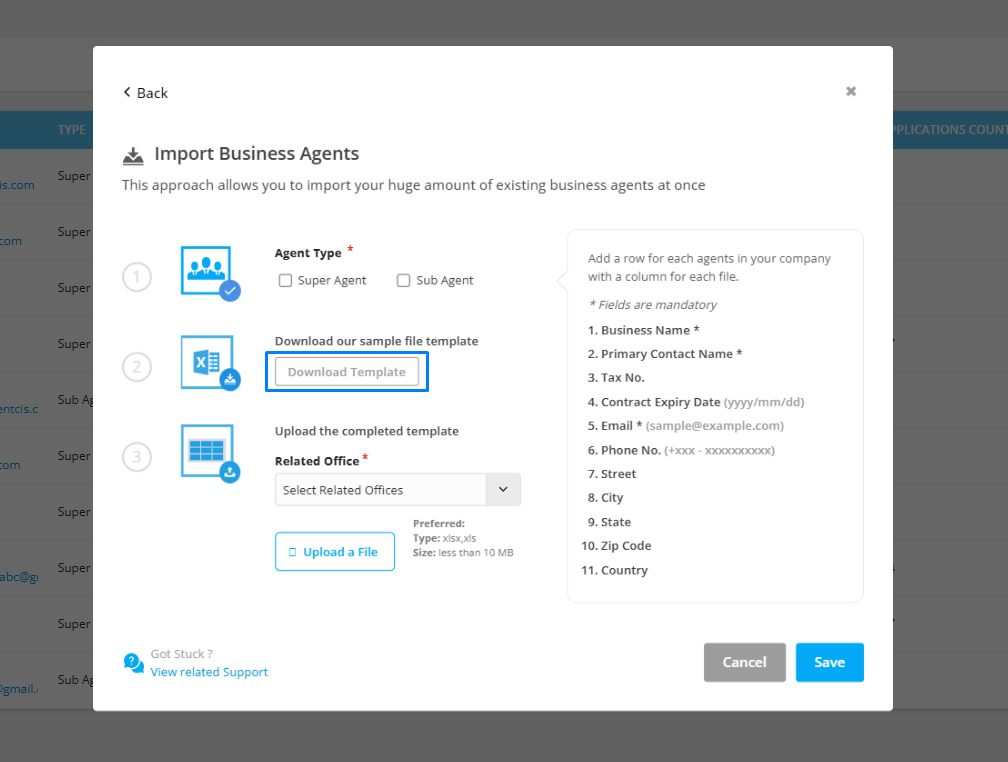
Step 5: Fill in Agent Details
Enter the required information for each agent in the downloaded template.
Step 6: Upload the Completed File
Select the related office and Upload the filled template back into the system.
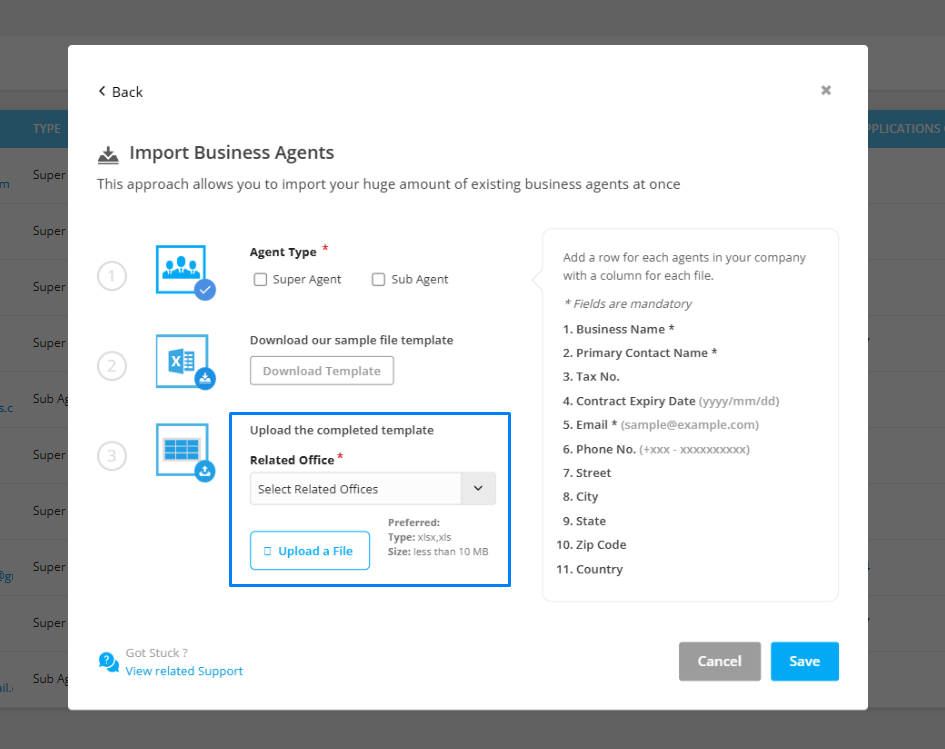
Step 7: Save
Click Save to complete the import process.