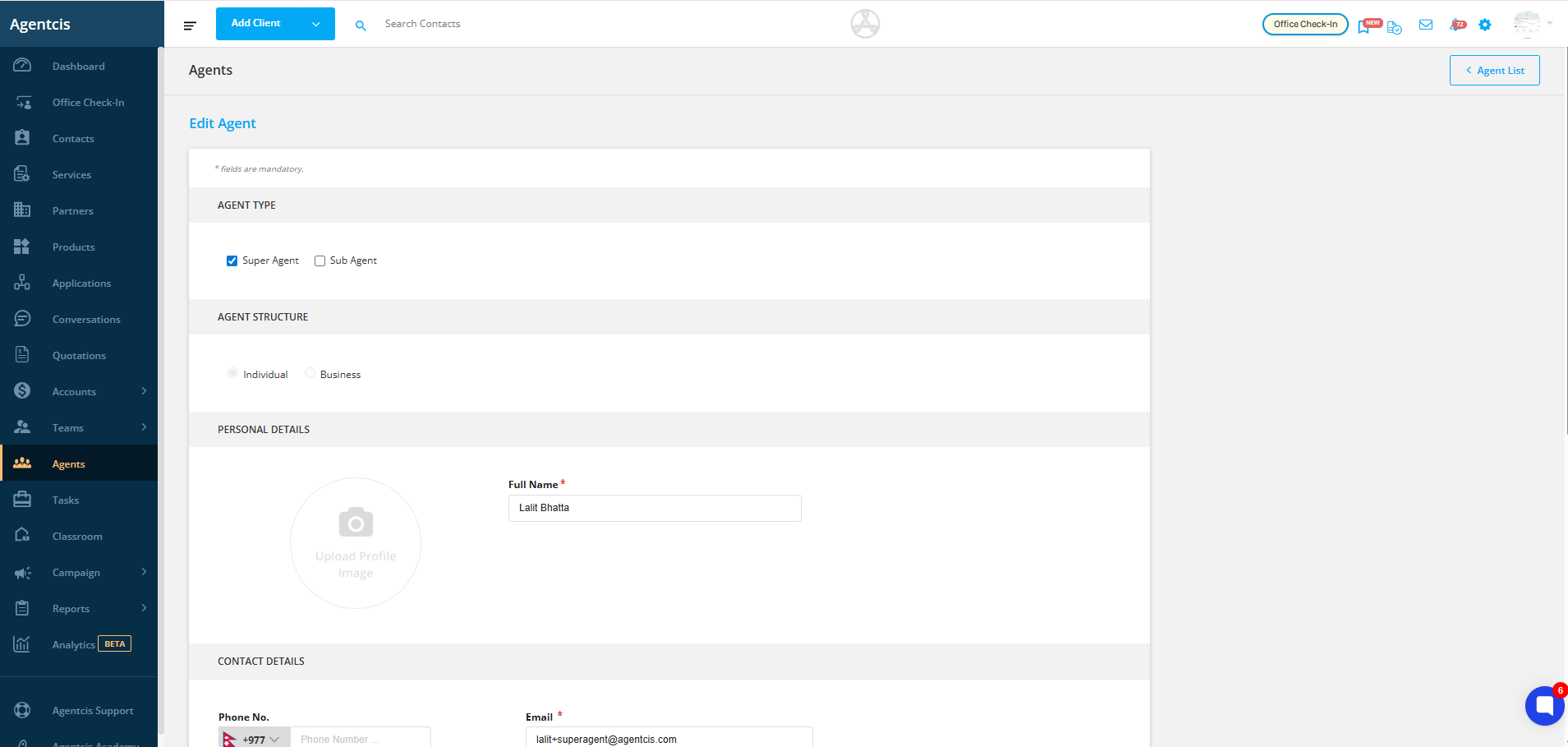Editing agent details allows you to keep your agent database accurate and up-to-date. Whether it’s correcting information, updating contact details, or changing status, editing ensures smooth communication and proper management of your agent relationships. It helps maintain data integrity and supports efficient operations within your system.
After adding agents to the system, you can edit their details or make them inactive when needed.
Note: You must have the required permissions to perform this action.
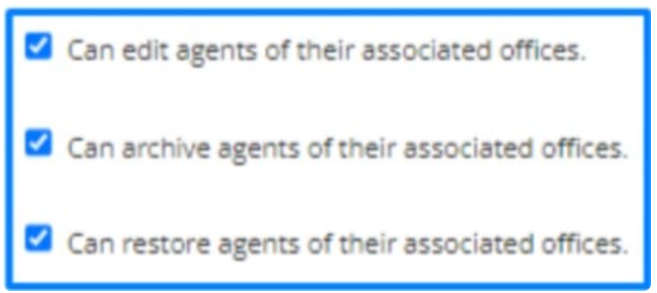
Steps to Edit an Agent:
Step 1: Go to the Agent List
From the side navigation bar, click Agents.
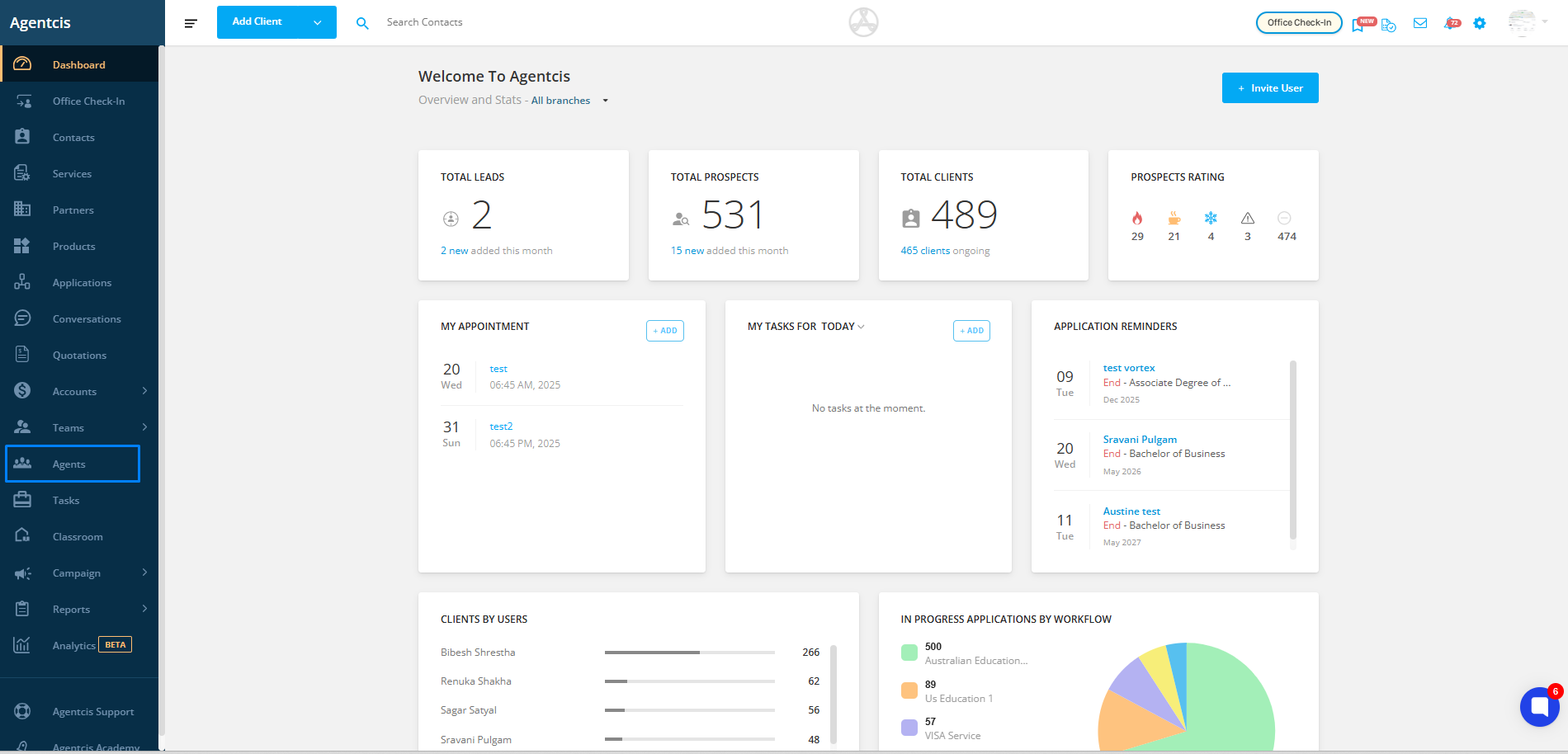
Step 2: Access Edit Options
Click the drop down icon next to the agent you want to edit.
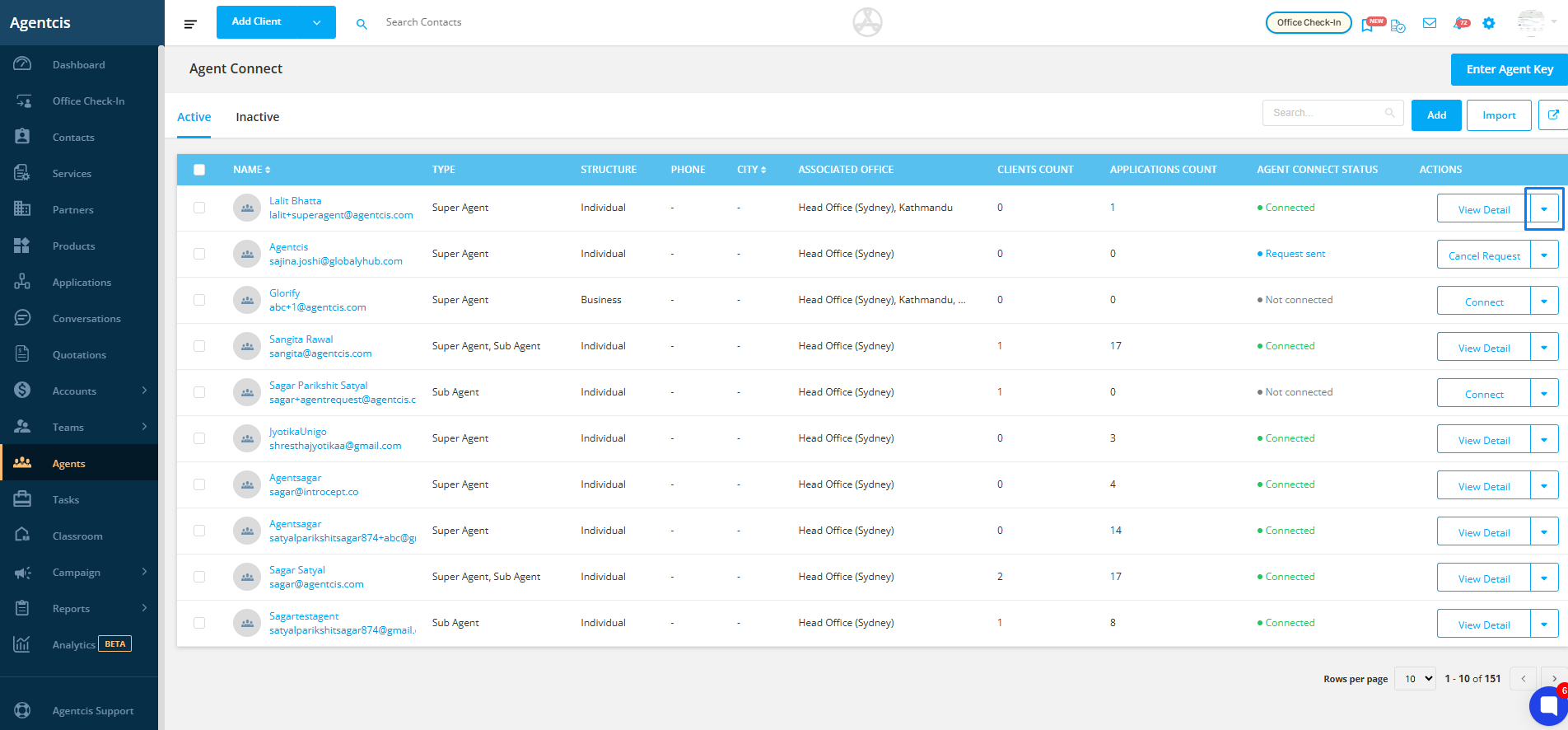
Step 3: Select Edit
Choose the Edit option from the dropdown.
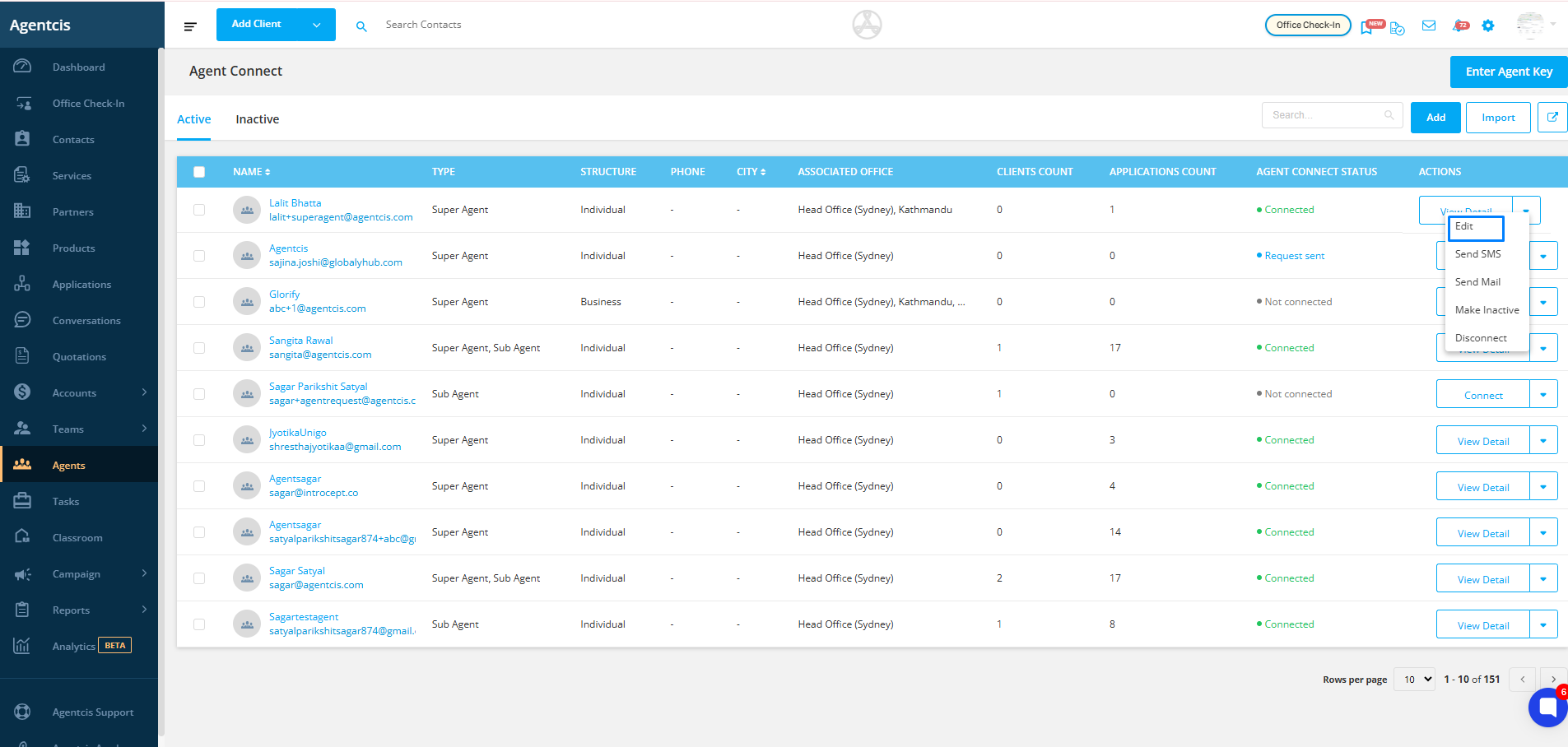
Step 4: Update Agent Information
Make the necessary changes and click Save when done.