You can cancel your subscription at any time. If you cancel before your next billing date, no refunds will be issued, but you will also not be invoiced for the following cycle. You will continue to have full access to the system until your current billing period ends. After that date, your access will be disabled. However, your data will be securely archived for 365 days, allowing you to retrieve it if needed in the future.
Before proceeding, ensure you have the required permission to cancel the subscription.
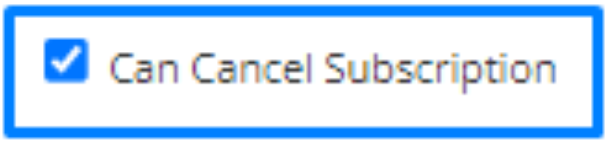
Step 1: Go to Settings from the top info bar and select Subscription & Billing from the list.
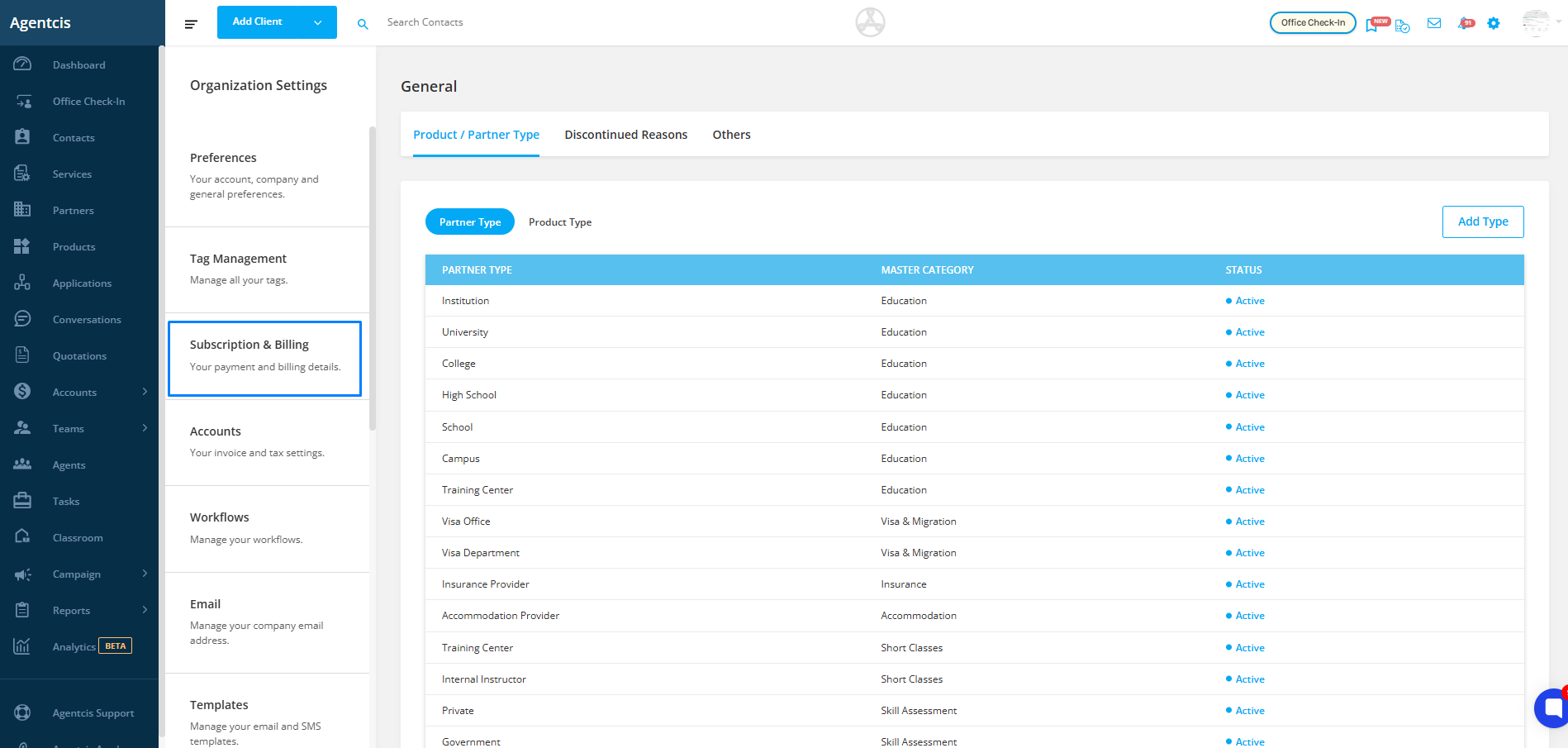
Step 2: Scroll to the bottom of the page and select Cancel Subscription.
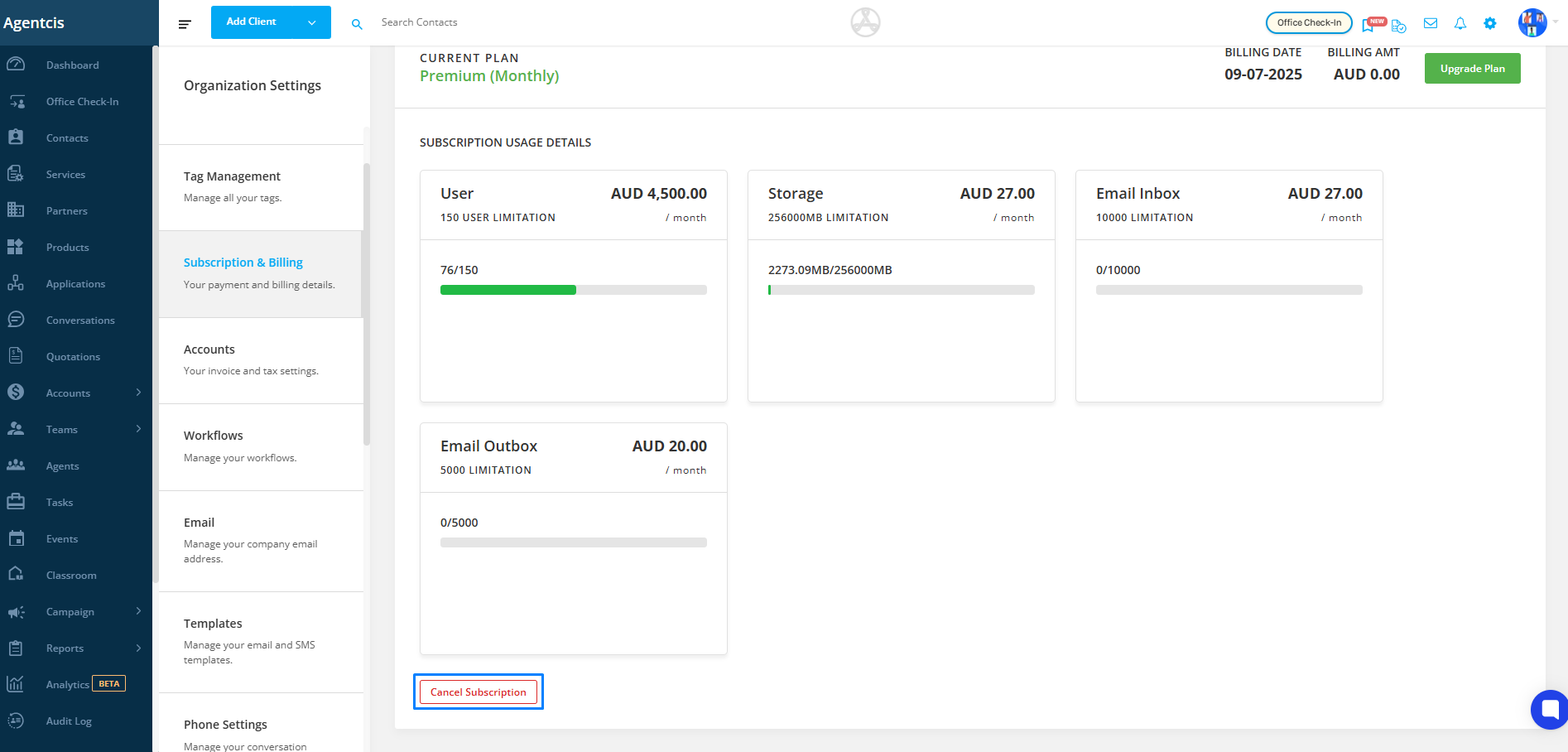
Note: The Cancel Subscription option will only appear if you have the necessary permission.