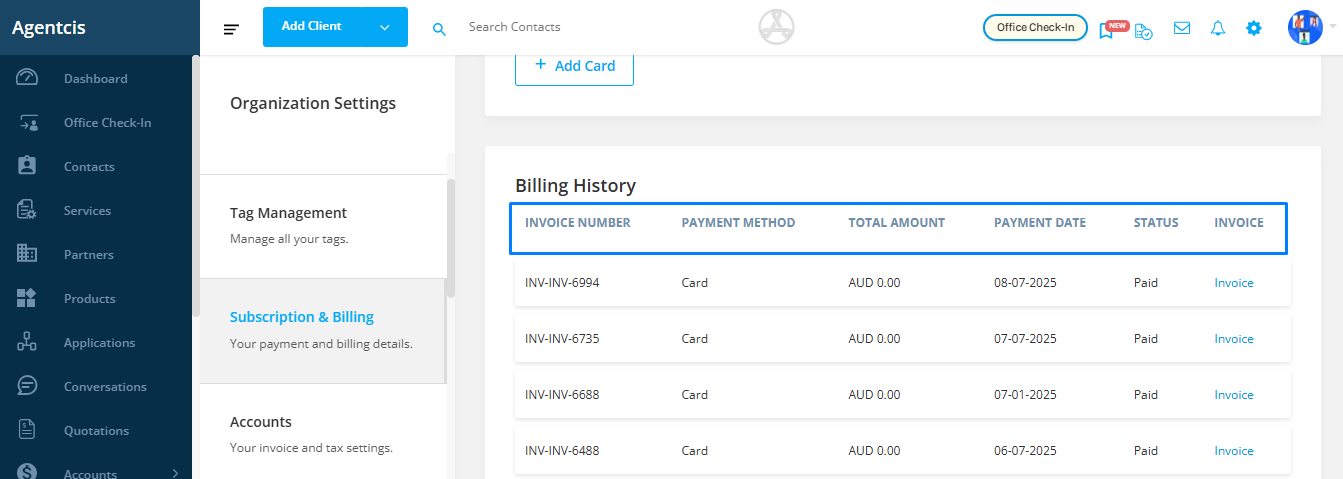You can view all the invoices that have been sent from the Agentcis system directly to your email, helping you keep track of payments and manage all invoices in one place. Billing history is important as it allows you to maintain accurate financial records, track payments, verify transactions, and ensure transparency. It also makes it easier to access past invoices whenever needed for audits, reporting, or reconciliation.
Before checking your billing history, make sure you have the required permission to access subscription and billing details.
Step 1: Go to Settings from the top info bar and select Subscription & Billing from the list.
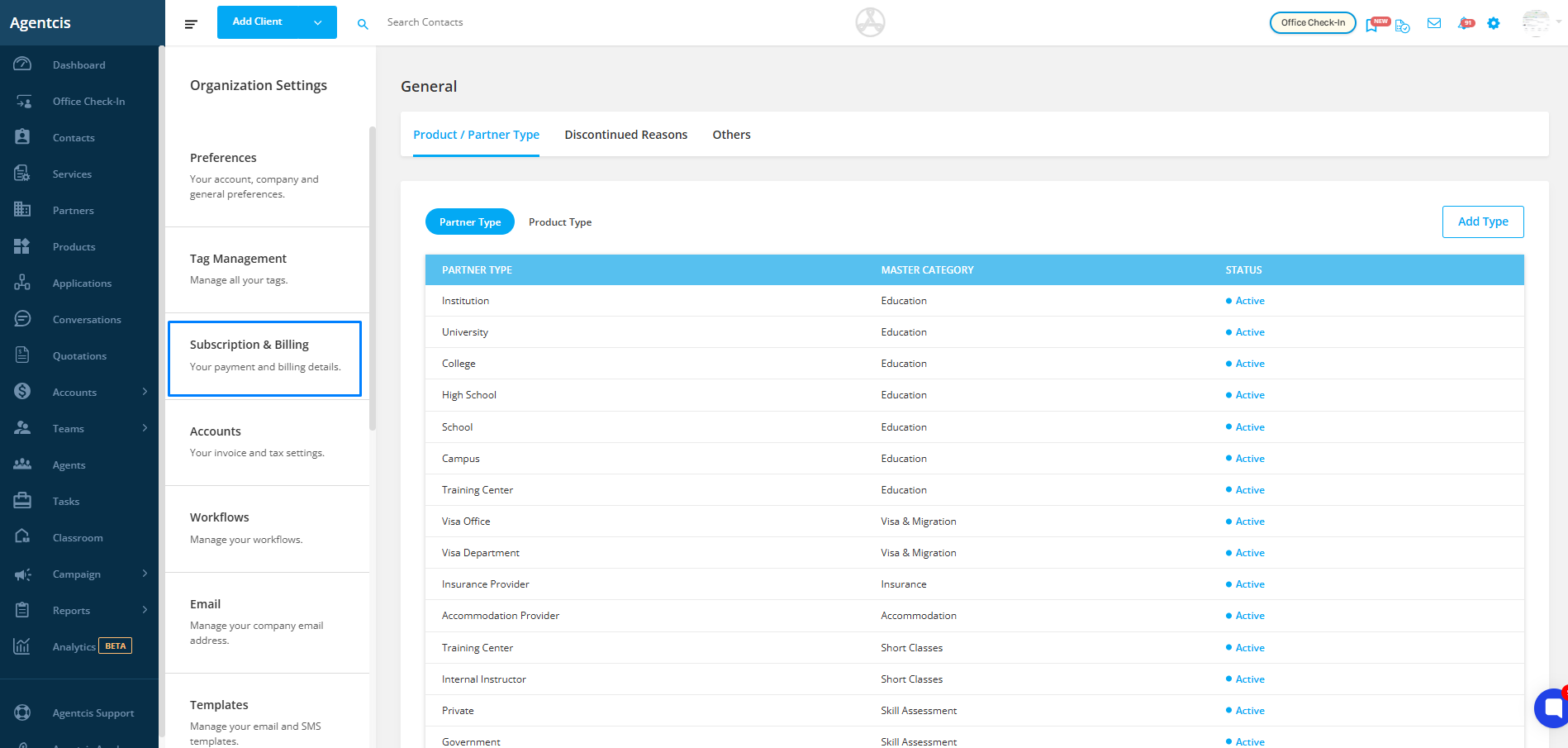
Step 2: Click on the Billing Details tab.
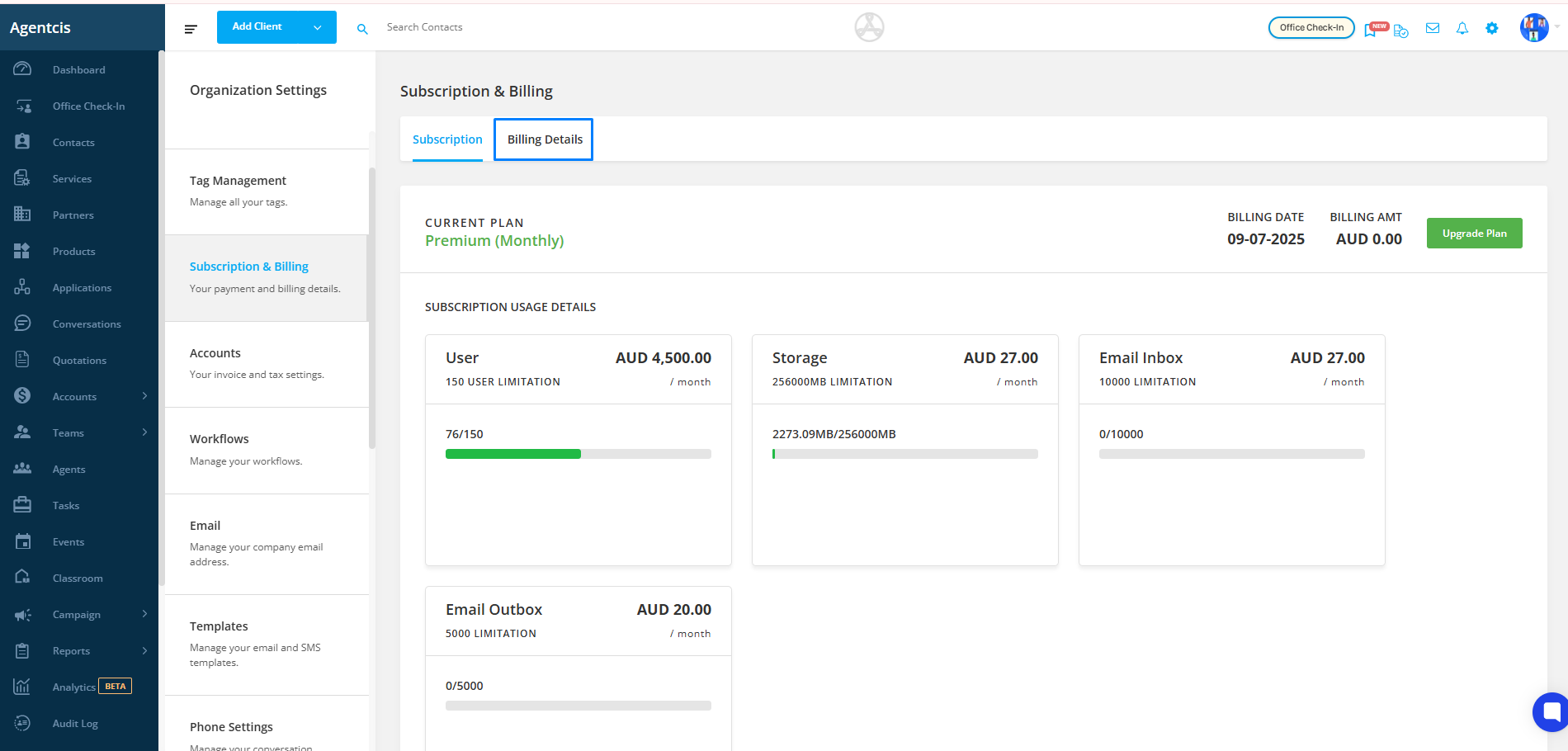
Step 3: Under the Billing History section, you can view:
Invoice Number
Payment Method
Total Invoice Amount
Payment Date
Status of the Invoice