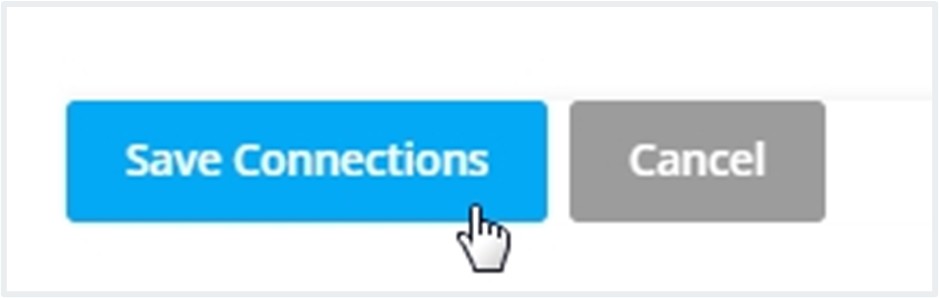The purpose of connecting partners is to display Studylink only in the partners the user is connected with. Once the user clicks on ‘Save Integration and Connect Partners’, it should divert to the “Connect Partner".
Step 1: To connect a partner with Study Link, add the partners in both columns (ie Studylink & Agentcis).
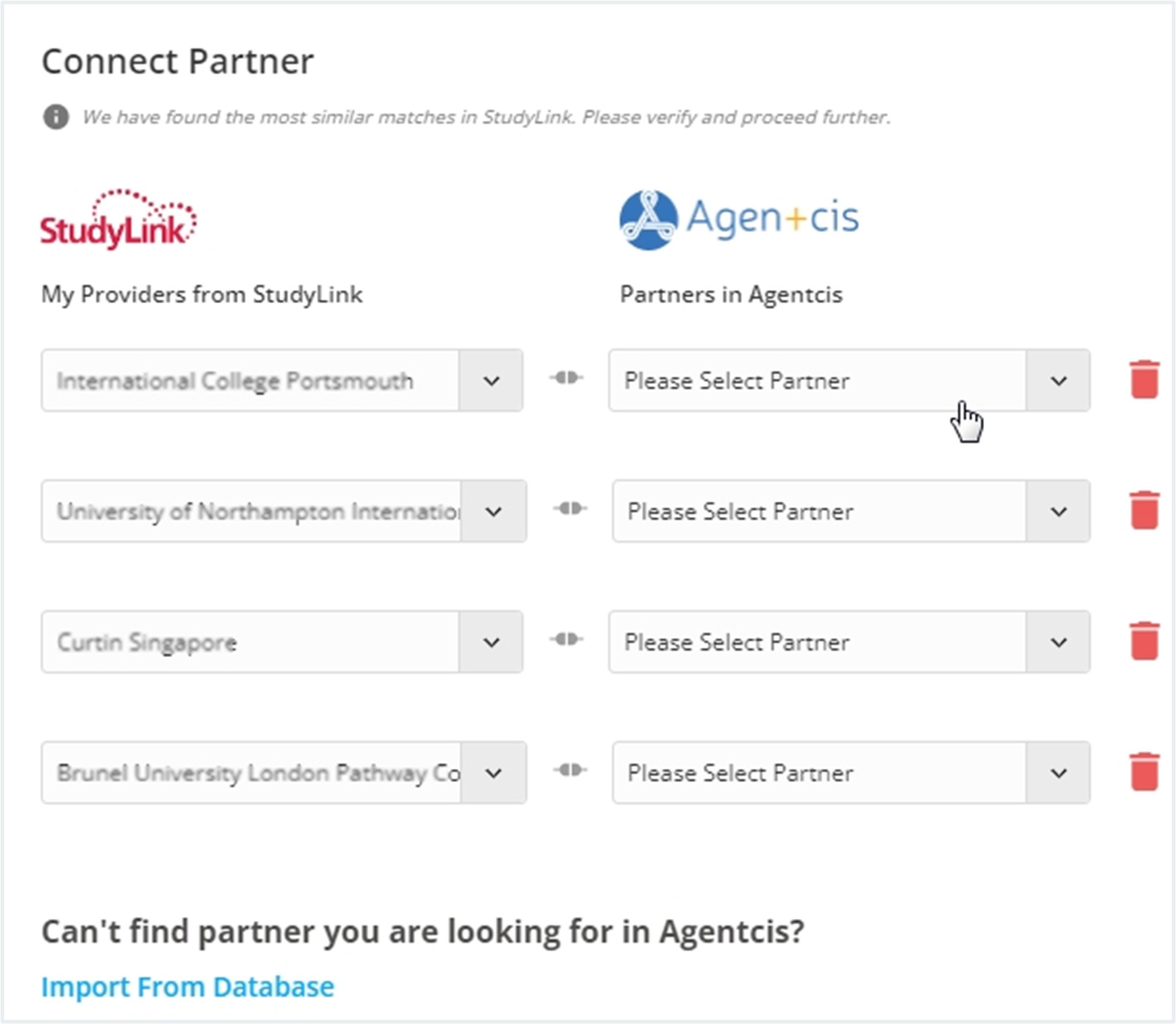
Note: The user needs to add the partners on both sections. The user can click on “Import partners from database” if the partner is not added to their system already
Step 2: Click on “Save Connections” or “Cancel”