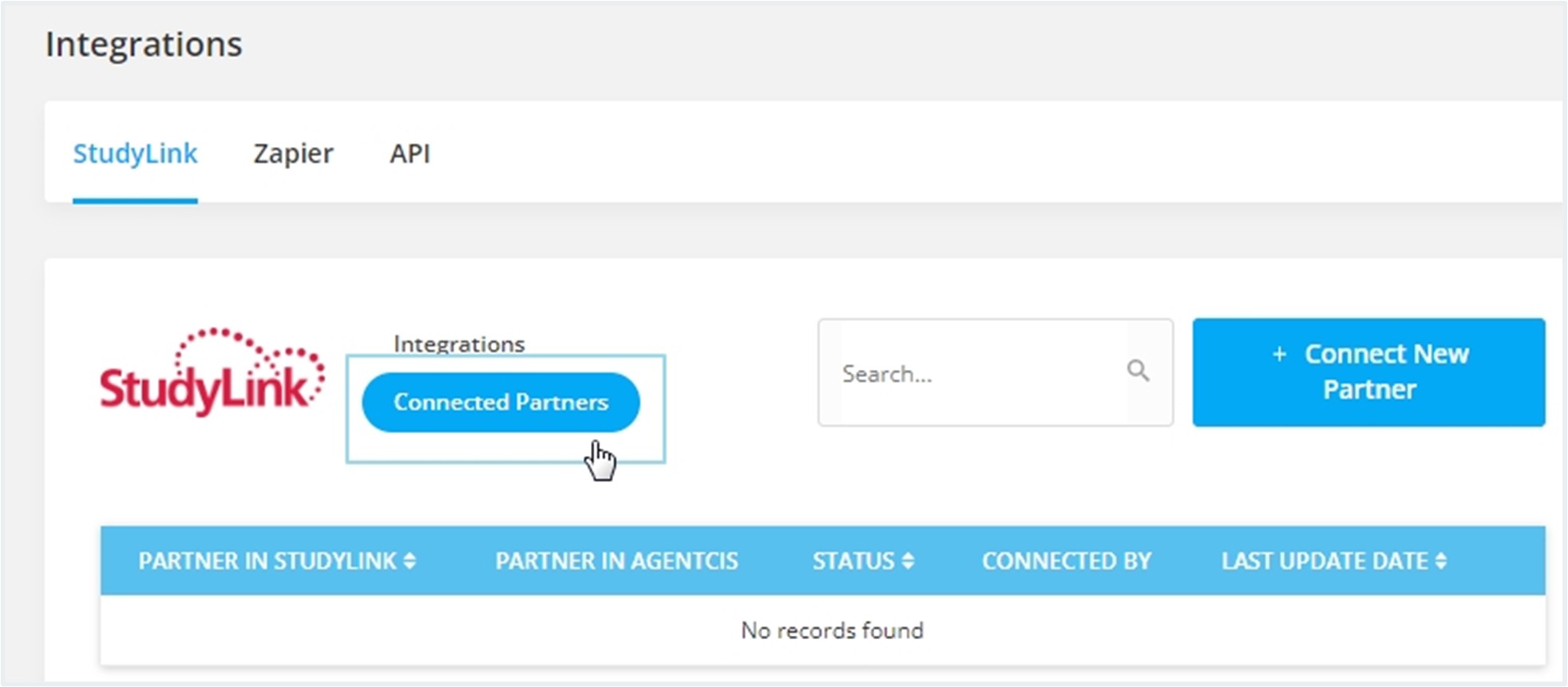Step 1: In the “Integrations” tab, the user will be able to see the card view of the branch integration added. The integration tab includes Branch Name, Access Users, and Connected Status.
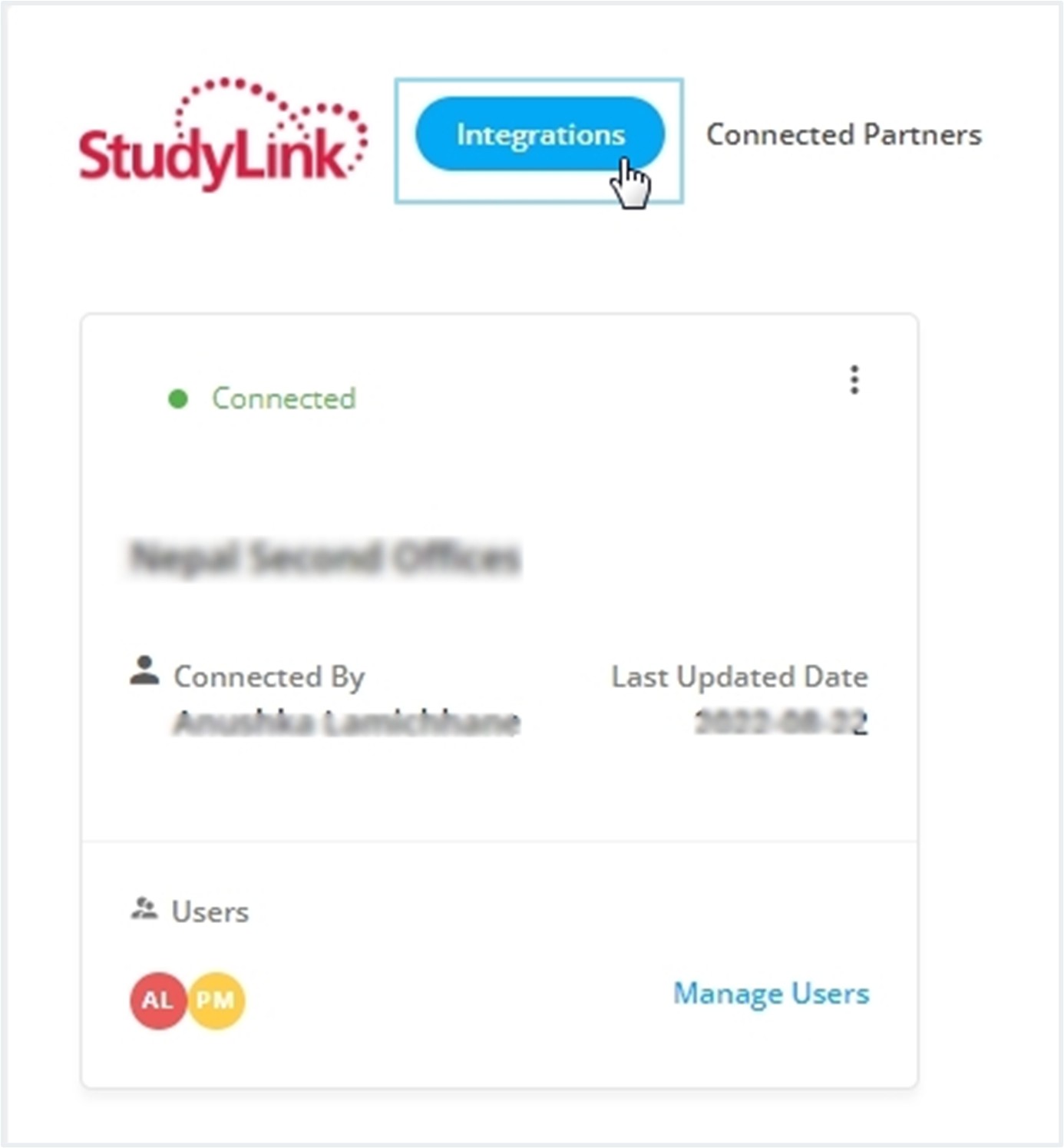
Step 2: In the “Connected Partners” tab, they will be able to view the list of Partners integrated with Study Link.