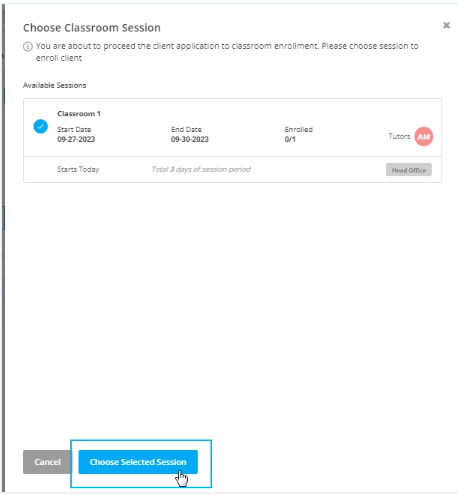Classroom feature in Agentcis helps to manage classes such as IELTS, PTE, TOEFL, GRE, and SAT in your consultancy by creating different sessions, enroll students into them in accordance with the quota requirements, number of seats available, and number of courses per day, track student attendance, and manage the tutors for the sessions.
To add application for the students for the classroom and enroll then to the classroom, follow the following steps:
Step 1: Go to the client's detail page and click on the Application tab.
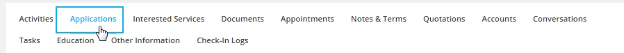
Step 2: Click on the Add button.
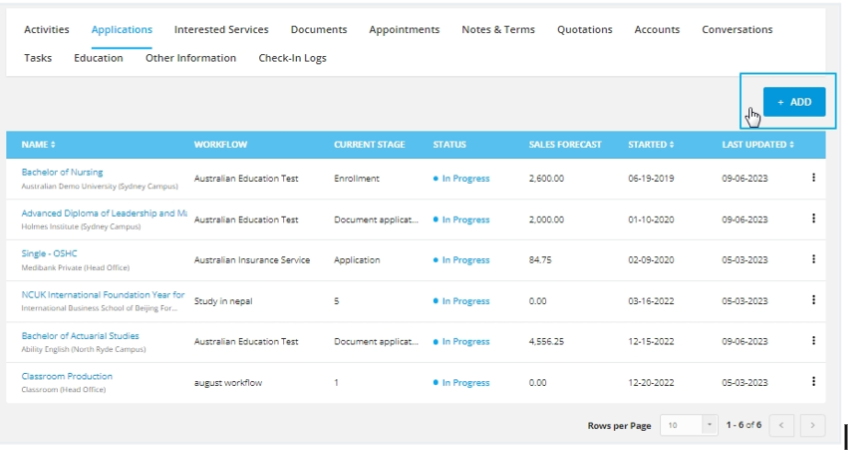
Step 3: Select the classroom workflow, partner, and product for the application, and create a new application for the classroom product.
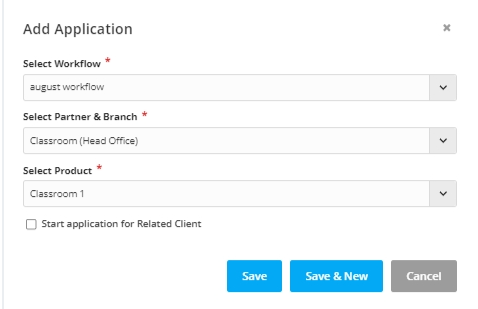
Step 4: Click on save.
Once the application has been created, you will have to follow these steps
Step 1: Go to the Application detail page and click on Enroll to Classroom Session button. You will be directed to the Classroom module to select the session.
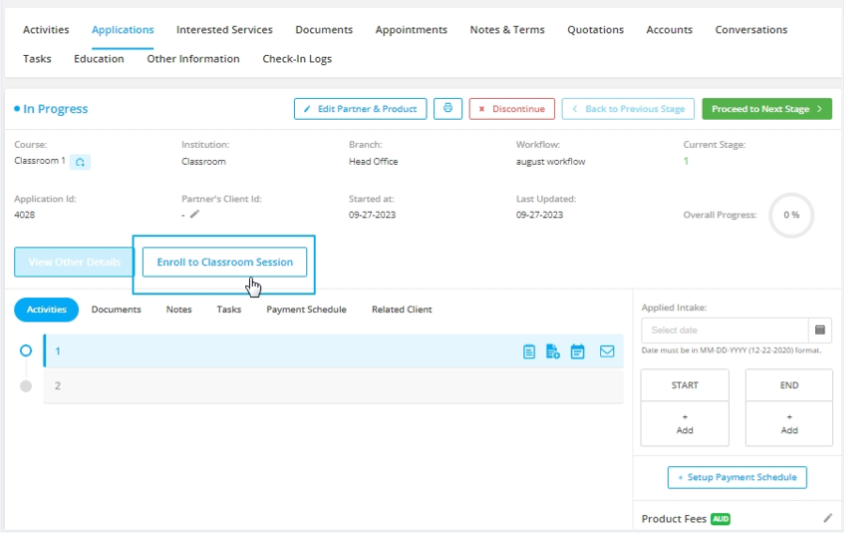
Step 2: Select the session and click on choose selected session.