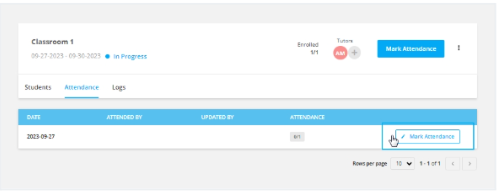Classroom feature in Agentcis helps to manage classes such as IELTS, PTE, TOEFL, GRE, and SAT in your consultancy by creating different sessions, enroll students into them in accordance with the quota requirements, number of seats available, and number of courses per day, track student attendance, and manage the tutors for the sessions.
After starting the classroom, you can mark the attendance of the clients from the attendance section.
Step 1: Click on the Mark Attendance button.
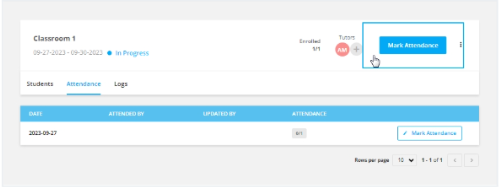
Step 2: Mark the attendance in an individual manner if all the clients are not present by checking on the box or if all are present you can click on the Mark all are present box which marks all the clients as present.