Sharing filter feature in Agentcis allows giving other users access to use the same saved search filter you created, so they can view data in the exact same way without having to recreate the filter themselves.
Sharing filters is important because it helps maintain consistency in how data is viewed, saves time for team members, and ensures everyone works with the same criteria. This improves collaboration, reduces errors, and increases efficiency across the team.
Steps to Share a Saved Filter:
Step 1: Click on the filter you want to share.
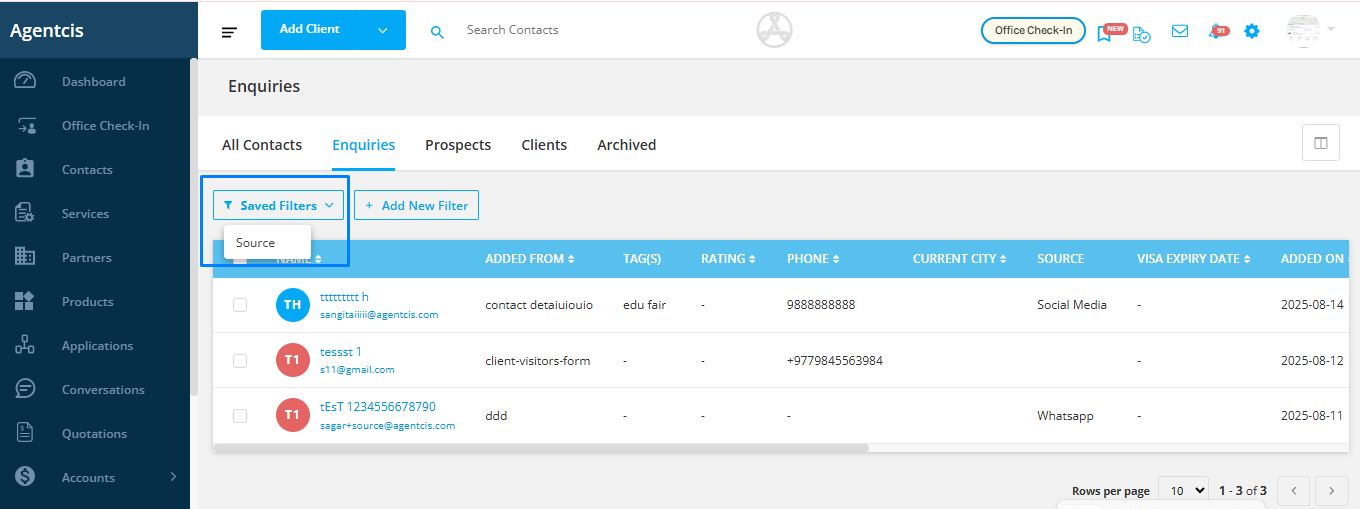
Step 2: Click on the plus (+) icon beside the Share With option at the top right corner.
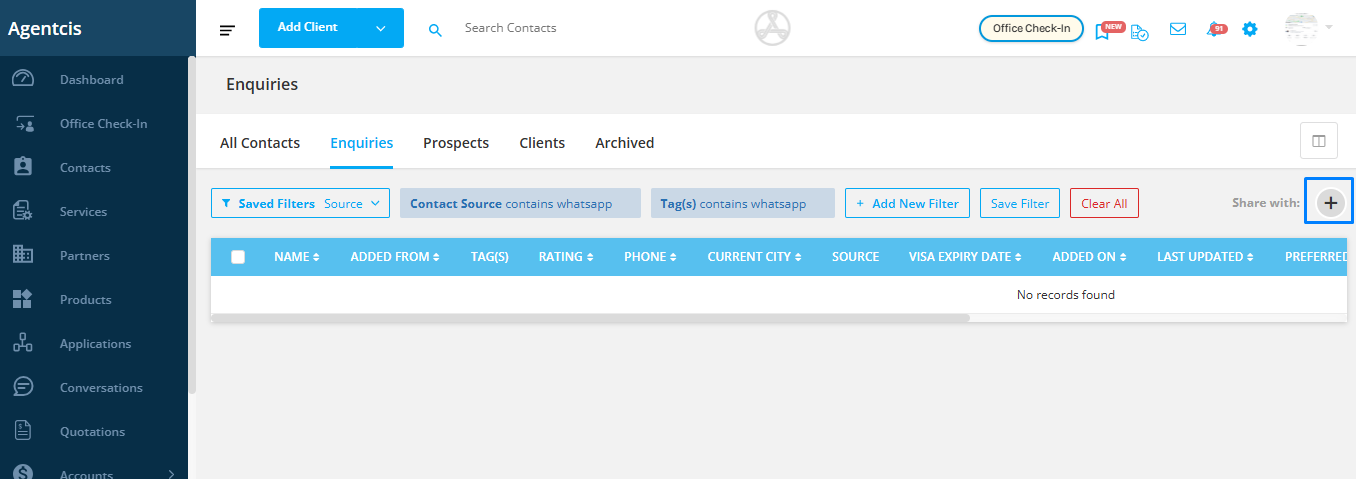
Step 3: From the dropdown menu, select the user(s) you want to share the filter with.
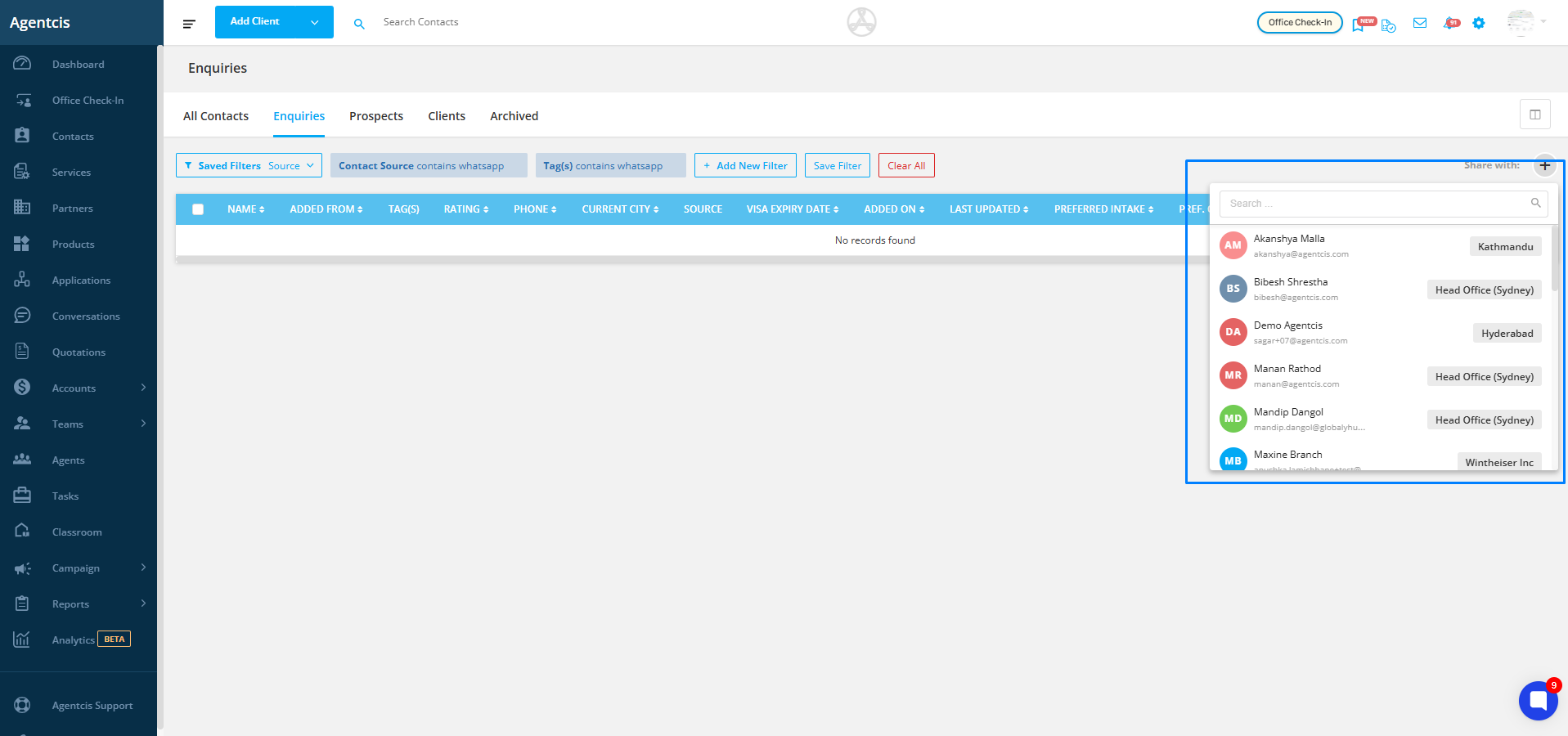
Once shared, the details of the users who have access to the filter will be displayed on the top right corner.