To increase your limit of conversation in WhatsApp, you have to verify your Business account, WhatsApp Meta deactivates it if you do not verify your Facebook Business account within 30 days. As long as your WhatsApp Business Account has not been verified by WhatsApp Meta services, you can only send a limited number of messages to a limited number of WhatsApp users. The verification can take up to 30 days on Meta’s side.
Please Note: You should be an admin of the WhatsApp Business Manager account to verify your business.
To verify your business please follow the following steps:
Step 1: Log in to your WhatsApp Business Manager account and go to the Business settings and then select Business Verification.
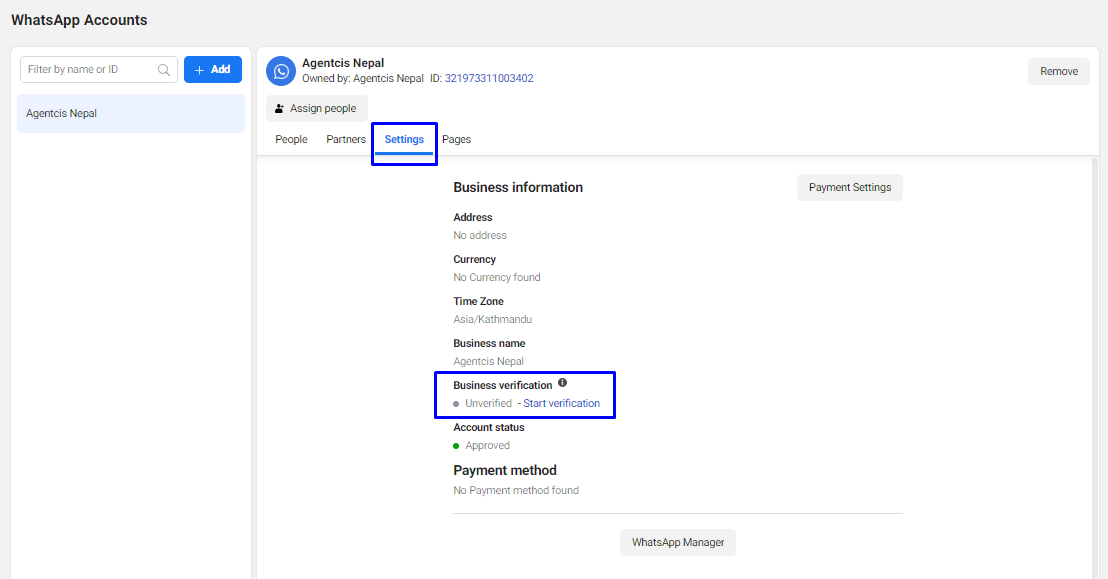
Step 2: Select the Start Verification Tab.
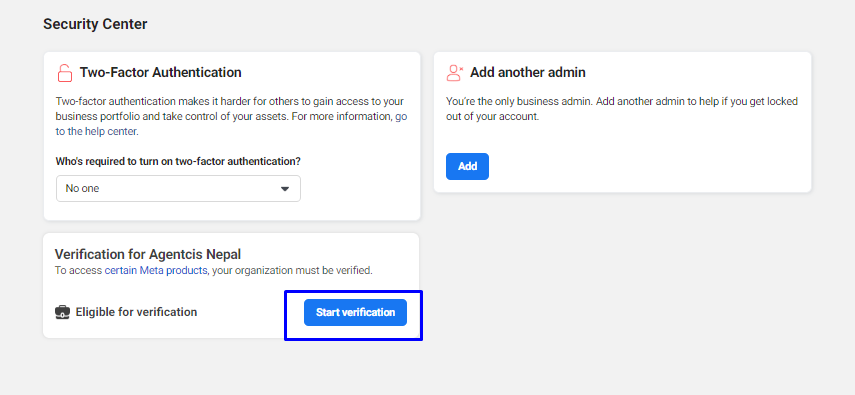
Step 3:A pop will appear that notifies you of the requirement required for the business verification. Select the Get Started tab.
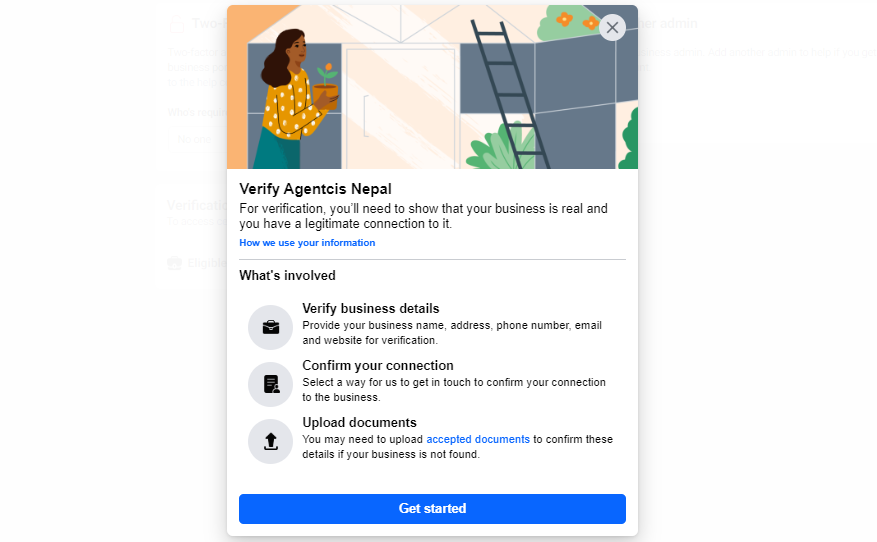
Step 4: Select the country in which your organization is registered.
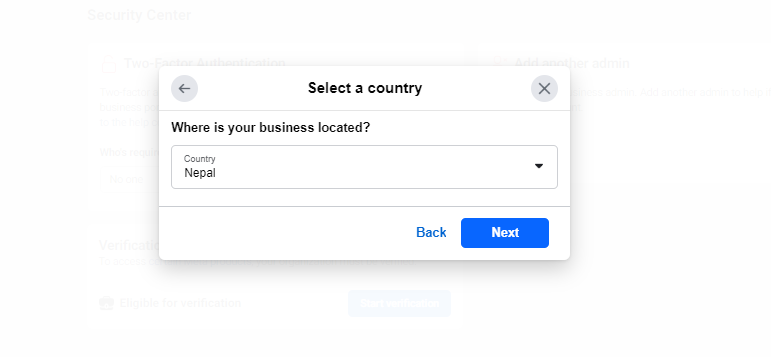
Step 5: Enter your Business Legal Name, Address, Business Phone Number, and Website. Some of the fields may already be filled. Once you complete the details, click on Next.
Step 6: Select your business.
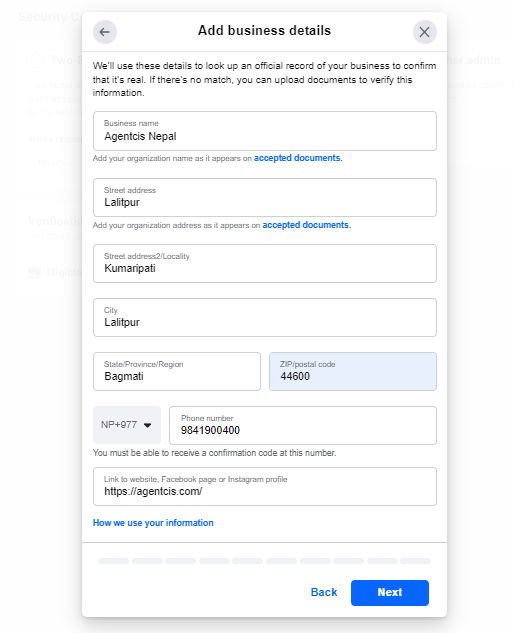
Step 7: Choose a verification method that will check if you are the person requesting verification. You can either receive a code by Email, Phone call, Text message (SMS) or perform a Domain Verification.
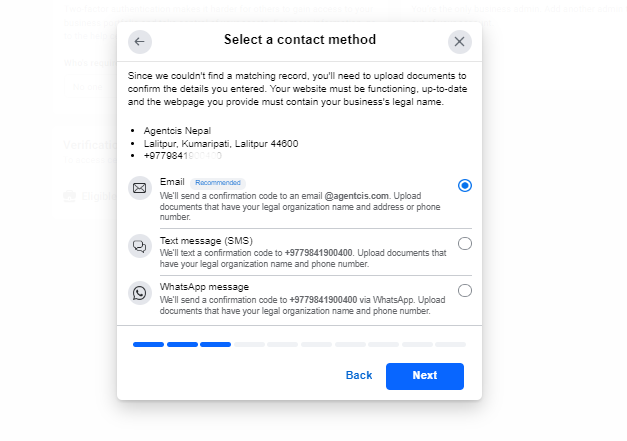
Step 8: Submit supporting documents such as the Certificate of Incorporation, Business License, Business Bank Account Statement, etc. to verify your Business Legal Name and /or Address and Phone Number and click Next.
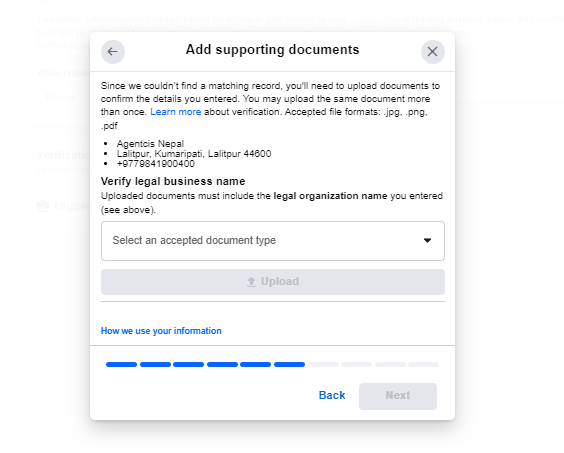
The Meta team will review your documents and you will receive a confirmation email when your business is verified. You can also check your verification in your Security center. The verification process can take up to 30 days.
Once your Business account is verified and before sending your first WhatsApp campaign, check your messaging limit. Your limit is related to your phone number reputation and not your WhatsApp Business account verification anymore.
If you have any confusion, please go through this link: https://www.facebook.com/business/help/1095661473946872?id=180505742745347
Can’t complete verification for Meta Verified for Business on WhatsApp: https://faq.whatsapp.com/7468523053182464