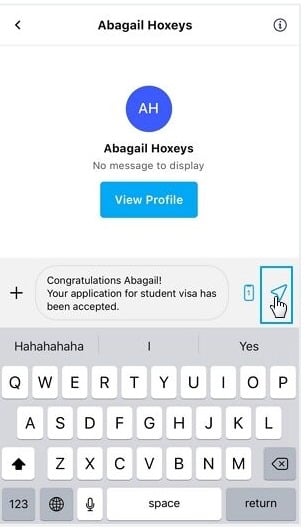Note: You will need access to at least one phone number to send SMS.
To send a message from the app:
Step 1: On your mobile app click on the Messages tab.
Step 2: Click on the Message Compose button.
Step 3: Search for the contact you want to send the SMS to.
If a conversation already exists between you and the contact, you can just select it.
Step 4: Compose a text message. Or, you can select a SMS template from the + icon.
Step 5: Select the number you want to send the SMS from.
Step 6: Send the SMS.