Before you start the Pathway Course feature, ensure that you have added a product with a "Foundation Type"
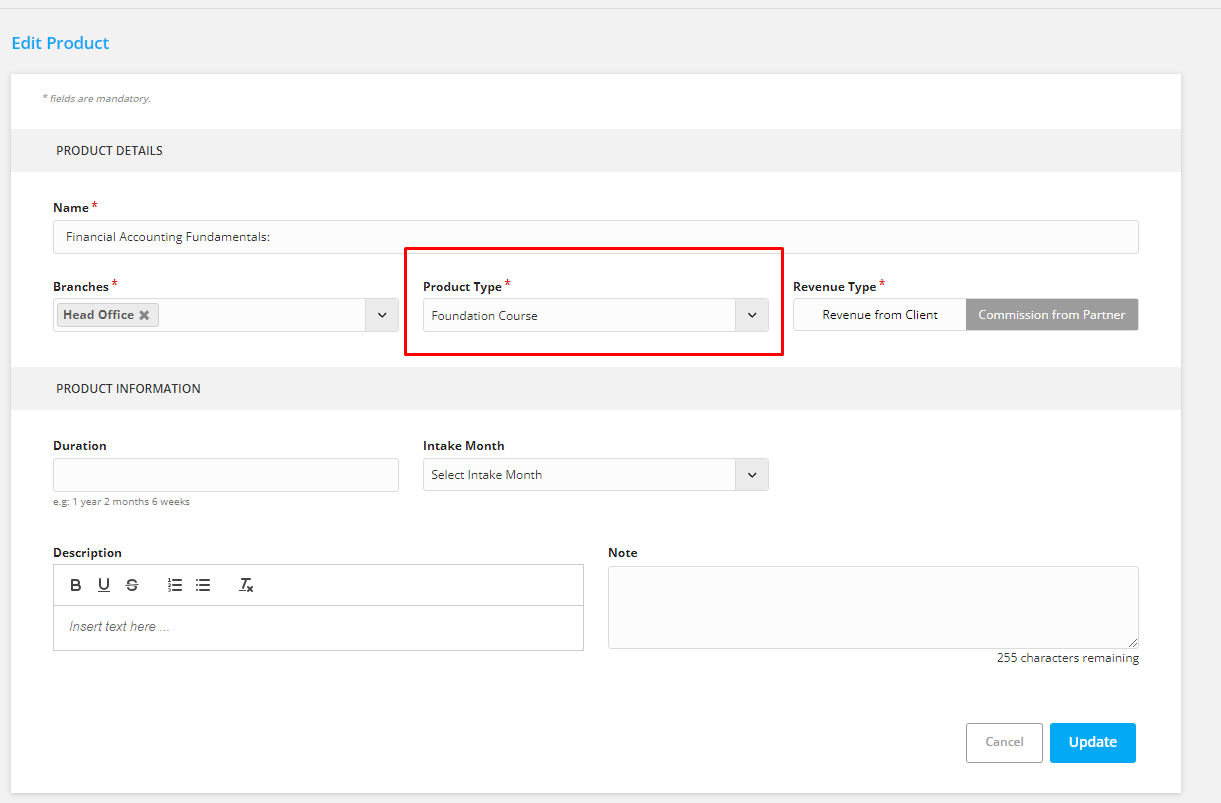
If you need assistance with adding or configuring this product, please refer to https://support.agentcis.com/en/articles/221-adding-product
Step 1: Start an Application for the Foundation Course
To begin, you'll need to start an application for the product that includes the foundation course.
Click on the "Add" button to create a New Application
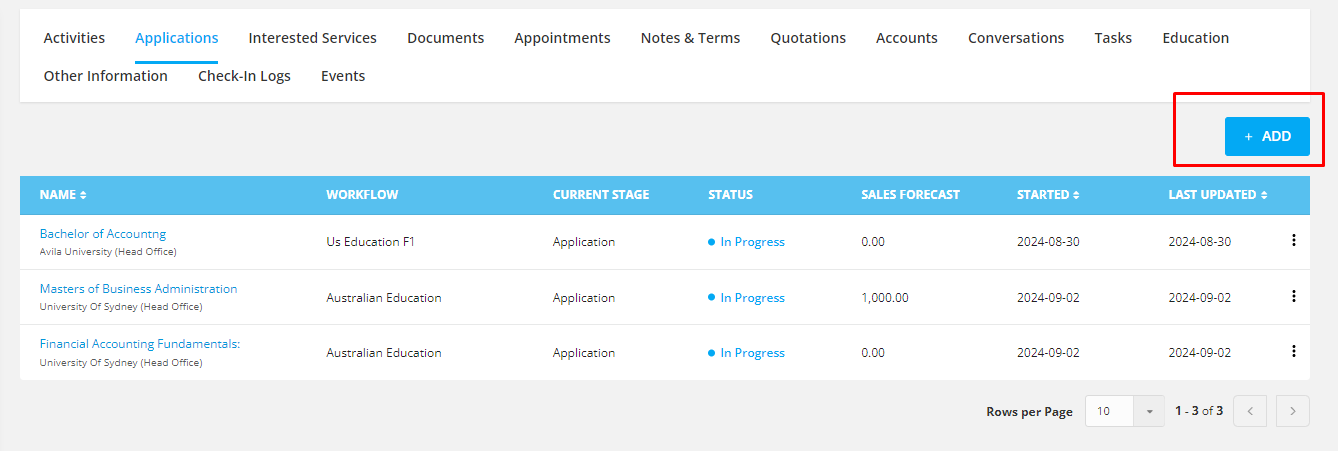
Step 2: Select the product that includes the foundation course from the available options.
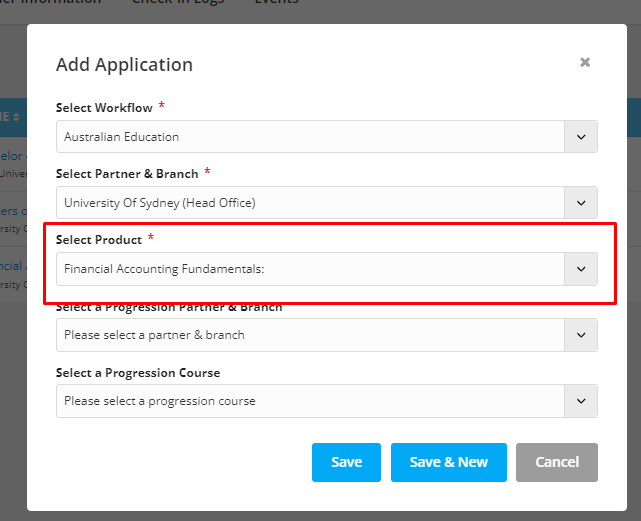
Step 3: Select and Add a Progression Course
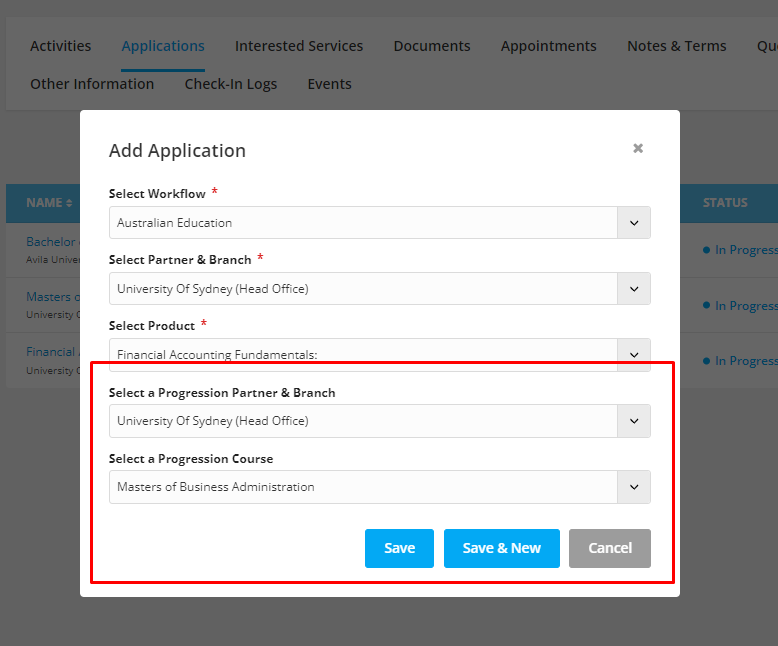
Once the application for the foundation course is started, you can add and track a progression course.
Step 4: Click on Save to start the application.
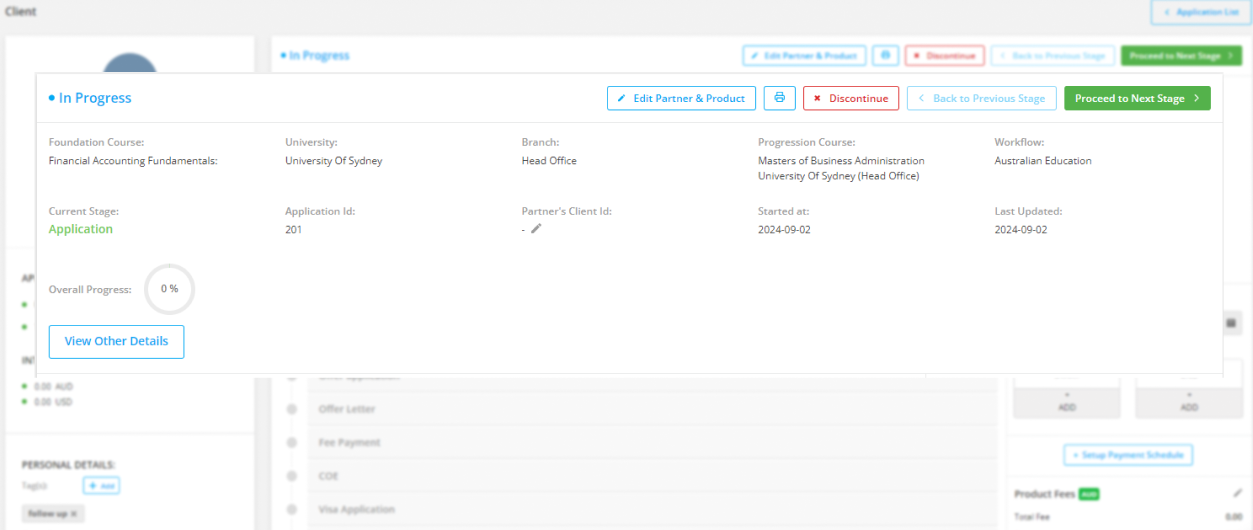
Academic Skill Development: Helps students develop essential academic skills, such as writing, research, and critical thinking, which are necessary for success in higher education.
Subject-Specific Knowledge: Provides foundational knowledge in specific subjects to prepare students for advanced study in their chosen field.
Language Support: Offers intensive language training for non-native speakers to improve their proficiency and ability to succeed in an academic environment.
Smooth Transition: Ensures that students are well-prepared to transition into their desired degree programs by meeting all academic and language requirements.