Step 1: Go to the Application Details Page
Log in to your dashboard.
Go to the Applications section.
Select the application you want to share by clicking its name.
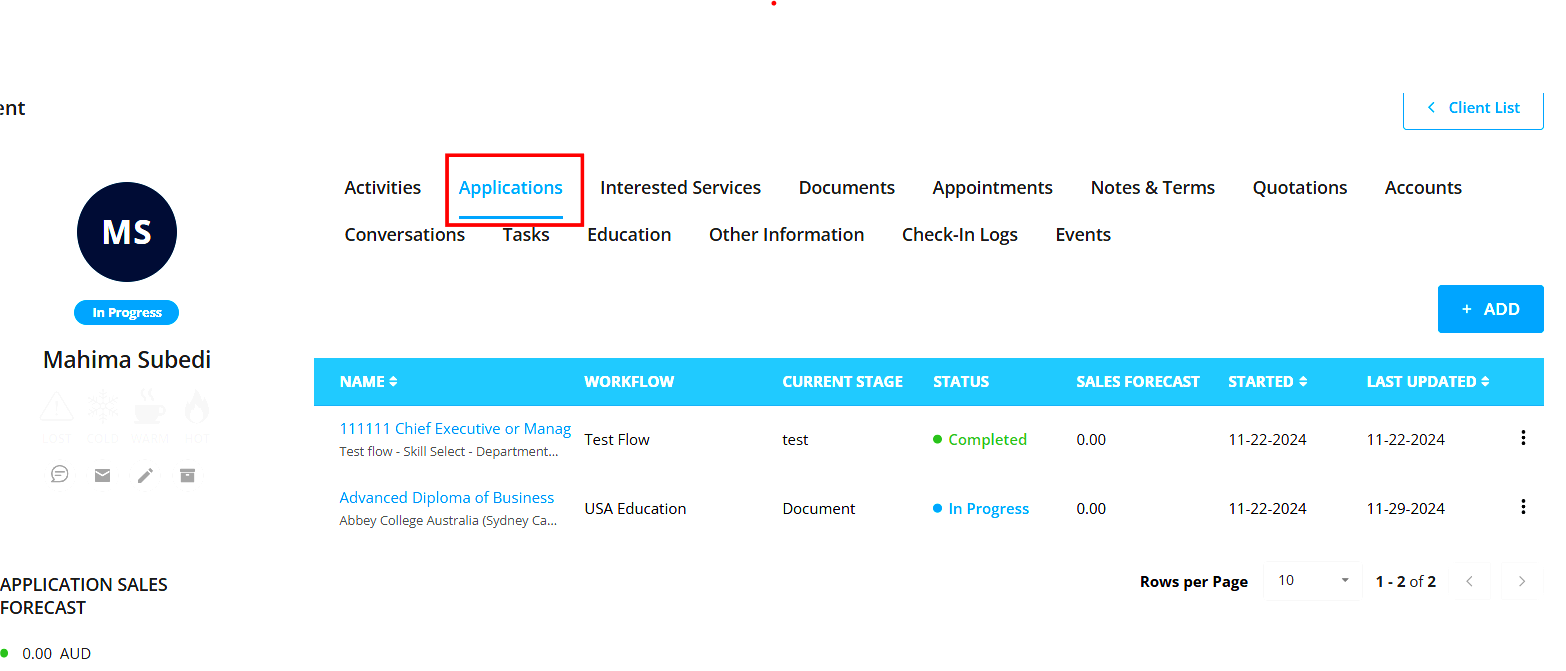
This will open the Application Details page.
Step 2: Add or Select an Agent
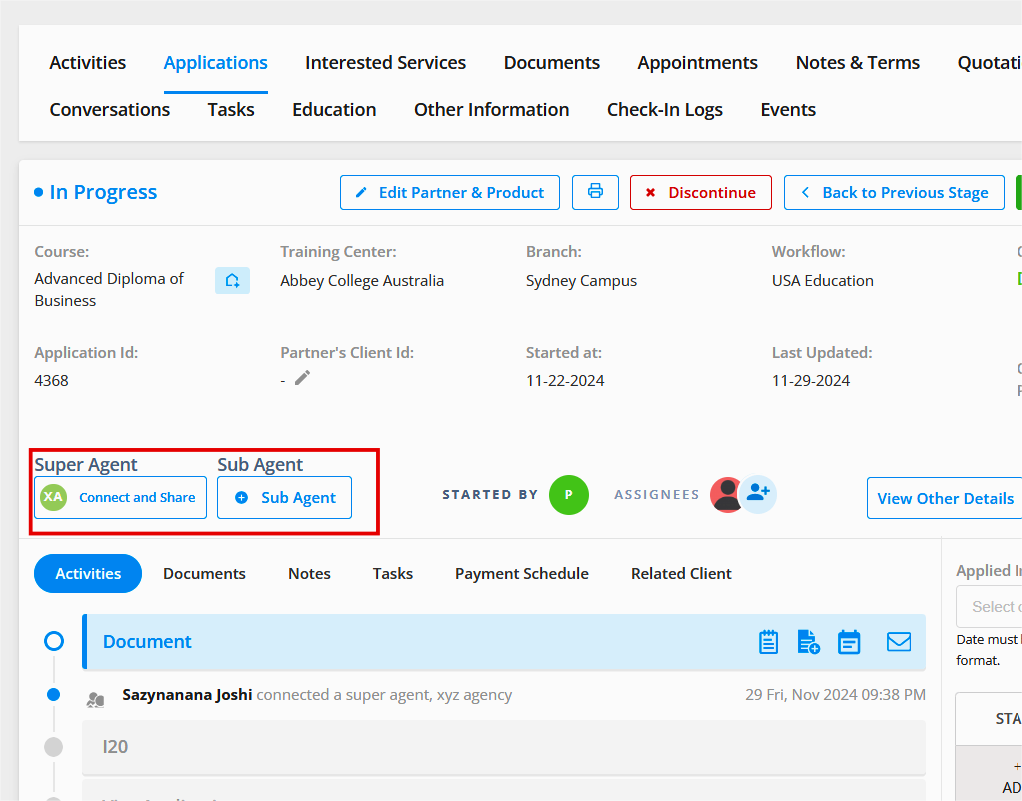
If no agent has been added yet:
Click Add Agent.
Select a Super Agent or a Sub Agent from the list.
If the agent is already added but not connected:
You will see the option Connect and Share.
Click this button to send a connection request along with the application details to the agent.

Step 3: Send a Connection Request (If Not Connected)
Click Connect and Share to send the request.
The agent will get an email with the application details and the connection request.

Step 4: (If Already Connected) Share the Application
click Share Application.
This will send the application details directly to the agent.
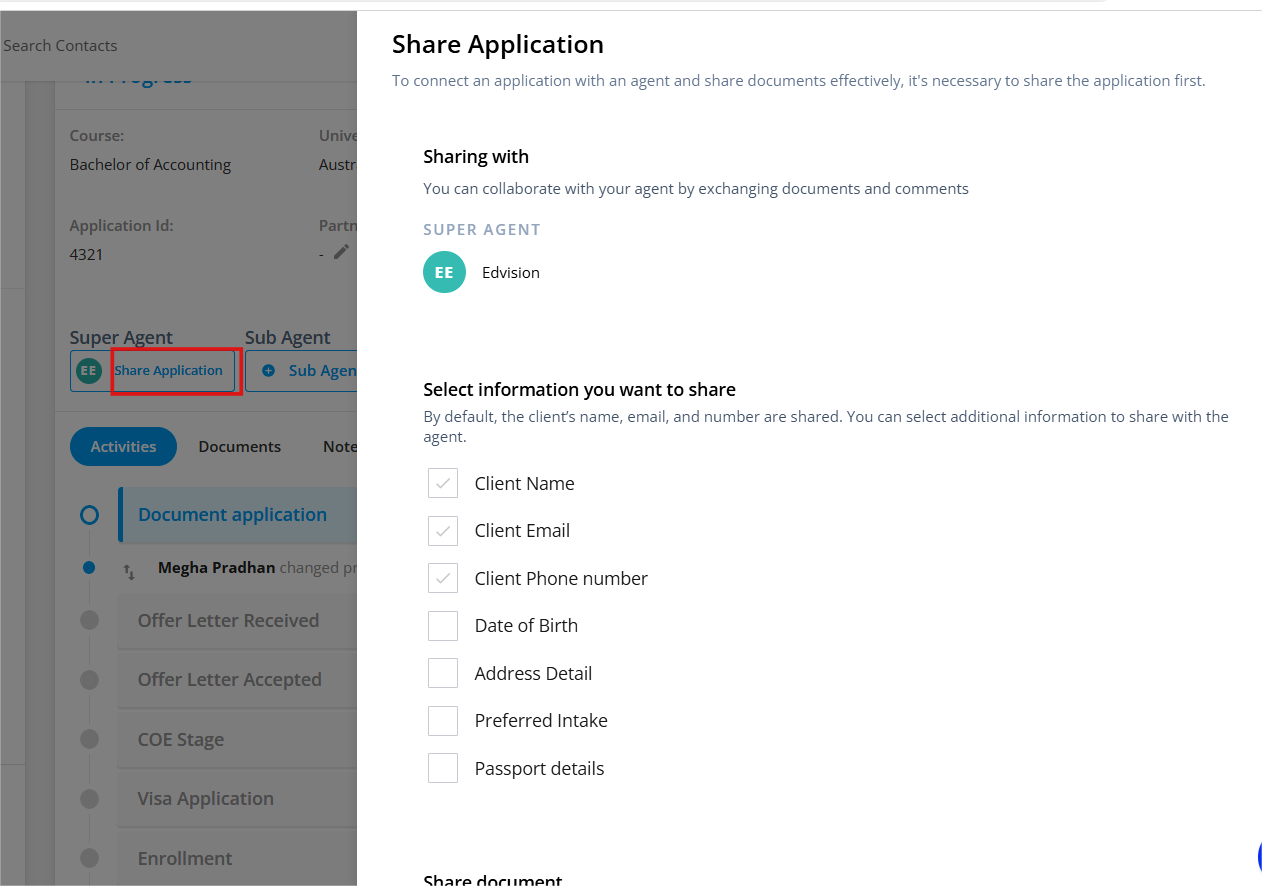
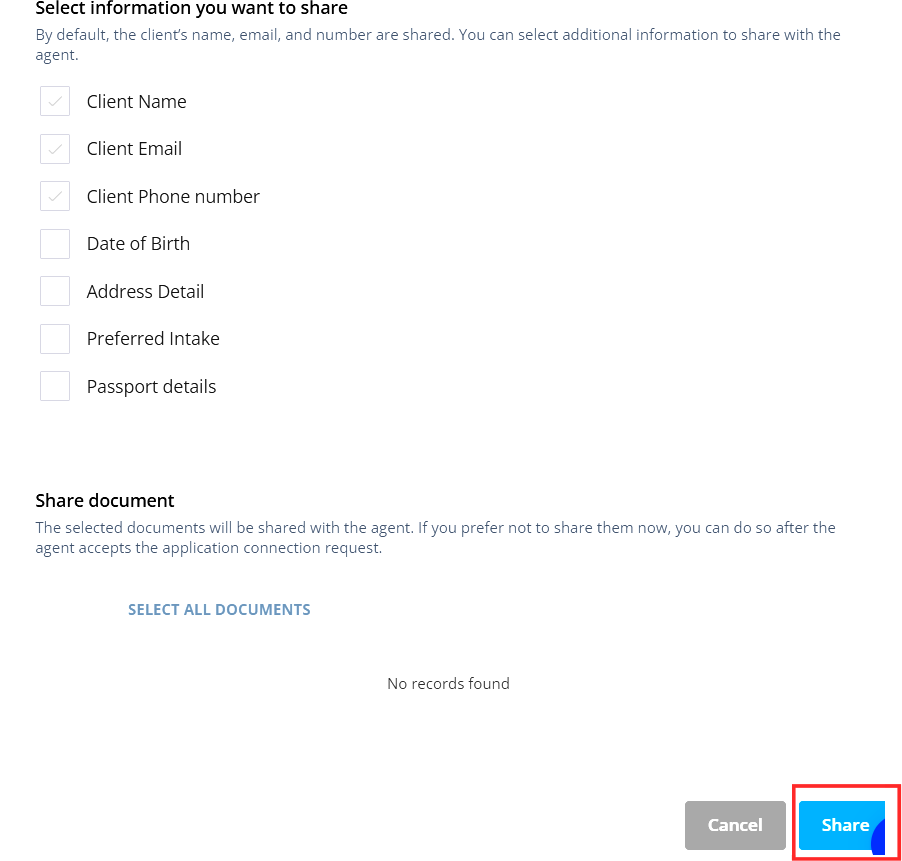
Step 5: Agent Accepts the Application Request
The agent will get an email notification.
The agent must accept the request to start collaborating.

Once accepted, you will get a confirmation email.
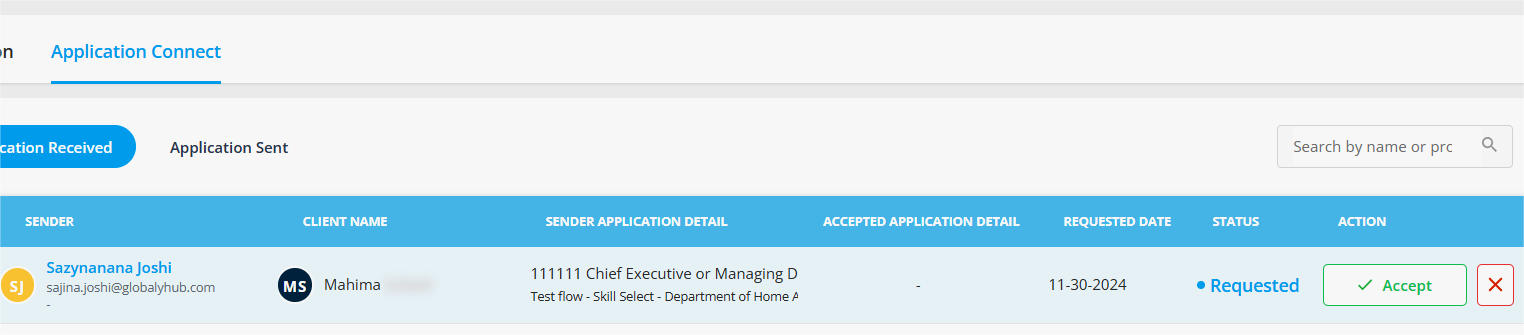
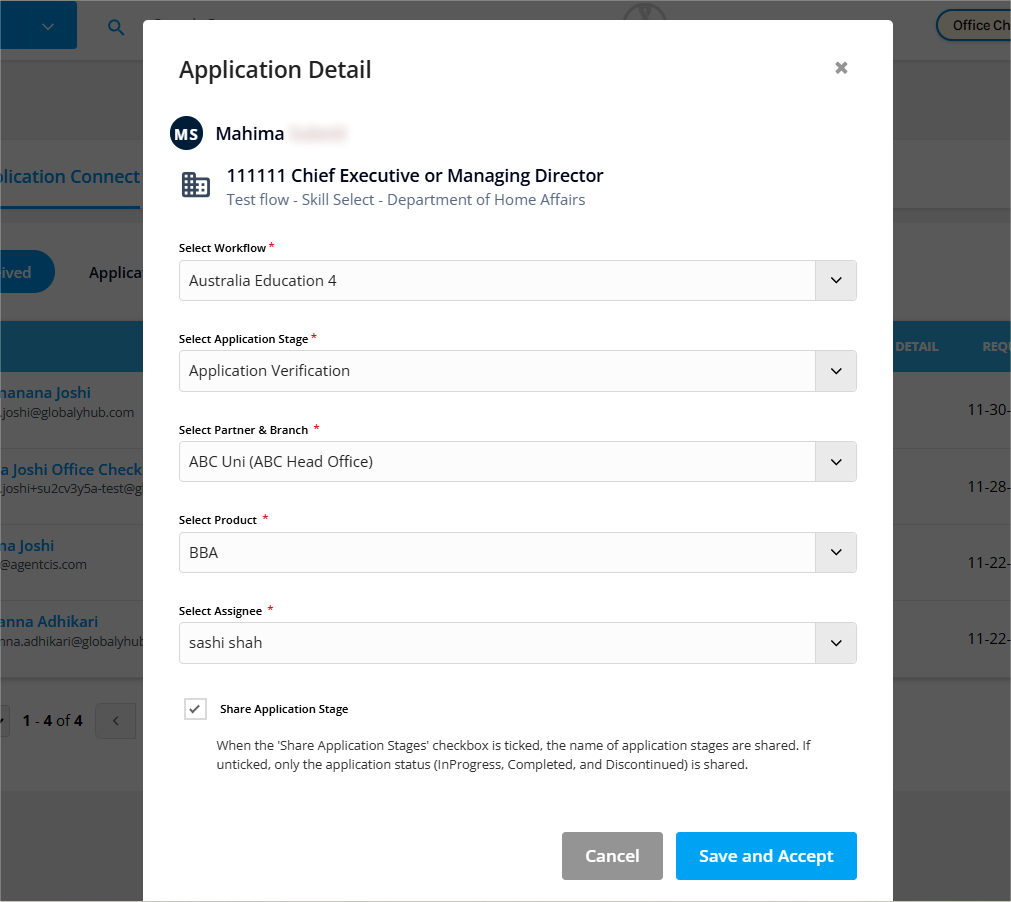
Step 6: Track Application Progress on the application sharing page :
Go to the Application Details page after the agent accepts.
The Agent button will change, allowing you to access the Application Sharing page.
On the Application Sharing page, you can:
Add comments to communicate with the agent.
Check the progress of the application.
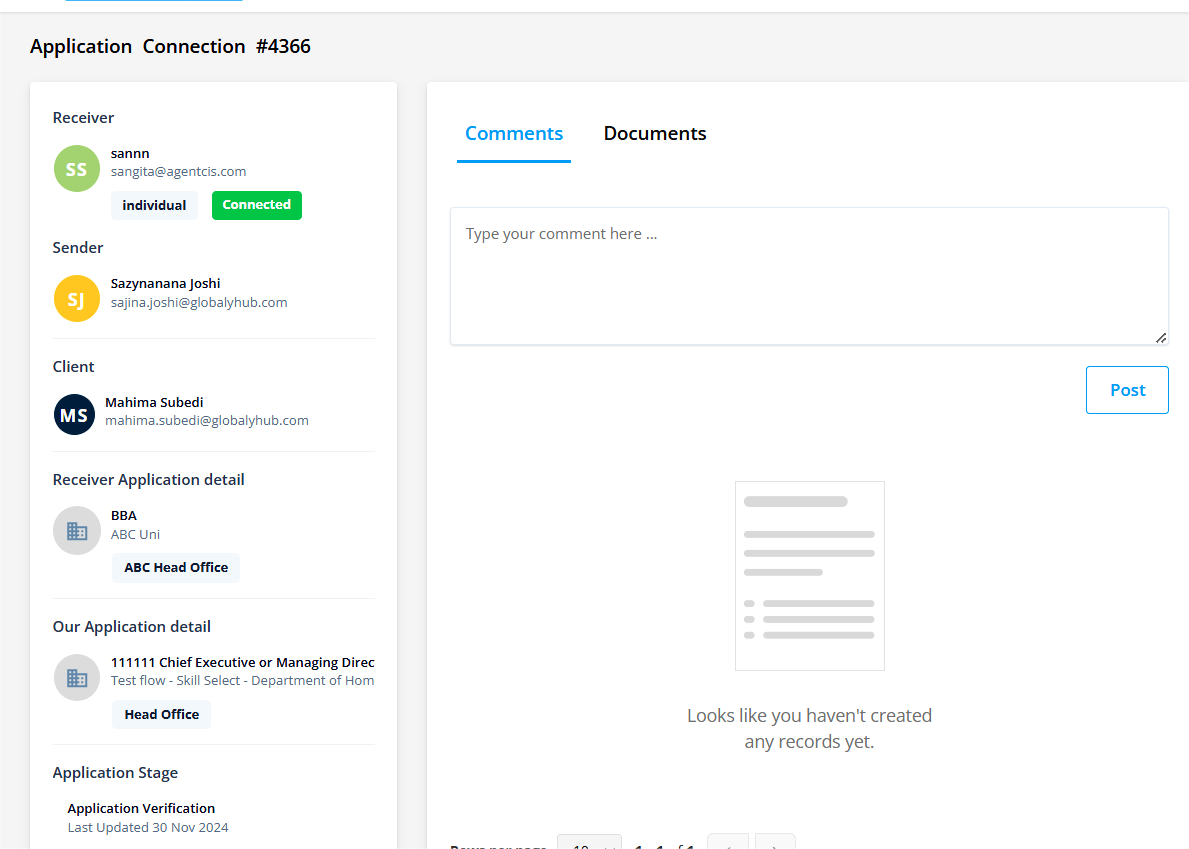
Step 7: Share Application Documents
Go to the Documents tab on the Application Details page.
Upload and share important documents with the agent.
The agent will be notified when new documents are shared.
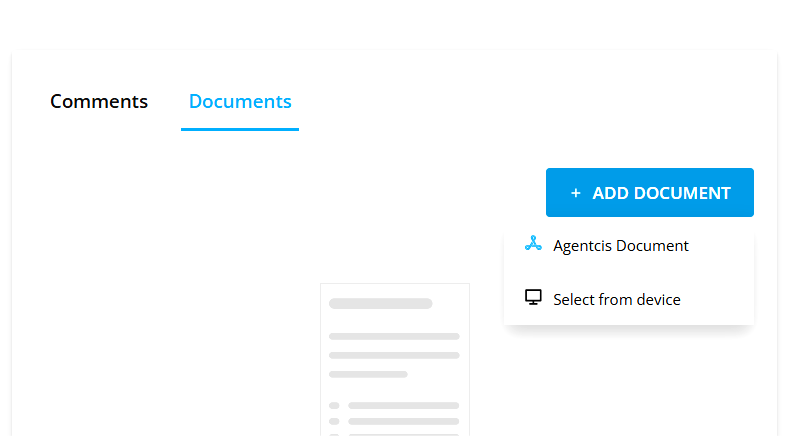
Agent Must Accept: The application can only be shared once the agent accepts your connection request.
Use Comments: Communicate with the agent through the comments section for updates and discussions.
Document Sharing: Always share relevant documents in the Documents tab to keep everything organized.
Monitor Progress: Track the application's status and updates directly from the Application Sharing page.
These steps ensure smooth collaboration and efficient application management.