Your email address is an essential part of your Agentcis account. It’s used not only for login purposes but also for receiving important updates, notifications, and for system-related communications.
There may be times when you need to update your email address—perhaps due to a company domain change, personal email update, or correction of an existing address. Agentcis allows both users and Owners to update email addresses securely through a verification process.
From the dashboard, click on My Profile from the navigation panel.
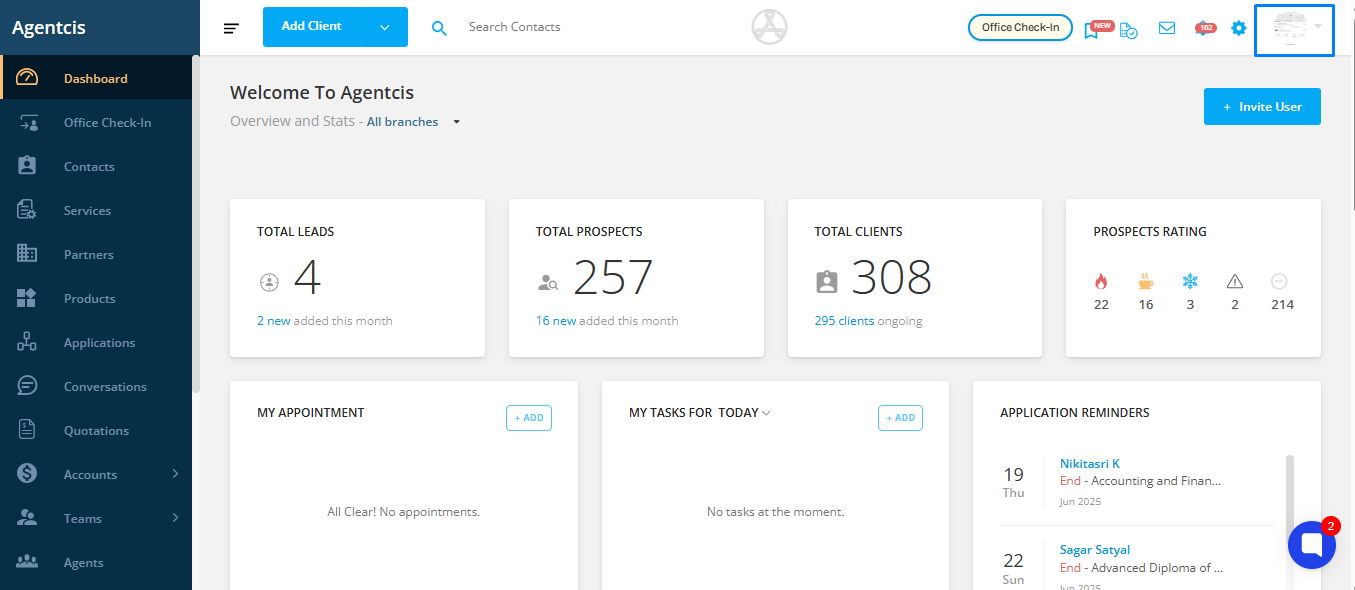
In the side panel of your profile, click the "Change Email" option.
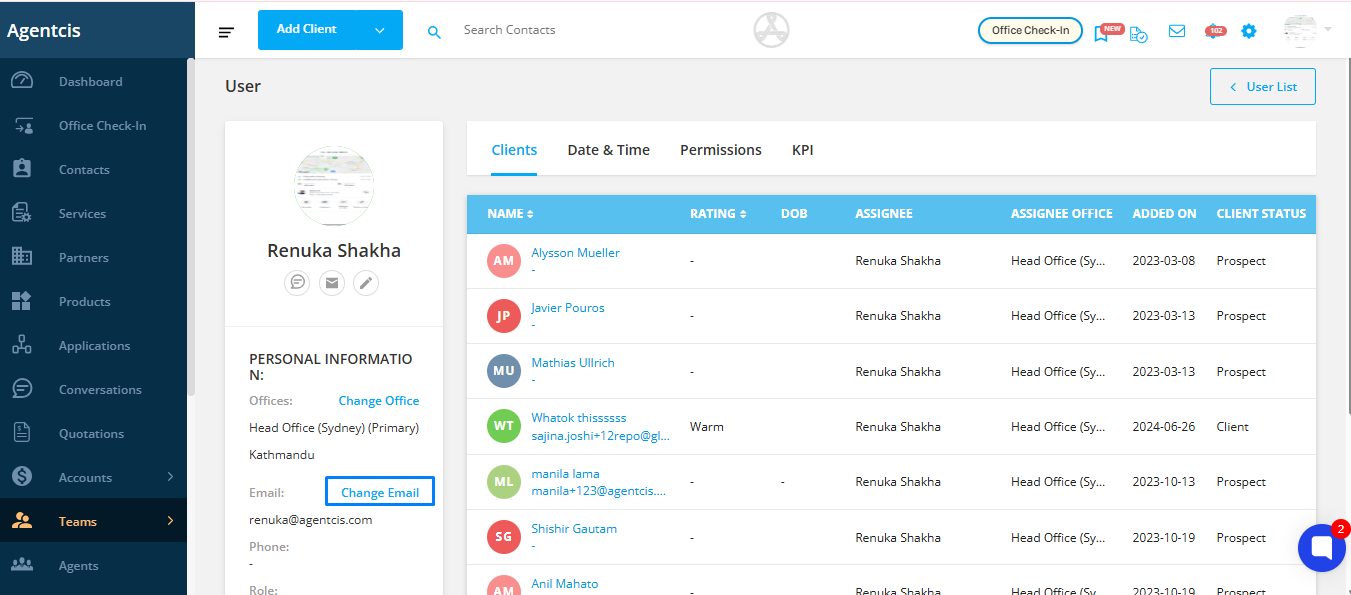
Type in the new email address you wish to use.
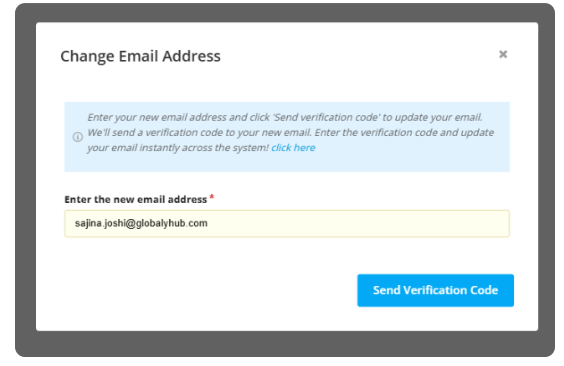
Click on "Send Verification Code".
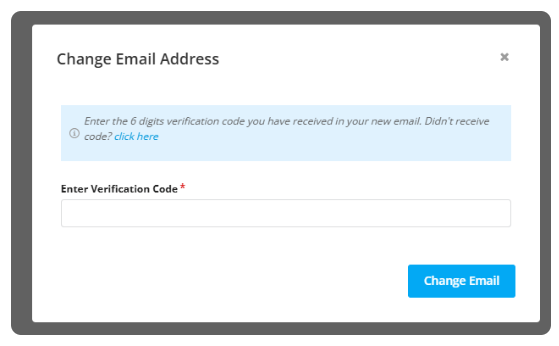
Note: A verification code will be sent to your new email address.
Open the email and copy the code.
Your old email will remain active until the new one is verified.
Paste the verification code into the provided field and click "Change Email".
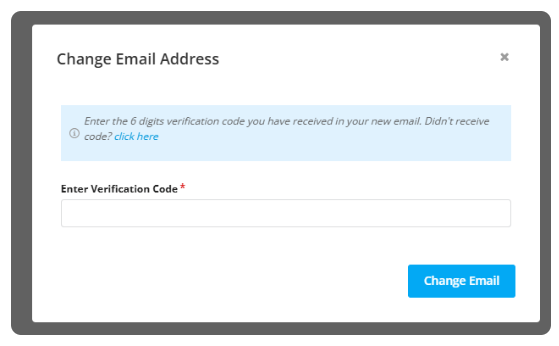
Once verified:
Your email address will be updated in the system.
A notification will be sent to the Owner account confirming the change.
Users can change their own email address.
The Owner has the authority to change the email address of any user.
No special permissions are required for users to update their own email.
Where Is the Updated Email Reflected?
Once the email is successfully changed, the update will reflect across all relevant modules:
User Profile & Teams
Applications
Contacts
Email & System Settings
Email Campaigns → Campaign Information → Sender Information
Application Common Sharing Page
Q: Why would I need to change my email address?
A: You may need to update your email address due to:
Change in company domain or role
Switching to a different personal or work email
Correcting a previously entered address
Q: Can I change my email without verification?
A: No. The new email must be verified using a verification code sent to the new address. Without this, the email change will not be completed.
Q: Are there any permissions required to change my email address?
A: No special permission is needed for users to update their own email. However, only the Owner can change another user's email address.
Q: Do I need to verify my new email address?
A: Yes. Verification is mandatory. Until you verify the new email, your current (old) email will remain active.
Updating your email address helps ensure you receive all system communications, access credentials, and campaign updates without interruption.