You can quickly search for contacts using the Top Bar Search function in Agentcis. This feature allows you to instantly find contacts without navigating through multiple pages, saving time and improving efficiency.
In Agentcis contacts are categorized into Enquiries, Prospects, and Clients for efficient contact management.
Leads are potential students who have expressed interest in your services by submitting Lead Forms through various channels, such as your website, Facebook campaigns, or QR code scans. These individuals may require assistance immediately or consider engaging with your services in the future.
Action: Collect their details and follow up.
Goal: Convert them into Prospects.
Prospects are the students who have shared their information but have no assigned application. They are assigned to one of the users for further engagement and follow-up. You can manage their details, documents, and interested services.
Action: Organize their profile and provide necessary information.
Goal: Move them to Clients.
Clients have started an application and are actively using your services.
Action: Track progress and offer support.
Goal: Ensure a smooth application process.
For finding or searching contacts, follow the following steps
Step 1: Simply start typing any of the client details such as first name, last name, phone, email, or client ID.
In Agentcis, a Client ID is a unique identifier assigned to each client for easy tracking and management. This ID helps differentiate clients, ensuring efficient record-keeping and quick retrieval of information.
Example of Client ID Formats:
Numeric Format: C1001, C1002, C1003
Alphanumeric Format: STU-2025001, MIG-2025002
STU for students, MIG for migration clients, followed by a unique number.
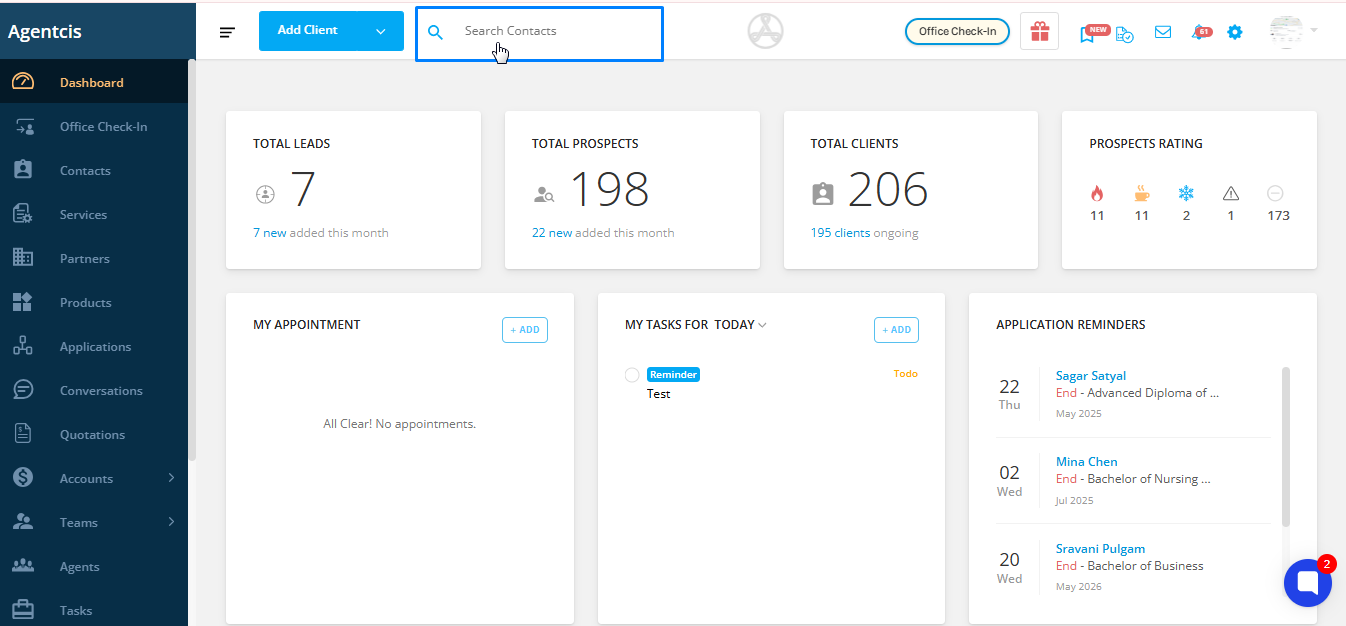
Step 2: The search results will show the contact's full name, email, phone number, status, and office. Simply click on the contact to go directly to their profile page.
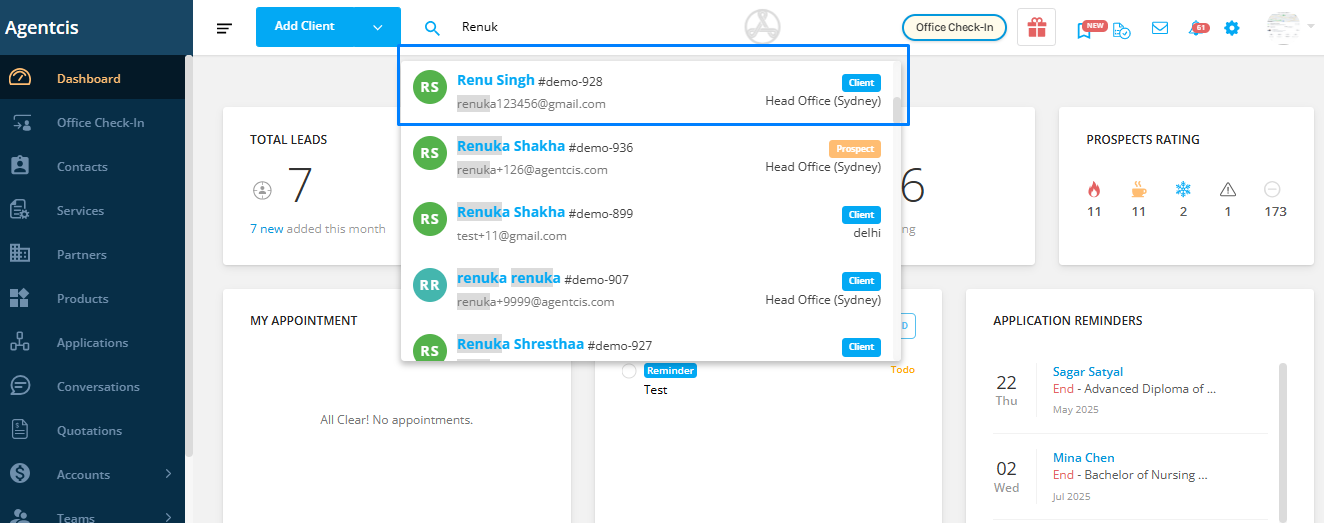
However, you won’t be able to view the contact profile if you are not authorized to. You will get an error message in this case.