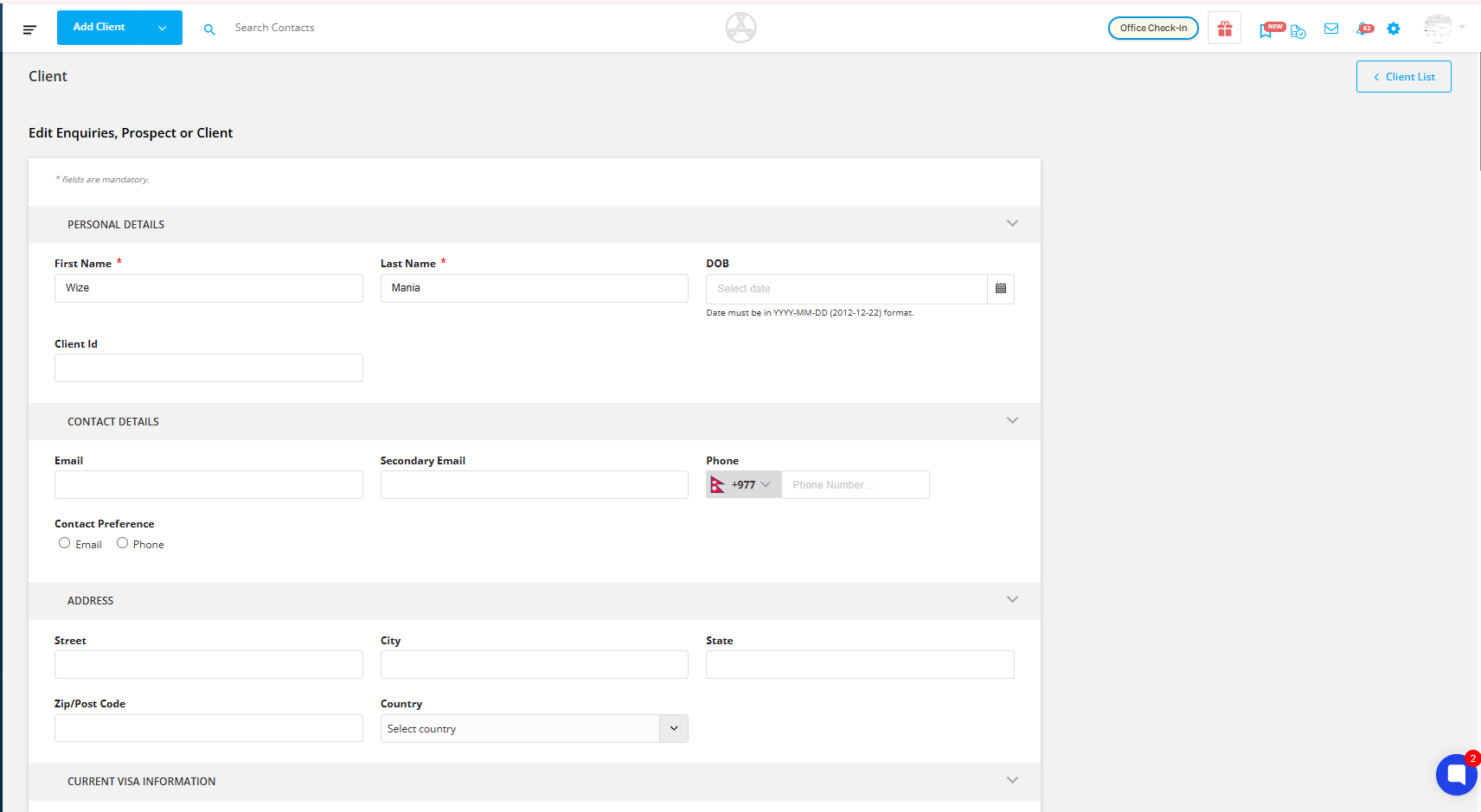The Editing Option in Agentcis allows users to update and modify Contact(Enquiries, Prospetcs and Clients) details when necessary. This ensures that records remain accurate and up to date, improving overall data management.
With the right permissions, users can edit important contact(Enquiries, Prospetcs and Clients) details such as name, phone number, email, and other relevant information. This feature is particularly useful when correcting errors, updating client information, or adding missing details.
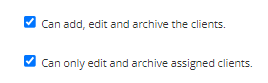
To edit the client details
Step 1: Go to Contacts in the side navigation bar
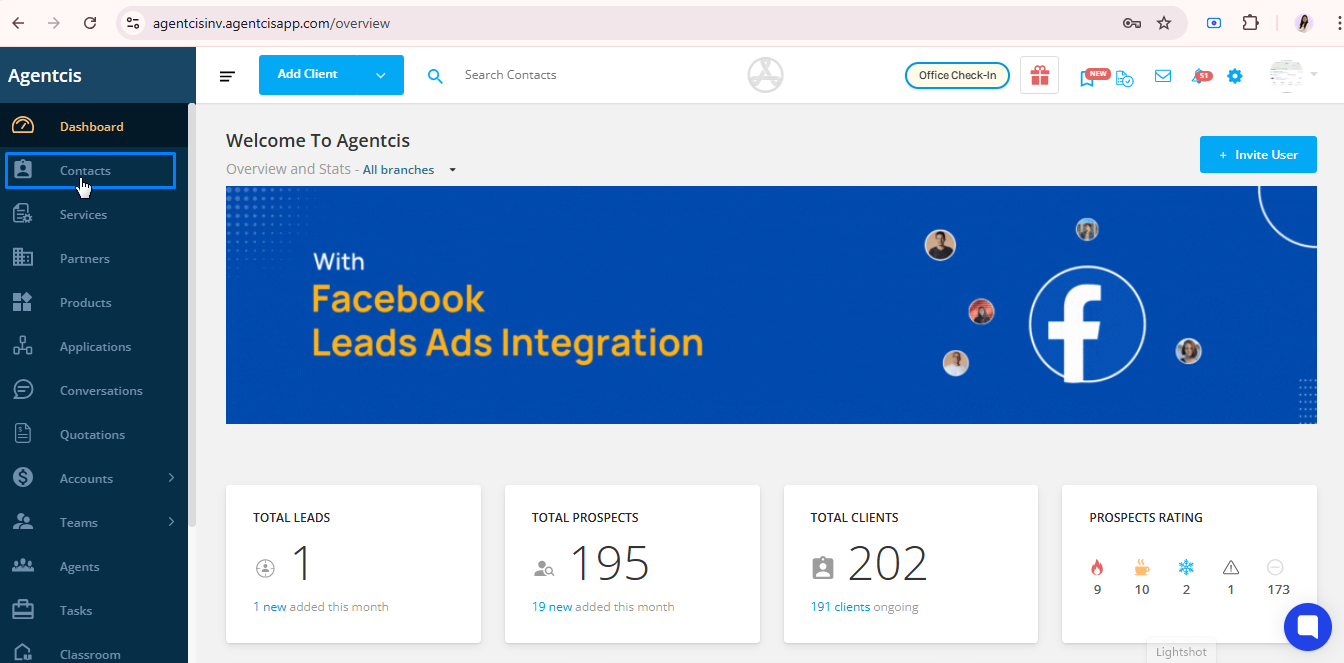
Step 2: Select Clients or prospects
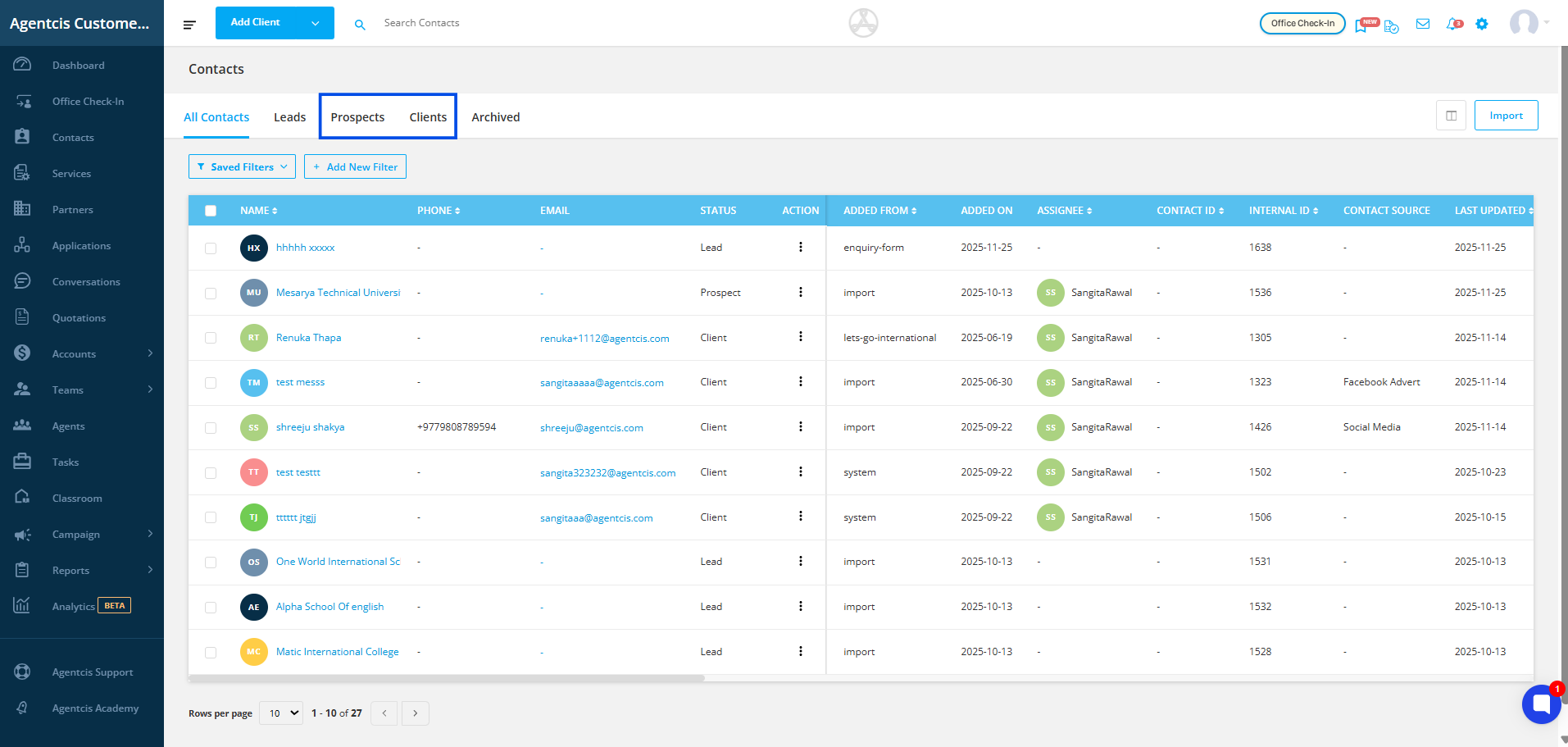
Step 3: From the list select the contact whose details are to be edited and click on the three dots at the right end.
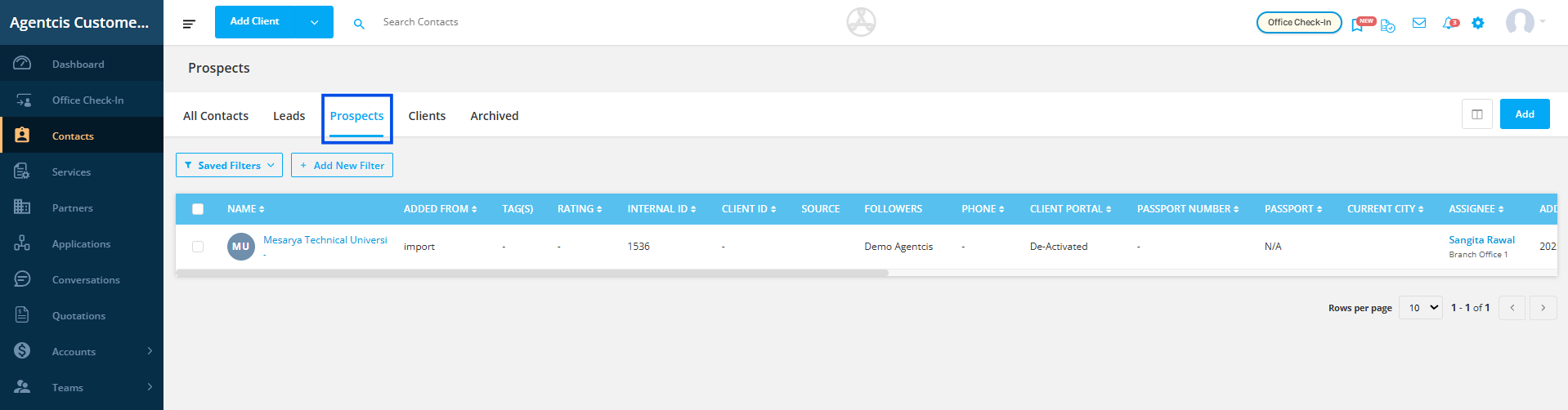
Step 4: Select edit from the drop-down.
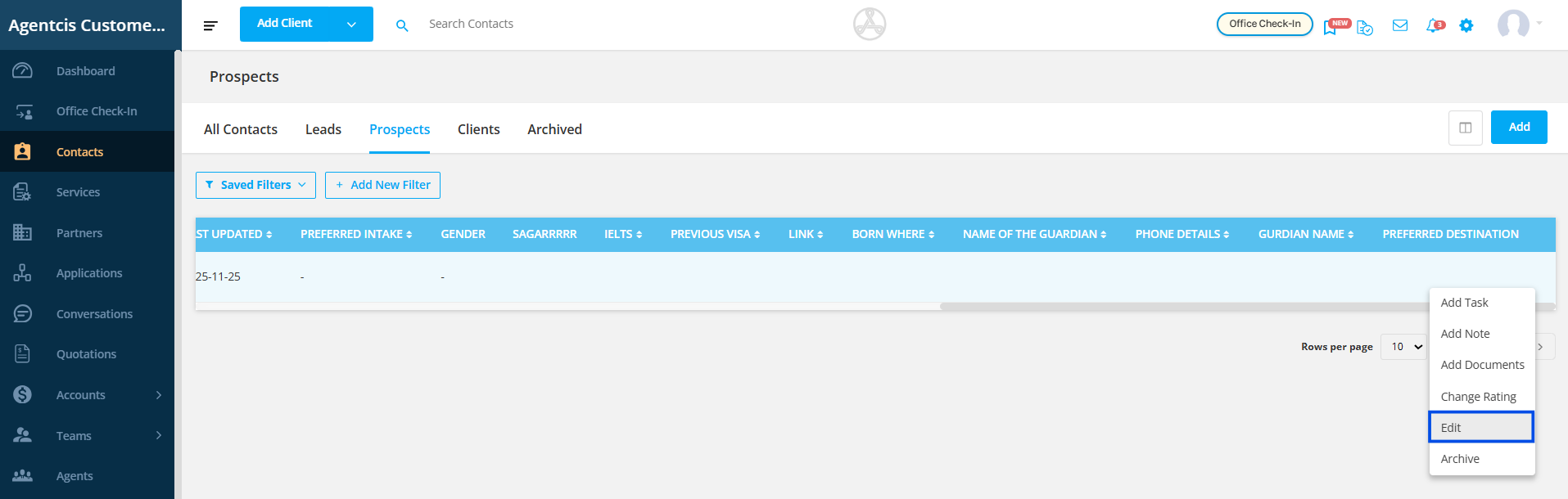
Step 5: You can also edit contacts by going directly to their profile and selecting the edit icon.
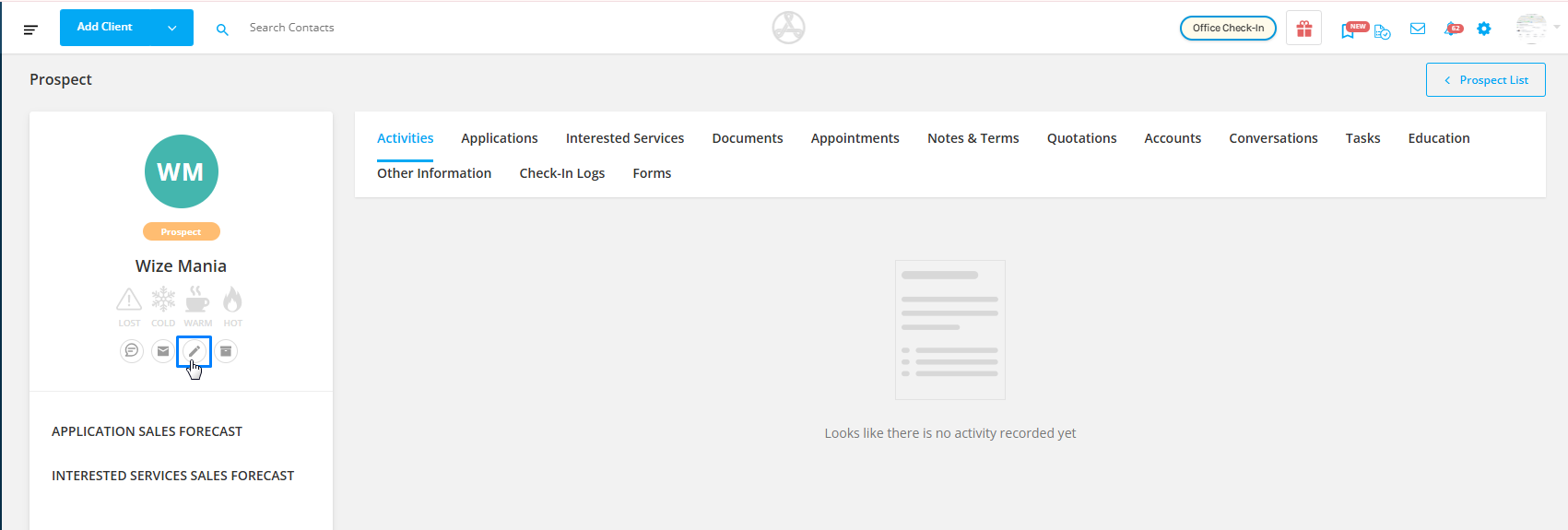
Step 6: The edit page will appear and you can make necessary changes and select save.
For example if you previously miss adding the contact phone number while adding the contacts then you can add the email here.