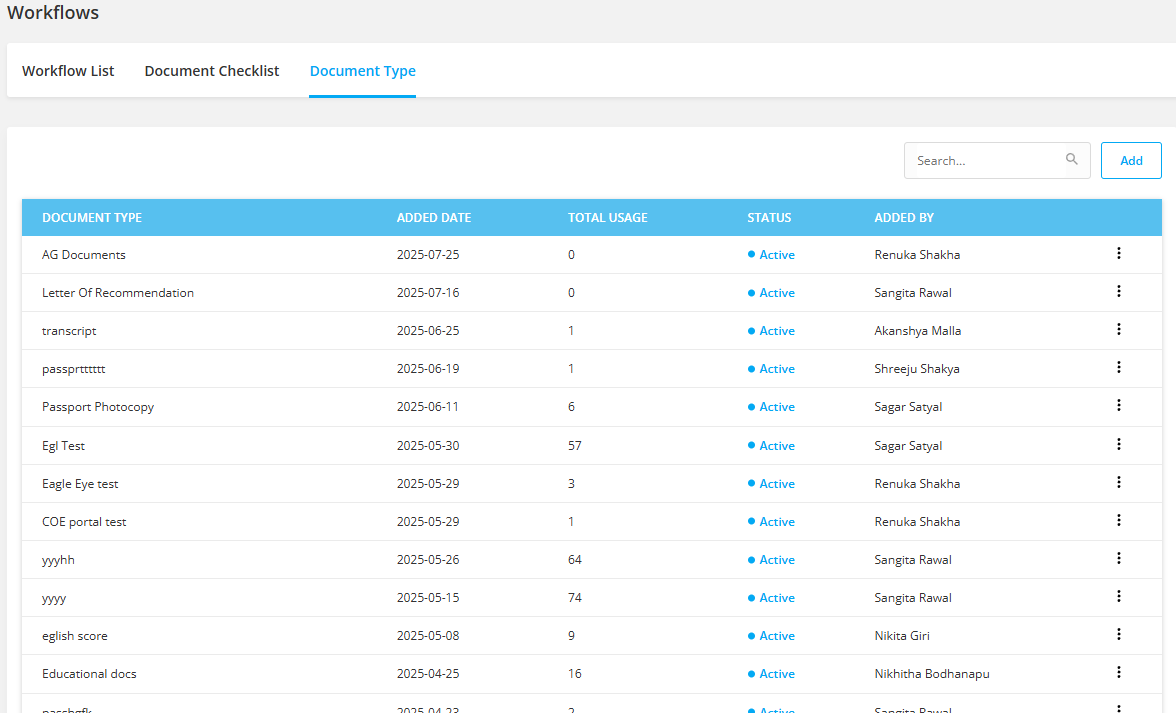Document type refers to the specific classification of a document required to support a client’s application for study or migration purposes, such as identity documents, academic records, financial evidence, English language proficiency results, or visa forms.
For e.g. A student applying for a study visa submits key documents such as their passport, academic transcripts, English test results, and a Confirmation of Enrolment (CoE) to support their application. These documents are known as Document Types.
Document types are used to build organized checklists, helping ensure that students provide the correct documents at each step of the application process.
Adding Document Types in Agentcis require few permissions to be granted as follows:
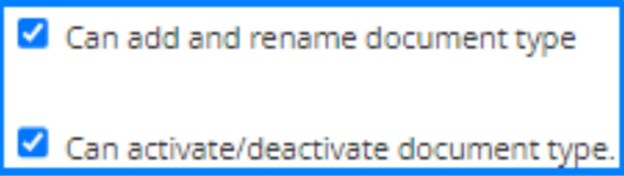
Then, follow these steps:
Step 1: Click on the settings icon from the top info bar.
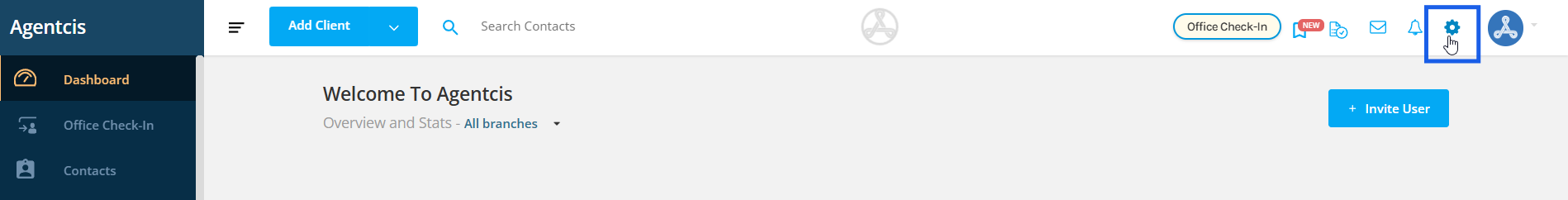
Step 2: Select Workflows.
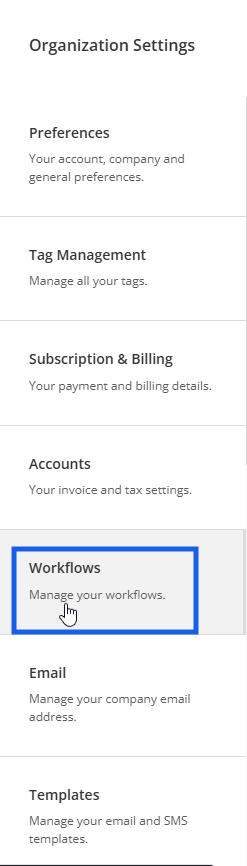
Step 3: Go to Document Type and click on Add.
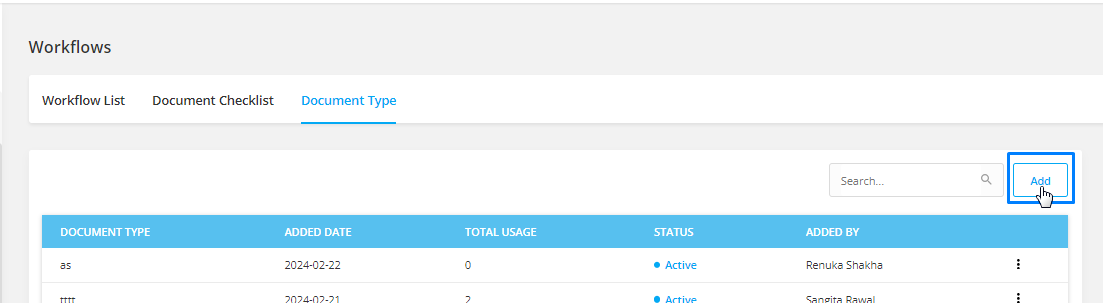
Step 4: Fill in the name of the Document type in the pop-up. Multiple document types can be added at the same time. The document type names can be separated by commas.
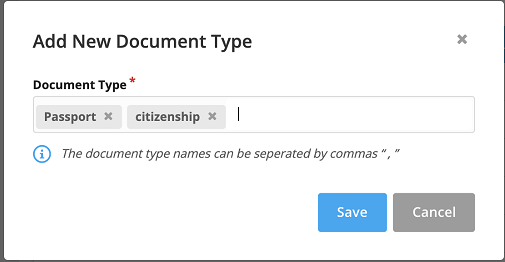
Step 5: After adding the required documents types, click on Save.
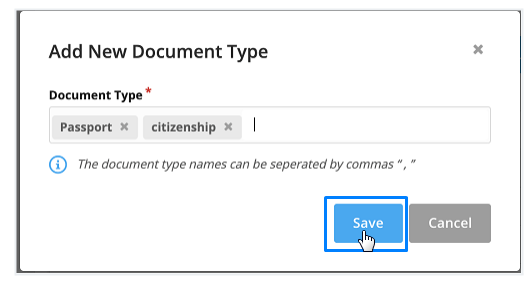
Once you have added the document types, you can see the list of document types under this tab. You can view the details such as total usage and “added by” information on the list. You can even rename and activate/deactivate the document type from the action button on the right side.