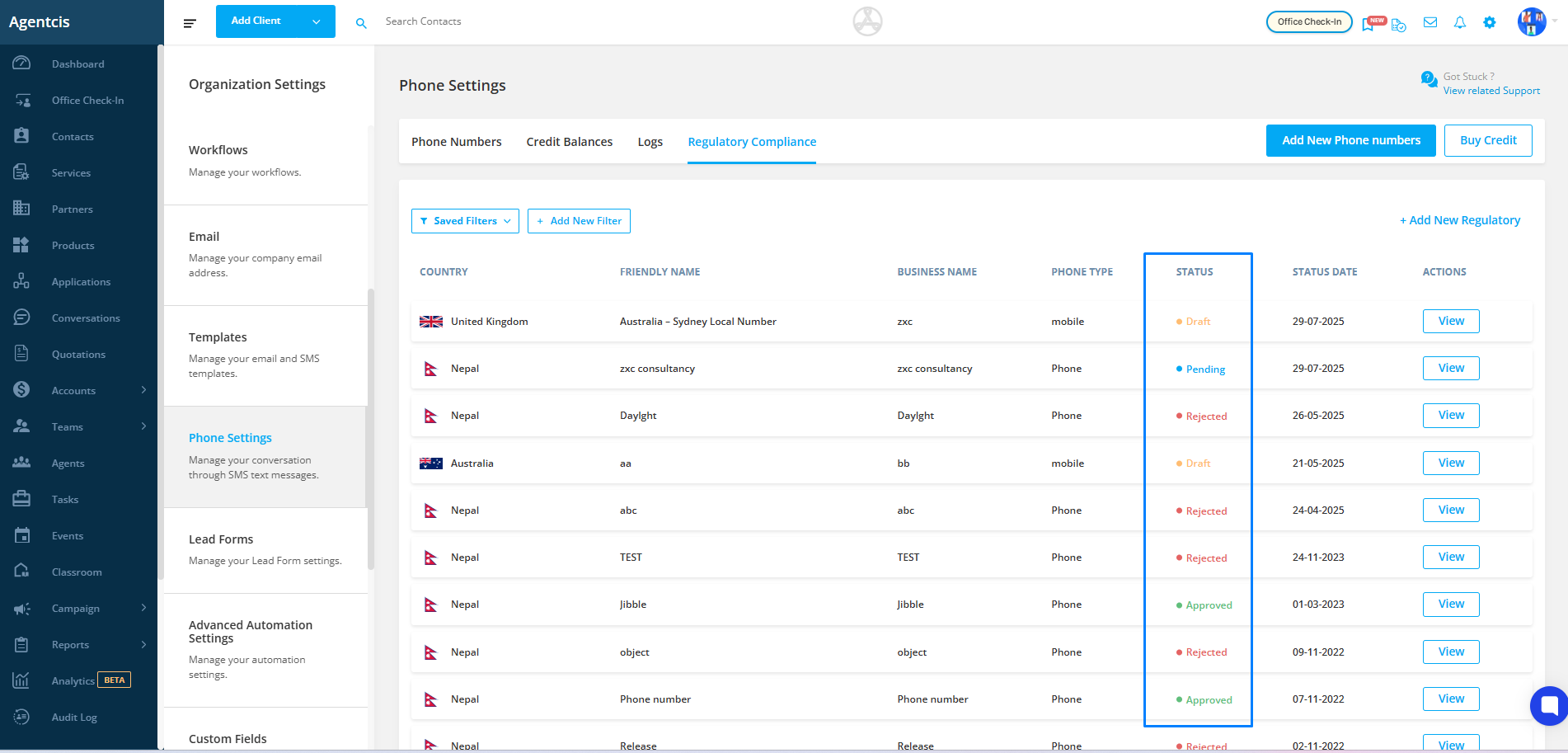To communicate with your clients more efficiently and directly, Agentcis now enables you to send SMS directly through the system for more efficient client communication. For Nepal, you simply need to add your phone number in the system and submit it along with your company details. Once approved, this number will serve as your dedicated, professional line for centralized and trackable SMS communication.
How to Purchase a Phone Number:
Step 1: Go to Settings from the side navigation bar.
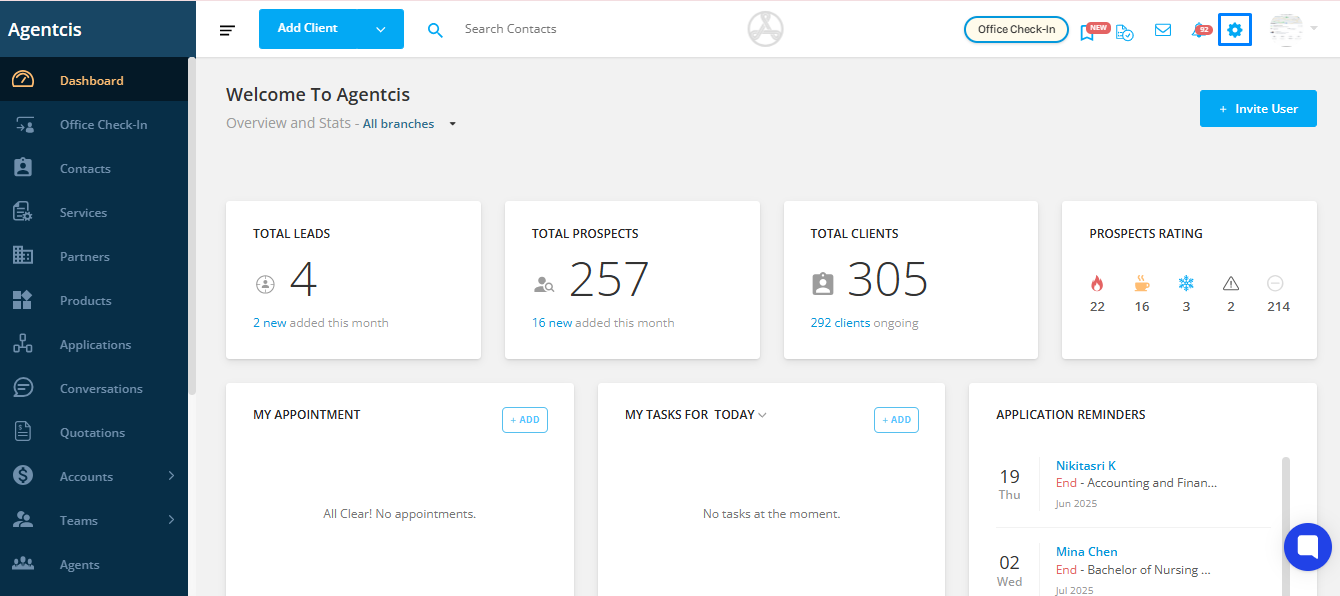
Step 2: Select Phone Settings from the list.
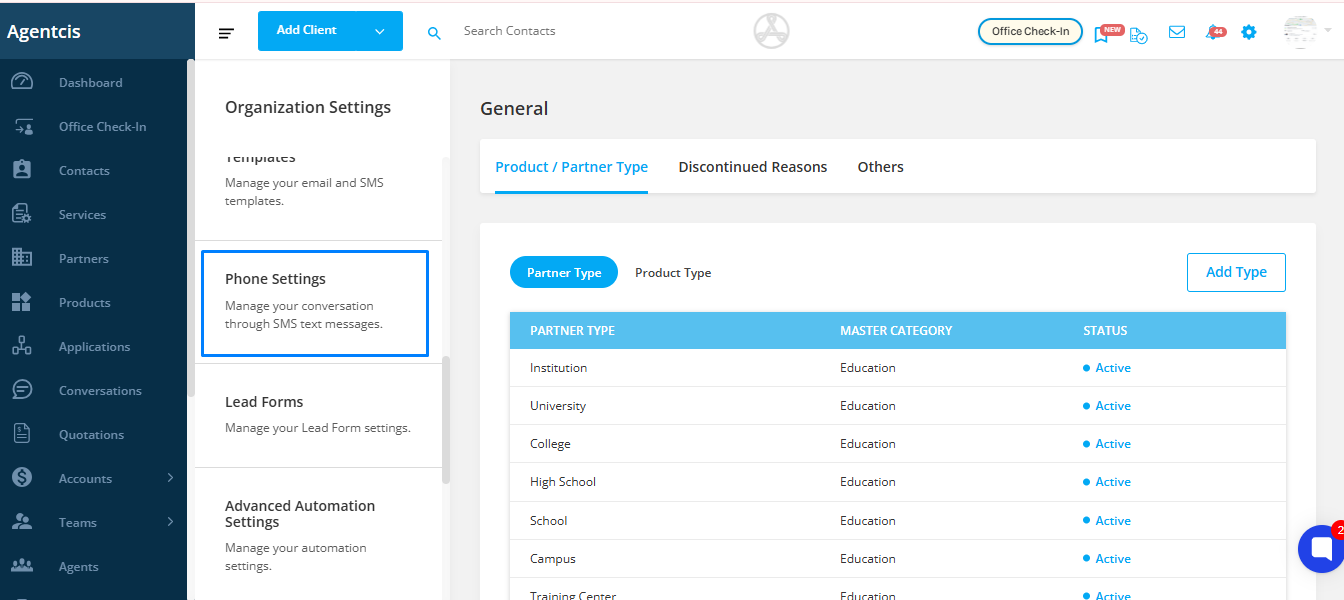
Step 3: Click on Add New Phone Numbers.
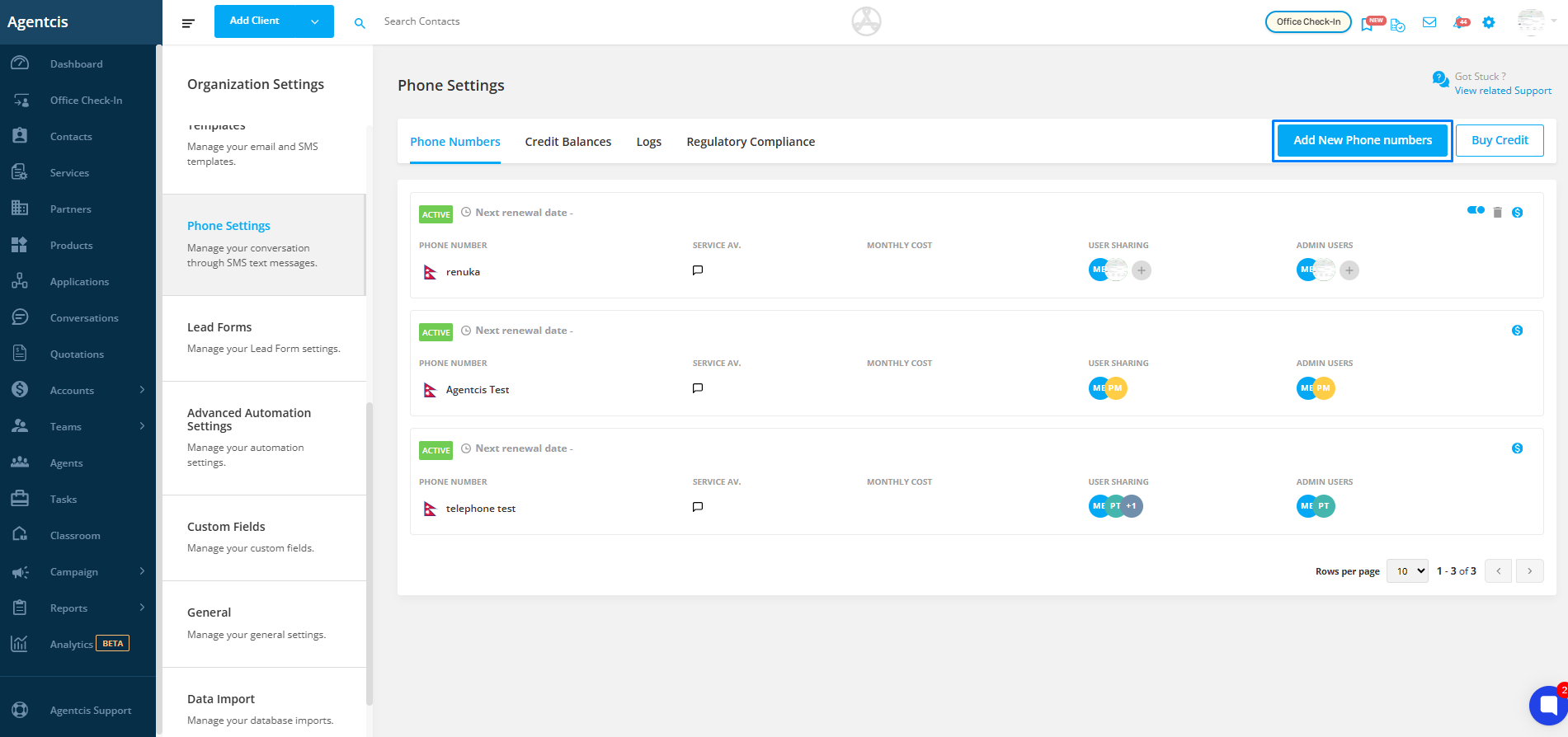
Step 4: Select the country Nepal from the dropdown list and then select New Registration.
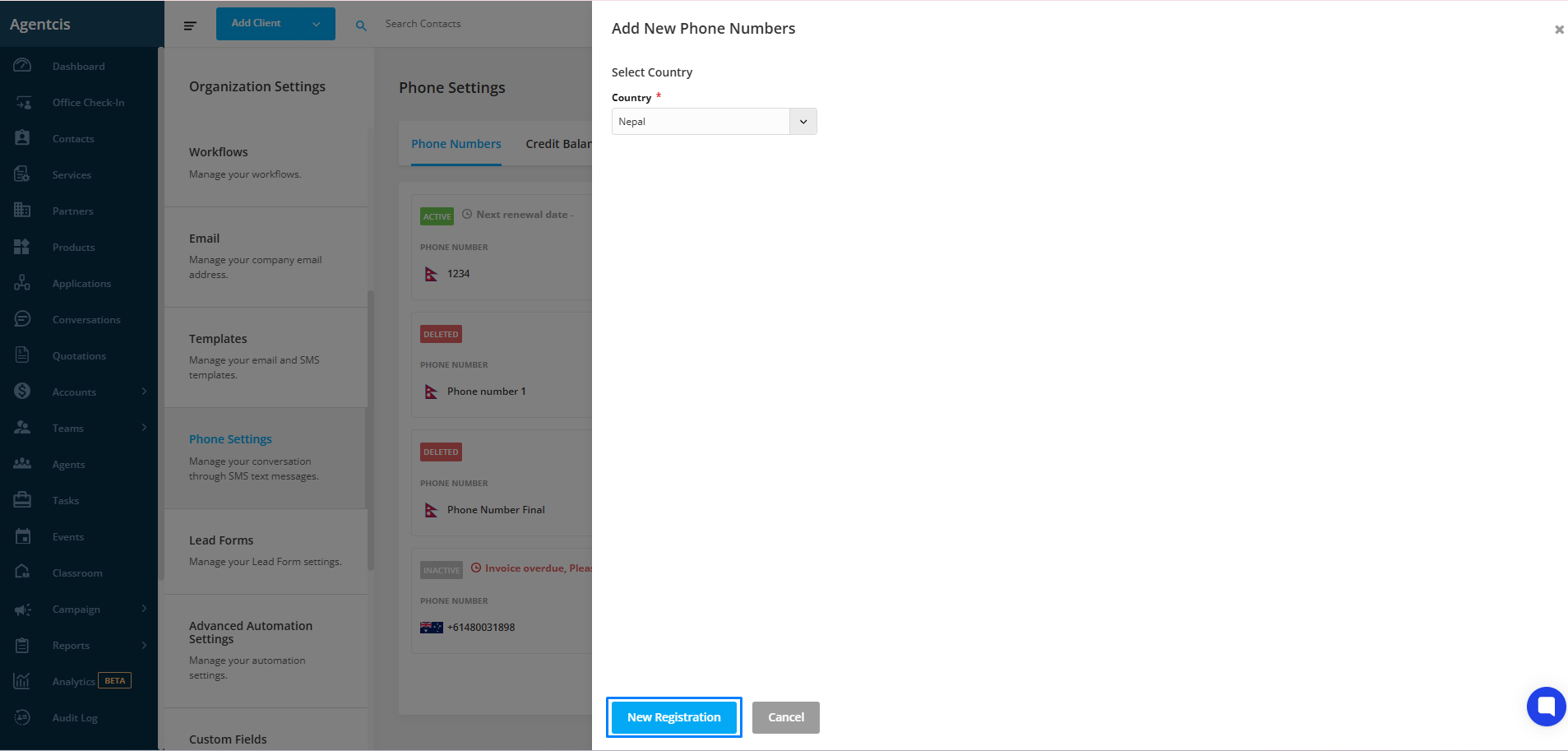
Step 5: Add your Company details. Providing accurate company information ensures the number is registered under the correct business entity.
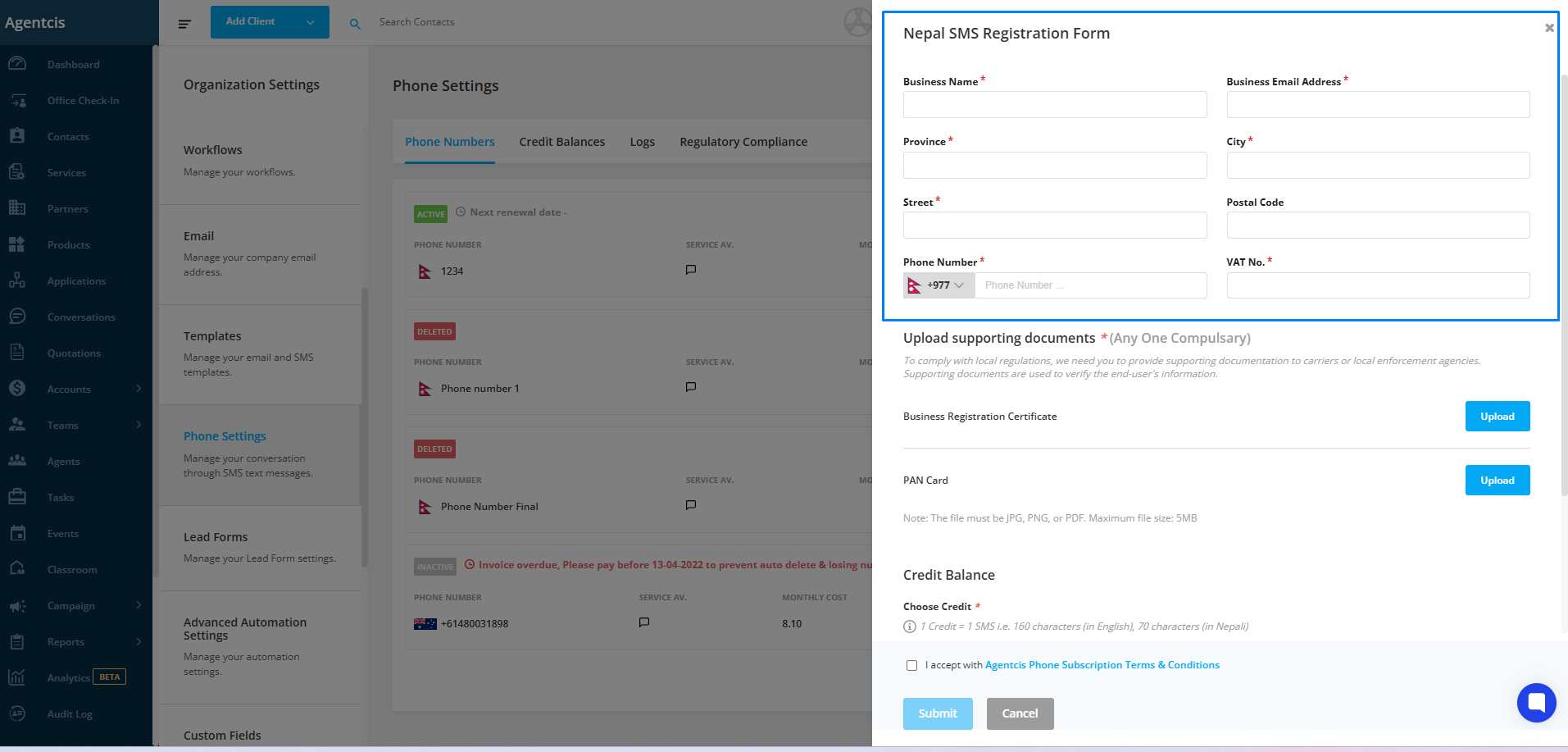
Step 6: Upload your Business Registration and Pan Registration Document for the verification of your business.
Please Note: These documents are mandatory for business verification and regulatory compliance. Without them, your number will not be approved.
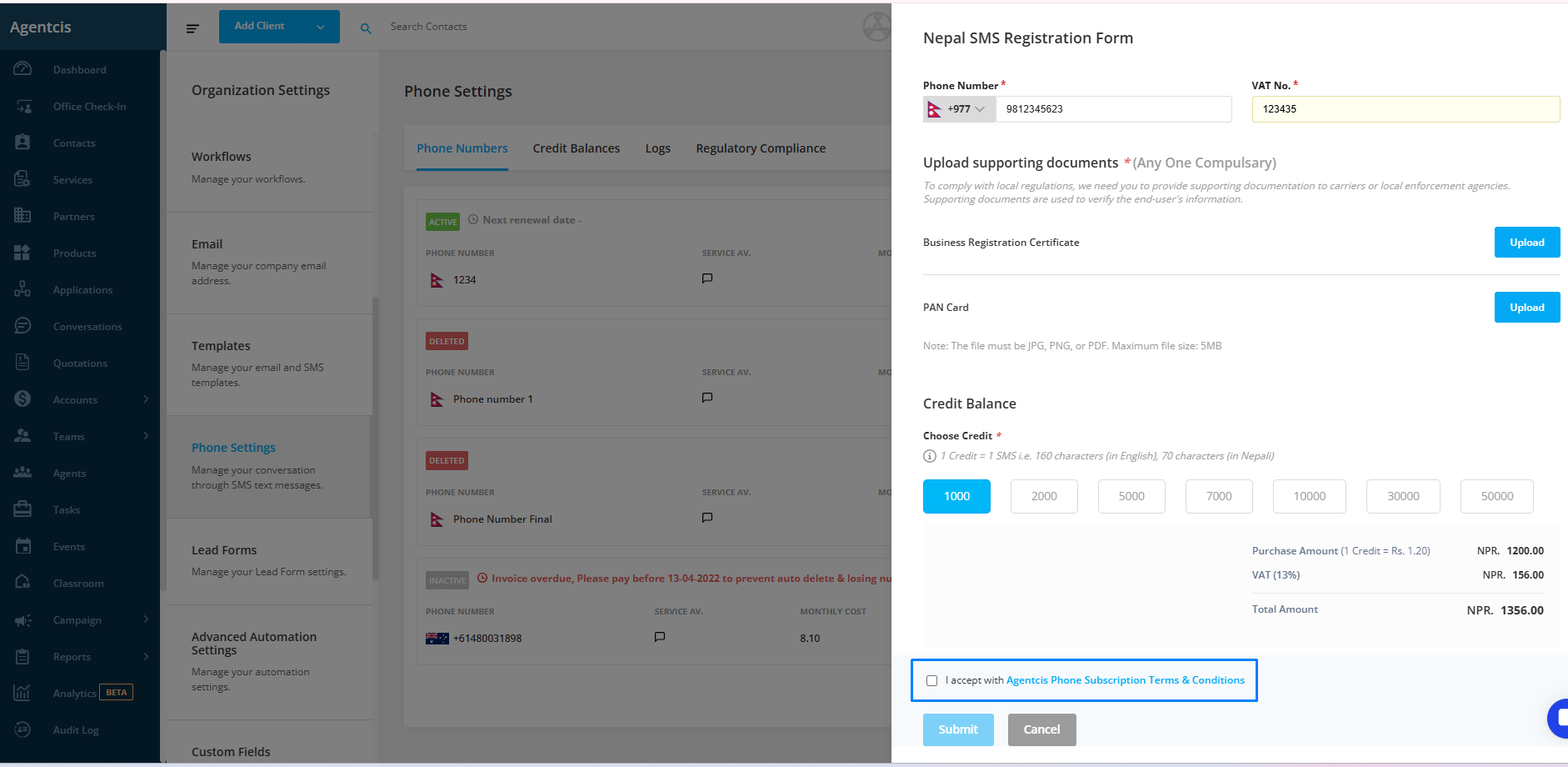
Step 7: Choose the Credit balance you want to load for the SMS.
Step 8: Click on the check box beside” I accept with Agentcis Phone subscription Terms and Conditions” if you agree.
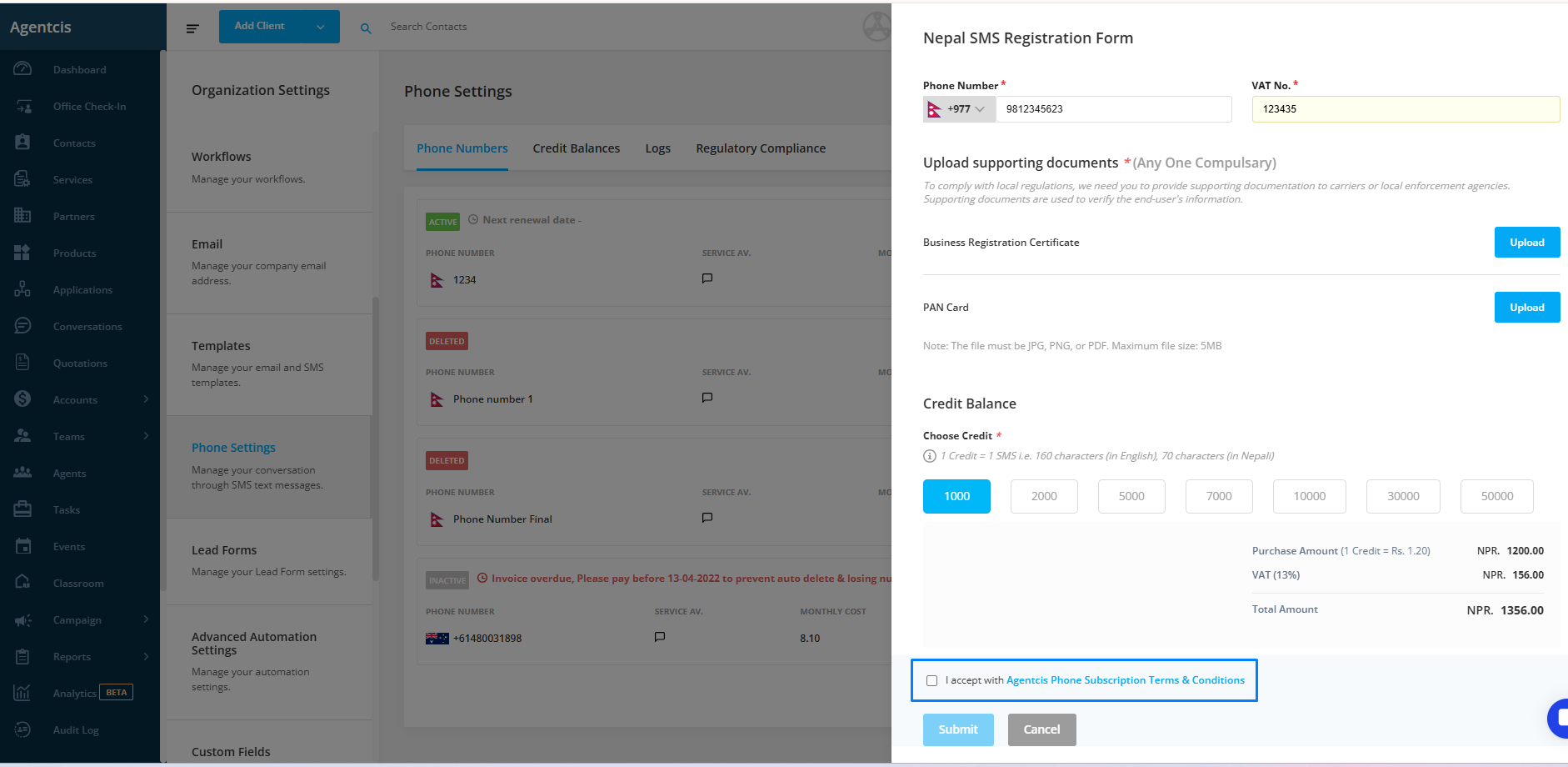
Step 10: Select the Submit tab.
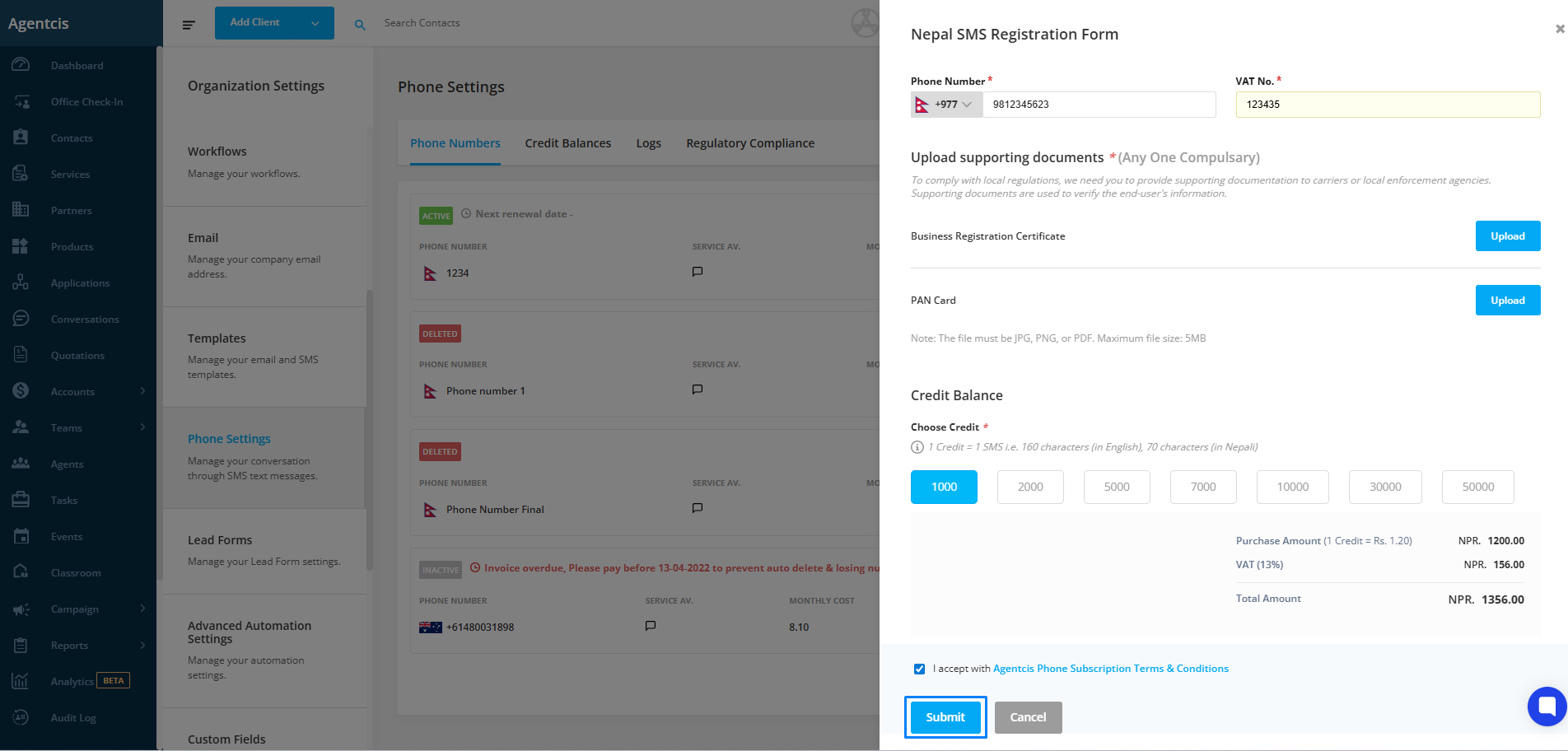
The number is now submitted for verification. You can check the status of the verification in the Regulatory Compliance Tab. Approval is necessary before the number becomes active and ready for use.