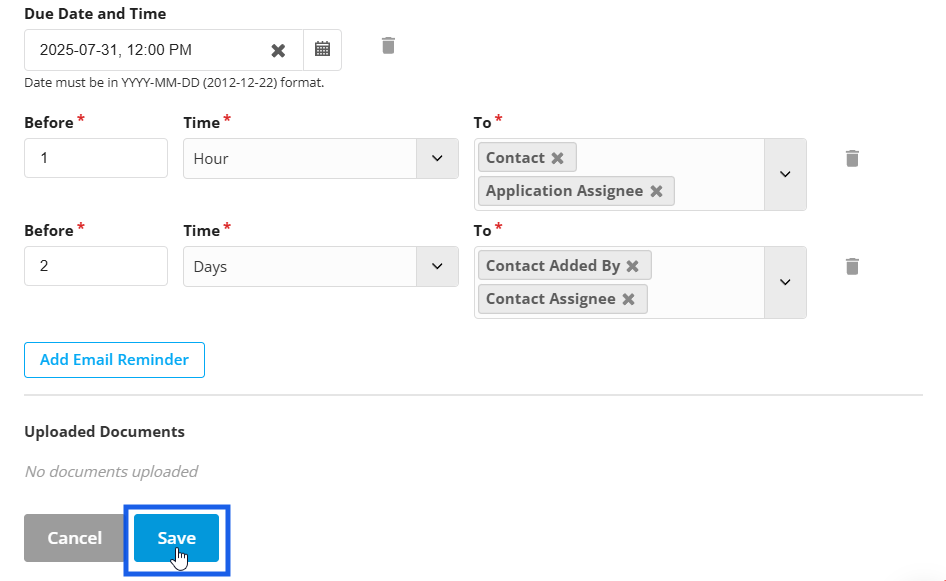Managing a wide range of clients and ensuring that all required documents are uploaded to their respective checklists can quickly become overwhelming. Agentcis simplifies this process by offering a powerful feature that allows users to set due dates and receive timely reminders for document uploads.
With the ability to customize reminders, users can stay on top of their tasks based on their own schedules and priorities.
Users can assign due dates to each document within a checklist, particularly useful during various stages of an application process. Reminders can be set to trigger notifications via email based on specific intervals—whether days, hours, or minutes—before the actual due date.
Example:
If a checklist under an application stage includes multiple documents, users can set tailored email reminders for each one. This ensures they receive timely alerts and can complete uploads without delays.
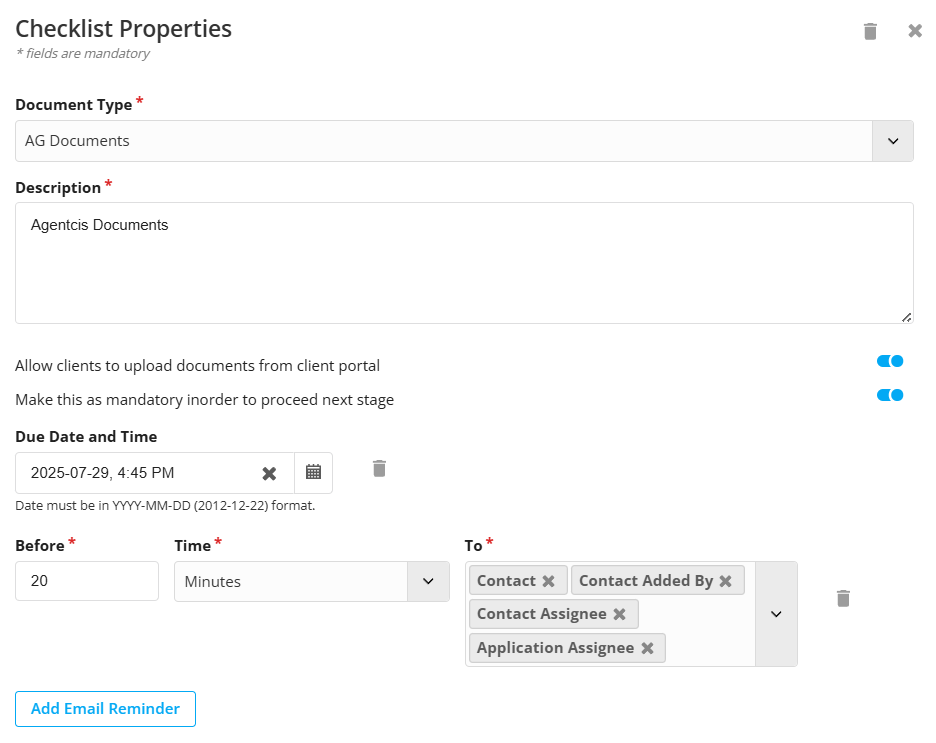
To set Due Date and Reminders for documents, please follow these steps:
Step 1: Go to the application detail page and click on the Documents sub-tab.
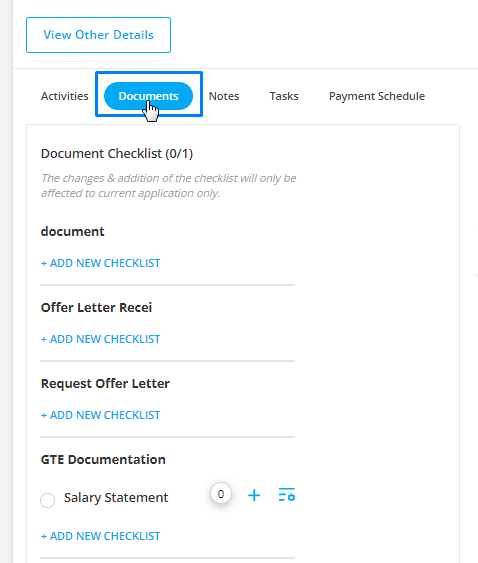
Step 2: Click on the Properties icon of the checklist.
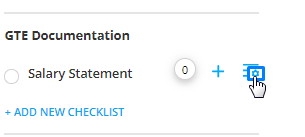
Step 3: In this marked drawer click on the +Add Due Date button.
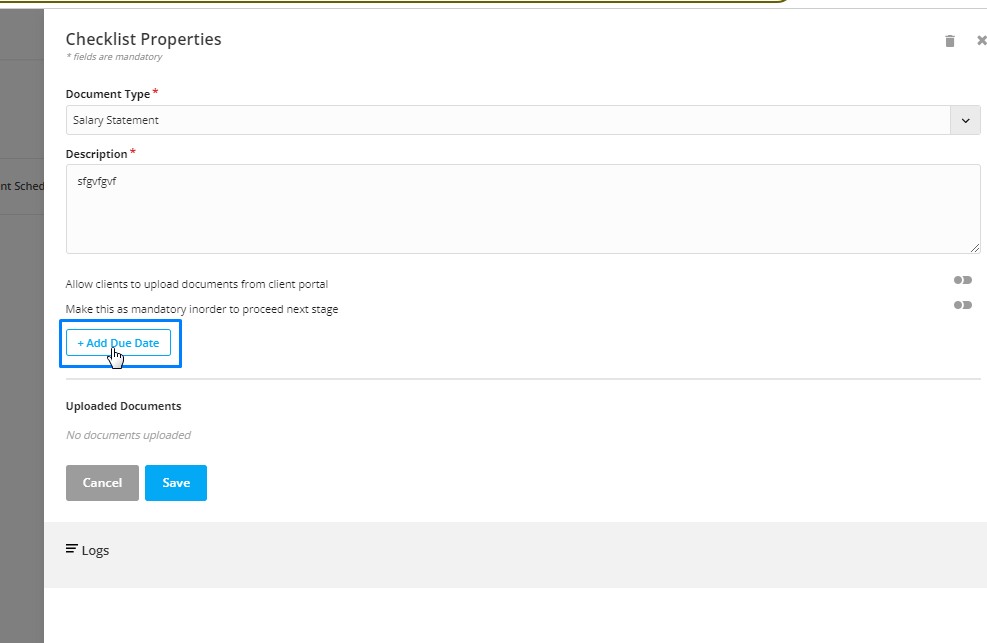
Step 4: Add the due date and the due time.
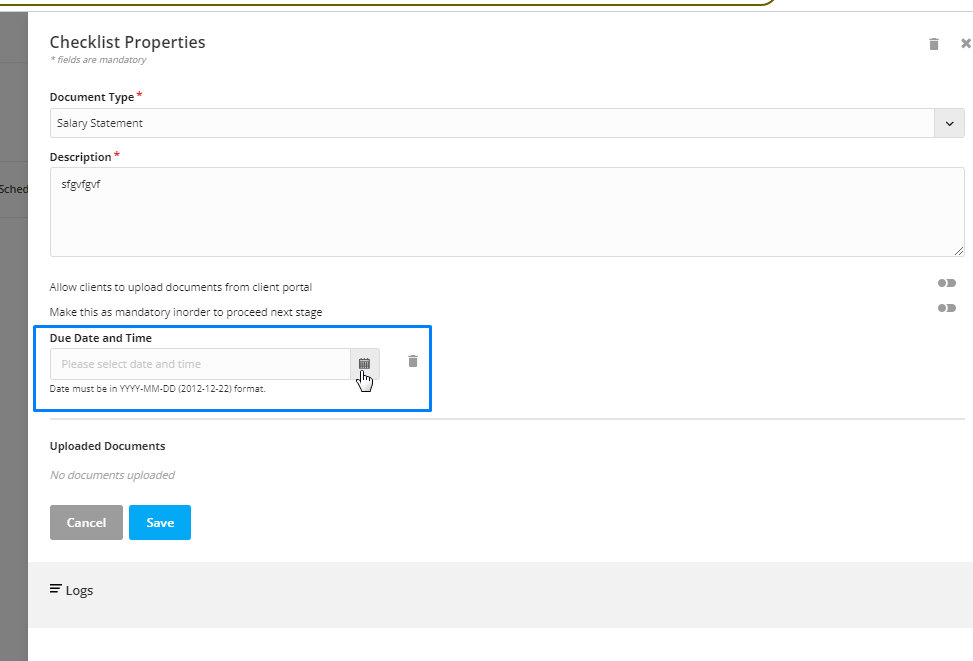
Step 5: Once you set the date and time, you will get the option to set the reminder. Click on the +Add Email Reminder button to set a reminder for the user.
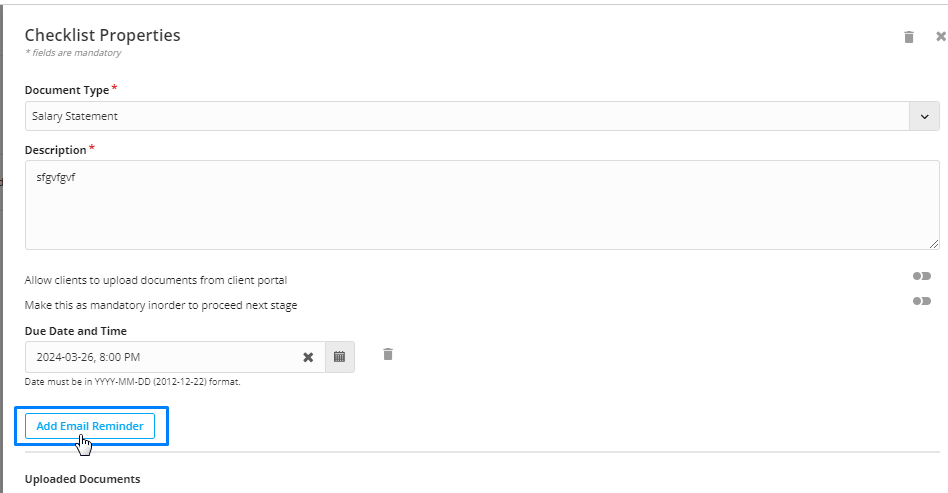
Step 6: Select when the reminder is to be sent. Enter a time period before the due time arrives.
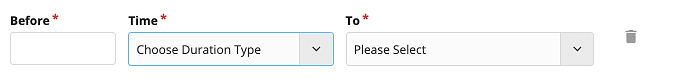
Step 7: Select who should get the reminder email.
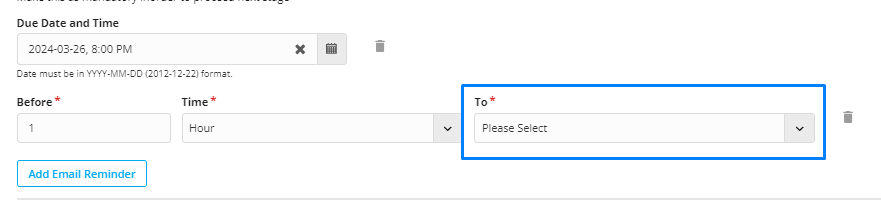
The options here would be:
Contact
Contact Assignee
Contact Added By
Application Assignee
More Email Reminders can also be added by clicking on the Add Email Reminder option.
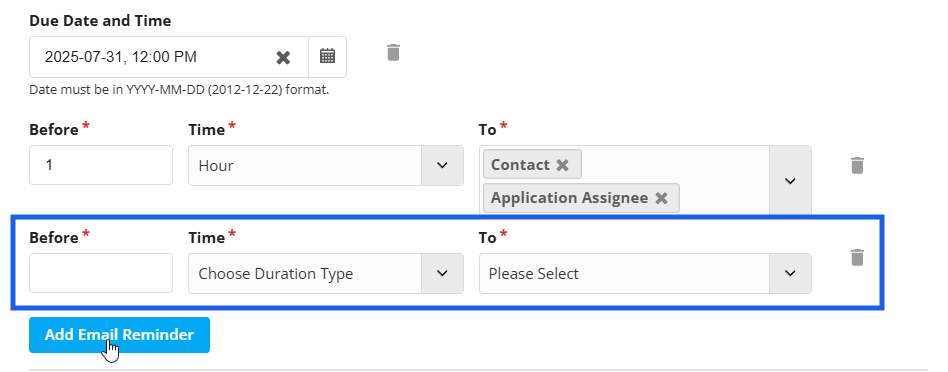
After adding the reminders, Click on Save.