To set up automation in Agentcis, you first need to create an automation flow. This means choosing a trigger that starts the process, adding contact filters to focus on the right people, and picking an action to happen automatically—like sending emails, updating information, or assigning tasks. It’s important to set each part correctly so the automation works smoothly and helps make your work easier and faster.
 The Automation Flow: Trigger → Condition → Action
The Automation Flow: Trigger → Condition → Action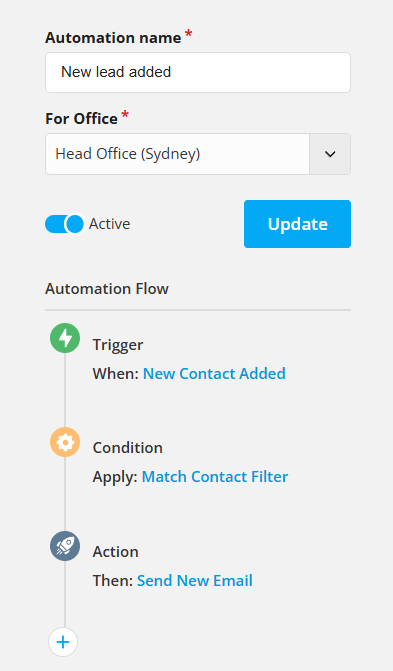
Creating an automation in Agentcis is based on a simple logic:
- When something happens (Trigger)
- To a specific group (Match Contact Filter)
- Then do something (Action)
Let’s break it down:
 Trigger — “What starts the automation?”
Trigger — “What starts the automation?”A trigger is the event that causes the automation to run.
Examples:
New Contact Added → Send a welcome email
Application Stage Changed → Create a task for the counselor
Contact’s Birthday → Send a birthday greeting
Agentcis offers both date-based and action-based triggers.
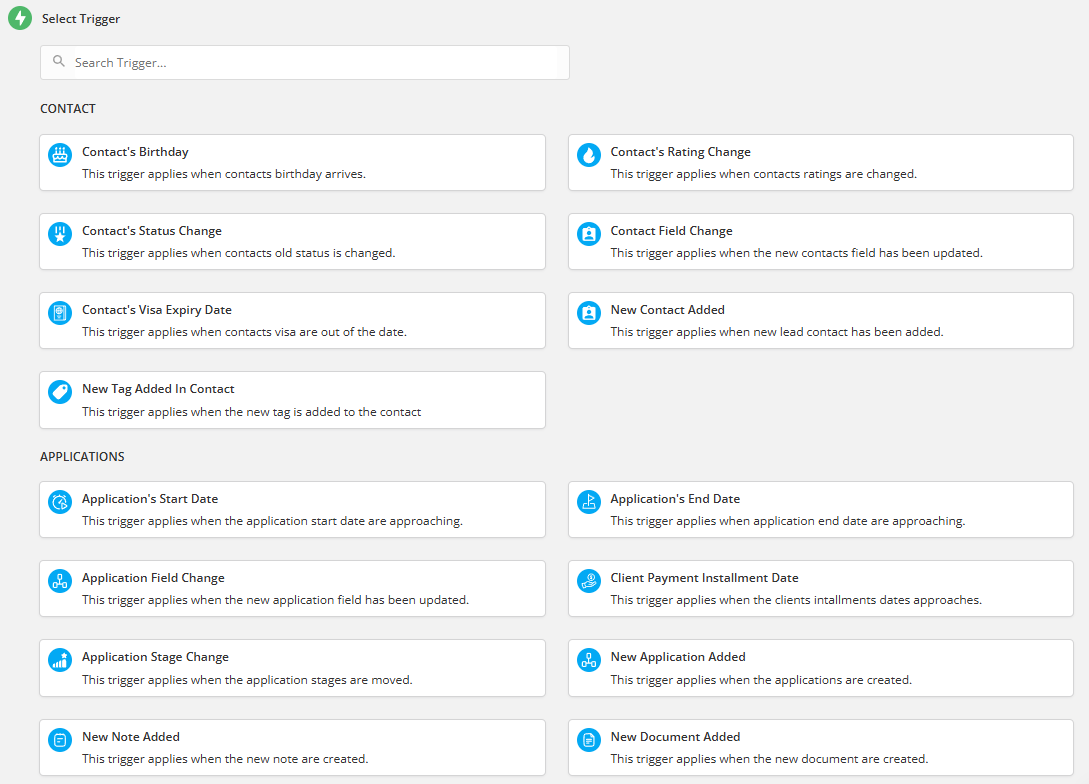
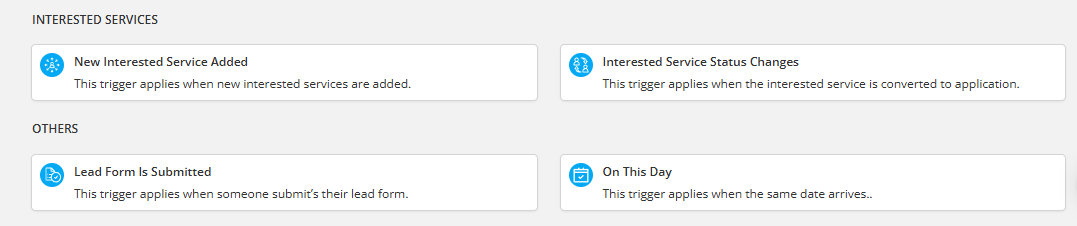
 Match Contact Filter — “Who should receive this?”
Match Contact Filter — “Who should receive this?”The contact filter lets you select which contacts the automation should apply to — so you're not sending emails or creating tasks for everyone.
Filter options include:
Client’s email
Assigned team member
Tags (e.g., Student Visa, Migration)
Preferred service
Phone number,
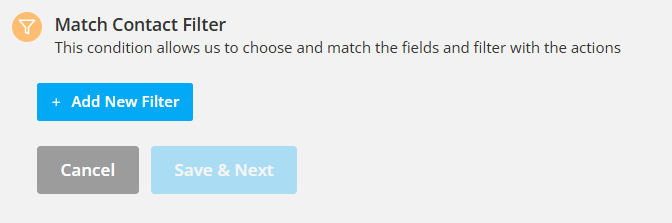
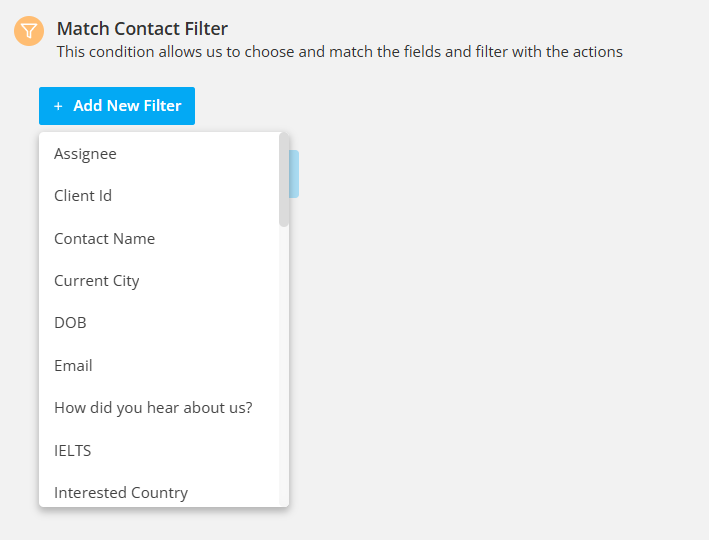
Example:
You want to send a follow-up only to contacts assigned to a specific counselor — use Assignee = [Name] as the filter.
 Action — “What should happen?”
Action — “What should happen?”The action is the result of the automation — what the system should do after the trigger is activated and the contact matches the filter.
Agentcis supports:
Send Email
Send SMS
Send WhatsApp message
Create Task
Add/Remove Tags
Delay the next step
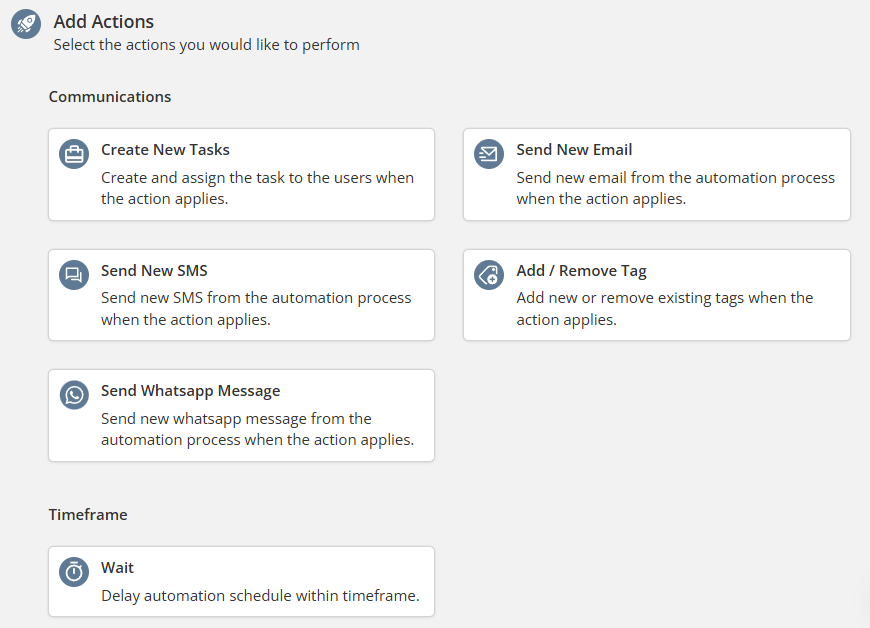
Example:
Trigger: Contact’s Birthday
Filter: Tag = Offshore Students
Action: Send a birthday email (with a 3-hour delay)
 Final Tips
Final TipsYou can chain multiple actions or conditions in one automation.
Use delays to control timing between steps.
Preview the automation flow visually on the left side of your screen while setting it up.
Don’t forget to click “Active” to make the automation live after creating.