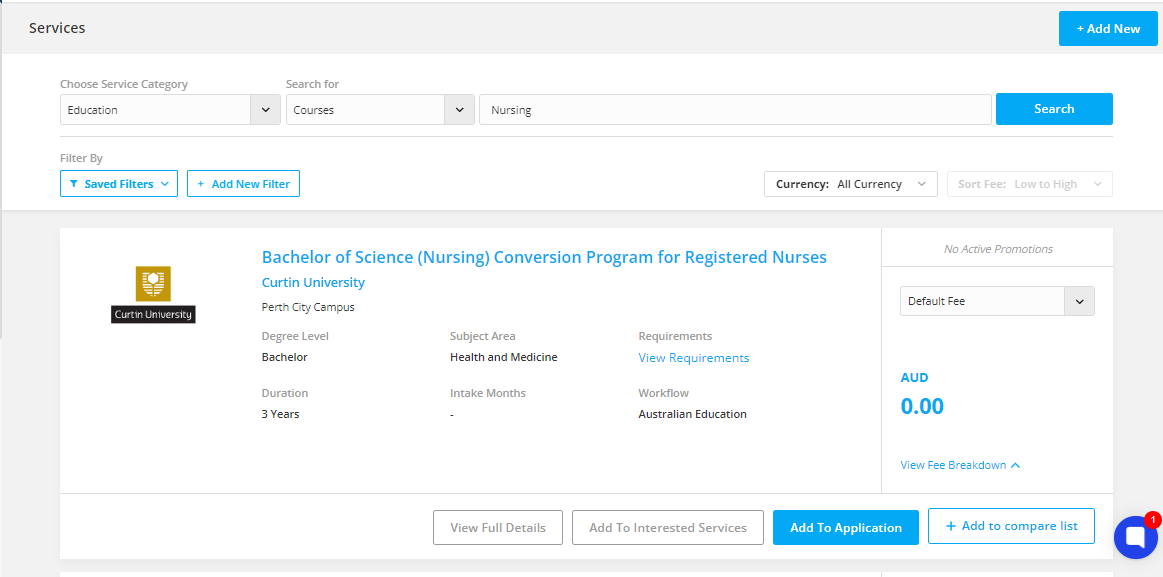The Service Search feature is designed to help you quickly and efficiently find the most suitable options for your clients. Whether you're looking for courses, visa services, insurance plans, or other related offerings, this tool enables you to filter and compare a wide range of services based on your client’s specific needs and preferences. By streamlining the search process, it ensures that you can provide accurate and relevant recommendations—saving time and enhancing the overall client experience.
For example, while counselling if a client is interested in studying Business in Australia with a mid-range budget and a preference for universities in Sydney, you can use the Service Search to narrow down course options that match these criteria. You can then easily compare tuition fees, entry requirements, and available intakes—all in one place—making it easier to guide your client toward the best decision.
Step 1: To begin, click on “Services” from the side navigation bar of your dashboard. This will take you to the main Services page where you can start your search.
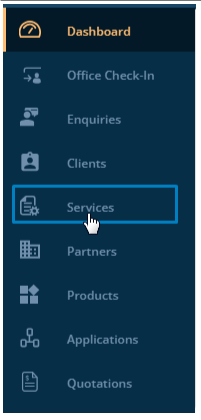
Step 2: Choose the appropriate Service Category depending on what your client is looking for. The available categories include:
Education
Visa & Migration
Insurance
Other Services
Note: Only the categories that have active partners in the system will be displayed in the dropdown..

Note: The categories under which the partners are available in the system will only be shown in the drop down of the category.
Step 3: Depending on the selected service category, you can now either search for products or partners under that category.
This gives you flexibility depending on whether you're looking for a specific offering or exploring available providers.

Step 4: Type in the relevant keyword related to your client’s needs and click the Search button. The system will then display all matching results based on your selected category and search term.

For example, A contact is looking for a course in Nursing, so I will choose Education as a Service Category and select Courses as I need to search for courses in Nursing. Then, typing the Nursing keyword and clicking search will display all the Nursing courses available with important details such as:
Course name and description
Institutions offering the course
Tuition fees and duration
Intake dates and locations