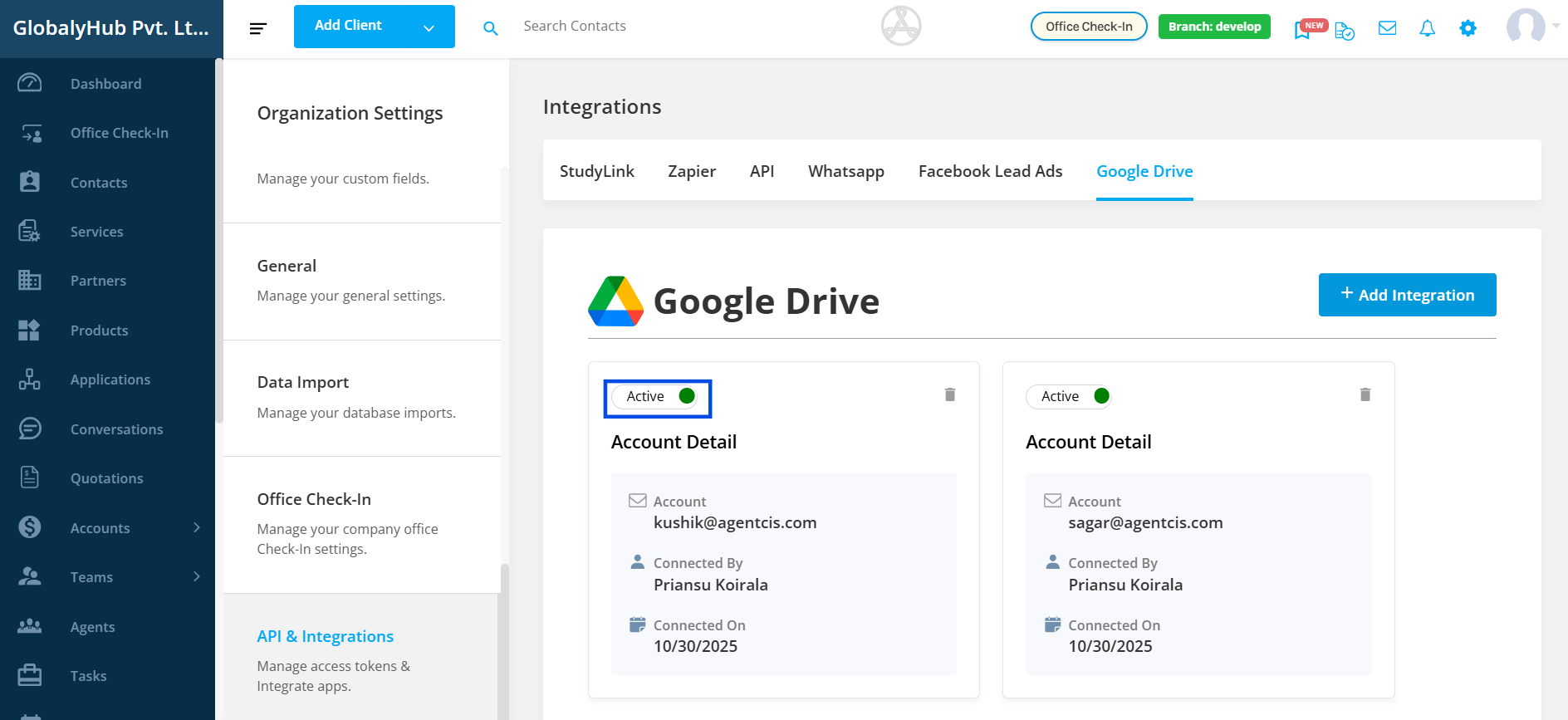Integrating Google Drive with Agentcis makes file management easier and helps improve productivity. With this integration, users can connect their Google Drive accounts and upload files directly from Drive into Agentcis without manually downloading or re-uploading them. This makes it simple to access important documents from Google Drive and attach them to the right records in Agentcis.
Key Benefits of Google Drive Integration with Agentcis
Access Google Drive documents directly within Agentcis, eliminating the need for manual downloads or re-uploads.
Keep all important files organized, updated, and easily available when needed.
Enhance team collaboration by enabling secure file sharing and real-time access within the platform.
Boost productivity and streamline daily workflows through simplified file management.
Before you get started
Before setting up the integration, make sure you have the following:
A Google account.
An active google drive that contains the documents you wish to integrate.
Let’s now integrate Google Drive with Agentcis. Follow the following steps to integrate Google Drive successfully with Agentcis.
Step 1: Select Settings from the top info bar.
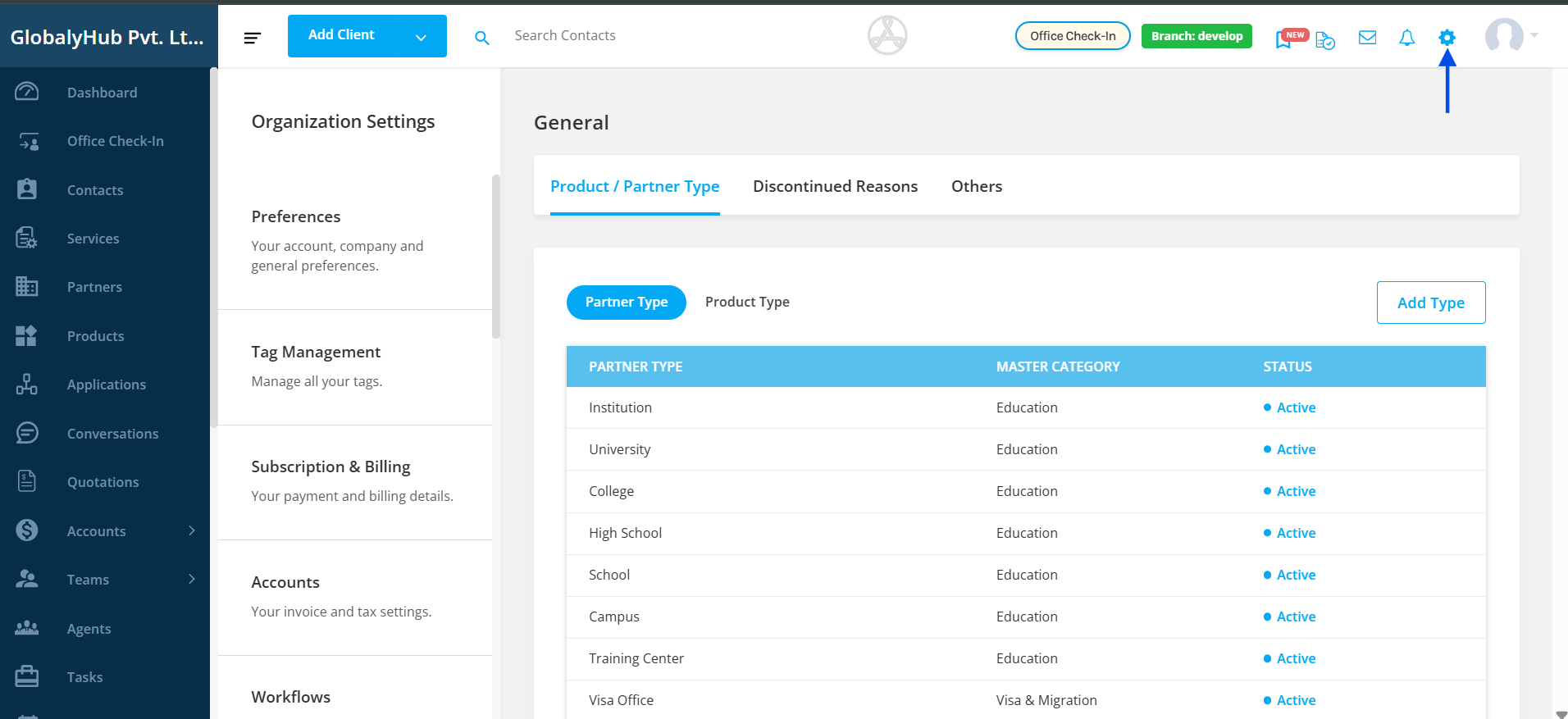
Step 2: Select API & Integrations from the list.
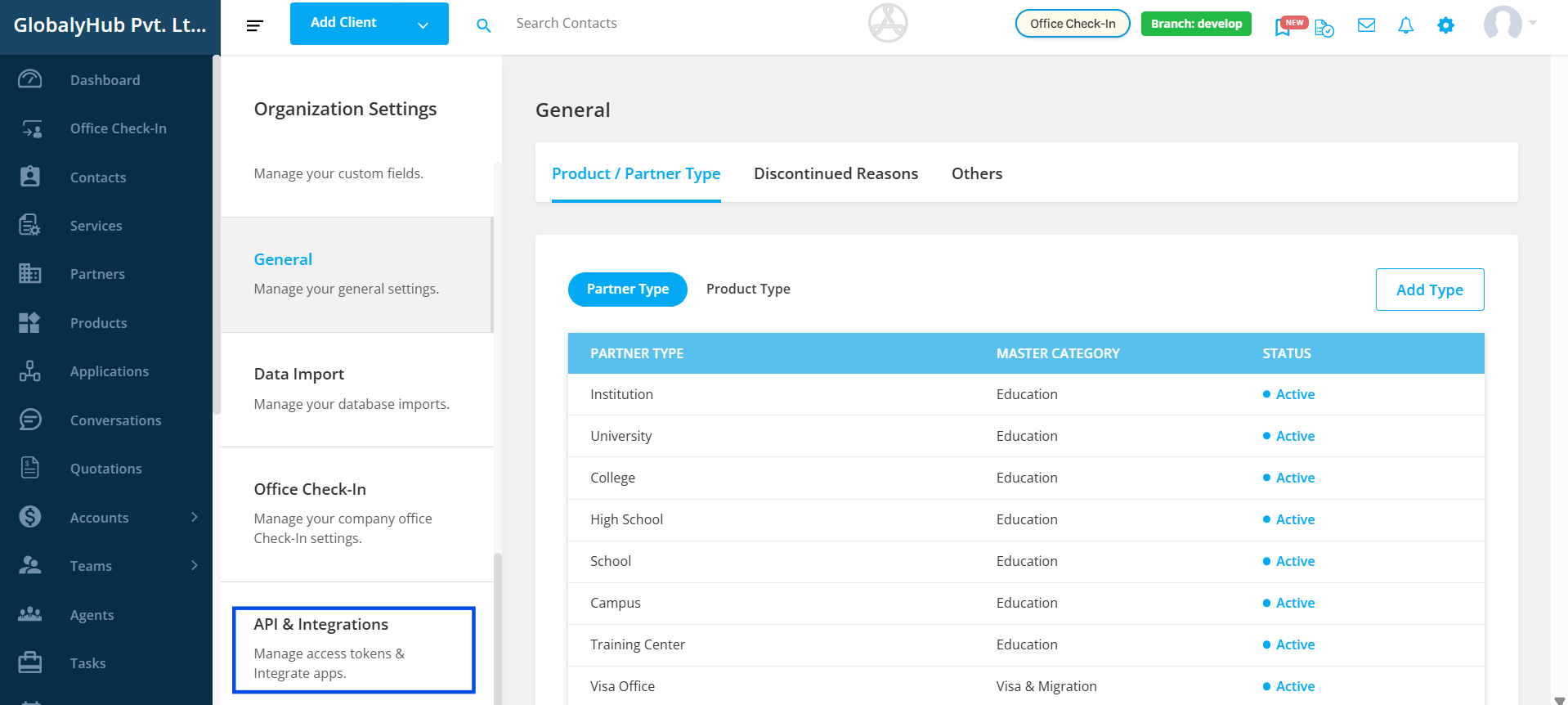
Step 3: Now, select “Google Drive”.
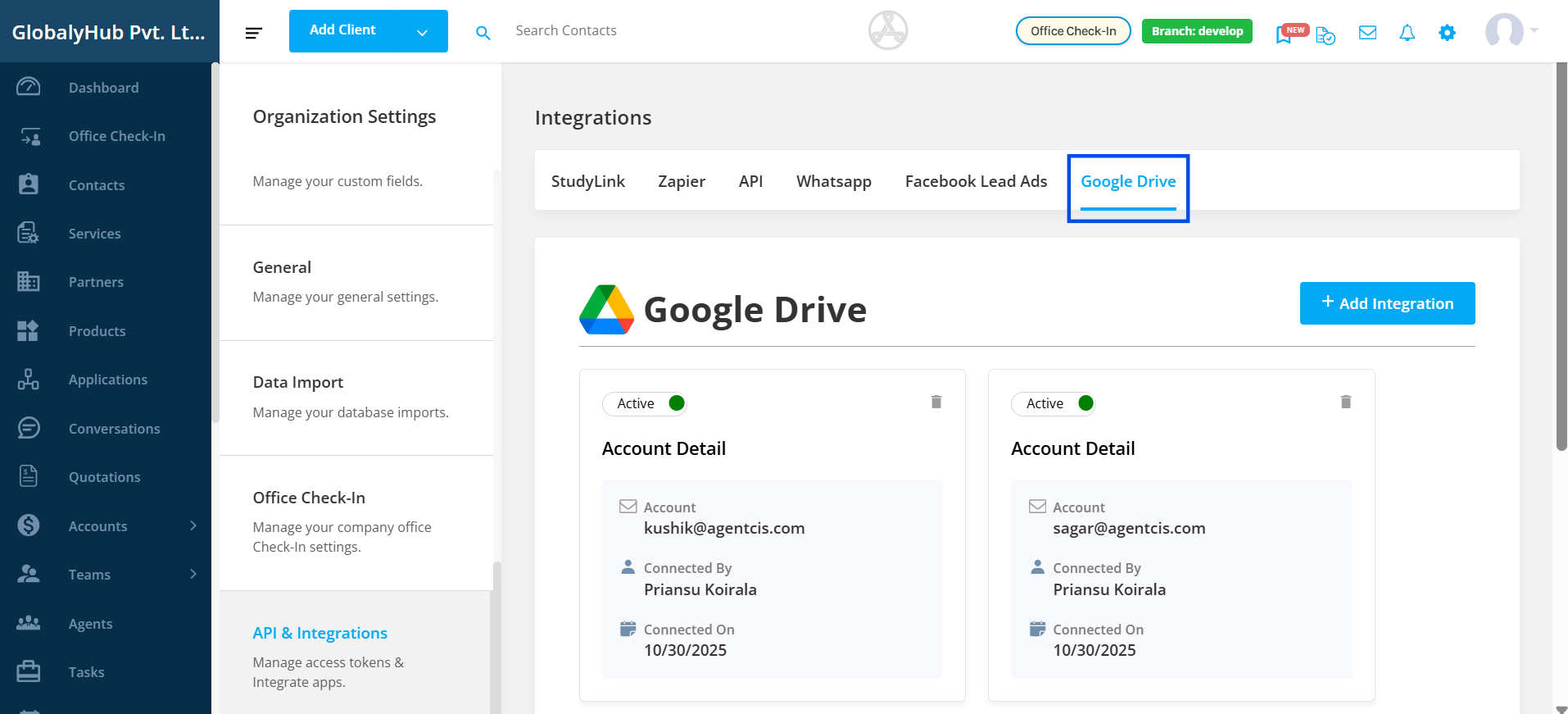
Step 4: Click on “Add Integration”.
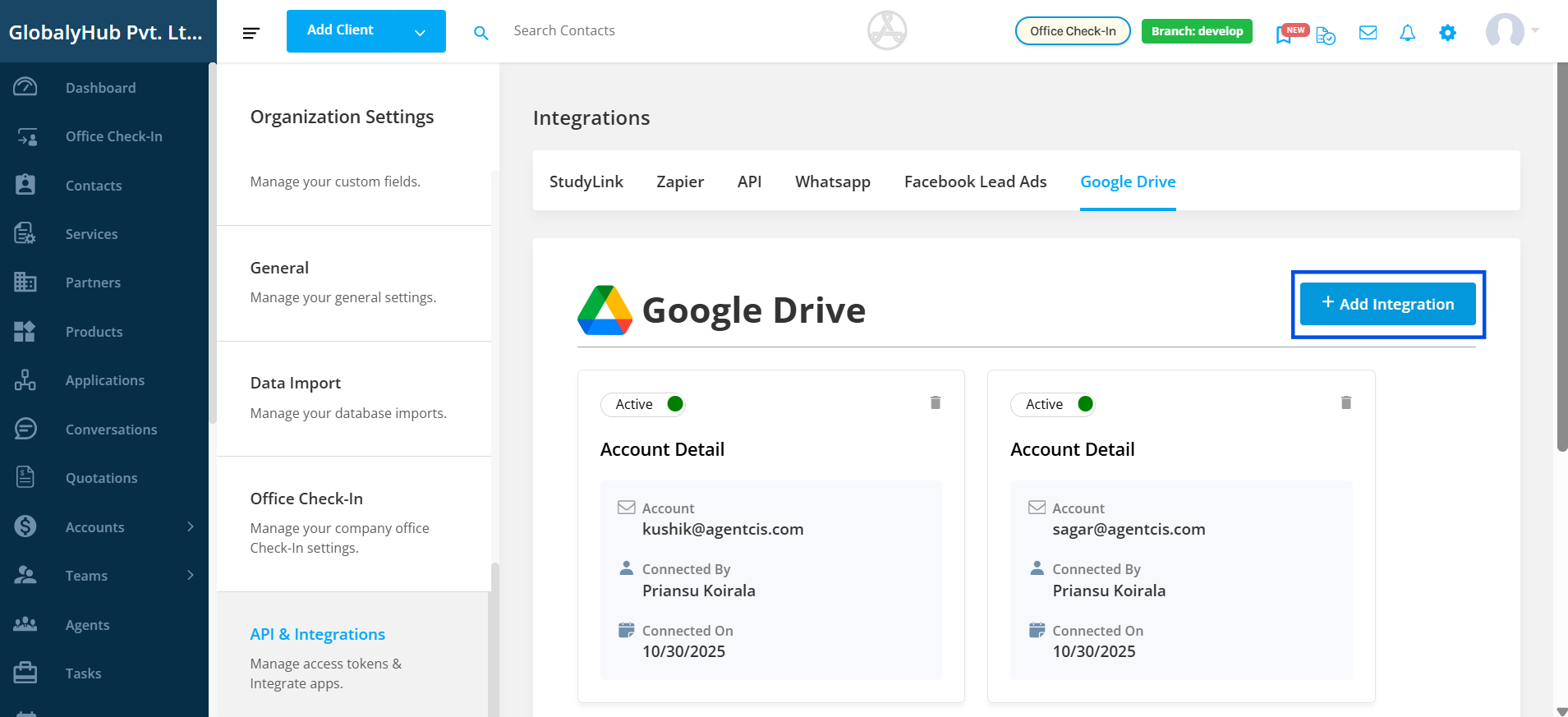
Step 5: Then, click on “Connect with Google Drive”.
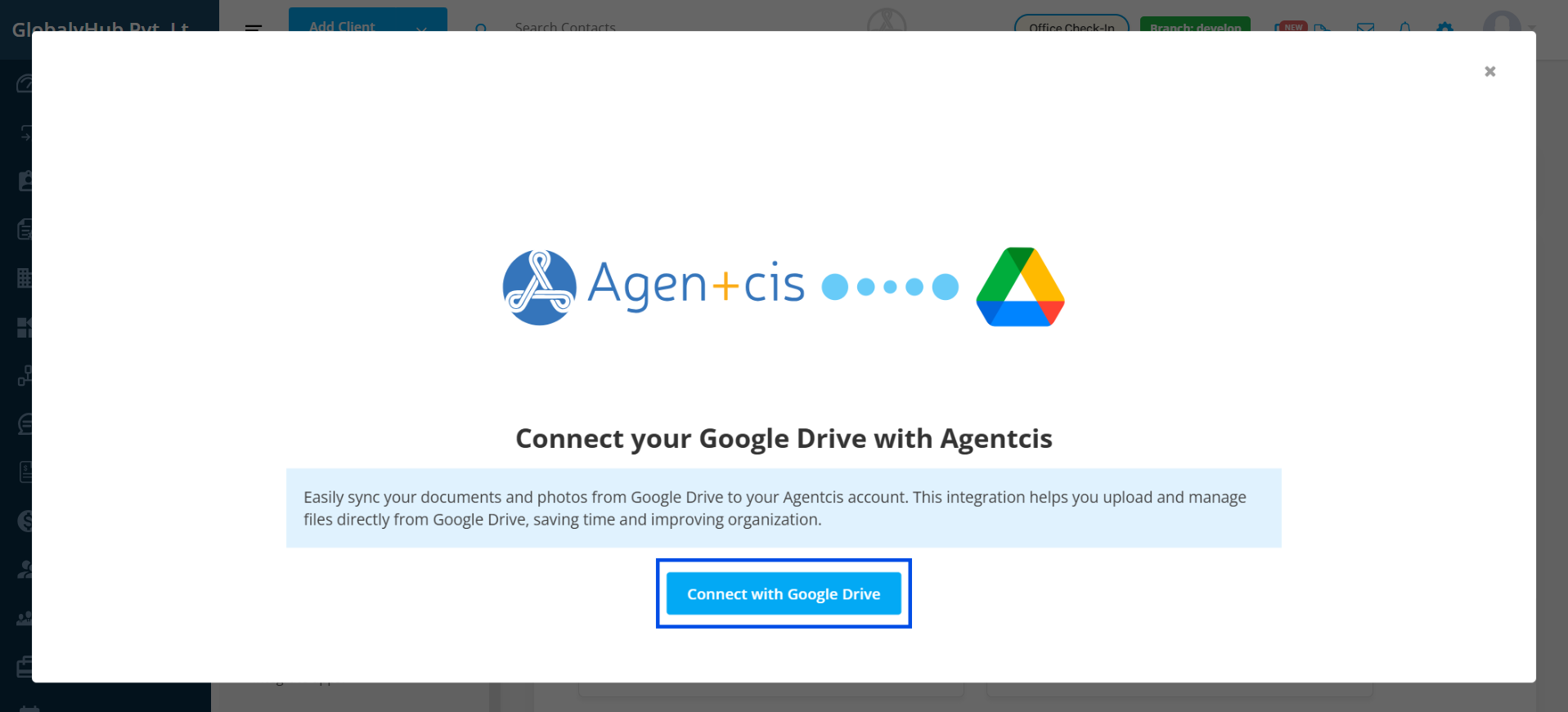
You have successfully connected Google Drive with Agentcis.