In Agentcis, a task is a scheduled action or reminder assigned to a team member to ensure specific activities are completed on time. Tasks help your team stay organized, manage workload efficiently, and ensure no step in the client journey is missed—whether it's following up on a document, confirming an appointment, or completing an internal check.
There are three types of tasks that users can create in Agentcis:
Contact Task – Linked to a client or lead profile, useful for general follow-ups or reminders not tied to a specific service.
Application Task – Linked directly to a specific service application, ideal for tracking actions required at each stage of the application workflow.
Internal Task – Meant for internal coordination, these tasks may not involve the client but are essential for internal reviews, checks, or documentation.
By assigning tasks to the right people with deadlines, your team becomes more accountable and efficient.
Follow these steps to create a task linked to a particular service application:
Go to the Client Profile and click on the Application tab.
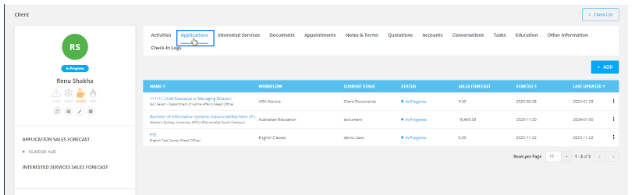
Select the service application you want to add a task to, and open the Application Detail Page.
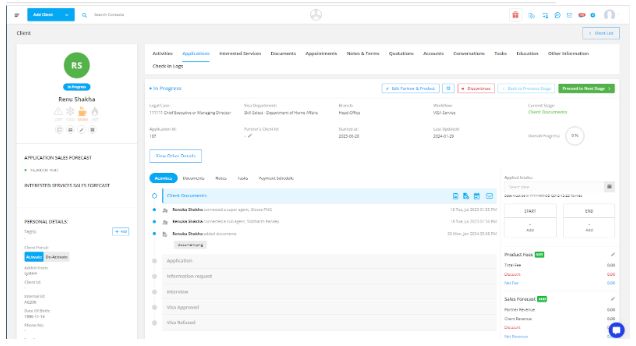
Click on the Task tab within the application detail view.
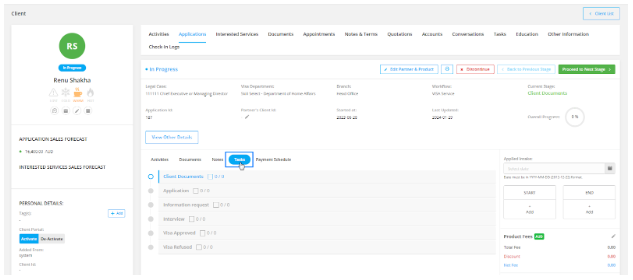
Hover and Click the Task icon on the right-hand side to create a new task.
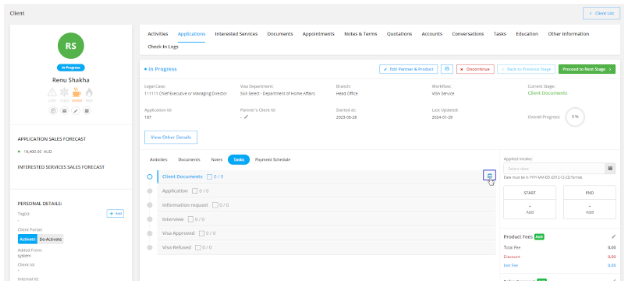
Fill in the required task information, including:
Task Title
Description
Assignee (the team member responsible)
Due Date
Priority (optional but recommended)
Click Create to save the task.
Tasks created for applications are displayed within the respective application, making it easy to manage activities and monitor progress at each stage.
By utilizing tasks effectively, your team can streamline operations, reduce delays, and deliver a consistent client experience.