Reverting an application means moving it from its current (final) status—Completed or Discontinued—back into an active workflow stage, allowing you to continue the process without starting from scratch. This helps in maintaining data continuity and avoiding duplication.
Client requests additional service after completion
The client may decide to proceed with further steps (e.g., visa after an admission is completed) requiring the same application to be reactivated.
A mistake in marking the application as complete
Sometimes an application is marked as complete prematurely—such as missing document submission or partner confirmation.
Updates needed in the final stages
You may need to update details, upload documents, or record activities that were overlooked.
Client re-engages after initially dropping out
A client may return after canceling or pausing their process, and you can continue from where you left off.
Discontinued by mistake
The application might have been discontinued due to miscommunication or error.
Additional follow-up or documentation required
Sometimes further documentation or explanation is needed—even for an application marked as discontinued.
Reverting either type of application follows the same steps:
Go to the Client Profile and open the Application tab.
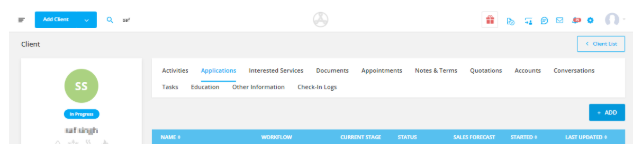
Click on the Application that is marked as Completed or Discontinued to open the Application Detail Page.

Click on the Revert button
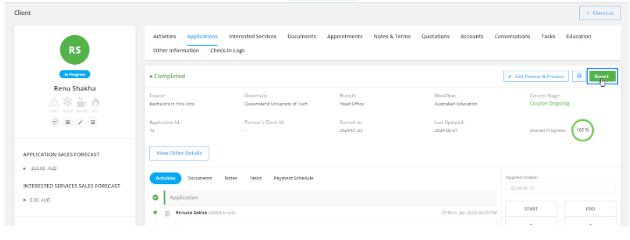
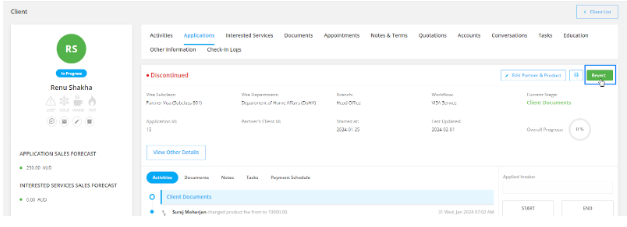
Step 4:
In the pop-up that appears:
Enter a note for reverting, such as “Client reactivated application” or “Correction required before final submission.”
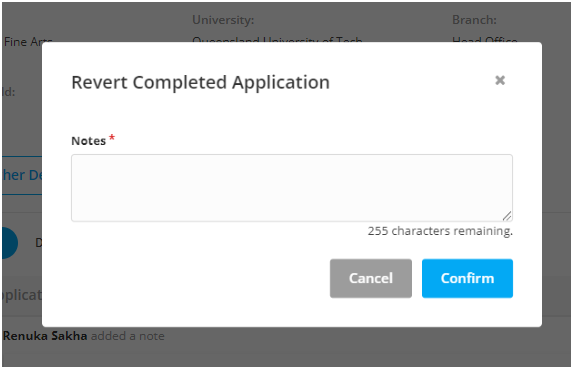
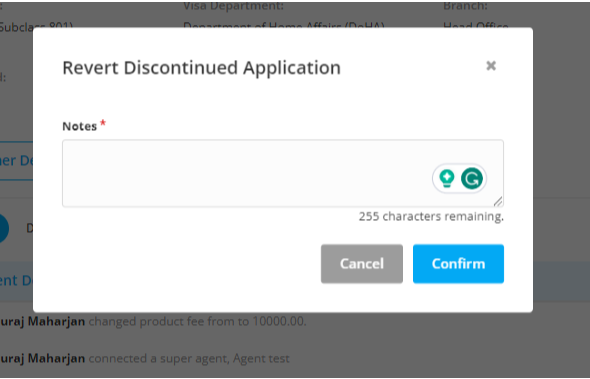
Click Confirm to complete the revert.
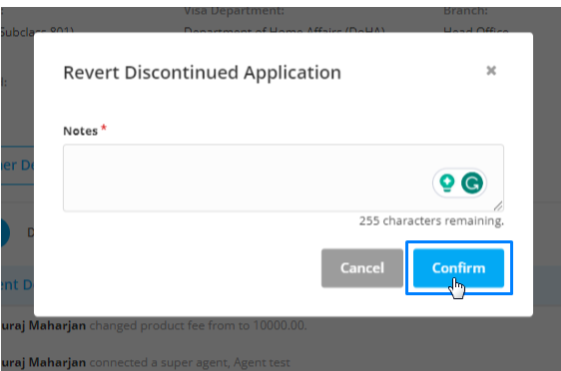
The application will now resume as an In Progress application.
Retains the full history of notes, documents, emails, and activities.
Saves time and effort involved in recreating an identical application.
Provides a clear timeline of the client's journey without data gaps.
Reverting completed or discontinued applications in Agentcis gives you the flexibility to adapt to changes in real client scenarios while keeping your workflow and data intact.