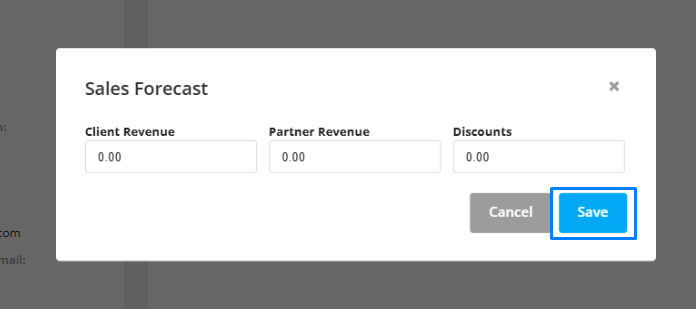Sales Forecast is a feature in Agentcis that helps you estimate the total revenue you expect to earn from an Interested Service or an Application. It provides a clear picture of the financial value associated with each client, making it easier to plan and manage your agency’s revenue pipeline.
Sales Forecast is essential for financial planning, reporting, and strategy. It ensures you always have a clear understanding of what each client is worth in terms of revenue — now and in the future.
Sales Forecast is automatically calculated based on:
The Revenue Type (either Commission from Partner or Revenue from Client)
The details added in the Product Fee table
You don’t need to manually enter revenue projections — Agentcis does the calculation for you when you update the product fee section. However, you can still manually edit the calculated Sales Forecast if needed.
Let’s say you're offering a Bachelor of Business course at XYZ University, and:
Tuition Fee per semester: $6,000
Commission %: 15%
Claimable Terms: 4 semesters
Sales Forecast calculation:
$6,000×15%×4=$3,600
Agentcis will show $3,600 as the expected revenue under Sales Forecast.
You offer a Visa Processing Service to a client, with the following fees:
Service Fee (Income): $500
Visa Application Fee (Payable): $650
Since the Revenue Type is Revenue from Client, Agentcis will only consider the Income portion in the Sales Forecast.
Sales Forecast = $500
The Payable amount ($650) is recorded but not added to the forecasted revenue.
Can I Edit the Sales Forecast?
Yes, you can edit the Sales Forecast for each client directly from the Interested Service or Application detail page. Although Agentcis automatically calculates the forecast based on the selected product and fee structure, there are situations where you may need to adjust the numbers to better reflect real-life conditions.
You can edit the following components:
 Client Revenue
Client RevenueThis is the income your agency earns directly from the client, such as service charges, consultation fees, or visa processing fees. Example: If you charge a client $700 for admission guidance, that amount will be recorded as Client Revenue.
Example: If you charge a client $700 for admission guidance, that amount will be recorded as Client Revenue.
 Partner Revenue
Partner RevenueThis refers to the commission paid to your agency by a partner, like a university or institution, when a student enrolls and pays their tuition. Example: If a university pays a 20% commission on a $10,000 course, the Partner Revenue is $2,000.
Example: If a university pays a 20% commission on a $10,000 course, the Partner Revenue is $2,000.
Note: This amount is based on the commission set in the product or partner details, but you can manually edit it if there’s a custom arrangement.
 Discounts
DiscountsIf you’ve provided any discounts to the client — for example, reducing a service fee as a goodwill gesture — you can add it here. Example: If you offer a $100 discount on a $500 service fee, the forecasted revenue will be adjusted to $400.
Example: If you offer a $100 discount on a $500 service fee, the forecasted revenue will be adjusted to $400.
Editing the sales forecast is helpful in scenarios such as:
Offering custom packages or pricing to a particular client
Receiving a different commission rate from the partner than usual
Providing a one-time discount to win a client’s business
Step 1: Go to the Interested Service or Application page for the specific client.
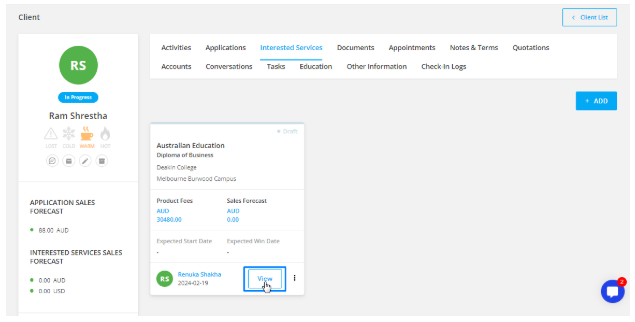
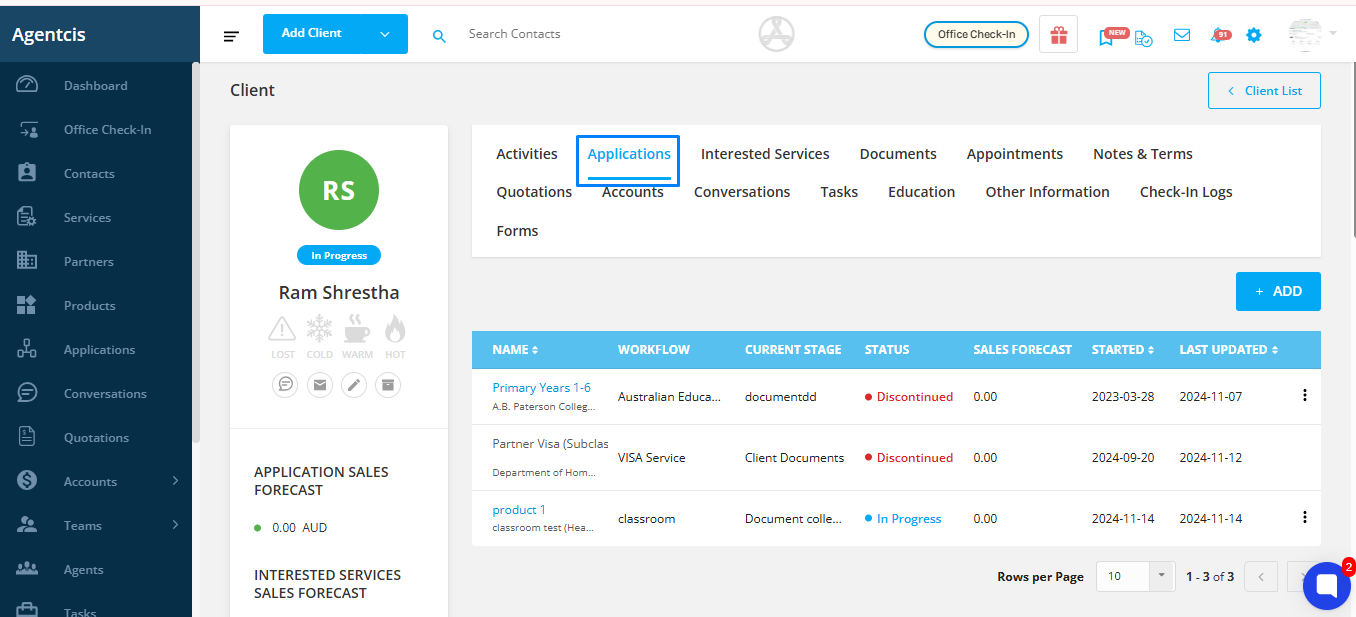
Step 2: Scroll to the Sales Forecast section.
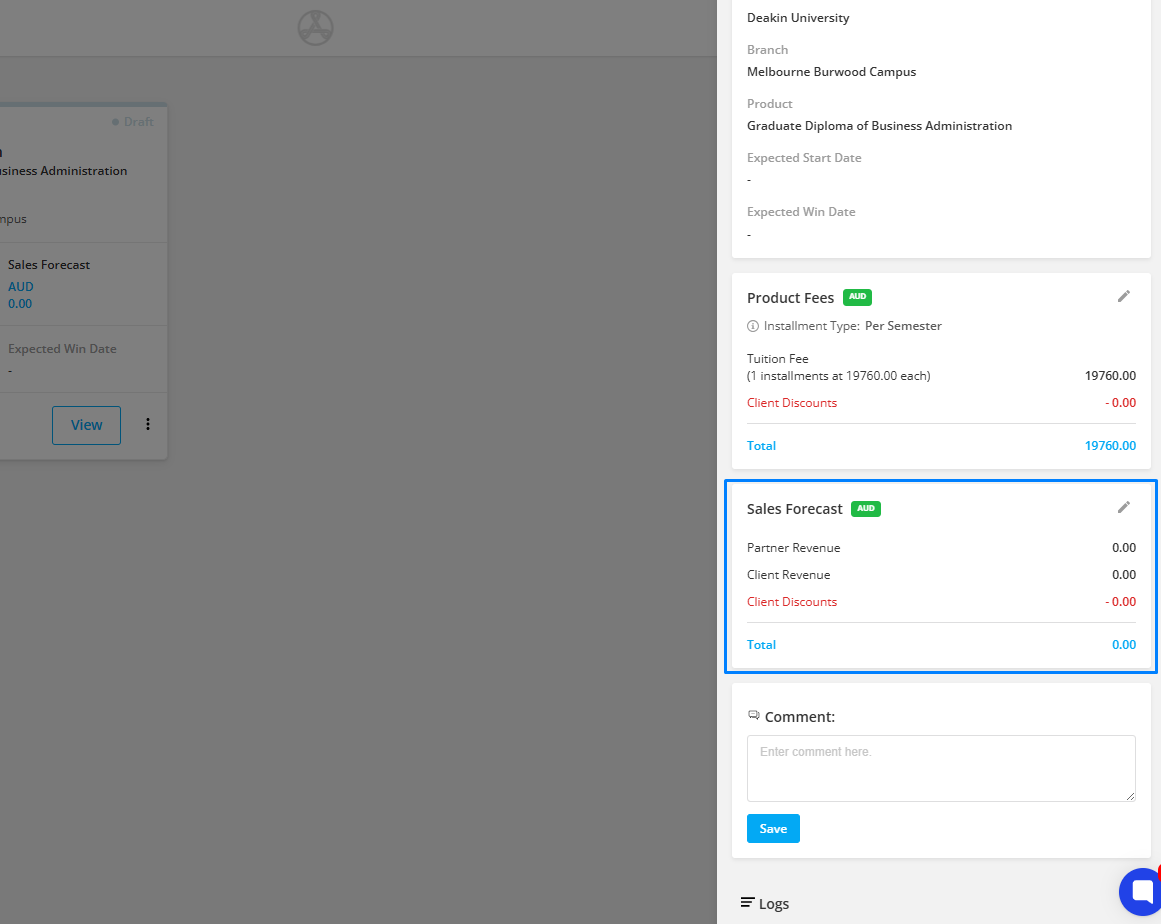
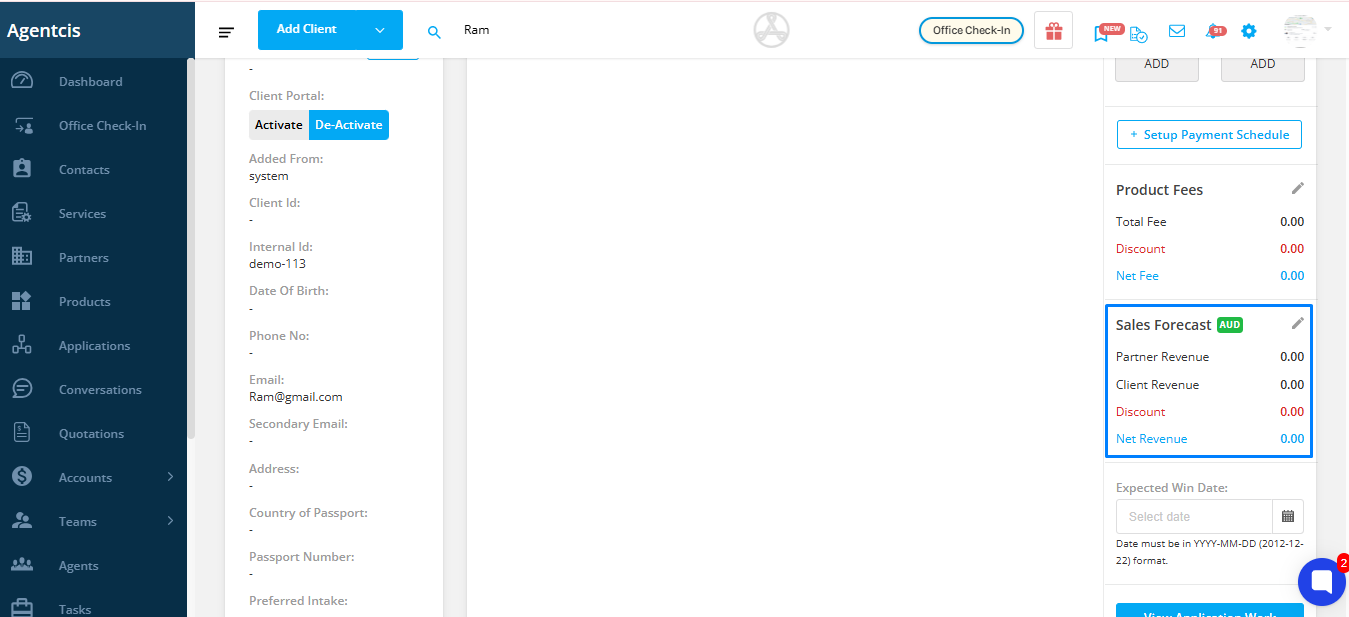
Step 3: Click the edit icon (pencil) to update the values and Modify Client Revenue, Partner Revenue, or Discounts as needed.
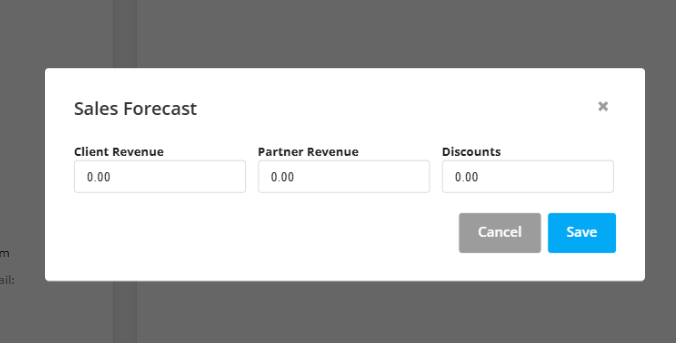
Step 4: Click Save to apply the changes.