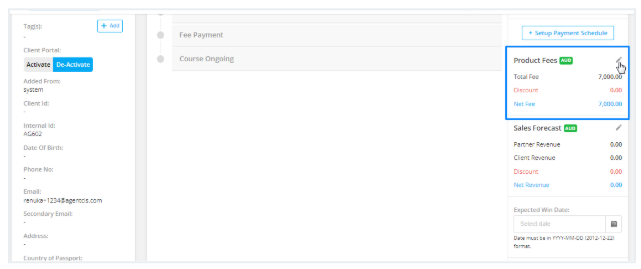Sales Forecast is a tool in Agentcis that calculates the total expected revenue from each Interested Service or Application. It helps you estimate and manage the financial value associated with every client. The forecast is based on:
Revenue Type
Product Fee Table
Discounts
Once product fees are configured, the system automatically calculates the forecast, reducing manual work and potential errors.
What is Revenue?
Revenue refers to the income a business earns through its products or services. In Agentcis, revenue can be generated in two primary ways:
Commission from Partner – Income received from a partner (e.g., a university or institution) for successfully placing a client.
Revenue from Client – Income directly collected from the client for services provided (e.g., visa processing or application services).
Each product can have one of the following Revenue Types, which affects how your Sales Forecast is calculated:
 Commission from Partner
Commission from PartnerYou earn a commission from a partner (like a university) based on the client’s enrollment.
Formula:Partner Revenue = Product Fee per Installment × Claimable Terms × Commission %
Example:
Product Fee per Installment: $2,500
Claimable Terms: 4
Commission %: 20%
→ Partner Revenue = 2,500 × 4 × 0.20 = $2,000
 Revenue from Client
Revenue from ClientYou charge direct service fees to clients (e.g., visa processing, admission service).
Payables (fees you collect but pass on to others, like visa fees) are not included in Client Revenue.
Formula:Client Revenue = Sum of Product Fees marked as "Income"
Example:
Service Fee: $600 (Income)
Visa Fee: $200 (Payable)
→ Client Revenue = $600 (Visa fee is excluded)
If a discount is applied in Product Fees, it will show up in the Discount section automatically.
Before the Sales Forecast can be calculated, make sure the Revenue Type is set in the Product configuration:
Step 1: Go to Partner from the dashboard
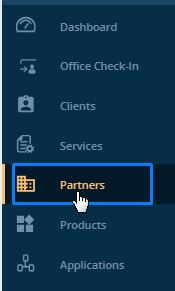
Step 2: Choose the Partner whose product you want to configure
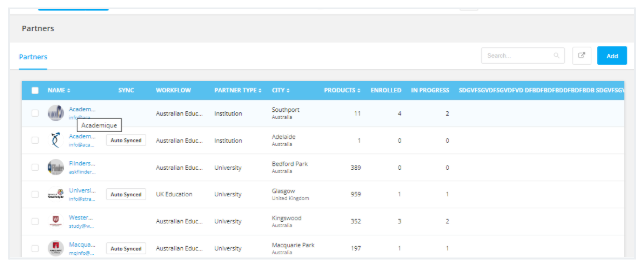
Make sure Auto-Sync is turned OFF to allow edits
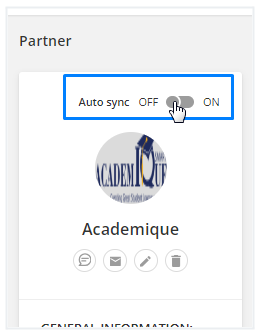
Step 3: Click on Products from the partner profile
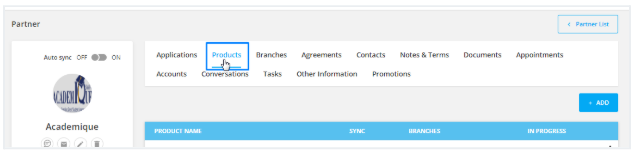
Step 4: Select a Product from the list and Click on fees and then Edit beside the Fee Option
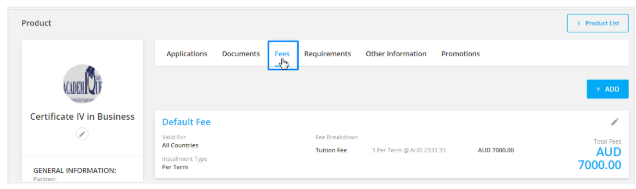
Edit the details.
Enter Claimable Terms and Commission %
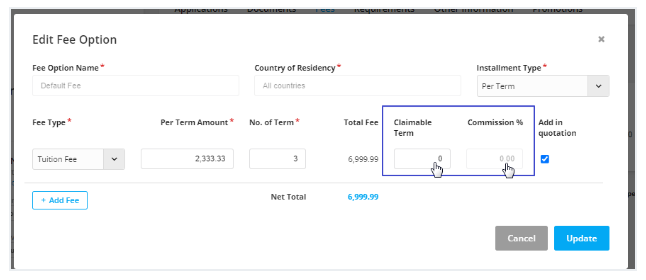
Set Income/Payable values appropriately (e.g., "Service Fee" as Income, "Visa Fee" as Payable)
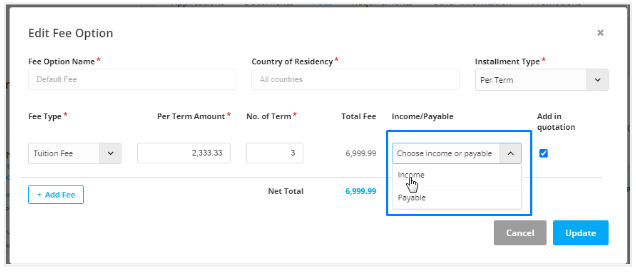
Step 5: Click Update
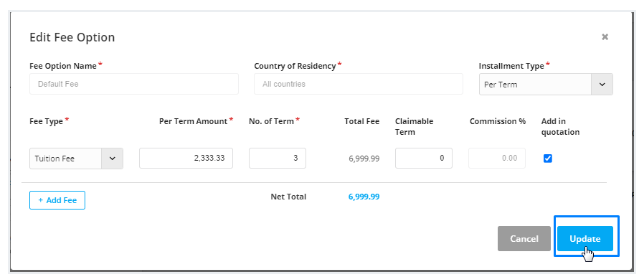
Once the product is properly configured:
Step 6: Go to Client from the dashboard
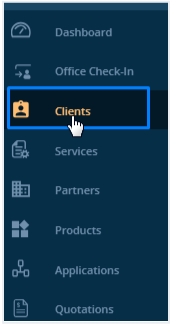
Step 7: Select a client profile
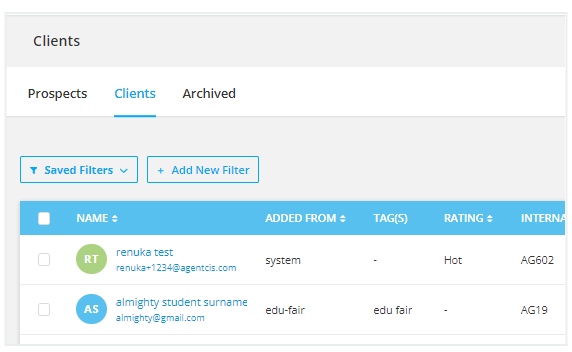
Step 8: Click on the Applications tab
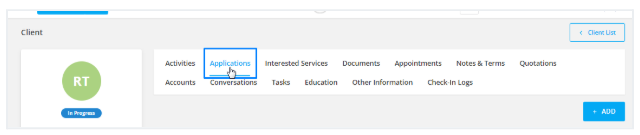
Step 9: Select Add to add a new application
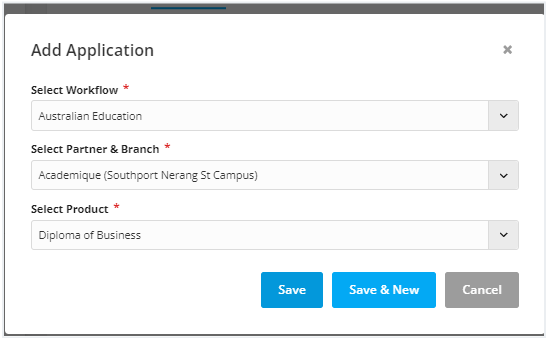
Agentcis will now automatically calculate the Sales Forecast based on the revenue setup (i.e., Partner Commission or Client Revenue).
Step 10: To edit the Sales Forecast:
Go to the Application Detail Page
Scroll to the Sales Forecast section
Click the Edit icon in the bottom-left corner.
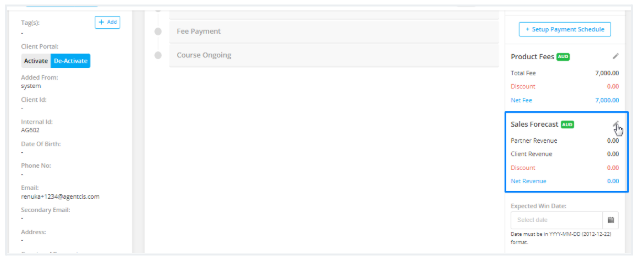
You can now manually adjust:
Client Revenue
Partner Revenue
Discounts
This is useful in special cases like custom commissions, negotiated fees, or client-specific discounts.
The Product Fees can also be edited from the Application detail page. Click the Edit icon under the Product Fee section — changes here will recalculate the Sales Forecast automatically.